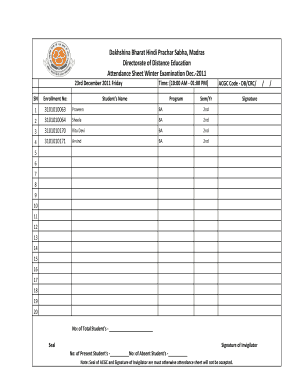
Exam Attendance Sheet Form


What is the Exam Attendance Sheet
The exam attendance sheet is a crucial document used to record the presence of students during examinations. It serves as an official record for educational institutions to track attendance and ensure compliance with examination protocols. Typically, this sheet includes essential details such as the names of students, their identification numbers, the date of the exam, and the subject being tested. By maintaining accurate records, schools can uphold academic integrity and manage logistical aspects of exam administration effectively.
How to use the Exam Attendance Sheet
Using the exam attendance sheet involves several straightforward steps. First, ensure that the sheet is properly formatted, including all necessary columns for student information. During the examination, the invigilator or proctor should fill in the names and identification numbers of students as they enter the examination room. It is important to verify that each student is present and accounted for. After the exam, the completed sheet should be securely stored for future reference and potential audits.
Steps to complete the Exam Attendance Sheet
Completing the exam attendance sheet requires attention to detail. Follow these steps for accuracy:
- Prepare the sheet in advance with all required headings, including student names, ID numbers, and exam details.
- As students arrive, check their identification and mark their attendance accordingly.
- Ensure all entries are legible and accurate to avoid discrepancies.
- Once the exam concludes, review the sheet for completeness and correctness.
- Store the attendance sheet securely in compliance with institutional policies.
Legal use of the Exam Attendance Sheet
The exam attendance sheet holds legal significance as it can serve as evidence of student participation in examinations. For it to be considered legally binding, it must adhere to specific regulations regarding data protection and privacy. Institutions should ensure compliance with laws such as FERPA, which governs the privacy of student education records. Properly maintaining these records can protect educational institutions from potential disputes or claims regarding examination integrity.
Key elements of the Exam Attendance Sheet
Several key elements should be included in an effective exam attendance sheet to ensure it meets institutional needs:
- Student Name: Full name of each student taking the exam.
- Identification Number: Unique ID for each student to prevent confusion.
- Date of Exam: The specific date when the examination is conducted.
- Subject: The subject or course associated with the exam.
- Signature: Space for the invigilator's signature to authenticate the document.
Examples of using the Exam Attendance Sheet
Exam attendance sheets can be utilized in various educational settings. For instance, high schools may use them during standardized testing periods to ensure all students are present. Colleges and universities often implement attendance sheets during final exams to maintain a record of student attendance. Additionally, training programs and workshops may also require attendance sheets to document participation, thereby enhancing accountability and compliance with educational standards.
Quick guide on how to complete exam attendance sheet
Accomplish Exam Attendance Sheet effortlessly on any device
Digital document management has become increasingly favored by organizations and individuals alike. It serves as an ideal environmentally friendly alternative to traditional printed and signed documents, allowing you to find the right template and securely store it online. airSlate SignNow equips you with all the requisite tools to create, edit, and electronically sign your documents rapidly without delays. Handle Exam Attendance Sheet on any device using airSlate SignNow’s Android or iOS applications and enhance any document-based process today.
How to modify and electronically sign Exam Attendance Sheet with ease
- Obtain Exam Attendance Sheet and click on Get Form to initiate the process.
- Make use of the tools we provide to fill out your document.
- Emphasize pertinent sections of the documents or redact sensitive information using tools specifically designed for that purpose by airSlate SignNow.
- Generate your signature with the Sign tool, which takes seconds and carries the same legal validity as a traditional wet ink signature.
- Review the details and click on the Done button to preserve your changes.
- Select your preferred method to send your form, whether by email, text message (SMS), an invitation link, or download it to your computer.
Eliminate concerns over lost or misplaced documents, tedious form searches, or mistakes that necessitate printing new document copies. airSlate SignNow meets your document management needs in just a few clicks from any device you choose. Modify and electronically sign Exam Attendance Sheet and ensure excellent communication throughout the form preparation stages with airSlate SignNow.
Create this form in 5 minutes or less
Create this form in 5 minutes!
How to create an eSignature for the exam attendance sheet
How to create an electronic signature for a PDF online
How to create an electronic signature for a PDF in Google Chrome
How to create an e-signature for signing PDFs in Gmail
How to create an e-signature right from your smartphone
How to create an e-signature for a PDF on iOS
How to create an e-signature for a PDF on Android
People also ask
-
What is an exam attendance sheet?
An exam attendance sheet is a document used to record the presence of students during examinations. It helps educators keep track of who attended and provides evidence for accountability. Using an online solution like airSlate SignNow can streamline this process signNowly.
-
How can airSlate SignNow help with managing exam attendance sheets?
airSlate SignNow allows educators to easily create, send, and eSign exam attendance sheets electronically. This not only saves time but also ensures that all records are securely stored and accessible. With its intuitive interface, managing attendance becomes a hassle-free experience.
-
Is airSlate SignNow cost-effective for educational institutions?
Yes, airSlate SignNow offers competitive pricing tailored for educational institutions, making it a cost-effective choice for managing exam attendance sheets. Schools can save on paper and printing costs while improving efficiency. The variety of plans available makes it suitable for institutions of all sizes.
-
What features does airSlate SignNow offer for exam attendance sheets?
airSlate SignNow offers features like customizable templates for exam attendance sheets, secure eSigning, and real-time tracking. These features enhance the entire process, ensuring accurate documentation and ease of use. You can also integrate these sheets with other platforms for seamless workflows.
-
Can I integrate airSlate SignNow with other software for attendance management?
Absolutely! airSlate SignNow provides integrations with various educational and productivity software, allowing for efficient management of exam attendance sheets. This means you can sync data with your existing systems and workflows, saving time and minimizing errors.
-
What are the benefits of using airSlate SignNow for exam attendance sheets?
Using airSlate SignNow for exam attendance sheets enhances accuracy, saves time, and improves the overall experience for both educators and students. Its digital format ensures that all records are easily accessible and securely stored, reducing the risk of lost documents. Plus, the eSignature feature simplifies the approval process.
-
Is airSlate SignNow user-friendly for staff unfamiliar with technology?
Yes, airSlate SignNow is designed with user-friendliness in mind, making it accessible even for staff with limited tech experience. The intuitive interface allows educators to quickly create and manage exam attendance sheets without extensive training. Support resources are also available to assist users.
Get more for Exam Attendance Sheet
- Notice of delegation of authority receipt for supplies da form 1687 nov 2015 ms ng
- Bdc summer professional semester 2016 application form
- Ics eft client authorisation form
- 790c bapplicationb for a safe haven enterprise visa form
- Syndicate entry form worddoc colemantexas
- Fairway ridge at mariana butte hoa ownerlandlordtenant form
- 48 hour notification bccbfaorgb form
- Book 1 exhibit f attachment 1 bformb ocip s1 colorado bb
Find out other Exam Attendance Sheet
- Help Me With eSignature New Mexico Healthcare / Medical Form
- How Do I eSignature New York Healthcare / Medical Presentation
- How To eSignature Oklahoma Finance & Tax Accounting PPT
- Help Me With eSignature Connecticut High Tech Presentation
- How To eSignature Georgia High Tech Document
- How Can I eSignature Rhode Island Finance & Tax Accounting Word
- How Can I eSignature Colorado Insurance Presentation
- Help Me With eSignature Georgia Insurance Form
- How Do I eSignature Kansas Insurance Word
- How Do I eSignature Washington Insurance Form
- How Do I eSignature Alaska Life Sciences Presentation
- Help Me With eSignature Iowa Life Sciences Presentation
- How Can I eSignature Michigan Life Sciences Word
- Can I eSignature New Jersey Life Sciences Presentation
- How Can I eSignature Louisiana Non-Profit PDF
- Can I eSignature Alaska Orthodontists PDF
- How Do I eSignature New York Non-Profit Form
- How To eSignature Iowa Orthodontists Presentation
- Can I eSignature South Dakota Lawers Document
- Can I eSignature Oklahoma Orthodontists Document