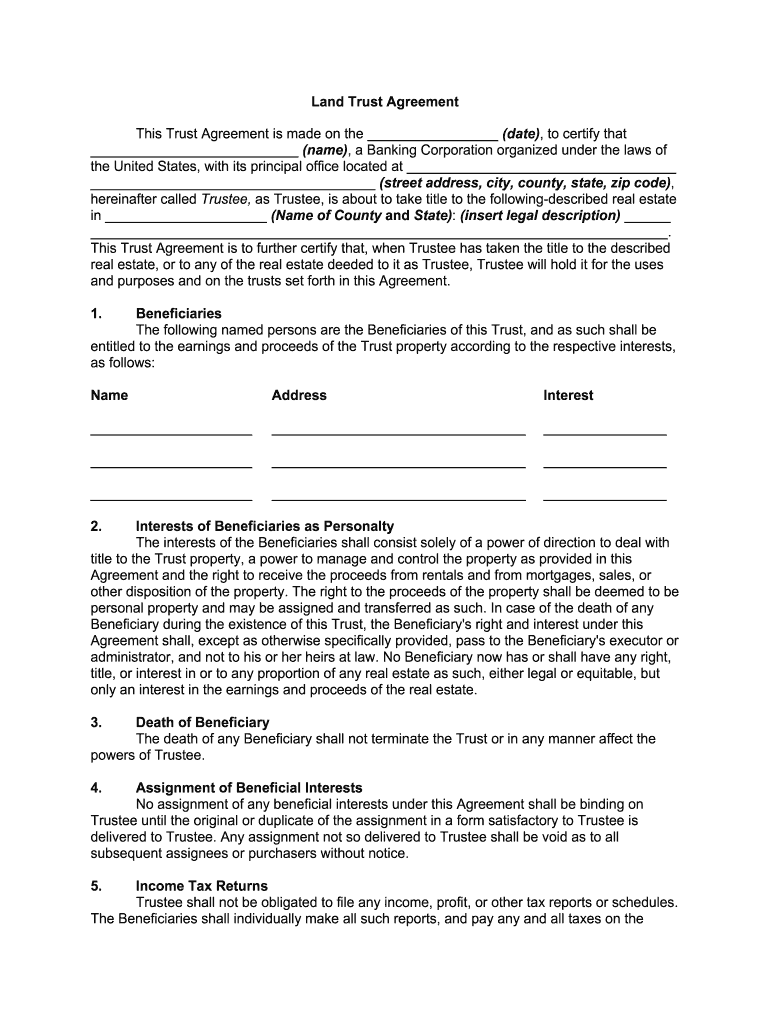
Land Trust AgreementGeneral Form


What is the Land Trust Agreement?
The land trust agreement is a legal document that outlines the terms under which property is held in trust. This form is essential for individuals or entities looking to protect their assets while maintaining privacy regarding ownership. In Florida, a land trust can provide significant benefits, such as shielding assets from creditors and simplifying the transfer of property. The Florida land trust agreement typically includes details about the trustee, beneficiaries, property description, and the rights and responsibilities of each party involved.
Steps to Complete the Land Trust Agreement
Completing the Florida land trust agreement involves several key steps to ensure its legal validity. First, gather all necessary information, including property details and the identities of the trustee and beneficiaries. Next, download the Florida land trust agreement PDF from a reliable source. Fill out the form carefully, ensuring that all information is accurate and complete. Once completed, the document must be signed by the trustee and any other required parties. It is advisable to have the signatures notarized to enhance the document's legal standing. Finally, store the signed agreement in a secure location and consider filing it with the appropriate local government office if required.
Legal Use of the Land Trust Agreement
The legal use of the Florida land trust agreement is governed by state laws and regulations. This document is recognized as a valid means of holding title to real estate, provided it meets specific legal requirements. The agreement must clearly define the roles of the trustee and beneficiaries, and it should comply with Florida's trust laws. Additionally, the use of electronic signatures is permissible under the ESIGN Act and UETA, making it easier to execute the agreement digitally. Ensuring compliance with these legal frameworks is crucial for the enforceability of the land trust agreement.
Key Elements of the Land Trust Agreement
Several key elements must be included in the Florida land trust agreement to ensure its effectiveness. These elements typically consist of:
- Trustee Information: The name and address of the individual or entity acting as the trustee.
- Beneficiary Details: Identification of the beneficiaries who will benefit from the trust.
- Property Description: A detailed description of the property held in trust, including legal descriptions and parcel numbers.
- Powers of the Trustee: Specific powers granted to the trustee regarding the management and disposition of the property.
- Duration of the Trust: The time period for which the trust will be in effect.
How to Obtain the Land Trust Agreement
Obtaining the Florida land trust agreement is a straightforward process. Individuals can access the agreement through various means, including legal websites, real estate professionals, or local government offices. It is essential to ensure that the form used is up-to-date and complies with current Florida laws. Many online platforms offer downloadable PDF versions of the agreement, which can be filled out electronically or printed for manual completion. Consulting with a legal expert can also provide additional guidance on obtaining and completing the form correctly.
Examples of Using the Land Trust Agreement
There are various scenarios in which a Florida land trust agreement can be beneficial. For instance, real estate investors often use land trusts to protect their identities while acquiring properties. This anonymity can prevent potential legal issues and protect assets from public scrutiny. Additionally, families may establish a land trust to manage inherited property, ensuring that it is passed down according to their wishes. Another example includes using a land trust to facilitate the transfer of property without the need for probate, streamlining the process for beneficiaries.
Quick guide on how to complete land trust agreementgeneral form
Complete Land Trust AgreementGeneral Form seamlessly on any device
Web-based document management has become increasingly popular among companies and individuals. It offers an ideal environmentally friendly alternative to conventional printed and signed documents, enabling you to access the necessary form and securely store it online. airSlate SignNow equips you with all the tools necessary to create, modify, and electronically sign your documents quickly without delays. Manage Land Trust AgreementGeneral Form on any device with airSlate SignNow Android or iOS applications and enhance any document-centric process today.
How to modify and eSign Land Trust AgreementGeneral Form effortlessly
- Locate Land Trust AgreementGeneral Form and click on Get Form to begin.
- Utilize the tools we provide to finalize your document.
- Emphasize pertinent sections of the documents or obscure sensitive information with tools specifically offered by airSlate SignNow for that aim.
- Generate your signature with the Sign utility, which takes mere seconds and holds the same legal validity as a conventional wet ink signature.
- Review the details and click on the Done button to save your changes.
- Choose how you would prefer to send your form, via email, SMS, or invitation link, or download it to your computer.
Eliminate worries about lost or misplaced documents, tedious form hunting, or errors that necessitate printing new document versions. airSlate SignNow meets all your document management needs in just a few clicks from any device you choose. Alter and eSign Land Trust AgreementGeneral Form while guaranteeing excellent communication at every stage of the form preparation process with airSlate SignNow.
Create this form in 5 minutes or less
Create this form in 5 minutes!
How to create an eSignature for the land trust agreementgeneral form
How to generate an electronic signature for the Land Trust Agreementgeneral Form in the online mode
How to create an electronic signature for your Land Trust Agreementgeneral Form in Chrome
How to create an eSignature for signing the Land Trust Agreementgeneral Form in Gmail
How to generate an eSignature for the Land Trust Agreementgeneral Form straight from your mobile device
How to create an eSignature for the Land Trust Agreementgeneral Form on iOS
How to generate an electronic signature for the Land Trust Agreementgeneral Form on Android
People also ask
-
What is a Florida land trust agreement PDF and why do I need it?
A Florida land trust agreement PDF is a legal document that allows property owners in Florida to place their property into a trust for privacy and asset protection. This agreement can provide numerous benefits, including simplifying the transfer of property and protecting the identity of the beneficiaries. By utilizing a Florida land trust agreement PDF, you can ensure that your property management aligns with your estate planning goals.
-
How can I create a Florida land trust agreement PDF using airSlate SignNow?
To create a Florida land trust agreement PDF with airSlate SignNow, simply choose a template that suits your needs or start from scratch. Our user-friendly interface allows you to customize the document as needed, and once completed, you can easily convert it to a PDF format for sharing or printing. This streamlined process ensures that you can create a legally binding document quickly and efficiently.
-
Is there a cost associated with generating a Florida land trust agreement PDF via airSlate SignNow?
Yes, there is a pricing structure associated with using airSlate SignNow to generate a Florida land trust agreement PDF. We offer flexible subscription plans that cater to businesses of all sizes, with a focus on affordability and value. To learn more about specific pricing options, you can visit our pricing page for detailed information.
-
What features does airSlate SignNow offer for Florida land trust agreements?
airSlate SignNow provides a range of features to enhance the process of creating Florida land trust agreements. These include customizable templates, easy document sharing, secure electronic signatures, and integration with other business tools. Our platform is designed to streamline the entire workflow, making it easier for you to manage important legal documents.
-
Are there benefits to using a Florida land trust agreement PDF compared to traditional methods?
Using a Florida land trust agreement PDF offers several advantages over traditional paper methods. It allows for quicker edits and sharing, reduces paperwork, and enhances security with electronic signatures. Additionally, the convenience of accessing documents online makes it easier to manage your legal agreements from anywhere.
-
Can I integrate airSlate SignNow with other applications for managing my Florida land trust agreements?
Absolutely! airSlate SignNow supports integrations with various applications like Google Drive, Dropbox, and CRM systems to help you manage your Florida land trust agreements more efficiently. This integration allows you to seamlessly transfer and store your documents, ensuring a more cohesive workflow across your business operations.
-
How do I ensure my Florida land trust agreement PDF is legally valid?
To ensure that your Florida land trust agreement PDF is legally valid, it’s crucial to follow state-specific regulations and include all necessary elements of a valid trust. airSlate SignNow helps by providing templates that comply with legal requirements, and you can also consult an attorney for additional guidance. Additionally, using electronic signatures on our platform meets legal standards for document authentication.
Get more for Land Trust AgreementGeneral Form
- Operating engineers local 3 time cards form
- Ndal status form
- Form app900 approved manager approval independent liquor
- Pbh hipaaconfidentiality incident report form ecbhlme
- Cdph 283 form
- Hemodialysis technician renewal form
- Bayview secondary school grade 9 pre ib candidate form
- Aao transfer form patient in active treatment to bb
Find out other Land Trust AgreementGeneral Form
- Sign Wisconsin Car Dealer Quitclaim Deed Myself
- Sign Wisconsin Car Dealer Quitclaim Deed Free
- Sign Virginia Car Dealer POA Safe
- Sign Wisconsin Car Dealer Quitclaim Deed Fast
- How To Sign Wisconsin Car Dealer Rental Lease Agreement
- How To Sign Wisconsin Car Dealer Quitclaim Deed
- How Do I Sign Wisconsin Car Dealer Quitclaim Deed
- Sign Wyoming Car Dealer Purchase Order Template Mobile
- Sign Arizona Charity Business Plan Template Easy
- Can I Sign Georgia Charity Warranty Deed
- How To Sign Iowa Charity LLC Operating Agreement
- Sign Kentucky Charity Quitclaim Deed Myself
- Sign Michigan Charity Rental Application Later
- How To Sign Minnesota Charity Purchase Order Template
- Sign Mississippi Charity Affidavit Of Heirship Now
- Can I Sign Nevada Charity Bill Of Lading
- How Do I Sign Nebraska Charity Limited Power Of Attorney
- Sign New Hampshire Charity Residential Lease Agreement Online
- Sign New Jersey Charity Promissory Note Template Secure
- How Do I Sign North Carolina Charity Lease Agreement Form