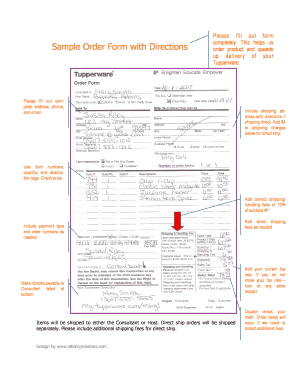
Tupperware Order Form


What is the Tupperware Order Form
The Tupperware Order Form is a document used by individuals to place orders for Tupperware products. This form captures essential details such as the buyer's contact information, product selections, quantities, and payment methods. It serves as a formal request to a Tupperware consultant or representative, facilitating the ordering process in a structured manner. By using this form, customers can ensure that their orders are accurately processed and fulfilled.
How to use the Tupperware Order Form
Using the Tupperware Order Form involves several straightforward steps. First, gather the necessary information, including your personal details and the products you wish to order. Next, fill in the form by entering your name, address, phone number, and email. Then, specify the items you want, including their respective quantities. After completing the form, review it for accuracy to avoid any mistakes. Finally, submit the form to your Tupperware consultant via the preferred method, which may include email, fax, or in-person delivery.
Steps to complete the Tupperware Order Form
Completing the Tupperware Order Form requires careful attention to detail. Follow these steps:
- Start by entering your full name and contact information at the top of the form.
- List the Tupperware products you wish to order, including item numbers and descriptions.
- Indicate the quantity for each product you are ordering.
- Provide your payment information, ensuring it is accurate and complete.
- Review all entries for correctness before submitting the form.
Key elements of the Tupperware Order Form
The Tupperware Order Form includes several key elements that are crucial for processing orders effectively. These elements typically consist of:
- Customer Information: Name, address, phone number, and email.
- Product Details: Names, item numbers, descriptions, and quantities of the products being ordered.
- Payment Information: Payment method and details required for processing the order.
- Signature: A space for the customer to sign, confirming their order and agreement to the terms.
Legal use of the Tupperware Order Form
The Tupperware Order Form is legally binding once filled out and submitted. It is essential that all information provided is accurate and truthful to avoid potential disputes. The form serves as a contract between the customer and the Tupperware representative, ensuring that both parties are clear on the terms of the sale. Adhering to the legal requirements surrounding order forms helps protect both the buyer and the seller in the transaction.
Form Submission Methods (Online / Mail / In-Person)
Submitting the Tupperware Order Form can be done through various methods, depending on the preferences of the customer and the Tupperware representative. Common submission methods include:
- Online Submission: Sending the completed form via email or through a designated online portal.
- Mail Submission: Printing the form and mailing it to the Tupperware representative's address.
- In-Person Submission: Delivering the form directly to a Tupperware consultant during a party or event.
Quick guide on how to complete tupperware order form 46447690
Facilitate Tupperware Order Form on any device
Digital document management has become increasingly favored by organizations and individuals alike. It offers a perfect environmentally friendly substitute for traditional printed and signed papers, allowing you to obtain the necessary form and securely keep it online. airSlate SignNow equips you with all the tools required to create, modify, and electronically sign your documents swiftly without holdups. Manage Tupperware Order Form on any device using airSlate SignNow Android or iOS applications and streamline any document-related tasks today.
The easiest way to modify and eSign Tupperware Order Form effortlessly
- Obtain Tupperware Order Form and click on Get Form to initiate.
- Utilize the tools we provide to fill out your form.
- Emphasize pertinent sections of your documents or conceal sensitive information with tools that airSlate SignNow specifically provides for that purpose.
- Generate your eSignature using the Sign tool, which takes mere seconds and holds the same legal validity as a conventional wet ink signature.
- Review the details and click on the Done button to save your modifications.
- Select how you wish to send your form, via email, text message (SMS), invitation link, or download it to your computer.
Eliminate worries about lost or misplaced documents, tedious form hunts, or errors that necessitate printing new document copies. airSlate SignNow meets your document management needs in just a few clicks from any device you prefer. Modify and eSign Tupperware Order Form and ensure seamless communication at every stage of the form preparation process with airSlate SignNow.
Create this form in 5 minutes or less
Create this form in 5 minutes!
How to create an eSignature for the tupperware order form 46447690
How to create an electronic signature for a PDF online
How to create an electronic signature for a PDF in Google Chrome
How to create an e-signature for signing PDFs in Gmail
How to create an e-signature right from your smartphone
How to create an e-signature for a PDF on iOS
How to create an e-signature for a PDF on Android
People also ask
-
What is the process of how to fill out a Tupperware order form?
To fill out a Tupperware order form, start by entering your personal details, including your name, contact information, and shipping address. Next, select the Tupperware products you wish to order by checking the appropriate boxes. Finally, review your choices and submit the form for processing.
-
Are there any costs associated with filling out a Tupperware order form?
There are no fees for filling out a Tupperware order form itself; however, you will need to pay for the products you select. Ensure that you review the pricing of each item before finalizing your order. This helps you understand the total cost involved when learning how to fill out a Tupperware order form.
-
Can I save my Tupperware order form for later?
Yes, if you are using airSlate SignNow, you can save your Tupperware order form and return to it later. This allows you to take your time to review your selections and make any necessary changes. Knowing how to fill out a Tupperware order form conveniently helps you manage your orders effectively.
-
Is it possible to make changes after submitting the Tupperware order form?
Once submitted, changes to the Tupperware order form may be limited; however, contact customer service promptly for any adjustments. It's critical to double-check your order before submission to ensure accuracy. Being aware of how to fill out a Tupperware order form prevents errors and saves time.
-
What features does airSlate SignNow offer for filling out the Tupperware order form?
airSlate SignNow provides a user-friendly platform for filling out Tupperware order forms, including easy document sharing and storage options. Its intuitive design makes it simple to complete and submit forms online. Learning how to fill out a Tupperware order form becomes seamless with these features.
-
Why should I choose airSlate SignNow for my Tupperware orders?
Choosing airSlate SignNow for your Tupperware orders means easy eSigning and document management, ensuring your orders are processed quickly and securely. Its cost-effective solution saves you time and eliminates paperwork hassles. Mastering how to fill out a Tupperware order form with this tool enhances your efficiency.
-
Can I integrate other tools when filling out my Tupperware order form on airSlate SignNow?
Yes, airSlate SignNow allows integrations with various tools, enhancing your experience when filling out a Tupperware order form. Whether you use project management software or CRM systems, these integrations streamline your workflow. Understanding how to fill out a Tupperware order form alongside these tools boosts productivity.
Get more for Tupperware Order Form
- Cp 575 b notice hunterdon k 9 center llc form
- Weekly questionnaire christensen 2009 ibct psych ucla form
- Employee performance evaluation sample
- Delhi gymkhana club ltd delhigymkhana org form
- Rosetta stone proof of completion form
- Jfs 01208 weekly attendance formdoc
- Ymca membership cancellation form ymca of cass and clay ymcacassclay
- 01_prel dance test sheetindd skate canada central ontario form
Find out other Tupperware Order Form
- How Can I Sign Indiana Banking PPT
- How To Sign Maine Banking PPT
- Help Me With Sign Massachusetts Banking Presentation
- Can I Sign Michigan Banking PDF
- Can I Sign Michigan Banking PDF
- Help Me With Sign Minnesota Banking Word
- How To Sign Missouri Banking Form
- Help Me With Sign New Jersey Banking PDF
- How Can I Sign New Jersey Banking Document
- Help Me With Sign New Mexico Banking Word
- Help Me With Sign New Mexico Banking Document
- How Do I Sign New Mexico Banking Form
- How To Sign New Mexico Banking Presentation
- How Do I Sign New York Banking PPT
- Help Me With Sign Ohio Banking Document
- How To Sign Oregon Banking PDF
- Help Me With Sign Oregon Banking Presentation
- Can I Sign Pennsylvania Banking Form
- How To Sign Arizona Business Operations PDF
- Help Me With Sign Nebraska Business Operations Presentation