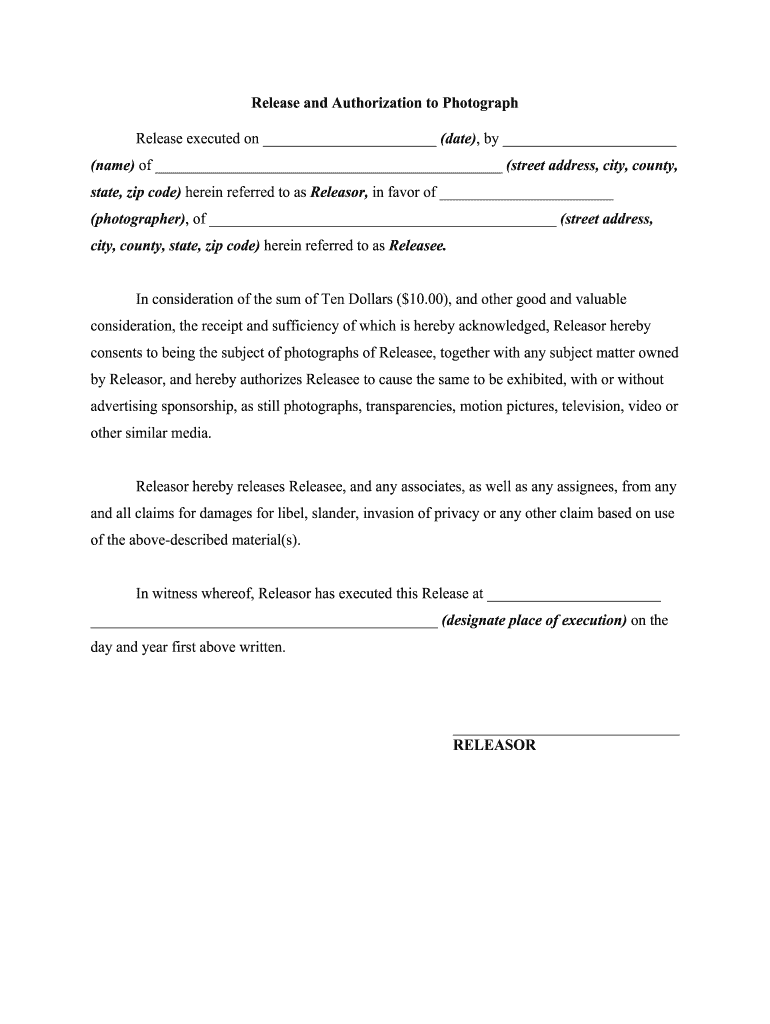
Football Camp for the Stars June 8 9, Registration Form


Understanding the photography authorization form
The photography authorization form is a legal document that grants permission for the use of photographs taken of individuals, often for promotional or commercial purposes. This form is essential for photographers and businesses to ensure they have the right to use images without infringing on personal rights. It typically includes details such as the name of the individual granting permission, the specific uses of the photographs, and any limitations or conditions attached to the authorization.
Key elements of a photography release agreement
A well-structured photography release agreement should include several critical components to be effective and legally binding. These elements often encompass:
- Identification of parties: Clearly state the names and contact information of both the photographer and the individual granting permission.
- Description of the photographs: Specify the nature of the photographs being taken and the context in which they will be used.
- Scope of use: Outline how the images may be used, including any commercial or promotional purposes.
- Duration of authorization: Indicate how long the authorization is valid, including any expiration dates.
- Compensation details: If applicable, mention any compensation or benefits provided in exchange for the authorization.
Steps to complete a photography release form
Filling out a photography release form can be straightforward if you follow these steps:
- Gather necessary information: Collect the names and contact details of all parties involved.
- Fill in the form: Provide details about the photographs, including the context and intended use.
- Review the terms: Ensure that all terms, including scope and duration, are clearly defined and understood.
- Obtain signatures: Both parties should sign and date the form to validate the agreement.
- Store securely: Keep a copy of the signed form for your records to avoid any disputes in the future.
Legal considerations for photography authorization
When using a photography authorization form, it is crucial to understand the legal implications. The form must comply with local and federal laws regarding privacy and consent. In the United States, laws may vary by state, so it is advisable to be familiar with specific regulations that govern the use of images. Additionally, obtaining a signed release protects photographers and businesses from potential legal claims related to unauthorized use of an individual's likeness.
Examples of photography release forms
There are various types of photography release forms depending on the context. Common examples include:
- Standard photography release form: Used for general photography projects.
- School photo release form: Specifically designed for capturing images of students during school events.
- Photo release for minor child: Requires parental consent for photographing children.
- Simple photo release form: A streamlined version for quick use in less formal settings.
Importance of digital photography authorization
In today's digital age, utilizing electronic photography authorization forms streamlines the process of obtaining consent. Digital forms can be easily filled out, signed, and stored, reducing the need for physical paperwork. This method not only enhances efficiency but also ensures that documents are securely stored and easily accessible. Moreover, digital signatures are legally recognized, making them a valid option for photography authorization.
Quick guide on how to complete football camp for the stars june 8 9 2018 registration form
Effortlessly Prepare Football Camp For The Stars June 8 9, Registration Form on Any Device
Managing documents online has become increasingly favored by both companies and individuals. It offers an ideal eco-friendly substitute for traditional printed and signed paperwork, allowing you to access the correct form and securely store it online. airSlate SignNow equips you with all the tools required to create, modify, and electronically sign your documents swiftly without delays. Handle Football Camp For The Stars June 8 9, Registration Form on any system with airSlate SignNow's Android or iOS applications and enhance any document-based workflow today.
The Easiest Way to Modify and eSign Football Camp For The Stars June 8 9, Registration Form Seamlessly
- Find Football Camp For The Stars June 8 9, Registration Form and click Get Form to begin.
- Employ the tools we provide to complete your document.
- Mark important sections of your documents or obscure sensitive information with tools that airSlate SignNow provides specifically for that purpose.
- Generate your signature using the Sign tool, which takes mere seconds and holds the same legal validity as a conventional wet ink signature.
- Verify the information and click on the Done button to save your modifications.
- Choose how you want to send your form, whether by email, SMS, or invitation link, or download it to your computer.
Eliminate worries about lost or misplaced documents, tedious form searching, or mistakes that necessitate printing new document copies. airSlate SignNow meets all your document management needs in just a few clicks from any device you prefer. Edit and eSign Football Camp For The Stars June 8 9, Registration Form to ensure clear communication at every stage of the form preparation process with airSlate SignNow.
Create this form in 5 minutes or less
Create this form in 5 minutes!
How to create an eSignature for the football camp for the stars june 8 9 2018 registration form
How to make an electronic signature for the Football Camp For The Stars June 8 9 2018 Registration Form online
How to generate an eSignature for your Football Camp For The Stars June 8 9 2018 Registration Form in Chrome
How to create an electronic signature for putting it on the Football Camp For The Stars June 8 9 2018 Registration Form in Gmail
How to create an electronic signature for the Football Camp For The Stars June 8 9 2018 Registration Form straight from your mobile device
How to create an eSignature for the Football Camp For The Stars June 8 9 2018 Registration Form on iOS
How to generate an eSignature for the Football Camp For The Stars June 8 9 2018 Registration Form on Android
People also ask
-
What is photography authorization, and why is it important?
Photography authorization is a form of consent that allows a photographer to capture and use images of individuals or property. It is essential for legal protection and ensures that photographers respect privacy rights while promoting their work. By using airSlate SignNow, you can easily create and manage photography authorization documents seamlessly.
-
How can airSlate SignNow help with photography authorization documents?
AirSlate SignNow provides a user-friendly platform for creating, sending, and eSigning photography authorization documents. The service simplifies the process by allowing you to customize templates, track responses, and store completed forms securely. This streamlines your workflow and ensures that all necessary authorizations are obtained efficiently.
-
What features of airSlate SignNow support photography authorization processes?
Key features of airSlate SignNow that support photography authorization include customizable templates, in-app signing, and robust document tracking. These tools make it easy for you to tailor authorization forms to your needs and allow recipients to sign documents electronically from any device. This enhances efficiency and provides a professional experience.
-
Is there a cost associated with using airSlate SignNow for photography authorization?
Yes, airSlate SignNow offers flexible pricing plans designed to fit different business needs. With competitive rates, you can access a variety of features to manage photography authorization efficiently without breaking the bank. Explore our pricing page to find the package that suits your workflow best.
-
Can I integrate airSlate SignNow with other tools for managing photography authorization?
Absolutely! AirSlate SignNow offers integration with a wide range of tools, such as Google Drive, Dropbox, and various CRM systems. These integrations simplify the documentation process and enhance your ability to manage photography authorization across platforms, allowing you to keep all your files organized and accessible.
-
What benefits does electronic photography authorization offer?
Electronic photography authorization provides numerous benefits, including faster turnaround times, improved tracking, and reduced paperwork. With airSlate SignNow, you can collect authorizations quickly and securely while minimizing the risks associated with traditional paper-based methods. This results in a hassle-free experience for you and your clients.
-
How secure are the photography authorization documents in airSlate SignNow?
AirSlate SignNow prioritizes the security of your photography authorization documents with advanced encryption and compliance with legal standards. Your data is stored securely, ensuring that sensitive information remains protected throughout the signing process. Trust in our platform to safeguard your documentation.
Get more for Football Camp For The Stars June 8 9, Registration Form
Find out other Football Camp For The Stars June 8 9, Registration Form
- Electronic signature New York Equipment Purchase Proposal Now
- How Do I Electronic signature New York Proforma Invoice Template
- How Can I Electronic signature Oklahoma Equipment Purchase Proposal
- Can I Electronic signature New Jersey Agreement
- How To Electronic signature Wisconsin Agreement
- Electronic signature Tennessee Agreement contract template Mobile
- How To Electronic signature Florida Basic rental agreement or residential lease
- Electronic signature California Business partnership agreement Myself
- Electronic signature Wisconsin Business associate agreement Computer
- eSignature Colorado Deed of Indemnity Template Safe
- Electronic signature New Mexico Credit agreement Mobile
- Help Me With Electronic signature New Mexico Credit agreement
- How Do I eSignature Maryland Articles of Incorporation Template
- How Do I eSignature Nevada Articles of Incorporation Template
- How Do I eSignature New Mexico Articles of Incorporation Template
- How To Electronic signature Georgia Home lease agreement
- Can I Electronic signature South Carolina Home lease agreement
- Can I Electronic signature Wisconsin Home lease agreement
- How To Electronic signature Rhode Island Generic lease agreement
- How Can I eSignature Florida Car Lease Agreement Template