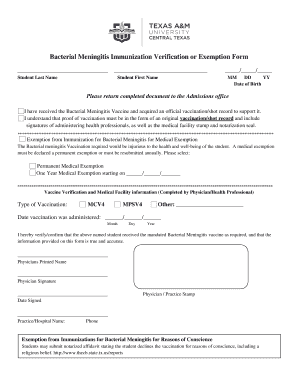
Blank Vaccination Form PDF


What is the blank vaccination form PDF?
The blank vaccination form PDF is a standardized document used to record an individual's vaccination history. This form typically includes essential details such as the recipient's name, date of birth, and the specific vaccines administered. It serves as an official record for schools, employers, and healthcare providers to verify immunization status. The format is designed to be easily filled out and printed, allowing for straightforward documentation of vaccination information.
How to use the blank vaccination form PDF
Using the blank vaccination form PDF involves several straightforward steps. First, download the form from a reliable source. Once you have the PDF, open it using a PDF reader that allows for form filling. Fill in the required fields, including personal information and vaccination details. After completing the form, you can save it for your records or print it out for submission to the relevant authority, such as a school or healthcare provider.
Steps to complete the blank vaccination form PDF
Completing the blank vaccination form PDF requires careful attention to detail. Follow these steps:
- Download the blank vaccination form PDF from a trusted source.
- Open the PDF using a compatible PDF reader.
- Fill in your personal information, including your name and date of birth.
- Document each vaccine received, including the date administered and the name of the vaccine.
- Review the form for accuracy before saving or printing.
Legal use of the blank vaccination form PDF
The blank vaccination form PDF holds legal significance as an official record of immunizations. It is often required by schools, employers, and healthcare institutions to ensure compliance with vaccination mandates. To be legally binding, the form must be accurately filled out and signed by a healthcare provider, confirming the administration of the vaccines listed. This ensures that the document can be relied upon for legal and administrative purposes.
Key elements of the blank vaccination form PDF
Several key elements are essential for the blank vaccination form PDF to serve its purpose effectively. These include:
- Personal Information: Name, date of birth, and contact details of the individual receiving the vaccinations.
- Vaccination Details: Names of vaccines administered, dates of administration, and the healthcare provider's signature.
- Certification: A statement confirming the accuracy of the information provided, often requiring a signature from a healthcare professional.
State-specific rules for the blank vaccination form PDF
Each state in the United States may have specific requirements regarding the blank vaccination form PDF. These rules can dictate what information must be included, the types of vaccines recognized, and how the form should be submitted. It is important to consult local health department guidelines to ensure compliance with state regulations regarding vaccination documentation.
Quick guide on how to complete blank vaccination form pdf
Complete Blank Vaccination Form Pdf effortlessly on any device
Digital document management has gained popularity among businesses and individuals alike. It offers an ideal eco-friendly alternative to conventional printed and signed documents, as you can easily access the necessary form and safely store it online. airSlate SignNow equips you with all the resources needed to create, modify, and eSign your documents promptly without any delays. Handle Blank Vaccination Form Pdf on any device using airSlate SignNow Android or iOS applications and streamline any document-related task today.
The most effective way to alter and eSign Blank Vaccination Form Pdf without hassle
- Find Blank Vaccination Form Pdf and then click Get Form to begin.
- Utilize the features we offer to fill out your form.
- Select important sections of your documents or redact sensitive information using tools that airSlate SignNow provides specifically for this purpose.
- Create your signature using the Sign tool, which takes just seconds and carries the same legal validity as a conventional ink signature.
- Review all the details and then click on the Done button to save your changes.
- Decide how you want to deliver your form, via email, text message (SMS), or invitation link, or download it to your computer.
Eliminate concerns about lost or misplaced documents, tedious form navigation, or errors that necessitate reprinting new document copies. airSlate SignNow addresses your document management needs in just a few clicks from any device you prefer. Modify and eSign Blank Vaccination Form Pdf and ensure outstanding communication at every stage of your form preparation journey with airSlate SignNow.
Create this form in 5 minutes or less
Create this form in 5 minutes!
How to create an eSignature for the blank vaccination form pdf
How to create an electronic signature for a PDF online
How to create an electronic signature for a PDF in Google Chrome
How to create an e-signature for signing PDFs in Gmail
How to create an e-signature right from your smartphone
How to create an e-signature for a PDF on iOS
How to create an e-signature for a PDF on Android
People also ask
-
What is a vaccination form PDF?
A vaccination form PDF is a digital document that allows individuals to provide details about their vaccination history in a standardized format. This format ensures that the information can be easily shared and accessed, making it a practical solution for schools, employers, and healthcare providers.
-
How can I create a vaccination form PDF using airSlate SignNow?
Creating a vaccination form PDF with airSlate SignNow is simple and user-friendly. You can start by using one of our customizable templates or upload your own document. Once your form is ready, you can easily add fields for signatures and other necessary information, ensuring a seamless experience for your users.
-
Is there a cost associated with using airSlate SignNow for vaccination form PDFs?
Yes, airSlate SignNow offers various pricing plans that cater to different business needs. You can choose from affordable monthly or annual subscriptions. Our plans include features ideal for managing vaccination form PDFs efficiently, ensuring that you only pay for the features you need.
-
What are the benefits of using airSlate SignNow for vaccination form PDFs?
Using airSlate SignNow for vaccination form PDFs provides several benefits, including increased efficiency and reduced paperwork. Our platform allows for easy document sharing and real-time electronic signing, streamlining the process for both senders and recipients. Additionally, it enhances security and compliance by keeping sensitive information protected.
-
Can I integrate airSlate SignNow with other software for managing vaccination form PDFs?
Absolutely! airSlate SignNow offers seamless integrations with various tools and software, enhancing your workflow for managing vaccination form PDFs. Whether you use CRM systems, cloud storage platforms, or project management tools, you can effortlessly incorporate SignNow to improve document handling and sharing.
-
Is it possible to track the status of vaccination form PDFs sent through airSlate SignNow?
Yes, airSlate SignNow provides tracking features that allow you to monitor the status of your vaccination form PDFs. You can see when a document has been sent, viewed, and signed, ensuring you stay informed throughout the entire process. This feature helps to enhance communication and accountability in your workflows.
-
What types of businesses can benefit from using vaccination form PDFs?
A wide range of businesses can benefit from using vaccination form PDFs, including healthcare providers, educational institutions, and corporate offices. Any organization requiring proof of vaccination for employees, students, or visitors can streamline their processes using airSlate SignNow. The flexibility of our platform makes it effective for various sectors.
Get more for Blank Vaccination Form Pdf
- Opplysningsskjema for lege 05 0426 bokm l helfo form
- Learn how to fill up authority letter by vehicle owner for getting hsrp affixed form
- Honda vfr 1200 workshop manual pdf form
- Isee lower level practice test form
- Rebate online form
- Dr liat corcia pediatric endocrinologist miami pediatric form
- Permission letter tarrant county form
- First communion worksheetdoc form
Find out other Blank Vaccination Form Pdf
- How To Integrate Sign in Banking
- How To Use Sign in Banking
- Help Me With Use Sign in Banking
- Can I Use Sign in Banking
- How Do I Install Sign in Banking
- How To Add Sign in Banking
- How Do I Add Sign in Banking
- How Can I Add Sign in Banking
- Can I Add Sign in Banking
- Help Me With Set Up Sign in Government
- How To Integrate eSign in Banking
- How To Use eSign in Banking
- How To Install eSign in Banking
- How To Add eSign in Banking
- How To Set Up eSign in Banking
- How To Save eSign in Banking
- How To Implement eSign in Banking
- How To Set Up eSign in Construction
- How To Integrate eSign in Doctors
- How To Use eSign in Doctors