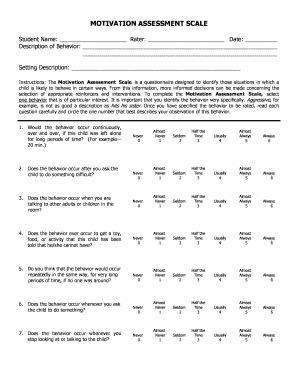
Student Name Rater Date Form


What is the Student Name Rater Date
The Student Name Rater Date form is a document used primarily in educational settings to assess and record the performance or evaluation of students. This form typically includes essential details such as the student's name, the date of evaluation, and various criteria or metrics that contribute to the overall assessment. It serves as a formal record that can be utilized for academic purposes, including grading, feedback, and institutional reporting.
How to use the Student Name Rater Date
Using the Student Name Rater Date form involves several straightforward steps. First, ensure that you have access to the digital version of the form, which can be filled out online. Begin by entering the student's name accurately, followed by the date of evaluation. Next, fill in the required assessment criteria, which may include various performance metrics or comments. Once completed, review the information for accuracy before submitting the form electronically. Utilizing an eSignature tool can enhance the process by ensuring that the document is signed and dated appropriately, making it legally binding.
Steps to complete the Student Name Rater Date
Completing the Student Name Rater Date form involves a systematic approach:
- Access the digital form through a secure platform.
- Enter the student's full name in the designated field.
- Input the date of the evaluation.
- Fill out the assessment criteria, ensuring all relevant metrics are included.
- Review the information for accuracy and completeness.
- Utilize an eSignature feature to sign the document electronically.
- Submit the form through the platform, ensuring you receive a confirmation of submission.
Legal use of the Student Name Rater Date
The legal validity of the Student Name Rater Date form hinges on compliance with specific regulations governing electronic signatures and documentation. In the United States, the ESIGN Act and UETA provide a framework for recognizing electronic signatures as legally binding. To ensure that the form is legally sound, it is crucial to use a trusted eSignature solution that complies with these regulations. This includes providing a digital certificate and maintaining an audit trail that verifies the identity of signers and the integrity of the document.
Key elements of the Student Name Rater Date
Several key elements make up the Student Name Rater Date form, ensuring its effectiveness and compliance:
- Student Information: Accurate details about the student, including their full name.
- Date of Evaluation: The specific date when the assessment takes place.
- Assessment Criteria: Clear metrics or standards used for evaluating the student's performance.
- Signatures: Required signatures from evaluators to validate the document.
- Compliance Features: Elements that ensure adherence to legal standards for eSignatures.
Examples of using the Student Name Rater Date
The Student Name Rater Date form can be utilized in various scenarios within educational institutions. For instance, teachers may use it to evaluate student performance at the end of a semester, providing a structured format for feedback. Additionally, it can be employed in special programs where students undergo evaluations based on specific criteria, such as extracurricular activities or academic competitions. Schools may also use this form to document assessments for compliance with educational standards and reporting requirements.
Quick guide on how to complete student name rater date
Easily prepare Student Name Rater Date on any device
Digital document management has become increasingly favored by companies and individuals. It offers an ideal eco-friendly alternative to traditional printed and signed documents, allowing you to locate the necessary form and securely store it online. airSlate SignNow provides all the tools necessary to create, modify, and electronically sign your documents quickly without delays. Manage Student Name Rater Date on any device using the airSlate SignNow Android or iOS applications and streamline any document-related process today.
Effortlessly modify and electronically sign Student Name Rater Date
- Locate Student Name Rater Date and click on Get Form to begin.
- Utilize the tools we offer to fill out your form.
- Select important sections of your documents or redact sensitive information using tools that airSlate SignNow provides specifically for that purpose.
- Create your eSignature with the Sign feature, which takes mere seconds and carries the same legal validity as a conventional handwritten signature.
- Review the details and click on the Done button to save your modifications.
- Decide how you would like to send your form, whether by email, SMS, or invitation link, or download it to your computer.
Eliminate the hassle of lost or mislaid documents, tedious form searches, or errors requiring new copies to be printed. airSlate SignNow meets your document management needs in just a few clicks from your preferred device. Modify and electronically sign Student Name Rater Date and ensure excellent communication at every stage of the form preparation process with airSlate SignNow.
Create this form in 5 minutes or less
Create this form in 5 minutes!
How to create an eSignature for the student name rater date
How to create an electronic signature for a PDF online
How to create an electronic signature for a PDF in Google Chrome
How to create an e-signature for signing PDFs in Gmail
How to create an e-signature right from your smartphone
How to create an e-signature for a PDF on iOS
How to create an e-signature for a PDF on Android
People also ask
-
What is the Student Name Rater Date feature in airSlate SignNow?
The Student Name Rater Date feature in airSlate SignNow allows users to easily label and rate documents with specific student details. This makes managing educational paperwork seamless and organized, ensuring that you can find important documents quickly when needed.
-
How does airSlate SignNow handle pricing for the Student Name Rater Date feature?
airSlate SignNow offers competitive pricing plans that include access to the Student Name Rater Date feature. Whether you are a single user or an organization, you can find a plan that meets your needs and budget while ensuring a cost-effective solution for document management.
-
What benefits does the Student Name Rater Date feature provide for educators?
The Student Name Rater Date feature provides educators with a simple way to categorize and track student-related documents. By utilizing this feature, educators can manage paperwork efficiently, ensuring that they have access to essential documents, enhancing overall student management and organization.
-
Can I customize the Student Name Rater Date settings in airSlate SignNow?
Yes, airSlate SignNow provides customization options for the Student Name Rater Date feature. Users can tailor the labeling and rating system to fit their specific needs, allowing for a more personalized and efficient document processing experience.
-
Does airSlate SignNow integrate with other educational software using the Student Name Rater Date?
Yes, airSlate SignNow seamlessly integrates with various educational tools and software, enhancing the functionality of the Student Name Rater Date feature. This integration allows users to streamline their workflow and improve overall productivity within educational environments.
-
How secure is the Student Name Rater Date feature in airSlate SignNow?
The Student Name Rater Date feature is backed by robust security measures to ensure that all student information and documents are protected. airSlate SignNow employs industry-standard encryption and compliance protocols to safeguard sensitive data.
-
Is there a free trial available for the Student Name Rater Date feature?
Absolutely! airSlate SignNow offers a free trial that includes access to the Student Name Rater Date feature. This allows potential users to explore its capabilities before making any financial commitment.
Get more for Student Name Rater Date
- Rar file to pdf converter form
- Affidavit of non residency in louisiana state of louisiana form
- Prescription refill email request bform fill outb bb nbdiabetes
- Gsgla parentguardian permission form scout society scoutsociety
- Opmf36 paraglider aw rrant of fitness form db nzhgpa org
- Erosion and sediment control bplan worksheetb city of chico form
- Ps bformb 2976 r pdf about usps
- Hritrick rosan band genji in myati omline form
Find out other Student Name Rater Date
- Help Me With eSignature Arkansas Cooperative Agreement Template
- eSignature Maryland Cooperative Agreement Template Simple
- eSignature Massachusetts Redemption Agreement Simple
- eSignature North Carolina Redemption Agreement Mobile
- eSignature Utah Equipment Rental Agreement Template Now
- Help Me With eSignature Texas Construction Contract Template
- eSignature Illinois Architectural Proposal Template Simple
- Can I eSignature Indiana Home Improvement Contract
- How Do I eSignature Maryland Home Improvement Contract
- eSignature Missouri Business Insurance Quotation Form Mobile
- eSignature Iowa Car Insurance Quotation Form Online
- eSignature Missouri Car Insurance Quotation Form Online
- eSignature New Jersey Car Insurance Quotation Form Now
- eSignature Hawaii Life-Insurance Quote Form Easy
- How To eSignature Delaware Certeficate of Insurance Request
- eSignature New York Fundraising Registration Form Simple
- How To Integrate Sign in Banking
- How To Use Sign in Banking
- Help Me With Use Sign in Banking
- Can I Use Sign in Banking