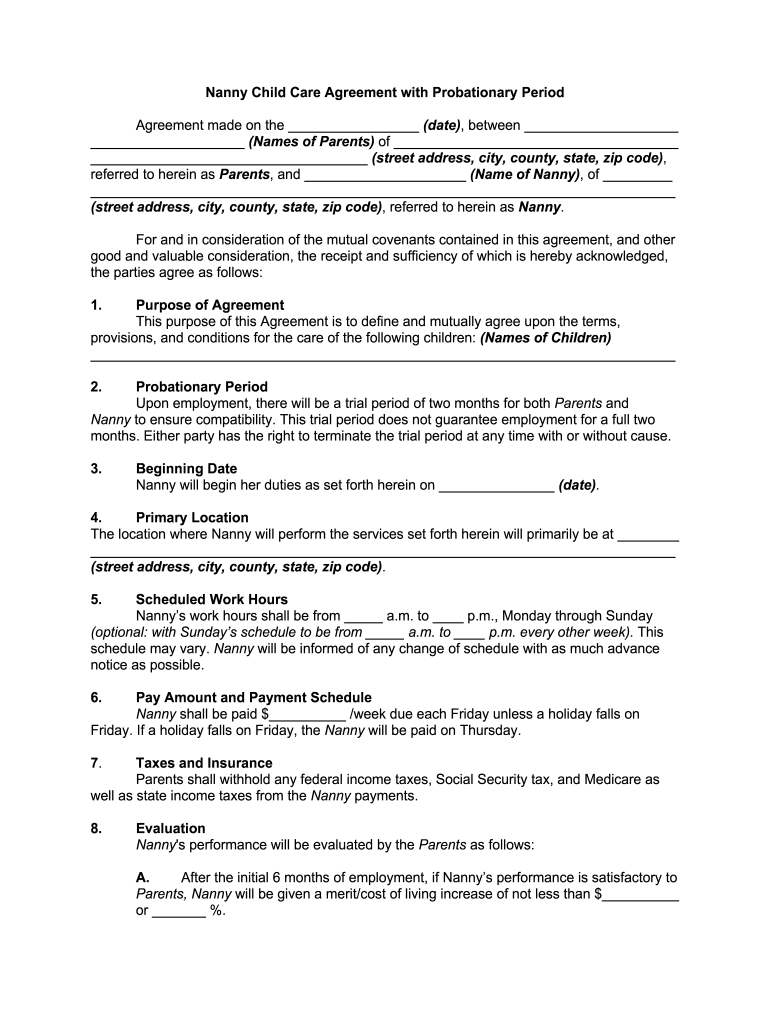
This Agreement Was Created Solely by D Form


Understanding the Agreement Probationary
The agreement probationary serves as a formal document outlining the terms and conditions for a temporary employment period. This document is crucial for both employers and employees, as it establishes expectations, responsibilities, and the duration of the probationary phase. During this time, both parties can assess the suitability of the employment arrangement before committing to a long-term contract. It is essential to ensure clarity in the terms to avoid misunderstandings later on.
Key Elements of the Agreement Probationary
An effective agreement probationary should include several key elements to ensure its validity and enforceability. These elements typically consist of:
- Duration: Clearly specify the length of the probationary period, which is often three to six months.
- Job Description: Outline the specific duties and responsibilities expected of the employee during this time.
- Performance Evaluation: Detail how and when the employee's performance will be assessed.
- Termination Clause: Include conditions under which either party can terminate the agreement without cause.
- Compensation: State the salary or hourly wage, along with any benefits applicable during the probationary period.
Steps to Complete the Agreement Probationary
Completing the agreement probationary involves several straightforward steps to ensure that all necessary information is captured accurately:
- Gather necessary information about the employee, including their full name, address, and position.
- Draft the agreement using a clear template that includes all key elements discussed.
- Review the document with legal counsel to ensure compliance with local employment laws.
- Present the agreement to the employee for review and discussion.
- Obtain signatures from both parties to finalize the agreement.
Legal Use of the Agreement Probationary
To ensure the agreement probationary is legally binding, it must comply with federal and state employment laws. This includes adhering to regulations regarding minimum wage, working hours, and anti-discrimination laws. Additionally, the agreement should explicitly state that it does not guarantee permanent employment, allowing for flexibility in the employer-employee relationship. Proper documentation and record-keeping are essential to defend against any potential disputes.
Examples of Using the Agreement Probationary
The agreement probationary can be applied in various employment scenarios. For instance, a company hiring a new employee for a managerial position may implement a six-month probationary period to evaluate the candidate's fit within the team. Similarly, a childcare provider may use a probationary agreement when hiring a nanny, allowing both parties to assess compatibility before entering a long-term arrangement. These examples highlight the versatility and importance of having a well-structured agreement probationary in place.
State-Specific Rules for the Agreement Probationary
Each state may have unique regulations governing employment agreements, including probationary terms. It is vital to research and understand these state-specific rules to ensure compliance. For example, some states may require specific language in the agreement or have restrictions on the length of probationary periods. Consulting with a legal professional familiar with local laws can help ensure that the agreement is valid and enforceable.
Quick guide on how to complete this agreement was created solely by d
Effortlessly Prepare This Agreement Was Created Solely By D on Any Device
Digital document management has gained signNow traction among businesses and individuals alike. It serves as an ideal eco-friendly alternative to traditional printed and signed documents, allowing you to obtain the correct form and securely save it online. airSlate SignNow equips you with all the necessary tools to create, modify, and electronically sign your documents promptly without interruptions. Manage This Agreement Was Created Solely By D on any platform using airSlate SignNow’s Android or iOS applications and enhance your document-oriented processes today.
How to Modify and Electronically Sign This Agreement Was Created Solely By D with Ease
- Locate This Agreement Was Created Solely By D and click Get Form to begin.
- Utilize the tools at your disposal to fill out your document.
- Emphasize pertinent sections of the documents or obscure sensitive information with tools provided by airSlate SignNow specifically for this purpose.
- Generate your electronic signature using the Sign tool, which takes only seconds and holds the same legal validity as a traditional handwritten signature.
- Review the details and click the Done button to secure your modifications.
- Choose how you wish to share your form, whether by email, text message (SMS), invite link, or download it to your computer.
Eliminate concerns over lost or mislaid files, tiresome form searches, or errors that necessitate printing new document copies. airSlate SignNow meets your document management needs in just a few clicks from any device you prefer. Modify and electronically sign This Agreement Was Created Solely By D and guarantee effective communication throughout the form preparation process with airSlate SignNow.
Create this form in 5 minutes or less
Create this form in 5 minutes!
How to create an eSignature for the this agreement was created solely by d
How to create an electronic signature for your This Agreement Was Created Solely By D in the online mode
How to create an eSignature for your This Agreement Was Created Solely By D in Chrome
How to generate an eSignature for signing the This Agreement Was Created Solely By D in Gmail
How to make an electronic signature for the This Agreement Was Created Solely By D from your smart phone
How to generate an electronic signature for the This Agreement Was Created Solely By D on iOS devices
How to generate an electronic signature for the This Agreement Was Created Solely By D on Android devices
People also ask
-
What is an agreement probationary and how does it work with airSlate SignNow?
An agreement probationary is a document that establishes a trial period for a new employee or contractor. With airSlate SignNow, you can easily create, send, and eSign these agreements, ensuring that all parties are clear on the terms during the probationary period.
-
How can I create an agreement probationary using airSlate SignNow?
Creating an agreement probationary with airSlate SignNow is straightforward. Simply use our intuitive template system to customize your agreement, add necessary fields for signatures, and send it out for electronic signing. This makes the entire process fast and efficient.
-
What features does airSlate SignNow offer for managing agreement probationary documents?
airSlate SignNow provides various features for managing agreement probationary documents, including real-time tracking, automated reminders, and secure cloud storage. These features help streamline the workflow and ensure that all agreements are properly executed and stored.
-
Is airSlate SignNow affordable for small businesses looking to manage agreement probationary documents?
Yes, airSlate SignNow is a cost-effective solution that fits within the budgets of small businesses. With flexible pricing plans, you can choose a plan that allows you to manage multiple agreement probationary documents without breaking the bank.
-
How does airSlate SignNow integrate with other tools for agreement probationary workflows?
airSlate SignNow seamlessly integrates with various business tools, including CRM systems and project management software. This integration helps streamline the agreement probationary process by allowing you to manage contracts alongside other critical business functions.
-
What are the benefits of using airSlate SignNow for agreement probationary documents?
Using airSlate SignNow for agreement probationary documents offers several benefits, including quick turnaround times for signatures, enhanced security, and improved compliance. These features not only save time but also help maintain professionalism during the probationary agreement phase.
-
Can I customize my agreement probationary templates in airSlate SignNow?
Absolutely! airSlate SignNow allows you to customize your agreement probationary templates to suit your business needs. You can add your branding, modify terms, and include specific clauses that are relevant to the probationary agreement.
Get more for This Agreement Was Created Solely By D
Find out other This Agreement Was Created Solely By D
- Electronic signature Pennsylvania Business Operations Promissory Note Template Later
- Help Me With Electronic signature North Dakota Charity Resignation Letter
- Electronic signature Indiana Construction Business Plan Template Simple
- Electronic signature Wisconsin Charity Lease Agreement Mobile
- Can I Electronic signature Wisconsin Charity Lease Agreement
- Electronic signature Utah Business Operations LLC Operating Agreement Later
- How To Electronic signature Michigan Construction Cease And Desist Letter
- Electronic signature Wisconsin Business Operations LLC Operating Agreement Myself
- Electronic signature Colorado Doctors Emergency Contact Form Secure
- How Do I Electronic signature Georgia Doctors Purchase Order Template
- Electronic signature Doctors PDF Louisiana Now
- How To Electronic signature Massachusetts Doctors Quitclaim Deed
- Electronic signature Minnesota Doctors Last Will And Testament Later
- How To Electronic signature Michigan Doctors LLC Operating Agreement
- How Do I Electronic signature Oregon Construction Business Plan Template
- How Do I Electronic signature Oregon Construction Living Will
- How Can I Electronic signature Oregon Construction LLC Operating Agreement
- How To Electronic signature Oregon Construction Limited Power Of Attorney
- Electronic signature Montana Doctors Last Will And Testament Safe
- Electronic signature New York Doctors Permission Slip Free