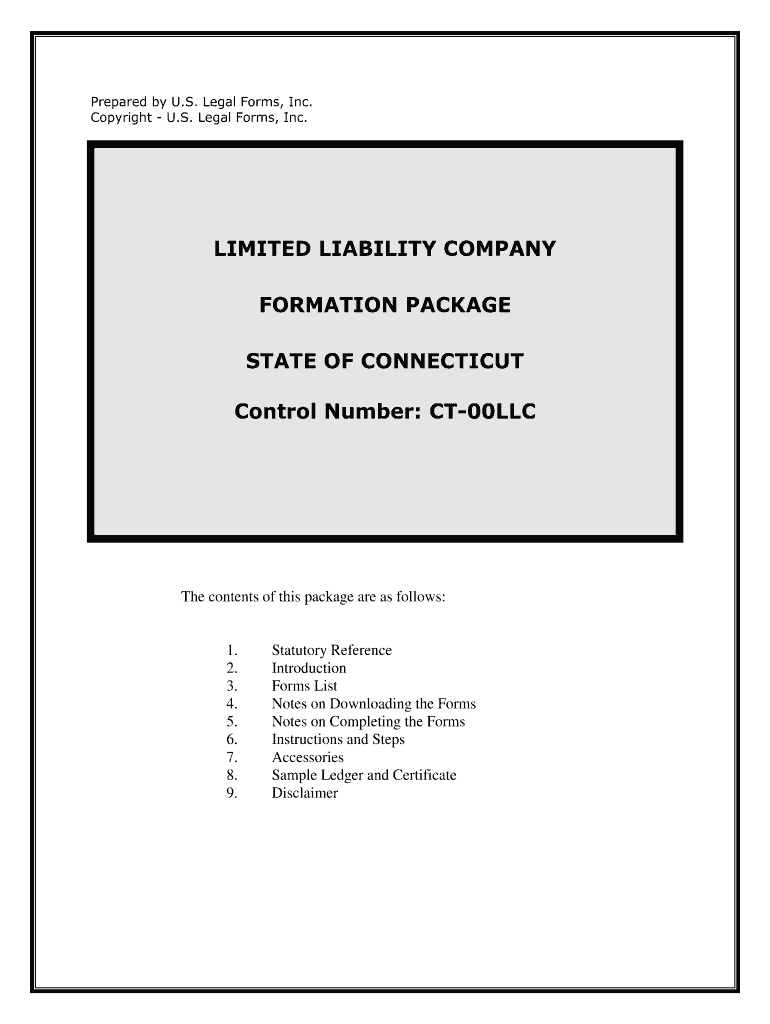
Control Number CT 00LLC Form


What is the Control Number CT 00LLC
The Control Number CT 00LLC is a specific designation used for the formation of limited liability companies (LLCs) in Connecticut. This number is essential for identifying and tracking the registration of an LLC within the state. It plays a crucial role in the legal recognition of the business entity, allowing it to operate under state laws. Obtaining this control number is a fundamental step in the process of establishing an LLC, ensuring that the business is compliant with state regulations.
How to Obtain the Control Number CT 00LLC
To obtain the Control Number CT 00LLC, individuals must file specific documentation with the Connecticut Secretary of State. The primary document required is the Certificate of Formation, which includes essential details about the LLC, such as its name, address, and the names of its members. Once the application is submitted and approved, the Secretary of State will issue the Control Number, officially recognizing the LLC as a legal entity. It is advisable to check the state’s website for any updates or changes in the filing process.
Steps to Complete the Control Number CT 00LLC
Completing the Control Number CT 00LLC involves several key steps:
- Choose a unique name for your LLC that complies with state naming requirements.
- Prepare the Certificate of Formation, including necessary details about the business.
- Submit the Certificate of Formation to the Connecticut Secretary of State, either online or by mail.
- Pay the required filing fee, which varies based on the method of submission.
- Receive confirmation and the Control Number from the Secretary of State once the application is processed.
Legal Use of the Control Number CT 00LLC
The Control Number CT 00LLC is legally significant as it validates the existence of the LLC in Connecticut. This number must be included in various legal documents, such as contracts and tax filings, to ensure that the LLC is recognized as a legitimate business entity. It also provides a means for the state to track compliance with business regulations and obligations. Proper use of this control number helps protect the LLC's legal standing and can be critical in legal proceedings.
Required Documents for the Control Number CT 00LLC
To successfully obtain the Control Number CT 00LLC, certain documents are required:
- Certificate of Formation: This is the primary document that outlines the basic information about the LLC.
- Operating Agreement: While not mandatory, this document is recommended to outline the management structure and operating procedures of the LLC.
- Identification: Personal identification may be required for the individuals filing the application.
Form Submission Methods
The Control Number CT 00LLC can be submitted through various methods:
- Online: Filing through the Connecticut Secretary of State's website for quicker processing.
- Mail: Sending the completed Certificate of Formation via postal service, which may take longer for processing.
- In-Person: Delivering the documents directly to the Secretary of State's office, if preferred.
Quick guide on how to complete control number ct 00llc
Effortlessly prepare Control Number CT 00LLC on any device
Digital document management has become increasingly popular among companies and individuals. It serves as an ideal environmentally-friendly alternative to conventional printed and signed documents, allowing you to access the correct form and securely store it online. airSlate SignNow equips you with all the tools necessary to create, modify, and electronically sign your documents swiftly without any delays. Manage Control Number CT 00LLC on any platform with the airSlate SignNow Android or iOS applications and enhance any document-centric process today.
The simplest way to edit and electronically sign Control Number CT 00LLC with ease
- Locate Control Number CT 00LLC and click Get Form to begin.
- Utilize the tools we provide to complete your document.
- Emphasize pertinent sections of your documents or obscure sensitive information using tools specifically offered by airSlate SignNow for that purpose.
- Create your electronic signature with the Sign tool, which takes seconds and holds the same legal validity as a traditional handwritten signature.
- Review the details and click on the Done button to save your modifications.
- Choose how you want to deliver your form—by email, text message (SMS), invite link, or download it to your computer.
Say goodbye to lost or misfiled documents, tedious form searches, or errors that require reprinting new document copies. airSlate SignNow addresses your document management needs in just a few clicks from any device you prefer. Edit and electronically sign Control Number CT 00LLC and ensure outstanding communication at every phase of your form preparation process with airSlate SignNow.
Create this form in 5 minutes or less
Create this form in 5 minutes!
How to create an eSignature for the control number ct 00llc
How to create an eSignature for your Control Number Ct 00llc in the online mode
How to create an eSignature for your Control Number Ct 00llc in Google Chrome
How to generate an eSignature for putting it on the Control Number Ct 00llc in Gmail
How to make an eSignature for the Control Number Ct 00llc straight from your mobile device
How to generate an electronic signature for the Control Number Ct 00llc on iOS devices
How to create an electronic signature for the Control Number Ct 00llc on Android devices
People also ask
-
What is ct llc and how can it benefit my business?
CT LLC, or Connecticut Limited Liability Company, provides personal liability protection for business owners while allowing for flexible management structures. By forming a CT LLC, you can enjoy tax benefits, safeguard your personal assets, and enhance your business credibility.
-
How does airSlate SignNow assist in managing CT LLC documents?
airSlate SignNow offers a seamless platform for eSigning and managing all your CT LLC documents. It enables you to prepare, sign, and send necessary paperwork electronically, saving time and ensuring compliance with legal requirements.
-
What are the pricing options for using airSlate SignNow with my CT LLC?
airSlate SignNow provides various pricing plans that are cost-effective for CT LLCs. Whether you are a startup or an established business, there is a plan tailored for your needs, offering essential features without breaking the bank.
-
Can I integrate airSlate SignNow with other tools for my CT LLC?
Yes, airSlate SignNow easily integrates with many other tools and platforms commonly used by CT LLCs. This ensures a smooth workflow, allowing you to connect your existing applications while managing your documents efficiently.
-
What features does airSlate SignNow offer specifically for CT LLCs?
AirSlate SignNow includes features like customizable templates, automated workflows, and in-app data collection that are particularly useful for CT LLCs. These tools help streamline document management and ensure that all your business paperwork is handled efficiently.
-
Is airSlate SignNow legally compliant for handling CT LLC documents?
Absolutely! airSlate SignNow meets all necessary legal standards for handling CT LLC documents electronically. You can trust that your eSigned documents are legally binding and secure, ensuring compliance with relevant laws.
-
How can airSlate SignNow improve my CT LLC’s productivity?
With airSlate SignNow, you can streamline the signing process, reducing turnaround times for document approval. This increased efficiency allows CT LLCs to focus on core business activities rather than getting bogged down by paperwork.
Get more for Control Number CT 00LLC
- Alberta declaration of incorporationaffidavit of a religious society form
- Ffiec cybersecurity assessment tool overview for chief executive ffiec form
- Hand therapy initial assessment form
- How to complete your crest transfer form hargreaves lansdown
- Fl 324 declaration of supervised visitation provider editable and saveable california judicial council forms
- Collegeboard business farm supplement form
- Early decision agreement pdf vassar admissions denison form
- Office of student financial aid ampamp form
Find out other Control Number CT 00LLC
- How To Sign Maine Banking PPT
- Help Me With Sign Massachusetts Banking Presentation
- Can I Sign Michigan Banking PDF
- Can I Sign Michigan Banking PDF
- Help Me With Sign Minnesota Banking Word
- How To Sign Missouri Banking Form
- Help Me With Sign New Jersey Banking PDF
- How Can I Sign New Jersey Banking Document
- Help Me With Sign New Mexico Banking Word
- Help Me With Sign New Mexico Banking Document
- How Do I Sign New Mexico Banking Form
- How To Sign New Mexico Banking Presentation
- How Do I Sign New York Banking PPT
- Help Me With Sign Ohio Banking Document
- How To Sign Oregon Banking PDF
- Help Me With Sign Oregon Banking Presentation
- Can I Sign Pennsylvania Banking Form
- How To Sign Arizona Business Operations PDF
- Help Me With Sign Nebraska Business Operations Presentation
- How To Sign Arizona Car Dealer Form