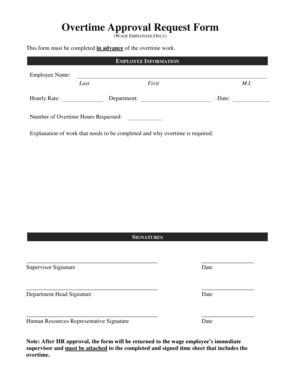
Overtime Request Letter Form


What is the overtime request letter?
An overtime request letter is a formal document that an employee submits to their manager or HR department to request approval for working additional hours beyond their regular schedule. This letter serves as a record of the employee's request and outlines the reasons for the overtime, ensuring transparency and proper documentation. It is essential for both the employee and employer to have a clear understanding of the overtime policy in place, as this letter is often a prerequisite for receiving overtime pay.
Key elements of the overtime request letter
When drafting an overtime request letter, several key elements should be included to ensure clarity and completeness:
- Employee Information: Include your name, position, and contact information.
- Recipient Information: Address the letter to your manager or HR representative, including their name and title.
- Date: Clearly state the date of the request.
- Subject Line: Use a clear subject line, such as "Overtime Request."
- Reason for Overtime: Explain why the additional hours are necessary, providing specific details about the project or task.
- Proposed Schedule: Suggest the dates and times you would like to work overtime.
- Signature: Include your signature at the end of the letter to validate the request.
Steps to complete the overtime request letter
Completing an overtime request letter involves several straightforward steps:
- Gather Information: Collect all necessary details regarding the overtime, including the reason and proposed hours.
- Draft the Letter: Use a professional tone and format, ensuring all key elements are included.
- Review Company Policy: Familiarize yourself with your employer's overtime policy to ensure compliance.
- Edit and Proofread: Check for any grammatical errors or unclear statements before finalizing the letter.
- Submit the Request: Send the letter to your manager or HR department via the preferred method, whether email or printed copy.
How to use the overtime request letter
The overtime request letter can be utilized in various contexts within the workplace. Employees should use it to formally request additional hours when they anticipate a need for extra work due to project deadlines, increased workload, or special events. By using this letter, employees can ensure that their requests are documented, which can help in receiving timely approvals and appropriate compensation for their extra efforts.
Legal use of the overtime request letter
Legally, the overtime request letter serves as a formal record of an employee's request for additional work hours. It is crucial for maintaining compliance with labor laws regarding overtime pay. Employers are required to keep accurate records of hours worked by employees, including overtime. Therefore, a properly executed overtime request letter can protect both the employee and employer by ensuring that requests are documented and acknowledged, which is essential for any potential disputes regarding pay.
Examples of using the overtime request letter
Examples of situations where an overtime request letter may be necessary include:
- Project Deadlines: When an employee needs to work extra hours to meet a looming deadline.
- Increased Workload: During peak seasons or unexpected surges in workload, employees may need to request overtime to manage tasks effectively.
- Special Events: Employees may need to work additional hours for company events, conferences, or other important occasions.
Quick guide on how to complete overtime request letter
Prepare Overtime Request Letter effortlessly on any device
Digital document management has become increasingly popular among businesses and individuals. It offers an ideal environmentally friendly alternative to traditional printed and signed documents, allowing you to obtain the necessary form and securely store it online. airSlate SignNow equips you with all the tools required to create, modify, and eSign your documents promptly without delays. Manage Overtime Request Letter on any device with airSlate SignNow's Android or iOS applications and streamline any document-related task now.
How to modify and eSign Overtime Request Letter with ease
- Find Overtime Request Letter and then click Get Form to commence.
- Utilize the tools we offer to fill out your form.
- Emphasize important sections of your documents or redact sensitive information using tools specifically provided by airSlate SignNow for that purpose.
- Create your eSignature with the Sign tool, which takes mere seconds and carries the same legal validity as a traditional ink signature.
- Review all the details and then click the Done button to save your changes.
- Select your preferred method to send your form, whether by email, SMS, or invite link, or download it to your computer.
Eliminate concerns over lost or misplaced documents, tedious form searches, or mistakes that require printing new document copies. airSlate SignNow addresses your document management needs in just a few clicks from any device you choose. Modify and eSign Overtime Request Letter and ensure exceptional communication at every stage of the form preparation process with airSlate SignNow.
Create this form in 5 minutes or less
Create this form in 5 minutes!
How to create an eSignature for the overtime request letter
How to create an electronic signature for a PDF online
How to create an electronic signature for a PDF in Google Chrome
How to create an e-signature for signing PDFs in Gmail
How to create an e-signature right from your smartphone
How to create an e-signature for a PDF on iOS
How to create an e-signature for a PDF on Android
People also ask
-
What is an overtime request letter?
An overtime request letter is a formal document that an employee submits to request authorization for overtime hours. It outlines the reasons for needing extra hours and the specific amount of time requested. Using an efficient tool like airSlate SignNow can streamline the process of creating and sending your overtime request letter.
-
How can airSlate SignNow help with my overtime request letter?
airSlate SignNow provides an intuitive platform to create, send, and eSign your overtime request letter quickly. This user-friendly solution allows you to fill out templates, customize your request, and obtain necessary approvals all in one place. Plus, you can track the status of your letter to ensure timely responses.
-
Is there a cost associated with using airSlate SignNow for overtime request letters?
airSlate SignNow offers a variety of pricing plans to accommodate different business needs. Whether you are a small business or a large enterprise, you can find a cost-effective solution for managing your overtime request letters and other documents. Visit our pricing page to see the options available.
-
What features does airSlate SignNow offer for creating documents like overtime request letters?
With airSlate SignNow, you can easily create professional-looking overtime request letters using customizable templates. The platform also supports real-time collaboration, eSigning capabilities, and document storage, ensuring that your requests are processed efficiently. Additional features include automated reminders and notification alerts.
-
Can I integrate airSlate SignNow with other applications for managing my overtime request letters?
Yes, airSlate SignNow integrates seamlessly with popular applications like Google Drive, Salesforce, and Microsoft Office. This integration allows you to automate workflows related to your overtime request letters. By connecting your tools, you can enhance productivity and streamline the approval process.
-
How secure is my overtime request letter on airSlate SignNow?
airSlate SignNow prioritizes your security with advanced encryption and compliance with industry standards. Your overtime request letters and all documents are stored securely, ensuring that sensitive information remains protected. You can trust that your data is safe while using our platform.
-
What benefits does adopting airSlate SignNow provide for managing overtime request letters?
Adopting airSlate SignNow for your overtime request letters brings numerous benefits, including time savings and improved efficiency. The platform simplifies the entire document process, helping you focus on your core responsibilities without the hassle of paperwork. Enhanced tracking and reminders also ensure that nothing falls through the cracks.
Get more for Overtime Request Letter
- 2015 form schedule
- Information form card scan nys gaming commission
- Physical intervention form fill in online
- Leaders handbook california army national guard calguard ca form
- Amerigroup prior authorization 18004543730 fax 18009643627 form
- Name date chapter 10 chapter test the union in peril form c part 1 main ideas write the letter of the best answer
- Instruction to liquidate and close ugmautma account upon age form
- Old mutual superfund death claim form
Find out other Overtime Request Letter
- Electronic signature Nevada Banking NDA Online
- Electronic signature Nebraska Banking Confidentiality Agreement Myself
- Electronic signature Alaska Car Dealer Resignation Letter Myself
- Electronic signature Alaska Car Dealer NDA Mobile
- How Can I Electronic signature Arizona Car Dealer Agreement
- Electronic signature California Business Operations Promissory Note Template Fast
- How Do I Electronic signature Arkansas Car Dealer Claim
- Electronic signature Colorado Car Dealer Arbitration Agreement Mobile
- Electronic signature California Car Dealer Rental Lease Agreement Fast
- Electronic signature Connecticut Car Dealer Lease Agreement Now
- Electronic signature Connecticut Car Dealer Warranty Deed Computer
- Electronic signature New Mexico Banking Job Offer Online
- How Can I Electronic signature Delaware Car Dealer Purchase Order Template
- How To Electronic signature Delaware Car Dealer Lease Template
- Electronic signature North Carolina Banking Claim Secure
- Electronic signature North Carolina Banking Separation Agreement Online
- How Can I Electronic signature Iowa Car Dealer Promissory Note Template
- Electronic signature Iowa Car Dealer Limited Power Of Attorney Myself
- Electronic signature Iowa Car Dealer Limited Power Of Attorney Fast
- How Do I Electronic signature Iowa Car Dealer Limited Power Of Attorney