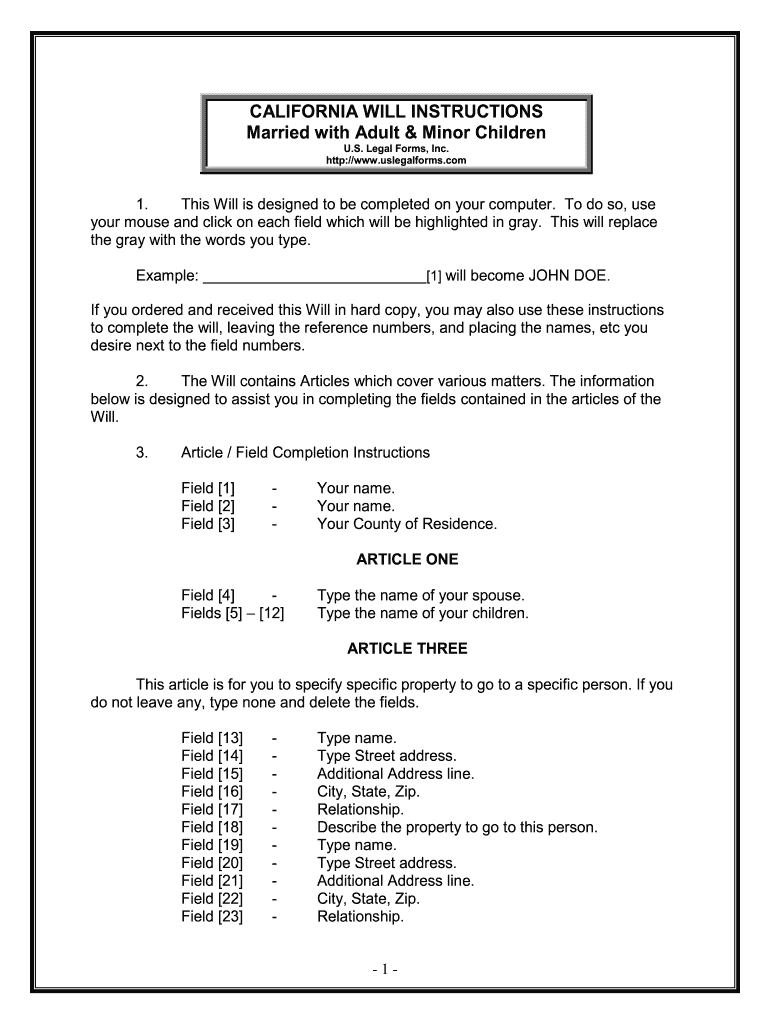
LAST WILL and TESTAMENT of S3 Amazonaws Com pdfFiller Form


Understanding the California last will template
The California last will template serves as a foundational document for individuals wishing to outline their final wishes regarding the distribution of their assets and care for dependents. This legal document is crucial for ensuring that a person's desires are honored after their passing. It typically includes sections for naming beneficiaries, appointing an executor, and specifying guardianship for minor children. Each of these components plays a vital role in the overall effectiveness of the will.
Key elements of the California last will template
A well-structured California last will template should include several essential elements:
- Testator Information: The full name and address of the individual creating the will.
- Executor Designation: A designated person responsible for carrying out the terms of the will.
- Beneficiaries: Clear identification of individuals or organizations who will receive assets.
- Asset Distribution: Detailed instructions on how assets should be divided among beneficiaries.
- Guardianship Clauses: Provisions for the care of any minor children.
- Signature and Date: The testator's signature, along with the date of signing, is essential for validity.
Steps to complete the California last will template
Completing a California last will template involves several straightforward steps:
- Gather Information: Collect details about your assets, beneficiaries, and any guardians for minor children.
- Choose an Executor: Select a trustworthy individual to manage your estate.
- Fill Out the Template: Use the template to input your information clearly and accurately.
- Review the Document: Ensure all details are correct and reflect your wishes.
- Sign the Will: Sign the document in the presence of at least two witnesses who are not beneficiaries.
- Store Safely: Keep the signed will in a secure location, such as a safe or with your attorney.
Legal use of the California last will template
The legal validity of a California last will template hinges on compliance with state laws. In California, the will must be signed by the testator and witnessed by at least two individuals who are not beneficiaries. This ensures that the will is executed properly and can withstand potential challenges in probate court. Additionally, electronic signatures are recognized under California law, provided they meet specific legal criteria.
State-specific rules for the California last will template
California has specific regulations governing the creation and execution of wills. Notably, a will can be handwritten (holographic) or typed, but it must be signed and witnessed to be valid. Furthermore, individuals must be at least eighteen years old and of sound mind when creating their will. Understanding these state-specific rules is essential for ensuring that your last will and testament is enforceable.
Examples of using the California last will template
Utilizing a California last will template can take various forms, depending on individual circumstances. For instance, a married couple may choose to create a joint will, outlining shared assets and designating each other as primary beneficiaries. Alternatively, a single individual may use the template to specify how personal belongings, real estate, and financial accounts should be distributed among family members or friends. Each example highlights the flexibility of the template to accommodate diverse family dynamics and asset distributions.
Quick guide on how to complete last will and testament of s3amazonawscom pdffiller
Manage LAST WILL AND TESTAMENT OF S3 amazonaws com PDFfiller seamlessly on any device
Digital document administration has become increasingly favored by companies and individuals alike. It offers a superb eco-conscious substitute for traditional printed and signed documents, as you can locate the appropriate form and securely keep it online. airSlate SignNow equips you with all the necessary tools to create, modify, and electronically sign your documents swiftly without hindrance. Handle LAST WILL AND TESTAMENT OF S3 amazonaws com PDFfiller on any device with airSlate SignNow's Android or iOS applications and enhance any document-related process today.
The easiest way to modify and electronically sign LAST WILL AND TESTAMENT OF S3 amazonaws com PDFfiller effortlessly
- Obtain LAST WILL AND TESTAMENT OF S3 amazonaws com PDFfiller and click on Get Form to begin.
- Utilize the tools we provide to complete your form.
- Emphasize pertinent sections of the documents or obscure sensitive information with tools that airSlate SignNow specifically offers for that task.
- Create your electronic signature using the Sign tool, which takes mere seconds and holds the same legal validity as a conventional ink signature.
- Verify all the details and click on the Done button to save your modifications.
- Select how you wish to send your form: via email, text message (SMS), invitation link, or download it to your computer.
Forget about lost or misplaced files, cumbersome form searching, or errors that require printing new document copies. airSlate SignNow fulfills all your document management needs in just a few clicks from any device you prefer. Modify and electronically sign LAST WILL AND TESTAMENT OF S3 amazonaws com PDFfiller to ensure excellent communication at every stage of the form preparation process with airSlate SignNow.
Create this form in 5 minutes or less
Create this form in 5 minutes!
How to create an eSignature for the last will and testament of s3amazonawscom pdffiller
How to make an eSignature for the Last Will And Testament Of S3amazonawscom Pdffiller online
How to create an electronic signature for the Last Will And Testament Of S3amazonawscom Pdffiller in Google Chrome
How to create an electronic signature for putting it on the Last Will And Testament Of S3amazonawscom Pdffiller in Gmail
How to generate an eSignature for the Last Will And Testament Of S3amazonawscom Pdffiller straight from your mobile device
How to generate an electronic signature for the Last Will And Testament Of S3amazonawscom Pdffiller on iOS
How to make an electronic signature for the Last Will And Testament Of S3amazonawscom Pdffiller on Android OS
People also ask
-
What is a California last will template, and how can it help me?
A California last will template is a structured document that guides you through the process of creating a legally binding will specific to California law. By using a template, you ensure that critical elements such as asset distribution and guardianship for minors are appropriately addressed. This can save you time, simplify the estate planning process, and help ensure that your wishes are honored.
-
Is the California last will template legally valid?
Yes, a California last will template is legally valid as long as it complies with California state laws regarding wills. This includes being signed by the testator and witnessed by two individuals who are not beneficiaries. Utilizing a compliant template reduces the risk of legal challenges to your will's validity.
-
Can I customize the California last will template to suit my needs?
Absolutely! The California last will template is designed to be customizable, allowing you to add personal touches and specific instructions regarding asset distribution. This ensures that the final will accurately reflects your wishes and meets your unique circumstances.
-
How much does it cost to use a California last will template with airSlate SignNow?
Using a California last will template with airSlate SignNow is cost-effective, with various pricing plans available to fit different budgets. Whether you are looking for a one-time use or a subscription service, airSlate SignNow provides competitive rates that can save you money compared to traditional legal services.
-
What features does airSlate SignNow offer for editing the California last will template?
airSlate SignNow provides a user-friendly interface for editing the California last will template, including support for text editing, document sharing, and eSigning. Additional features like document storage and easy access to your templates ensure a seamless experience while managing your estate planning documents.
-
Are there benefits to using airSlate SignNow's California last will template over traditional methods?
Using airSlate SignNow's California last will template offers a range of benefits, including convenience, speed, and cost savings. You can create, edit, and send documents from anywhere, streamlining the process compared to traditional paper-based methods. Furthermore, eSigning reduces the time required for document execution.
-
Does airSlate SignNow integrate with other tools and software?
Yes, airSlate SignNow offers integration with various software tools and platforms, enhancing your workflow and productivity. This allows you to manage your California last will template alongside other business documents and apps, ensuring a cohesive and efficient document management system.
Get more for LAST WILL AND TESTAMENT OF S3 amazonaws com PDFfiller
Find out other LAST WILL AND TESTAMENT OF S3 amazonaws com PDFfiller
- How To Integrate Sign in Banking
- How To Use Sign in Banking
- Help Me With Use Sign in Banking
- Can I Use Sign in Banking
- How Do I Install Sign in Banking
- How To Add Sign in Banking
- How Do I Add Sign in Banking
- How Can I Add Sign in Banking
- Can I Add Sign in Banking
- Help Me With Set Up Sign in Government
- How To Integrate eSign in Banking
- How To Use eSign in Banking
- How To Install eSign in Banking
- How To Add eSign in Banking
- How To Set Up eSign in Banking
- How To Save eSign in Banking
- How To Implement eSign in Banking
- How To Set Up eSign in Construction
- How To Integrate eSign in Doctors
- How To Use eSign in Doctors