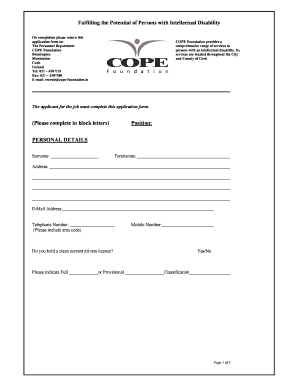
Cope Application Form


What is the Cope Application Form
The Cope Application Form is a crucial document used by individuals seeking assistance from the Cope Foundation. This form collects essential information that helps the foundation assess eligibility for support programs. It typically includes personal details, financial information, and specific requests for assistance. Understanding the purpose of this form is vital for applicants to ensure they provide accurate and comprehensive information, which can significantly impact the outcome of their application.
How to use the Cope Application Form
Using the Cope Application Form involves several straightforward steps. First, obtain the form from the Cope Foundation's official website or designated distribution points. Next, fill out the form carefully, ensuring all required fields are completed. It is important to provide truthful and detailed information, as this will be used to evaluate your application. After completing the form, review it for accuracy before submission. Finally, follow the specified submission methods, which may include online submission, mailing, or in-person delivery.
Steps to complete the Cope Application Form
Completing the Cope Application Form requires attention to detail. Begin by gathering necessary documents, such as identification and financial records. Then, follow these steps:
- Read the instructions thoroughly to understand what information is required.
- Fill in your personal information, including your name, address, and contact details.
- Provide financial information, detailing your income and expenses.
- Clearly state the type of assistance you are requesting from the Cope Foundation.
- Review your responses for completeness and accuracy.
- Submit the form through the designated method.
Legal use of the Cope Application Form
The Cope Application Form is legally binding once submitted, provided it meets specific requirements. To ensure its legal validity, applicants must comply with relevant laws regarding personal information and consent. The form should be completed honestly, as any false information can lead to legal repercussions. Additionally, the Cope Foundation adheres to privacy regulations, ensuring that all submitted data is handled securely and confidentially.
Eligibility Criteria
Eligibility for assistance through the Cope Application Form is determined by several criteria. Applicants typically need to demonstrate financial need, which may include income limits or specific circumstances that necessitate support. Other factors may include residency requirements, age restrictions, or particular life situations, such as disability or unemployment. It is essential for applicants to review these criteria carefully to ensure they qualify before submitting their application.
Required Documents
When completing the Cope Application Form, several documents are usually required to support your application. These may include:
- Proof of identity, such as a driver's license or state ID.
- Financial statements, including recent pay stubs or tax returns.
- Documentation of any relevant circumstances, such as medical records or unemployment notices.
Gathering these documents in advance can streamline the application process and help ensure that your submission is complete.
Quick guide on how to complete cope application form
Complete Cope Application Form seamlessly on any device
Online document management has become increasingly popular among businesses and individuals. It offers an ideal eco-friendly substitute for traditional printed and signed documents, allowing you to locate the necessary form and securely keep it online. airSlate SignNow provides you with all the tools required to create, modify, and eSign your documents quickly without delays. Manage Cope Application Form on any platform using airSlate SignNow Android or iOS applications and enhance any document-focused process today.
Effortlessly modify and eSign Cope Application Form
- Locate Cope Application Form and click on Get Form to begin.
- Utilize the tools we offer to complete your document.
- Emphasize pertinent sections of the documents or obscure sensitive details with tools that airSlate SignNow specifically provides for that purpose.
- Create your eSignature using the Sign feature, which takes mere seconds and carries the same legal validity as a conventional handwritten signature.
- Review the information and click on the Done button to save your changes.
- Choose how you wish to send your form, whether by email, SMS, or invite link, or download it to your computer.
Forget about lost or misplaced documents, tedious form searches, or errors that require printing new copies. airSlate SignNow fulfills your document management needs in just a few clicks from your preferred device. Modify and eSign Cope Application Form to guarantee exceptional communication throughout your form preparation process with airSlate SignNow.
Create this form in 5 minutes or less
Create this form in 5 minutes!
How to create an eSignature for the cope application form
How to create an electronic signature for a PDF online
How to create an electronic signature for a PDF in Google Chrome
How to create an e-signature for signing PDFs in Gmail
How to create an e-signature right from your smartphone
How to create an e-signature for a PDF on iOS
How to create an e-signature for a PDF on Android
People also ask
-
What is a cope form and how can airSlate SignNow help with it?
A cope form is a document typically used for approvals and confirmations in various business processes. airSlate SignNow allows you to create, send, and eSign cope forms efficiently, streamlining your workflow and eliminating the hassle of paper-based processes.
-
How much does airSlate SignNow cost for managing cope forms?
airSlate SignNow offers flexible pricing plans that cater to different business sizes and needs. Depending on your requirements for sending and signing cope forms, you can select a plan that is both cost-effective and feature-rich.
-
What features does airSlate SignNow provide for cope forms?
With airSlate SignNow, you can customize cope forms with your branding, integrate advanced eSignature technologies, and automate workflow processes. These features enhance your document management by making it easier to track and manage approvals digitally.
-
Can I integrate airSlate SignNow with other tools necessary for cope forms?
Yes, airSlate SignNow integrates seamlessly with a variety of applications such as CRM, cloud storage, and collaborative tools. This integration enables you to manage cope forms more efficiently by synchronizing your workflow across different platforms.
-
What are the benefits of using airSlate SignNow for cope forms?
Using airSlate SignNow for cope forms enhances productivity by reducing the time spent on signatures and approvals. The intuitive interface and automation capabilities also save you valuable resources while ensuring compliance and security.
-
Is it easy to create a cope form with airSlate SignNow?
Absolutely! Creating a cope form with airSlate SignNow is straightforward and user-friendly. You can simply use customizable templates or design a form from scratch in minutes, making the process accessible for all users.
-
How secure is my information when using airSlate SignNow for cope forms?
airSlate SignNow prioritizes security and employs advanced encryption methods to protect your data. All cope forms are securely stored and compliant with industry standards, ensuring that your sensitive information remains confidential.
Get more for Cope Application Form
- Download rental application goodwin realty form
- 308008b appendix b w00353 capd flow sheet kidney health form
- Request to enter default form
- D2000 9tr9 cessna support form
- Itemization of damages bformb roney amp knupp
- Texas drivers license template paper pdfsdocumentscom form
- Volkswagen power form
- Law enforcement identification number inspection form vtr 68 a
Find out other Cope Application Form
- Sign Banking Document Pennsylvania Fast
- How To Sign Oregon Banking Last Will And Testament
- How To Sign Oregon Banking Profit And Loss Statement
- Sign Pennsylvania Banking Contract Easy
- Sign Pennsylvania Banking RFP Fast
- How Do I Sign Oklahoma Banking Warranty Deed
- Sign Oregon Banking Limited Power Of Attorney Easy
- Sign South Dakota Banking Limited Power Of Attorney Mobile
- How Do I Sign Texas Banking Memorandum Of Understanding
- Sign Virginia Banking Profit And Loss Statement Mobile
- Sign Alabama Business Operations LLC Operating Agreement Now
- Sign Colorado Business Operations LLC Operating Agreement Online
- Sign Colorado Business Operations LLC Operating Agreement Myself
- Sign Hawaii Business Operations Warranty Deed Easy
- Sign Idaho Business Operations Resignation Letter Online
- Sign Illinois Business Operations Affidavit Of Heirship Later
- How Do I Sign Kansas Business Operations LLC Operating Agreement
- Sign Kansas Business Operations Emergency Contact Form Easy
- How To Sign Montana Business Operations Warranty Deed
- Sign Nevada Business Operations Emergency Contact Form Simple