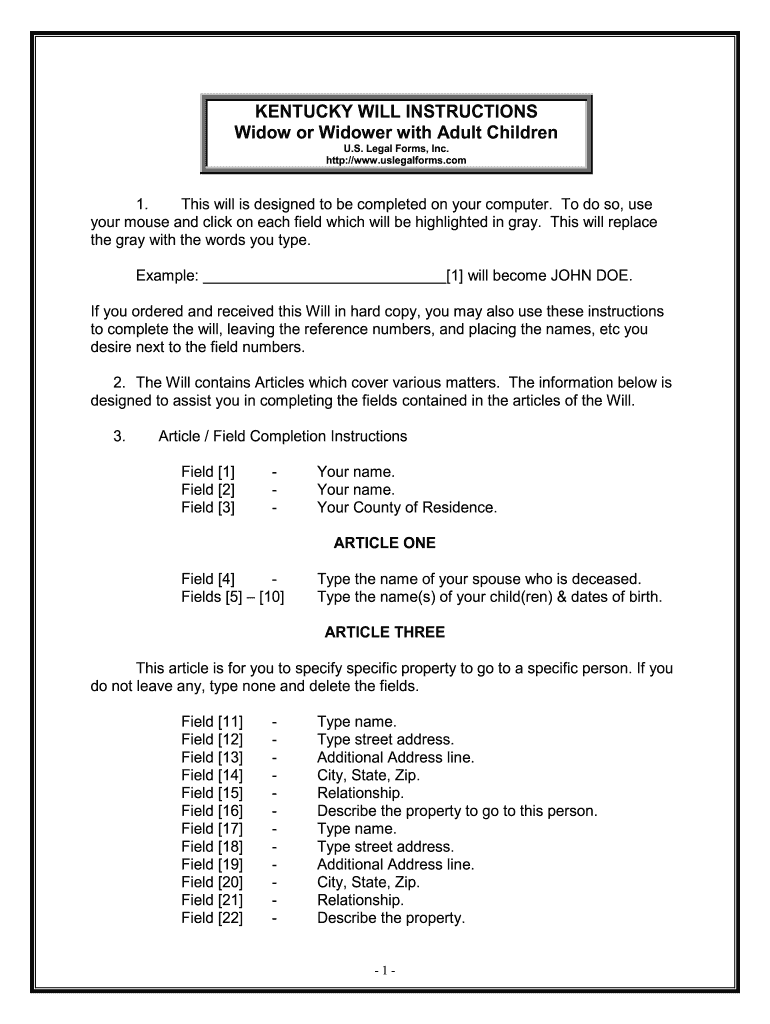
Type the Name of Your Spouse Who is Deceased Form


What is the Type The Name Of Your Spouse Who Is Deceased
The term "Kentucky widow" refers to a specific legal designation for individuals who have lost their spouses. This designation is important for various legal and financial matters, including inheritance, tax filings, and eligibility for certain benefits. In Kentucky, the legal definition of a widow may vary slightly based on state regulations, but generally, it pertains to a person whose spouse has passed away and who has not remarried. Understanding this term is crucial for navigating the legal landscape following the death of a spouse.
Steps to complete the Type The Name Of Your Spouse Who Is Deceased
Completing the "Kentucky widow" form involves several steps to ensure accuracy and compliance with legal requirements. First, gather all necessary documentation, including the death certificate of your spouse and any relevant financial records. Next, accurately fill out the form by entering your personal information and the name of your deceased spouse. It is essential to review the form for any errors before submission. Finally, submit the completed form through the appropriate channels, whether online or by mail, ensuring that you keep a copy for your records.
Legal use of the Type The Name Of Your Spouse Who Is Deceased
The legal use of the "Kentucky widow" designation is significant in several contexts, including estate planning and tax matters. Widows may be entitled to certain benefits, such as survivor benefits from Social Security or pension plans. Additionally, the designation can impact inheritance rights, allowing widows to claim their share of a deceased spouse's estate. Understanding the legal implications of this designation can help widows navigate their rights and responsibilities effectively.
Required Documents
To complete the "Kentucky widow" form, several documents are typically required. These may include:
- The death certificate of your spouse
- Your marriage certificate
- Identification documents, such as a driver's license or passport
- Any relevant financial documents, such as tax returns or bank statements
Ensuring that you have all the necessary documents will facilitate a smoother process when filling out the form and submitting it.
Eligibility Criteria
To qualify as a "Kentucky widow," specific eligibility criteria must be met. Generally, you must be legally married to the deceased at the time of their passing and have not remarried since. Additionally, you may need to provide proof of your marriage and the death of your spouse. Understanding these criteria is essential for ensuring that you can accurately complete the form and access any benefits or rights associated with your status.
Form Submission Methods (Online / Mail / In-Person)
The "Kentucky widow" form can typically be submitted through various methods, depending on the requirements of the specific agency or institution. Common submission methods include:
- Online submission through designated government portals
- Mailing the completed form to the appropriate office
- In-person submission at local government offices or agencies
Choosing the right submission method can help ensure that your form is processed efficiently and without delay.
Quick guide on how to complete type the name of your spouse who is deceased
Effortlessly Prepare Type The Name Of Your Spouse Who Is Deceased on Any Gadget
Digital document management has surged in popularity among businesses and individuals alike. It serves as an ideal environmentally-friendly alternative to traditional printed and signed documents, allowing you to access the necessary form and securely store it online. airSlate SignNow provides you with all the resources you require to create, modify, and electronically sign your documents quickly and without interruptions. Handle Type The Name Of Your Spouse Who Is Deceased on any gadget using airSlate SignNow applications for Android or iOS and simplify your document-related tasks today.
The easiest way to modify and electronically sign Type The Name Of Your Spouse Who Is Deceased with ease
- Obtain Type The Name Of Your Spouse Who Is Deceased and click on Get Form to begin.
- Utilize the features we offer to complete your document.
- Emphasize important parts of the documents or obscure sensitive information with tools specifically provided by airSlate SignNow for that purpose.
- Create your signature using the Sign tool, which takes just a few seconds and carries the same legal validity as a conventional handwritten signature.
- Verify the information and click on the Done button to save your modifications.
- Choose how you wish to send your form, via email, text message (SMS), invitation link, or download it to your computer.
Eliminate concerns over lost or misfiled documents, tedious form searches, or errors that necessitate printing new copies. airSlate SignNow fulfills your document management needs in just a few clicks from any device you prefer. Modify and electronically sign Type The Name Of Your Spouse Who Is Deceased and ensure effective communication at every phase of the form preparation process with airSlate SignNow.
Create this form in 5 minutes or less
Create this form in 5 minutes!
How to create an eSignature for the type the name of your spouse who is deceased
How to make an eSignature for the Type The Name Of Your Spouse Who Is Deceased in the online mode
How to create an electronic signature for the Type The Name Of Your Spouse Who Is Deceased in Google Chrome
How to make an electronic signature for putting it on the Type The Name Of Your Spouse Who Is Deceased in Gmail
How to generate an electronic signature for the Type The Name Of Your Spouse Who Is Deceased straight from your mobile device
How to make an eSignature for the Type The Name Of Your Spouse Who Is Deceased on iOS devices
How to create an eSignature for the Type The Name Of Your Spouse Who Is Deceased on Android
People also ask
-
What benefits does airSlate SignNow offer for a Kentucky widow managing documents?
For a Kentucky widow, airSlate SignNow provides a user-friendly platform that simplifies document management and electronic signatures. This tool allows you to quickly and securely sign important papers, reducing the stress of paperwork during challenging times. With its straightforward interface, you can easily manage various documents, ensuring you stay organized.
-
How does airSlate SignNow integrate with other applications for Kentucky widows?
airSlate SignNow easily integrates with various applications to aid Kentucky widows in document management. This integration allows seamless access to your favorite productivity tools, ensuring that all documents are readily available. By using these integrations, you can streamline your workflow and focus on what matters most.
-
What are the pricing options available for Kentucky widows using airSlate SignNow?
AirSlate SignNow offers affordable pricing options suitable for Kentucky widows looking to manage their documents efficiently. Whether you opt for individual plans or group pricing, the service ensures that you receive excellent value for its robust features. You can also try the service with a free trial to assess its suitability before committing financially.
-
Are electronic signatures legally binding for Kentucky widows using airSlate SignNow?
Yes, electronic signatures created using airSlate SignNow are legally binding in Kentucky. The platform adheres to federal and state laws regarding electronic signatures, ensuring your signed documents are recognized in court. This feature is essential for Kentucky widows who need to manage important legal documents securely.
-
Can airSlate SignNow help a Kentucky widow with organizing legal documents?
Absolutely, airSlate SignNow helps Kentucky widows organize legal documents efficiently. With features like customizable templates and document storage, you can keep all your important files in one place. This organization saves time and minimizes the risk of losing critical paperwork during a sensitive period.
-
What features make airSlate SignNow suitable for Kentucky widows?
AirSlate SignNow offers features tailored for Kentucky widows, like customizable templates, in-app chat support, and secure document sharing. These tools enable you to tackle document-based tasks easily and communicate effectively, ensuring that you get the assistance you need when managing essential papers. Simplifying these tasks is critical for peace of mind during a challenging time.
-
How can a Kentucky widow benefit from using airSlate SignNow for estate planning?
Using airSlate SignNow for estate planning allows a Kentucky widow to streamline the process of signing and managing essential documents. With secure electronic signatures, document templates, and collaboration features, you can ensure that your estate planning documents are completed efficiently. This helps you focus on your personal well-being while handling important matters.
Get more for Type The Name Of Your Spouse Who Is Deceased
- Elf on the shelf letterhead word template form
- Download android 7 1 stock firmware for mxq pro 4k tv form
- National youth service namibia application forms
- Driver license software form
- Singtel termination letter sample form
- New york state e file signature authorization for tax year for forms it 204 and it 204 ll 795529664
- Member number e or g last 4 digits of ssn employe form
- City payment center a bureau of the department of form
Find out other Type The Name Of Your Spouse Who Is Deceased
- How Do I eSignature Alaska Life Sciences Presentation
- Help Me With eSignature Iowa Life Sciences Presentation
- How Can I eSignature Michigan Life Sciences Word
- Can I eSignature New Jersey Life Sciences Presentation
- How Can I eSignature Louisiana Non-Profit PDF
- Can I eSignature Alaska Orthodontists PDF
- How Do I eSignature New York Non-Profit Form
- How To eSignature Iowa Orthodontists Presentation
- Can I eSignature South Dakota Lawers Document
- Can I eSignature Oklahoma Orthodontists Document
- Can I eSignature Oklahoma Orthodontists Word
- How Can I eSignature Wisconsin Orthodontists Word
- How Do I eSignature Arizona Real Estate PDF
- How To eSignature Arkansas Real Estate Document
- How Do I eSignature Oregon Plumbing PPT
- How Do I eSignature Connecticut Real Estate Presentation
- Can I eSignature Arizona Sports PPT
- How Can I eSignature Wisconsin Plumbing Document
- Can I eSignature Massachusetts Real Estate PDF
- How Can I eSignature New Jersey Police Document