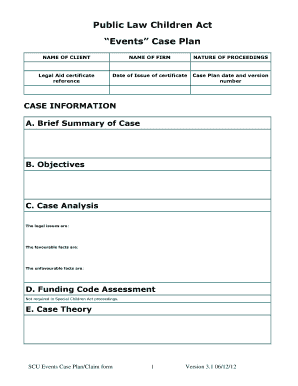
Case Plan Template Social Work Form


What is the Case Plan Template Social Work
The case plan template for social work is a structured document designed to outline the goals, interventions, and resources necessary for effective case management. It serves as a roadmap for social workers, helping them to assess client needs, set objectives, and track progress over time. This template is essential for ensuring that all parties involved, including clients, families, and other professionals, are aligned in their approach to service delivery.
Typically, the case plan template includes sections for client information, assessment results, identified needs, specific goals, intervention strategies, timelines, and evaluation methods. By utilizing a standardized format, social workers can provide consistent and comprehensive support tailored to individual circumstances.
How to use the Case Plan Template Social Work
Using the case plan template in social work involves several key steps. First, gather all necessary client information, including demographics and background details. Next, conduct a thorough assessment to identify the client's strengths, needs, and challenges. This assessment will inform the development of specific, measurable goals.
Once goals are established, outline the intervention strategies that will be employed to achieve these objectives. It is important to include timelines for each goal, as well as methods for evaluating progress. Finally, ensure that the completed case plan is shared with all relevant stakeholders, allowing for collaborative efforts in supporting the client.
Key elements of the Case Plan Template Social Work
The key elements of a social work case plan template include:
- Client Information: Basic details about the client, including name, age, and contact information.
- Assessment Summary: A brief overview of the client's needs and strengths based on initial evaluations.
- Goals: Clear, specific, and measurable objectives that the client aims to achieve.
- Intervention Strategies: Detailed descriptions of the methods and resources that will be used to meet the goals.
- Timeline: A schedule indicating when each goal should be achieved and when interventions will be implemented.
- Evaluation: Criteria and methods for assessing progress towards the goals set in the plan.
Steps to complete the Case Plan Template Social Work
Completing the case plan template involves a systematic approach:
- Collect client information and background data.
- Conduct a comprehensive assessment to identify needs and strengths.
- Set specific, measurable goals based on the assessment findings.
- Develop intervention strategies that align with the identified goals.
- Establish a timeline for implementation and evaluation.
- Review the plan with the client and other stakeholders for feedback.
- Finalize the document and ensure it is accessible for ongoing reference.
Legal use of the Case Plan Template Social Work
The legal use of the case plan template in social work is crucial for ensuring compliance with relevant regulations and standards. A properly completed case plan can serve as a legal document that outlines the agreed-upon services and interventions between the social worker and the client. This documentation can be vital in cases where accountability is necessary, such as in court proceedings or when collaborating with other agencies.
To ensure legal validity, it is important that the case plan is signed by both the social worker and the client, indicating mutual agreement on the goals and strategies outlined. Additionally, adherence to confidentiality and privacy laws, such as HIPAA, must be maintained throughout the process.
Quick guide on how to complete case plan template social work
Effortlessly Prepare Case Plan Template Social Work on Any Device
Managing documents online has gained signNow traction among businesses and individuals. It serves as an excellent eco-friendly substitute for traditional printed and signed papers, allowing you to obtain the necessary templates and store them securely online. airSlate SignNow equips you with all the tools required to create, edit, and electronically sign your documents swiftly and without any delays. Handle Case Plan Template Social Work on any device using the airSlate SignNow Android or iOS applications and enhance any document-centric process today.
The easiest way to edit and electronically sign Case Plan Template Social Work with minimal effort
- Find Case Plan Template Social Work and click Get Form to begin.
- Take advantage of the tools we provide to complete your form.
- Emphasize pertinent sections of the documents or redact sensitive information using the tools specifically offered by airSlate SignNow for that purpose.
- Create your signature using the Sign tool, which only takes a few seconds and carries the same legal validity as a traditional ink signature.
- Review the details and click the Done button to save your changes.
- Select your preferred method of sending the form, whether by email, SMS, or invitation link, or download it to your computer.
Say goodbye to lost or misplaced files, annoying form searches, or mistakes that require printing additional document copies. airSlate SignNow addresses your document management needs in just a few clicks from any device you choose. Edit and electronically sign Case Plan Template Social Work and guarantee effective communication throughout your document preparation process with airSlate SignNow.
Create this form in 5 minutes or less
Create this form in 5 minutes!
How to create an eSignature for the case plan template social work
How to create an electronic signature for a PDF online
How to create an electronic signature for a PDF in Google Chrome
How to create an e-signature for signing PDFs in Gmail
How to create an e-signature right from your smartphone
How to create an e-signature for a PDF on iOS
How to create an e-signature for a PDF on Android
People also ask
-
What is a social work case management template?
A social work case management template is a structured document that helps social workers efficiently manage client cases. This template outlines essential information, tracks progress, and ensures that all necessary steps in the case management process are followed, making it a vital tool in social work.
-
How can airSlate SignNow assist with social work case management?
airSlate SignNow offers a platform where you can create, share, and electronically sign social work case management templates. It streamlines the documentation process, ensuring that all necessary forms are completed accurately and efficiently, which can greatly enhance your case management workflow.
-
What are the key features of the social work case management template in airSlate SignNow?
The social work case management template in airSlate SignNow includes features like customizable fields, automated workflows, and secure eSignature capabilities. These features help simplify case documentation, improve accuracy, and ensure timely completion of all necessary steps in the management process.
-
Is there a cost associated with using the social work case management template?
Yes, there is a subscription cost for using airSlate SignNow, which varies based on the plan selected. However, the investment is often outweighed by the enhanced efficiency and productivity provided through the use of organized social work case management templates.
-
How does the social work case management template improve client outcomes?
By utilizing a social work case management template, social workers can ensure that all client interactions and progress are documented accurately. This thorough documentation leads to better tracking of client needs and outcomes, ultimately resulting in improved services and support for those in need.
-
Does airSlate SignNow integrate with other software tools for case management?
Yes, airSlate SignNow supports integrations with various tools that are commonly used in social work case management. These integrations allow for a seamless flow of information and enhance overall efficiency, allowing you to utilize the social work case management template alongside other essential software.
-
Can I customize the social work case management template for my specific needs?
Absolutely! The social work case management template in airSlate SignNow is highly customizable. You can modify fields, add necessary sections, and adjust workflows to ensure the template meets your specific requirements and enhances your case management process.
Get more for Case Plan Template Social Work
- Ccr legislative report current version california department of cdss ca form
- Form 540 es 2017
- Personal reference form jwu school of online online jwu
- Tsp 90tsp 90 withdrawal request for beneficiary participants withdrawal request for bps beneificiary participants withdrawal form
- Excavation and ground preparation permit municipality of mariveles marivelesbataan gov form
- Form 540nr 2016
- Form 109 2016
- Form 416a caption full
Find out other Case Plan Template Social Work
- eSignature Connecticut Outsourcing Services Contract Computer
- eSignature New Hampshire Outsourcing Services Contract Computer
- eSignature New York Outsourcing Services Contract Simple
- Electronic signature Hawaii Revocation of Power of Attorney Computer
- How Do I Electronic signature Utah Gift Affidavit
- Electronic signature Kentucky Mechanic's Lien Free
- Electronic signature Maine Mechanic's Lien Fast
- Can I Electronic signature North Carolina Mechanic's Lien
- How To Electronic signature Oklahoma Mechanic's Lien
- Electronic signature Oregon Mechanic's Lien Computer
- Electronic signature Vermont Mechanic's Lien Simple
- How Can I Electronic signature Virginia Mechanic's Lien
- Electronic signature Washington Mechanic's Lien Myself
- Electronic signature Louisiana Demand for Extension of Payment Date Simple
- Can I Electronic signature Louisiana Notice of Rescission
- Electronic signature Oregon Demand for Extension of Payment Date Online
- Can I Electronic signature Ohio Consumer Credit Application
- eSignature Georgia Junior Employment Offer Letter Later
- Electronic signature Utah Outsourcing Services Contract Online
- How To Electronic signature Wisconsin Debit Memo