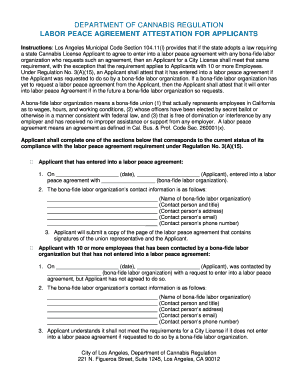
Labor Peace Agreement California Template Form


What is the Labor Peace Agreement California Template
The Labor Peace Agreement California Template is a standardized document designed to facilitate agreements between employers and labor organizations. This template outlines the terms under which both parties agree to maintain a peaceful and cooperative working relationship, particularly in industries where labor disputes may arise. It serves as a foundational tool to ensure that both employers and employees understand their rights and responsibilities, promoting a harmonious workplace environment.
How to use the Labor Peace Agreement California Template
Using the Labor Peace Agreement California Template involves several steps to ensure that all necessary information is accurately captured. Begin by reviewing the template to understand its structure and key components. Next, fill in the required fields, including the names of the parties involved, the terms of the agreement, and any specific provisions relevant to the industry. Once completed, both parties should review the document for accuracy and clarity before signing. Utilizing digital tools for eSigning can streamline this process, making it easier to manage and store the agreement securely.
Key elements of the Labor Peace Agreement California Template
Essential components of the Labor Peace Agreement California Template include:
- Parties involved: Clearly identify the employer and the labor organization.
- Scope of agreement: Define the areas covered by the agreement, including specific workplace conditions.
- Dispute resolution procedures: Outline the methods for resolving conflicts between the parties.
- Duration: Specify the time frame for which the agreement is valid.
- Signatures: Ensure that both parties sign the document to validate the agreement.
Steps to complete the Labor Peace Agreement California Template
Completing the Labor Peace Agreement California Template involves a systematic approach:
- Review the template for understanding.
- Fill in the names and addresses of the parties involved.
- Specify the terms and conditions of the agreement.
- Include any relevant clauses regarding dispute resolution.
- Have both parties review the document for accuracy.
- Obtain signatures from both parties to finalize the agreement.
Legal use of the Labor Peace Agreement California Template
The Labor Peace Agreement California Template must comply with state and federal laws to be legally binding. This includes adherence to the National Labor Relations Act and any applicable California labor laws. Ensuring that the template is correctly filled out and executed is crucial for its enforceability in legal situations. Utilizing a trusted digital platform for signing can further enhance the legal standing of the document by providing an audit trail and secure storage.
Examples of using the Labor Peace Agreement California Template
Practical applications of the Labor Peace Agreement California Template can be seen in various industries. For instance, a hotel may use this template to establish a cooperative relationship with its employees' union, ensuring that labor disputes do not disrupt operations. Similarly, a construction company might implement this agreement to maintain a peaceful work environment while adhering to safety regulations and labor standards. These examples illustrate the template's versatility in fostering positive labor relations across different sectors.
Quick guide on how to complete labor peace agreement california template
Complete Labor Peace Agreement California Template effortlessly on any device
Managing documents online has gained popularity among companies and individuals. It serves as a perfect eco-friendly substitute for traditional printed and signed forms, allowing you to access the necessary template and securely save it online. airSlate SignNow equips you with all the tools required to create, modify, and electronically sign your documents swiftly without delays. Handle Labor Peace Agreement California Template on any device using airSlate SignNow's Android or iOS applications and simplify any document-centered task today.
The easiest way to edit and electronically sign Labor Peace Agreement California Template effortlessly
- Find Labor Peace Agreement California Template and click on Get Form to initiate.
- Utilize the tools we provide to complete your document.
- Emphasize relevant sections of the documents or black out sensitive information using the tools that airSlate SignNow offers specifically for that purpose.
- Create your signature using the Sign tool, which takes only seconds and holds the same legal validity as a conventional wet ink signature.
- Review all the information and click on the Done button to save your modifications.
- Select how you want to share your form, by email, text message (SMS), or invitation link, or download it to your computer.
Eliminate concerns about lost or misplaced documents, tedious form searches, or mistakes that necessitate printing new copies. airSlate SignNow fulfills all your document management needs in just a few clicks from any device of your preference. Modify and electronically sign Labor Peace Agreement California Template and ensure effective communication at any stage of your form preparation process with airSlate SignNow.
Create this form in 5 minutes or less
Create this form in 5 minutes!
How to create an eSignature for the labor peace agreement california template
How to create an electronic signature for a PDF online
How to create an electronic signature for a PDF in Google Chrome
How to create an e-signature for signing PDFs in Gmail
How to create an e-signature right from your smartphone
How to create an e-signature for a PDF on iOS
How to create an e-signature for a PDF on Android
People also ask
-
What is a peace agreement template?
A peace agreement template is a structured document that outlines the terms and conditions to resolve disputes and promote harmony. It allows users to customize agreements easily, ensuring all crucial elements are included. Utilizing a peace agreement template can streamline negotiations and formalize commitments effectively.
-
How can I create a peace agreement template using airSlate SignNow?
With airSlate SignNow, creating a peace agreement template is straightforward. You can either start from scratch or use pre-made templates that can be tailored to your needs. The intuitive interface allows you to add specific clauses, ensuring your peace agreement template is comprehensive and easily editable.
-
What are the benefits of using a peace agreement template?
A peace agreement template provides clarity and consistency in negotiations, reducing the likelihood of misunderstandings. It helps formalize agreements efficiently while saving time and effort. Additionally, having a template ensures that all essential points are covered, promoting a smooth resolution process.
-
Can I personalize the peace agreement template?
Absolutely! The peace agreement template offered by airSlate SignNow is fully customizable. You can modify sections to fit your specific requirements, add parties' details, and insert any necessary clauses. This personalization ensures that the template aligns perfectly with your unique circumstances.
-
What features does airSlate SignNow provide for peace agreement templates?
AirSlate SignNow includes features such as secure eSignature capabilities, document tracking, and easy sharing options. With these tools, you can seamlessly send your peace agreement template for signing and receive notifications when it's signed. These functionalities enhance efficiency and ensure your agreements are executed promptly.
-
Is there a cost associated with using the peace agreement template?
AirSlate SignNow offers various pricing plans based on your needs, making it a cost-effective solution for document management, including peace agreement templates. You can explore our plans to find one that fits your budget while still providing access to all necessary features. There’s also a free trial available to test the service.
-
Can I integrate my peace agreement template with other applications?
Yes, airSlate SignNow supports integrations with numerous applications, enhancing the utility of your peace agreement template. You can connect it with CRM systems, cloud storage, and productivity tools, streamlining your workflow. This flexibility allows you to manage documents effortlessly within your existing infrastructure.
Get more for Labor Peace Agreement California Template
- Budget summary form city of brunswick cdbg application brunswickga
- Validation demploi permanent immigration qubec immigration quebec gouv qc form
- Making a hertzsprung russell diagram trimble kyschools form
- Declaration for mailing passportsdoc form
- Tax commission expense 2017 form
- Family tpo victim intake form north metro litigators
- Singapore airlines medical information form medif
- Extended experience for pe eepe forms
Find out other Labor Peace Agreement California Template
- eSignature Louisiana Non-Profit Business Plan Template Now
- How Do I eSignature North Dakota Life Sciences Operating Agreement
- eSignature Oregon Life Sciences Job Offer Myself
- eSignature Oregon Life Sciences Job Offer Fast
- eSignature Oregon Life Sciences Warranty Deed Myself
- eSignature Maryland Non-Profit Cease And Desist Letter Fast
- eSignature Pennsylvania Life Sciences Rental Lease Agreement Easy
- eSignature Washington Life Sciences Permission Slip Now
- eSignature West Virginia Life Sciences Quitclaim Deed Free
- Can I eSignature West Virginia Life Sciences Residential Lease Agreement
- eSignature New York Non-Profit LLC Operating Agreement Mobile
- How Can I eSignature Colorado Orthodontists LLC Operating Agreement
- eSignature North Carolina Non-Profit RFP Secure
- eSignature North Carolina Non-Profit Credit Memo Secure
- eSignature North Dakota Non-Profit Quitclaim Deed Later
- eSignature Florida Orthodontists Business Plan Template Easy
- eSignature Georgia Orthodontists RFP Secure
- eSignature Ohio Non-Profit LLC Operating Agreement Later
- eSignature Ohio Non-Profit LLC Operating Agreement Easy
- How Can I eSignature Ohio Lawers Lease Termination Letter