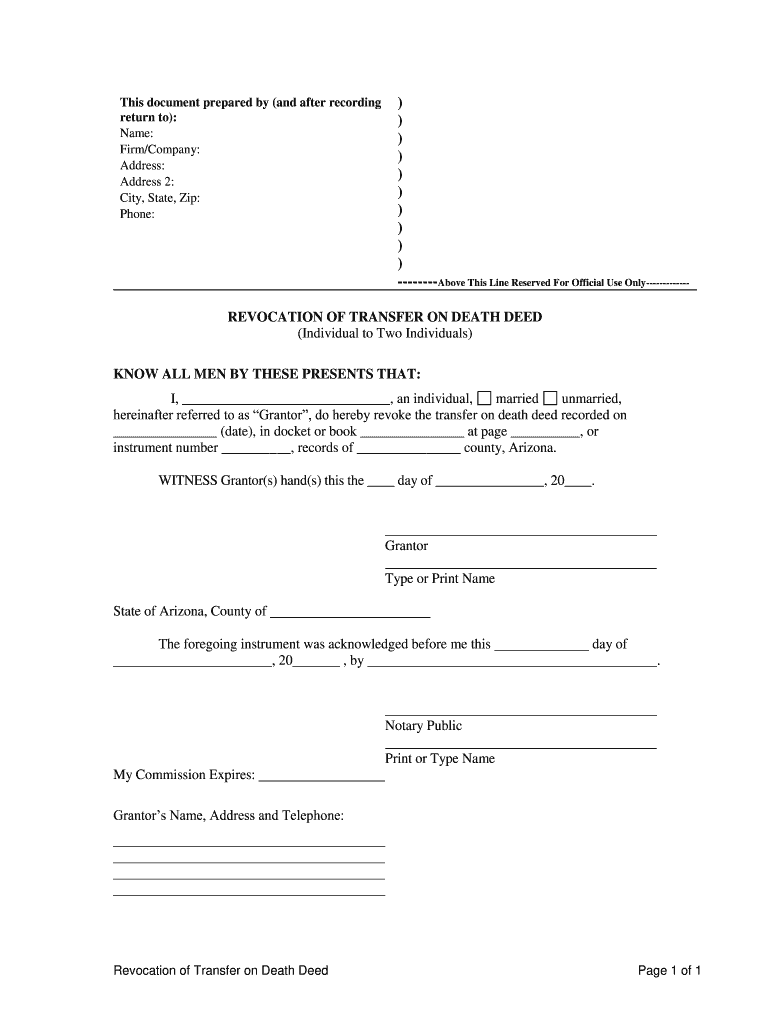
I, , an Individual, Form


Understanding the revocation deed beneficiary
A revocation deed beneficiary is a legal document used to revoke a previously designated beneficiary on a transfer-on-death deed. This form is essential for individuals who want to change or eliminate the beneficiary named in their estate planning documents. By completing this form, the individual ensures that their assets are distributed according to their current wishes, rather than those outlined in earlier documents.
Steps to complete the revocation beneficiary form
Completing the revocation beneficiary form involves several key steps:
- Obtain the form: Ensure you have the correct revocation deed beneficiary form for your state.
- Fill in your details: Provide your full name, address, and any other required personal information.
- Identify the previous beneficiary: Clearly state the name of the beneficiary you wish to revoke.
- Sign and date the form: Your signature must be included, along with the date of signing.
- Notarization: Some states may require the form to be notarized to ensure its validity.
- Submit the form: File the completed form with the appropriate local government office, such as the county recorder’s office.
Legal use of the revocation deed beneficiary
The legal use of a revocation deed beneficiary is crucial for ensuring that estate plans reflect an individual's current intentions. This document serves to formally cancel any previous beneficiary designations, thereby preventing any confusion or disputes after the individual's passing. It is important to understand that the revocation must comply with state laws to be considered valid.
Key elements of the revocation beneficiary form
When filling out the revocation beneficiary form, several key elements must be included:
- Grantor's information: The full name and address of the person revoking the beneficiary.
- Previous beneficiary's details: The name and address of the beneficiary being revoked.
- Legal description of the property: A description of the property associated with the deed.
- Signature: The grantor's signature, which must be dated.
- Notary acknowledgment: If required, a notary public's signature and seal to validate the document.
State-specific rules for the revocation deed beneficiary
Each state has its own rules regarding the revocation of beneficiaries on deeds. It is essential to familiarize yourself with the specific requirements in your state, as these can affect the validity of the form. Some states may have additional requirements, such as witnesses or specific filing procedures, which must be adhered to for the revocation to be legally binding.
Examples of using the revocation deed beneficiary
Examples of when to use a revocation deed beneficiary include:
- Changing a beneficiary due to a divorce or separation.
- Removing a beneficiary who has passed away.
- Updating beneficiary designations to reflect new relationships or changes in circumstances.
These scenarios highlight the importance of keeping estate planning documents current and reflective of an individual's wishes.
Quick guide on how to complete i an individual
Effortlessly Prepare I, , An Individual, on Any Device
Digital document management has gained traction among businesses and individuals alike. It offers an ideal eco-friendly alternative to conventional printed and signed documents, as you can access the required forms and securely store them online. airSlate SignNow equips you with all the tools necessary to create, modify, and electronically sign your documents swiftly, without delays. Manage I, , An Individual, across any platform using airSlate SignNow's Android or iOS applications and enhance any document-centric process today.
The easiest way to modify and eSign I, , An Individual, effortlessly
- Obtain I, , An Individual, and click Get Form to begin.
- Make use of the tools we provide to fill out your document.
- Emphasize key sections of your documents or conceal sensitive information using tools specifically offered by airSlate SignNow for that purpose.
- Create your eSignature using the Sign feature, which only takes seconds and carries the same legal validity as a standard handwritten signature.
- Review all the details and click on the Done button to save your modifications.
- Select your preferred method to share your form, whether by email, text message (SMS), invite link, or download it to your computer.
Say goodbye to lost or misplaced files, tedious form searches, or mistakes that necessitate printing new document copies. airSlate SignNow fulfills your document management needs in just a few clicks from any device of your choosing. Edit and eSign I, , An Individual, and ensure excellent communication at every stage of the form preparation process with airSlate SignNow.
Create this form in 5 minutes or less
Create this form in 5 minutes!
How to create an eSignature for the i an individual
How to generate an electronic signature for the I An Individual in the online mode
How to create an eSignature for your I An Individual in Google Chrome
How to make an eSignature for signing the I An Individual in Gmail
How to make an eSignature for the I An Individual straight from your mobile device
How to make an eSignature for the I An Individual on iOS devices
How to make an electronic signature for the I An Individual on Android devices
People also ask
-
What is a revocation deed beneficiary?
A revocation deed beneficiary is a designated individual who receives benefits from a revocation deed, which effectively cancels a previous deed. This process is crucial for ensuring that assets are transferred according to updated intent, allowing for clear communication and legal standing in estate planning.
-
How does airSlate SignNow help manage revocation deed beneficiaries?
With airSlate SignNow, you can easily create, manage, and sign revocation deeds electronically. Our platform streamlines document workflows, making it more efficient to include and notify revocation deed beneficiaries about updates, ensuring all parties are aligned and aware of any changes.
-
Is there a cost associated with using airSlate SignNow for revocation deeds?
Yes, airSlate SignNow offers a range of pricing plans to accommodate businesses of all sizes. Our plans provide access to essential features for managing documents, including those related to revocation deed beneficiaries, without hidden fees, ensuring clear budgeting for your legal documentation needs.
-
What features does airSlate SignNow offer for creating revocation deeds?
airSlate SignNow provides a simple interface to create and customize revocation deeds, ensuring compliance with legal standards. You can add fields for beneficiary information, secure electronic signatures, and even set reminders for important deadlines, all of which enhance the management of revocation deed beneficiaries.
-
Can airSlate SignNow integrate with other tools for managing revocation deeds?
Absolutely! airSlate SignNow integrates with a variety of productivity tools and CRMs, allowing for seamless management of revocation deed beneficiaries within your existing workflows. This integration helps reduce redundancy and enhances collaboration across your organization.
-
What are the benefits of using airSlate SignNow for revocation deeds?
Using airSlate SignNow for revocation deeds offers numerous benefits, including time savings, improved accuracy, and enhanced security. By digitalizing the signing process, you can ensure that all revocation deed beneficiaries receive timely updates and have secure access to important documents, reducing the risk of miscommunication.
-
How secure is the information regarding revocation deed beneficiaries in airSlate SignNow?
airSlate SignNow prioritizes security, employing advanced encryption protocols to protect all information, including details about revocation deed beneficiaries. Our platform ensures that your documents remain confidential and only accessible to authorized users, fostering trust and compliance.
Get more for I, , An Individual,
- Indiana form appearance
- Indiana child support worksheet form
- Form for assessment of medical fitness
- Backflow certificationdoc amarillo form
- Ssa 3 form
- Objection to guardianship handwritten fresnolawlibrary form
- Wellness visit family practiceinternal medicine documentation template sclphysicians form
- Initial 24 hour report scdhec form
Find out other I, , An Individual,
- Can I Sign North Carolina Orthodontists Presentation
- How Do I Sign Rhode Island Real Estate Form
- Can I Sign Vermont Real Estate Document
- How To Sign Wyoming Orthodontists Document
- Help Me With Sign Alabama Courts Form
- Help Me With Sign Virginia Police PPT
- How To Sign Colorado Courts Document
- Can I eSign Alabama Banking PPT
- How Can I eSign California Banking PDF
- How To eSign Hawaii Banking PDF
- How Can I eSign Hawaii Banking Document
- How Do I eSign Hawaii Banking Document
- How Do I eSign Hawaii Banking Document
- Help Me With eSign Hawaii Banking Document
- How To eSign Hawaii Banking Document
- Can I eSign Hawaii Banking Presentation
- Can I Sign Iowa Courts Form
- Help Me With eSign Montana Banking Form
- Can I Sign Kentucky Courts Document
- How To eSign New York Banking Word