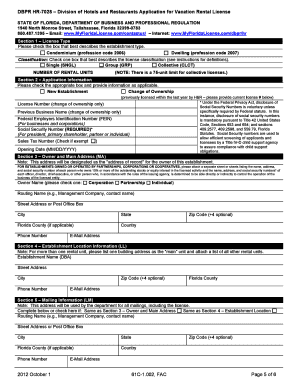
Dbpr Hr 7028 Form


What is the DBPR HR 7028 Form
The DBPR HR 7028 form is a document used in the real estate industry, specifically for individuals involved in the management of rental properties in Florida. This form is essential for ensuring compliance with state regulations regarding the operation of vacation rentals and other similar properties. It serves as a declaration of the property owner’s intent to operate a rental and provides necessary information to the Florida Department of Business and Professional Regulation (DBPR).
How to Use the DBPR HR 7028 Form
To effectively use the DBPR HR 7028 form, individuals must first gather all relevant information about the property and the owner. This includes details such as the property address, the owner's contact information, and any pertinent licensing numbers. Once this information is collected, the form can be filled out accurately, ensuring that all sections are completed to avoid delays in processing.
Steps to Complete the DBPR HR 7028 Form
Completing the DBPR HR 7028 form involves several key steps:
- Gather necessary information about the property and owner.
- Access the form from an official source or download it as needed.
- Fill in the required fields, ensuring accuracy and completeness.
- Review the form for any errors or missing information.
- Submit the form according to the specified submission methods.
Legal Use of the DBPR HR 7028 Form
The legal use of the DBPR HR 7028 form is crucial for compliance with Florida's rental regulations. By submitting this form, property owners affirm their adherence to state laws governing rental properties. Failure to submit the form or inaccuracies within it can lead to penalties, including fines or restrictions on rental operations.
Key Elements of the DBPR HR 7028 Form
Key elements of the DBPR HR 7028 form include:
- Property owner information, including name and contact details.
- Property address and type of rental.
- Licensing information, if applicable.
- Signature of the property owner, affirming the accuracy of the information provided.
Form Submission Methods
The DBPR HR 7028 form can be submitted through various methods to ensure convenience for property owners. These methods include:
- Online submission via the DBPR website.
- Mailing the completed form to the appropriate DBPR office.
- In-person submission at designated DBPR locations.
Quick guide on how to complete dbpr hr 7028 form
Complete Dbpr Hr 7028 Form seamlessly on any device
Web-based document management has gained traction among businesses and individuals alike. It serves as an ideal environmentally friendly alternative to traditional printed and signed documents, allowing you to obtain the correct form and securely archive it online. airSlate SignNow equips you with all the tools necessary to create, alter, and electronically sign your documents swiftly without obstacles. Handle Dbpr Hr 7028 Form on any device using airSlate SignNow's Android or iOS applications and enhance any document-oriented task today.
How to modify and electronically sign Dbpr Hr 7028 Form with ease
- Locate Dbpr Hr 7028 Form and then click Get Form to begin.
- Utilize the tools we provide to complete your form.
- Emphasize pertinent sections of your documents or obscure sensitive information with tools that airSlate SignNow specifically offers for that purpose.
- Create your signature using the Sign feature, which takes only seconds and holds the same legal validity as a conventional wet ink signature.
- Review all the details and then click on the Done button to save your changes.
- Select how you wish to distribute your form, via email, text message (SMS), or invite link, or download it to your computer.
Eliminate concerns about lost or misfiled documents, tedious form searches, or errors necessitating printed new copies. airSlate SignNow efficiently addresses your document management needs in just a few clicks from any device you prefer. Modify and electronically sign Dbpr Hr 7028 Form and ensure effective communication throughout your form preparation process with airSlate SignNow.
Create this form in 5 minutes or less
Create this form in 5 minutes!
How to create an eSignature for the dbpr hr 7028 form
How to create an electronic signature for a PDF online
How to create an electronic signature for a PDF in Google Chrome
How to create an e-signature for signing PDFs in Gmail
How to create an e-signature right from your smartphone
How to create an e-signature for a PDF on iOS
How to create an e-signature for a PDF on Android
People also ask
-
What is the dbpr hr 7028 form?
The dbpr hr 7028 form is a critical document used in Florida for requesting the Department of Business and Professional Regulation's Human Resources records. It is essential for businesses needing to verify employee credentials or licensing information. Completing this form accurately ensures compliance with state regulations.
-
How can airSlate SignNow help me with the dbpr hr 7028 form?
airSlate SignNow simplifies the process of completing and signing the dbpr hr 7028 form. Our platform allows you to digitally sign and send this form securely, reducing the time and hassle of paper-based documentation. With our solution, you can ensure your forms are filled out, signed, and submitted quickly.
-
Is there a cost associated with using airSlate SignNow for the dbpr hr 7028 form?
Yes, airSlate SignNow offers flexible pricing plans that are cost-effective for businesses of all sizes. Depending on your needs, you can choose a plan that fits your usage of the dbpr hr 7028 form, ensuring you only pay for what you use. Our service provides excellent value with its features and benefits.
-
What features does airSlate SignNow offer for the dbpr hr 7028 form?
airSlate SignNow provides a range of features for the dbpr hr 7028 form, including customizable templates, secure cloud storage, and easy sharing options. Additionally, our platform supports real-time collaboration, enabling multiple users to work on the form simultaneously. These features streamline the form completion process.
-
Can I integrate airSlate SignNow with other applications for the dbpr hr 7028 form?
Absolutely! airSlate SignNow integrates seamlessly with various applications such as Google Drive, Salesforce, and Microsoft Office. This connectivity simplifies the process of managing the dbpr hr 7028 form by allowing you to access and share documents directly from your preferred platforms.
-
What are the benefits of using airSlate SignNow for the dbpr hr 7028 form?
Using airSlate SignNow for the dbpr hr 7028 form offers several benefits, including increased efficiency, cost savings, and enhanced security. Our eSignature solution eliminates the delays associated with traditional paperwork and ensures your documents are securely signed and stored. This leads to a more streamlined workflow.
-
How can I get started with the dbpr hr 7028 form on airSlate SignNow?
Getting started with the dbpr hr 7028 form on airSlate SignNow is easy. Simply sign up for an account on our website, and you can access a range of tools to help you complete and send your form. Our user-friendly interface guides you through the process to ensure a smooth experience.
Get more for Dbpr Hr 7028 Form
- Michigan win loss statement form
- Pinnacle pain medicine registration form please print todays date primary care physician patient information patients last name
- Pueblo county marijuana excise tax return county pueblo form
- Distinguished expert report form nra marksmanship
- Frontenac parent teacher organization funds request form
- Get ambucs form
- Tjhsst pre arranged absence form updated tjhsst
- Policy number commercial general liability cg 20 10 07 04 this endorsement changes the policy form
Find out other Dbpr Hr 7028 Form
- eSignature Mississippi Government Limited Power Of Attorney Myself
- Can I eSignature South Dakota Doctors Lease Agreement Form
- eSignature New Hampshire Government Bill Of Lading Fast
- eSignature Illinois Finance & Tax Accounting Purchase Order Template Myself
- eSignature North Dakota Government Quitclaim Deed Free
- eSignature Kansas Finance & Tax Accounting Business Letter Template Free
- eSignature Washington Government Arbitration Agreement Simple
- Can I eSignature Massachusetts Finance & Tax Accounting Business Plan Template
- Help Me With eSignature Massachusetts Finance & Tax Accounting Work Order
- eSignature Delaware Healthcare / Medical NDA Secure
- eSignature Florida Healthcare / Medical Rental Lease Agreement Safe
- eSignature Nebraska Finance & Tax Accounting Business Letter Template Online
- Help Me With eSignature Indiana Healthcare / Medical Notice To Quit
- eSignature New Jersey Healthcare / Medical Credit Memo Myself
- eSignature North Dakota Healthcare / Medical Medical History Simple
- Help Me With eSignature Arkansas High Tech Arbitration Agreement
- eSignature Ohio Healthcare / Medical Operating Agreement Simple
- eSignature Oregon Healthcare / Medical Limited Power Of Attorney Computer
- eSignature Pennsylvania Healthcare / Medical Warranty Deed Computer
- eSignature Texas Healthcare / Medical Bill Of Lading Simple