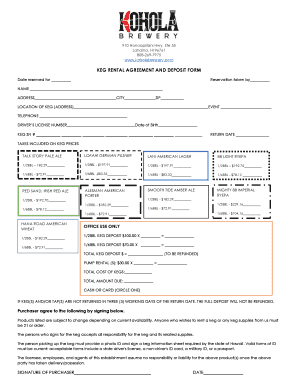
KEG BRENTAL AGREEMENTb and DEPOSIT FORM


What is the KEG BRENTAL AGREEMENT AND DEPOSIT FORM
The KEG BRENTAL AGREEMENT AND DEPOSIT FORM is a legal document used primarily in the rental of kegs for events or parties. This form outlines the terms and conditions of the rental agreement between the rental service provider and the customer. It typically includes details such as the rental period, deposit amount, and responsibilities regarding the care and return of the keg. Understanding this form is essential for both parties to ensure compliance with the rental terms and to protect against potential disputes.
How to use the KEG BRENTAL AGREEMENT AND DEPOSIT FORM
Using the KEG BRENTAL AGREEMENT AND DEPOSIT FORM involves several key steps. First, both parties should read the document thoroughly to understand their obligations. Next, the customer must fill in the required information, including personal details and rental specifics. After completing the form, both parties should sign it to indicate their agreement to the terms. It is advisable to keep a copy of the signed form for future reference. This ensures that both parties have a clear understanding of the agreement and can refer back to it if needed.
Steps to complete the KEG BRENTAL AGREEMENT AND DEPOSIT FORM
Completing the KEG BRENTAL AGREEMENT AND DEPOSIT FORM involves a systematic approach:
- Read the entire agreement to understand the terms.
- Fill in your personal information, including name, address, and contact details.
- Specify the rental period and type of keg being rented.
- Indicate the deposit amount and payment method.
- Review the responsibilities regarding the care and return of the keg.
- Sign and date the form, ensuring both parties do the same.
Key elements of the KEG BRENTAL AGREEMENT AND DEPOSIT FORM
The KEG BRENTAL AGREEMENT AND DEPOSIT FORM includes several key elements that are crucial for clarity and legal protection. These elements typically consist of:
- Rental Terms: Duration of the rental period and any applicable fees.
- Deposit Information: Amount required for the deposit and conditions for its return.
- Liability Clauses: Responsibilities of the renter regarding the keg's condition.
- Signatures: Required signatures from both the rental provider and the customer.
Legal use of the KEG BRENTAL AGREEMENT AND DEPOSIT FORM
The legal use of the KEG BRENTAL AGREEMENT AND DEPOSIT FORM is essential for protecting both parties involved in the rental transaction. This form serves as a binding contract that outlines the rights and responsibilities of each party. In the event of a dispute, the signed agreement can be used as evidence in legal proceedings. It is important to ensure that the form complies with local laws and regulations, as this can vary by state. Consulting with a legal professional may be beneficial to ensure that all necessary legal requirements are met.
How to obtain the KEG BRENTAL AGREEMENT AND DEPOSIT FORM
The KEG BRENTAL AGREEMENT AND DEPOSIT FORM can typically be obtained through rental service providers that offer keg rentals. Many businesses provide a downloadable version of the form on their websites, while others may require you to request it directly. It is advisable to obtain the form from a reputable source to ensure that it includes all necessary legal language and clauses. Additionally, some providers may offer digital versions that can be filled out and signed electronically, streamlining the rental process.
Quick guide on how to complete keg brental agreementb and deposit form
Easily prepare KEG BRENTAL AGREEMENTb AND DEPOSIT FORM on any device
Online document management has become increasingly popular among businesses and individuals. It offers an ideal eco-friendly substitute for conventional printed and signed documents, allowing you to access the correct form and securely store it online. airSlate SignNow equips you with all the necessary tools to create, modify, and eSign your documents swiftly and without delays. Manage KEG BRENTAL AGREEMENTb AND DEPOSIT FORM on any platform using the airSlate SignNow apps for Android or iOS and enhance any document-based process today.
How to edit and eSign KEG BRENTAL AGREEMENTb AND DEPOSIT FORM effortlessly
- Obtain KEG BRENTAL AGREEMENTb AND DEPOSIT FORM and click on Get Form to begin.
- Utilize the tools we provide to complete your form.
- Mark important sections of the documents or redact sensitive information with tools specifically designed by airSlate SignNow for this purpose.
- Generate your signature using the Sign tool, which takes mere seconds and carries the same legal validity as a conventional wet ink signature.
- Review the information and click on the Done button to save your changes.
- Choose how you'd like to send your form, whether by email, SMS, invitation link, or download it to your computer.
Eliminate concerns about lost or misplaced documents, tedious form searches, or errors that require new document copies. airSlate SignNow meets all your document management needs in just a few clicks from any device you prefer. Edit and eSign KEG BRENTAL AGREEMENTb AND DEPOSIT FORM and ensure excellent communication throughout the form preparation process with airSlate SignNow.
Create this form in 5 minutes or less
Create this form in 5 minutes!
How to create an eSignature for the keg brental agreementb and deposit form
How to create an electronic signature for a PDF online
How to create an electronic signature for a PDF in Google Chrome
How to create an e-signature for signing PDFs in Gmail
How to create an e-signature right from your smartphone
How to create an e-signature for a PDF on iOS
How to create an e-signature for a PDF on Android
People also ask
-
What is the KEG BRENTAL AGREEMENTb AND DEPOSIT FORM?
The KEG BRENTAL AGREEMENTb AND DEPOSIT FORM is a legal document that outlines the terms of renting a keg, including the deposit required and the responsibilities of both parties. This form ensures clarity and protects both the renter and the provider by detailing the rental conditions.
-
How can I create a KEG BRENTAL AGREEMENTb AND DEPOSIT FORM using airSlate SignNow?
Creating a KEG BRENTAL AGREEMENTb AND DEPOSIT FORM with airSlate SignNow is simple. You can use our intuitive template builder to customize the form according to your needs, ensuring all necessary details are included for a smooth rental process.
-
What are the benefits of using airSlate SignNow for the KEG BRENTAL AGREEMENTb AND DEPOSIT FORM?
Using airSlate SignNow for the KEG BRENTAL AGREEMENTb AND DEPOSIT FORM offers numerous benefits, including easy document sharing, secure eSigning, and the ability to track the status of your agreements in real-time. This streamlines the rental process and enhances efficiency.
-
Is there a cost associated with the KEG BRENTAL AGREEMENTb AND DEPOSIT FORM on airSlate SignNow?
Yes, there is a cost associated with using airSlate SignNow for the KEG BRENTAL AGREEMENTb AND DEPOSIT FORM, but it is designed to be cost-effective. Our pricing plans are flexible, allowing you to choose the best option that fits your business needs while ensuring you get the most value.
-
Can I integrate the KEG BRENTAL AGREEMENTb AND DEPOSIT FORM with other software?
Absolutely! airSlate SignNow allows for seamless integration with various software applications, making it easy to incorporate the KEG BRENTAL AGREEMENTb AND DEPOSIT FORM into your existing workflows. This enhances productivity and ensures all your documents are managed efficiently.
-
How secure is the KEG BRENTAL AGREEMENTb AND DEPOSIT FORM on airSlate SignNow?
The KEG BRENTAL AGREEMENTb AND DEPOSIT FORM on airSlate SignNow is highly secure. We utilize advanced encryption and security protocols to protect your documents and sensitive information, ensuring that your agreements remain confidential and safe.
-
Can I customize the KEG BRENTAL AGREEMENTb AND DEPOSIT FORM template?
Yes, you can fully customize the KEG BRENTAL AGREEMENTb AND DEPOSIT FORM template on airSlate SignNow. This allows you to tailor the document to meet your specific requirements, ensuring that all necessary terms and conditions are clearly outlined.
Get more for KEG BRENTAL AGREEMENTb AND DEPOSIT FORM
Find out other KEG BRENTAL AGREEMENTb AND DEPOSIT FORM
- How To Integrate Sign in Banking
- How To Use Sign in Banking
- Help Me With Use Sign in Banking
- Can I Use Sign in Banking
- How Do I Install Sign in Banking
- How To Add Sign in Banking
- How Do I Add Sign in Banking
- How Can I Add Sign in Banking
- Can I Add Sign in Banking
- Help Me With Set Up Sign in Government
- How To Integrate eSign in Banking
- How To Use eSign in Banking
- How To Install eSign in Banking
- How To Add eSign in Banking
- How To Set Up eSign in Banking
- How To Save eSign in Banking
- How To Implement eSign in Banking
- How To Set Up eSign in Construction
- How To Integrate eSign in Doctors
- How To Use eSign in Doctors