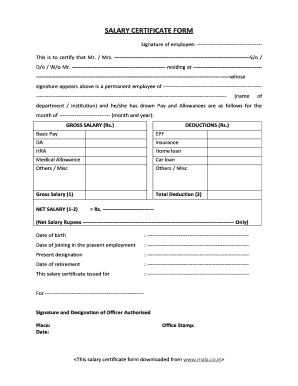
Salary Certificate Form


What is the Salary Certificate
A salary certificate is a formal document issued by an employer that verifies an employee's salary and employment status. This certificate typically includes details such as the employee's name, position, salary amount, and the duration of employment. It serves as proof of income and is often required for various purposes, including loan applications, visa processing, and rental agreements. Understanding the significance of a salary certificate can help employees navigate financial transactions and legal requirements effectively.
How to Obtain the Salary Certificate
To obtain a salary certificate, an employee should formally request it from their employer or human resources department. This process usually involves submitting a written request, specifying the purpose for which the certificate is needed. Some companies may have a standard format or template for such requests. It is advisable to allow sufficient processing time, as the issuance of the certificate may take a few days, depending on the company's policies.
Steps to Complete the Salary Certificate
Completing a salary certificate involves several key steps to ensure accuracy and compliance with legal standards:
- Gather necessary information, including the employee's full name, job title, and salary details.
- Use a standard salary certificate format pdf to maintain consistency and professionalism.
- Include the employer's details, such as the company name, address, and contact information.
- Ensure the document is signed by an authorized representative to validate its authenticity.
- Provide a date on the certificate to indicate when it was issued.
Legal Use of the Salary Certificate
The salary certificate is legally recognized as a document that verifies employment and income. It is essential for various legal and financial transactions, such as applying for loans or leases. To ensure its legal validity, the certificate must comply with relevant laws, including the ESIGN Act, which governs electronic signatures and records. Employers should be aware of the legal implications of issuing salary certificates and ensure that they are accurate and truthful.
Key Elements of the Salary Certificate
A well-structured salary certificate should include the following key elements:
- Employee Information: Full name, job title, and employee ID.
- Salary Details: Monthly or annual salary, including any bonuses or allowances.
- Employment Duration: Start date and, if applicable, end date of employment.
- Employer Information: Company name, address, and contact details.
- Authorized Signature: Signature of a company representative, along with their designation.
Examples of Using the Salary Certificate
Salary certificates are commonly used in various scenarios, including:
- Applying for a home loan or personal loan, where lenders require proof of income.
- Visa applications, where consulates may request salary verification to assess financial stability.
- Rental agreements, where landlords may ask for salary certificates to confirm the tenant's ability to pay rent.
Quick guide on how to complete salary certificate
Effortlessly Prepare Salary Certificate on Any Device
Online document management has gained traction among businesses and individuals alike. It serves as an excellent environmentally-friendly alternative to traditional printed and signed paperwork, allowing you to access the right forms and securely save them online. airSlate SignNow equips you with all the tools necessary to create, modify, and electronically sign your documents quickly and efficiently. Manage Salary Certificate on any device using the airSlate SignNow apps for Android or iOS, and simplify your document-related processes today.
How to Modify and Electronically Sign Salary Certificate with Ease
- Obtain Salary Certificate and click Get Form to begin.
- Utilize the tools we offer to complete your document.
- Emphasize key sections of your documents or obscure sensitive details with tools that airSlate SignNow provides specifically for this purpose.
- Generate your signature using the Sign feature, which takes mere seconds and holds the same legal validity as a conventional ink signature.
- Review the details and click on the Done button to save your modifications.
- Select your preferred method for sending your form, whether by email, text message (SMS), invitation link, or download it to your computer.
Say goodbye to lost or misplaced documents, tedious form searching, or mistakes that necessitate printing new document versions. airSlate SignNow meets your document management needs with just a few clicks from your preferred device. Modify and electronically sign Salary Certificate to guarantee seamless communication at any point in the form preparation process with airSlate SignNow.
Create this form in 5 minutes or less
Create this form in 5 minutes!
How to create an eSignature for the salary certificate
How to create an electronic signature for a PDF online
How to create an electronic signature for a PDF in Google Chrome
How to create an e-signature for signing PDFs in Gmail
How to create an e-signature right from your smartphone
How to create an e-signature for a PDF on iOS
How to create an e-signature for a PDF on Android
People also ask
-
What is a certificate of salary status and why is it important?
A certificate of salary status is a document that verifies an individual's income and employment status. It is crucial for loan applications, rental agreements, and other financial transactions where proof of income is required.
-
How can airSlate SignNow help me obtain a certificate of salary status?
With airSlate SignNow, you can easily create, send, and eSign requests for a certificate of salary status. Our platform streamlines the process, ensuring that your document is professionally prepared and delivered promptly.
-
Is there a cost associated with obtaining a certificate of salary status through airSlate SignNow?
Yes, there may be a nominal fee associated with obtaining a certificate of salary status using airSlate SignNow, depending on your chosen plan. We offer various pricing options to fit your needs and budget.
-
Can I customize the certificate of salary status template in airSlate SignNow?
Absolutely! airSlate SignNow provides customizable templates for the certificate of salary status. You can modify the content to include specific details that meet your requirements easily.
-
Does airSlate SignNow offer any integrations for retrieving salary data?
Yes, airSlate SignNow integrates seamlessly with various HR and payroll systems. This ensures that you can automatically fetch the required information to generate a certificate of salary status without manual input.
-
What are the benefits of using airSlate SignNow for my certificate of salary status needs?
Using airSlate SignNow simplifies the process of obtaining a certificate of salary status. You benefit from an easy-to-use interface, enhanced document security, and reliable eSignature capabilities, making your workflow more efficient.
-
How long does it take to receive a certificate of salary status using airSlate SignNow?
Typically, you can receive your certificate of salary status within a few hours to a couple of days, depending on the complexity of the request and your responsiveness in reviewing the document. Our efficient platform ensures quick processing.
Get more for Salary Certificate
- Jdf 1111 colorado judicial branch courts state co form
- Fort worth housing authority strategic plan form
- Plantation police department applicant background information form plantation
- Spa form dmci homes
- Crccp form
- Scca 40022 srl csm 82012 state of south carolina judicial state sc form
- Caresource providergroup change request form
- Dog license request form
Find out other Salary Certificate
- Help Me With Sign North Dakota Government Quitclaim Deed
- Sign Oregon Government Last Will And Testament Mobile
- Sign South Carolina Government Purchase Order Template Simple
- Help Me With Sign Pennsylvania Government Notice To Quit
- Sign Tennessee Government Residential Lease Agreement Fast
- Sign Texas Government Job Offer Free
- Sign Alabama Healthcare / Medical LLC Operating Agreement Online
- Sign Alabama Healthcare / Medical Quitclaim Deed Mobile
- Can I Sign Alabama Healthcare / Medical Quitclaim Deed
- Sign Utah Government Month To Month Lease Myself
- Can I Sign Texas Government Limited Power Of Attorney
- Sign Arkansas Healthcare / Medical Living Will Free
- Sign Arkansas Healthcare / Medical Bill Of Lading Later
- Sign California Healthcare / Medical Arbitration Agreement Free
- Help Me With Sign California Healthcare / Medical Lease Agreement Form
- Sign Connecticut Healthcare / Medical Business Plan Template Free
- Sign Indiana Healthcare / Medical Moving Checklist Safe
- Sign Wisconsin Government Cease And Desist Letter Online
- Sign Louisiana Healthcare / Medical Limited Power Of Attorney Mobile
- Sign Healthcare / Medical PPT Michigan Now