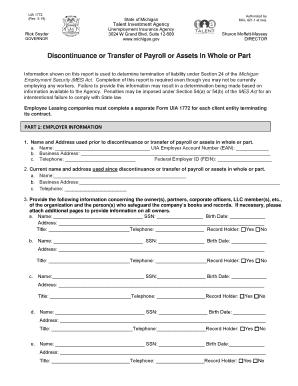
Amazon Form


Understanding the uia 1772 Form
The uia 1772 form, also known as the Michigan form 1772, is essential for individuals seeking unemployment benefits in the state of Michigan. This form is specifically designed to collect necessary information from claimants to determine their eligibility for unemployment insurance. It is crucial for applicants to provide accurate details to avoid delays in processing their claims.
Steps to Complete the uia 1772 Form
Filling out the uia 1772 form requires careful attention to detail. Here are the steps to ensure proper completion:
- Gather personal information, including your Social Security number, contact details, and employment history.
- Provide information about your last employer, including the company name, address, and dates of employment.
- Detail the reason for unemployment, ensuring it aligns with eligibility criteria set by the state.
- Review the form for accuracy before submission to prevent any processing issues.
Legal Use of the uia 1772 Form
The uia 1772 form is legally binding when completed accurately and submitted through the appropriate channels. Compliance with state regulations is essential for the form to be recognized as valid. Utilizing a trusted electronic signature solution, like signNow, can enhance the legal standing of your submission by ensuring that all signatures are securely captured and verified.
Form Submission Methods
There are several methods for submitting the uia 1772 form, allowing for flexibility based on personal preference:
- Online Submission: Claimants can fill out and submit the form electronically through the Michigan unemployment website.
- Mail: The completed form can be printed and mailed to the designated unemployment office.
- In-Person: Individuals may also choose to submit the form in person at local unemployment offices.
Key Elements of the uia 1772 Form
Understanding the key elements of the uia 1772 form is vital for successful completion. The form typically includes:
- Personal identification details.
- Employment history and reasons for unemployment.
- Signature and date fields to validate the information provided.
Eligibility Criteria for the uia 1772 Form
To qualify for unemployment benefits through the uia 1772 form, applicants must meet specific eligibility criteria set by the state of Michigan. These criteria often include:
- Being unemployed through no fault of your own.
- Meeting minimum earnings requirements during the base period.
- Being available and actively seeking work.
Quick guide on how to complete amazon 66219207
Effortlessly Prepare Amazon on Any Device
Digital document management has gained traction among companies and individuals. It offers an ideal environmentally friendly substitute for traditional printed and signed documents, as you can easily locate the right template and securely keep it online. airSlate SignNow equips you with all the necessary tools to swiftly create, amend, and eSign your documents without delays. Manage Amazon on any device using airSlate SignNow's Android or iOS applications and streamline any document-driven process today.
The easiest way to edit and eSign Amazon without hassle
- Obtain Amazon and then click Get Form to begin.
- Utilize the tools we offer to submit your document.
- Emphasize pertinent sections of your documents or redact sensitive information with tools that airSlate SignNow provides specifically for that purpose.
- Create your eSignature using the Sign feature, which takes mere seconds and holds the same legal validity as an ink signature.
- Review the details and then click the Done button to save your modifications.
- Select how you wish to submit your form, whether by email, text message (SMS), invitation link, or download it to your computer.
Eliminate concerns about lost or misplaced documents, tedious form searches, or mistakes that necessitate printing new copies. airSlate SignNow addresses your document management needs in just a few clicks from your device of choice. Modify and eSign Amazon and ensure effective communication at every stage of your form preparation process with airSlate SignNow.
Create this form in 5 minutes or less
Create this form in 5 minutes!
How to create an eSignature for the amazon 66219207
How to create an electronic signature for a PDF online
How to create an electronic signature for a PDF in Google Chrome
How to create an e-signature for signing PDFs in Gmail
How to create an e-signature right from your smartphone
How to create an e-signature for a PDF on iOS
How to create an e-signature for a PDF on Android
People also ask
-
What is uia 1772 and how does it relate to airSlate SignNow?
UIA 1772 is a reference to specific regulatory compliance that airSlate SignNow adheres to, ensuring the security and legality of electronic signatures. By using airSlate SignNow, businesses can confidently send and eSign documents that comply with the standards set forth by uia 1772.
-
How can airSlate SignNow help my business comply with uia 1772 requirements?
airSlate SignNow provides robust features that ensure compliance with uia 1772, such as secure document storage and advanced authentication options. These tools allow businesses to maintain compliance while simplifying the document signing process.
-
What are the pricing options for airSlate SignNow when considering uia 1772 compliance?
airSlate SignNow offers flexible pricing plans that cater to various business sizes while ensuring compliance with uia 1772. Pricing is competitive and transparent, allowing businesses to choose a plan that best fits their needs without compromising on compliance.
-
What features does airSlate SignNow offer for uia 1772 compliant document management?
AirSlate SignNow includes features like customized templates, secure sharing, and audit trails that align with uia 1772 compliance. These features are designed to make document management easy while maintaining rigorous adherence to legal standards.
-
Are there any integrations available with airSlate SignNow that support uia 1772?
Yes, airSlate SignNow integrates with popular platforms like Salesforce and Google Workspace to facilitate seamless workflows. These integrations are designed to enhance productivity while ensuring that document handling meets uia 1772 compliance.
-
What benefits does airSlate SignNow provide in the context of uia 1772?
By utilizing airSlate SignNow, businesses can enjoy faster document turnaround times and enhanced security measures, all while adhering to uia 1772 standards. This leads to improved operational efficiency and reduced risk in electronic document processes.
-
How can I ensure my team effectively uses airSlate SignNow for uia 1772 compliance?
airSlate SignNow offers comprehensive training resources and customer support to help your team become proficient in using the platform for uia 1772 compliance. Utilizing these resources ensures that your team understands best practices for electronic signatures and document management.
Get more for Amazon
- What is a revocable living trust agreement form
- Printable patient demographic form
- Phsrc online registration form
- Dl 405a 781026946 form
- Report of unauthorized use of licenseregistration form
- Order form for registration platesin transit permits
- Form 1040 ss
- Irs form 8962 calculate your premium tax credit ptc
Find out other Amazon
- Sign South Carolina Government Purchase Order Template Simple
- Help Me With Sign Pennsylvania Government Notice To Quit
- Sign Tennessee Government Residential Lease Agreement Fast
- Sign Texas Government Job Offer Free
- Sign Alabama Healthcare / Medical LLC Operating Agreement Online
- Sign Alabama Healthcare / Medical Quitclaim Deed Mobile
- Can I Sign Alabama Healthcare / Medical Quitclaim Deed
- Sign Utah Government Month To Month Lease Myself
- Can I Sign Texas Government Limited Power Of Attorney
- Sign Arkansas Healthcare / Medical Living Will Free
- Sign Arkansas Healthcare / Medical Bill Of Lading Later
- Sign California Healthcare / Medical Arbitration Agreement Free
- Help Me With Sign California Healthcare / Medical Lease Agreement Form
- Sign Connecticut Healthcare / Medical Business Plan Template Free
- Sign Indiana Healthcare / Medical Moving Checklist Safe
- Sign Wisconsin Government Cease And Desist Letter Online
- Sign Louisiana Healthcare / Medical Limited Power Of Attorney Mobile
- Sign Healthcare / Medical PPT Michigan Now
- Sign Massachusetts Healthcare / Medical Permission Slip Now
- Sign Wyoming Government LLC Operating Agreement Mobile