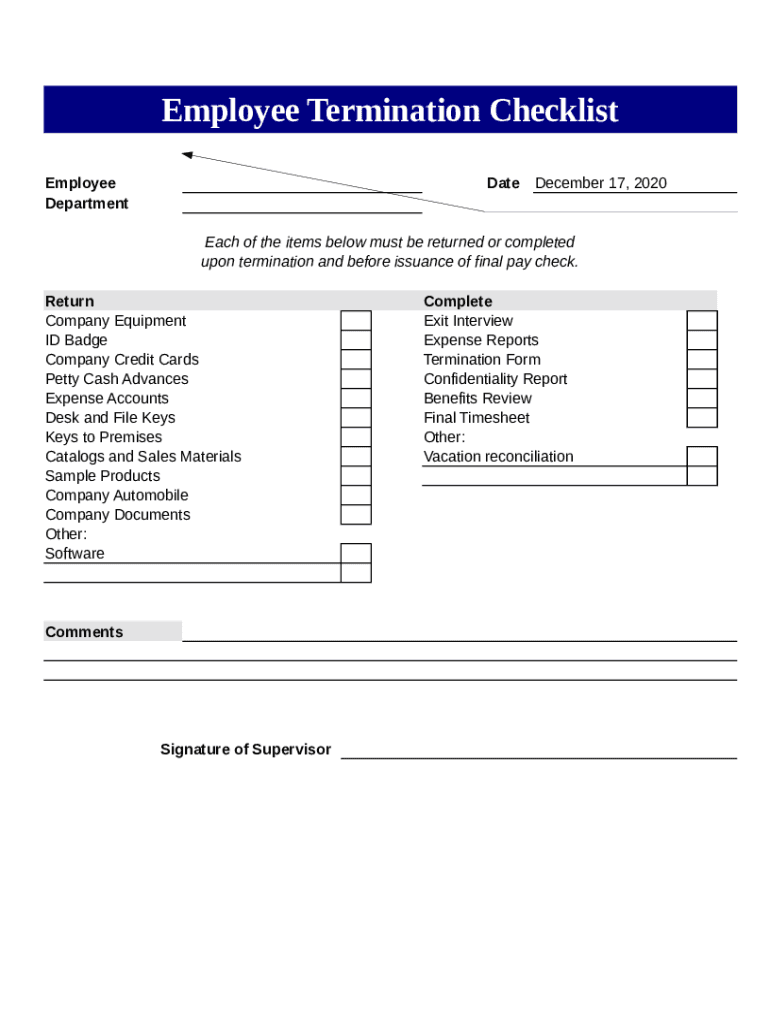
Employee Termination Checklist Form


What is the Employee Termination Checklist
The employee termination checklist is a comprehensive tool designed to guide employers through the process of terminating an employee. This checklist ensures that all necessary steps are taken to comply with legal requirements and company policies. It typically includes items such as final pay calculations, return of company property, and the completion of necessary documentation. By using this checklist, employers can minimize the risk of legal issues and ensure a smooth transition for both the employee and the organization.
How to Use the Employee Termination Checklist
Utilizing the employee termination checklist involves several key steps. First, review the checklist to understand the specific requirements for your organization. Next, gather all necessary documentation, including the employee’s contract, performance records, and any relevant policies. As you proceed with the termination process, systematically check off each item on the list to ensure that nothing is overlooked. This methodical approach not only helps in maintaining compliance but also provides clarity during what can be a challenging time for both parties.
Steps to Complete the Employee Termination Checklist
Completing the employee termination checklist involves a series of organized steps. Begin by notifying the employee about the termination decision in a respectful manner. Next, conduct an exit interview to gather feedback and discuss any outstanding issues. Ensure that all final payments, including unused vacation time and bonuses, are calculated and processed. Collect company property such as keys, electronic devices, and access cards. Finally, document the termination process thoroughly, including the reasons for termination and any agreements made during the exit interview.
Legal Use of the Employee Termination Checklist
Legal compliance is crucial when using the employee termination checklist. Employers must adhere to federal and state employment laws to avoid potential lawsuits. This includes providing proper notice, ensuring that the termination does not violate any discrimination laws, and fulfilling any contractual obligations. By following the checklist, employers can ensure that they are meeting all legal requirements, which helps protect the organization from future claims and fosters a fair termination process.
Key Elements of the Employee Termination Checklist
The employee termination checklist should include several key elements to be effective. Important components typically consist of:
- Final paycheck details, including any outstanding wages and accrued benefits
- Return of company property, such as laptops, uniforms, and identification badges
- Exit interview procedures to gather insights from the departing employee
- Documentation of the termination decision and any relevant communications
- Information on continuation of benefits and COBRA options, if applicable
How to Obtain the Employee Termination Checklist
Employers can obtain the employee termination checklist through various means. Many human resources departments provide a standardized checklist tailored to the organization's policies. Additionally, online resources and templates are available for download, allowing employers to customize the checklist to meet their specific needs. It is important to ensure that any checklist used complies with current employment laws and reflects the organization's unique processes.
Quick guide on how to complete employee termination checklist
Effortlessly prepare Employee Termination Checklist on any device
Digital document management has become increasingly favored by businesses and individuals alike. It serves as an excellent eco-friendly alternative to traditional printed and signed documents, allowing you to access the required form and securely store it online. airSlate SignNow provides all the necessary tools to create, modify, and eSign your documents quickly and without delays. Manage Employee Termination Checklist on any platform using airSlate SignNow's Android or iOS applications and enhance any document-centered operation today.
How to modify and eSign Employee Termination Checklist with ease
- Find Employee Termination Checklist and click on Get Form to begin.
- Utilize the tools we provide to fill out your form.
- Mark important sections of the documents or obscure sensitive information with tools specifically designed for that purpose by airSlate SignNow.
- Generate your signature using the Sign tool, which takes mere seconds and carries the same legal validity as a conventional wet ink signature.
- Review the details and press the Done button to save your modifications.
- Choose your preferred method for delivering your form, including email, text message (SMS), invitation link, or download it to your computer.
Say goodbye to lost or misplaced files, cumbersome form searching, or mistakes that require printing new document copies. airSlate SignNow meets all your document management needs with just a few clicks from any device of your choice. Modify and eSign Employee Termination Checklist while ensuring effective communication at every stage of your form preparation process with airSlate SignNow.
Create this form in 5 minutes or less
Create this form in 5 minutes!
How to create an eSignature for the employee termination checklist
How to create an electronic signature for a PDF online
How to create an electronic signature for a PDF in Google Chrome
How to create an e-signature for signing PDFs in Gmail
How to create an e-signature right from your smartphone
How to create an e-signature for a PDF on iOS
How to create an e-signature for a PDF on Android
People also ask
-
What is an employee termination checklist?
An employee termination checklist is a comprehensive guide that helps organizations outline the steps to take when an employee leaves the company. This checklist ensures that all necessary tasks are completed, such as returning company property and finalizing paperwork. Utilizing an employee termination checklist can improve compliance and streamline the offboarding process.
-
How does airSlate SignNow support my employee termination checklist?
airSlate SignNow enhances your employee termination checklist by providing an intuitive platform to create, send, and eSign all necessary termination documents. With its user-friendly interface, you can easily customize your checklist to suit your company’s needs. This ensures that all steps are followed accurately and efficiently during the termination process.
-
What features does airSlate SignNow offer for creating an employee termination checklist?
airSlate SignNow offers features like customizable templates, electronic signatures, and document tracking, which are essential for an effective employee termination checklist. You can automate reminders and notifications to ensure timely completion of each checklist item. These features help organizations maintain compliance and reduce termination-related errors.
-
Is there a cost associated with using airSlate SignNow for my employee termination checklist?
Yes, using airSlate SignNow involves various pricing plans tailored to different business needs. The pricing depends on the features and functionalities you require for your employee termination checklist. However, airSlate SignNow is known for its cost-effective solution, allowing businesses of all sizes to benefit from streamlined workflows.
-
Can I integrate airSlate SignNow with other HR software to manage my employee termination checklist?
Absolutely! airSlate SignNow offers integrations with popular HR software platforms, allowing you to sync your employee termination checklist seamlessly. This integration ensures that all your HR data is up-to-date, making the offboarding process more efficient and cohesive across different systems.
-
What are the benefits of using an employee termination checklist with airSlate SignNow?
Using airSlate SignNow for your employee termination checklist can signNowly reduce administrative burdens and improve compliance. The electronic signature feature speeds up the document signing process, while tracking capabilities provide visibility into the status of each checklist item. This leads to a smoother transition for both you and the departing employee.
-
How secure is the information in my employee termination checklist with airSlate SignNow?
Security is a top priority for airSlate SignNow. All documents sent through the platform, including your employee termination checklist, are encrypted and securely stored. This ensures that sensitive employee information is protected throughout the termination process.
Get more for Employee Termination Checklist
- Schedule eic form 1040 sp earned income credit spanish version
- Department of the treasury internal revenue serv form
- Schedule d form 1120 s capital gains and losses and built in gains
- Instructions for form 8804 w worksheet 793907410
- Form 8801 instructions how to claim your amt credit
- Generating form 8846 for an individual partnership or s
- Schedule j form 1041 accumulation distribution for certain complex trusts 793907484
- Form 1040 793950726
Find out other Employee Termination Checklist
- eSign Massachusetts Plumbing Job Offer Mobile
- How To eSign Pennsylvania Orthodontists Letter Of Intent
- eSign Rhode Island Orthodontists Last Will And Testament Secure
- eSign Nevada Plumbing Business Letter Template Later
- eSign Nevada Plumbing Lease Agreement Form Myself
- eSign Plumbing PPT New Jersey Later
- eSign New York Plumbing Rental Lease Agreement Simple
- eSign North Dakota Plumbing Emergency Contact Form Mobile
- How To eSign North Dakota Plumbing Emergency Contact Form
- eSign Utah Orthodontists Credit Memo Easy
- How To eSign Oklahoma Plumbing Business Plan Template
- eSign Vermont Orthodontists Rental Application Now
- Help Me With eSign Oregon Plumbing Business Plan Template
- eSign Pennsylvania Plumbing RFP Easy
- Can I eSign Pennsylvania Plumbing RFP
- eSign Pennsylvania Plumbing Work Order Free
- Can I eSign Pennsylvania Plumbing Purchase Order Template
- Help Me With eSign South Carolina Plumbing Promissory Note Template
- How To eSign South Dakota Plumbing Quitclaim Deed
- How To eSign South Dakota Plumbing Affidavit Of Heirship