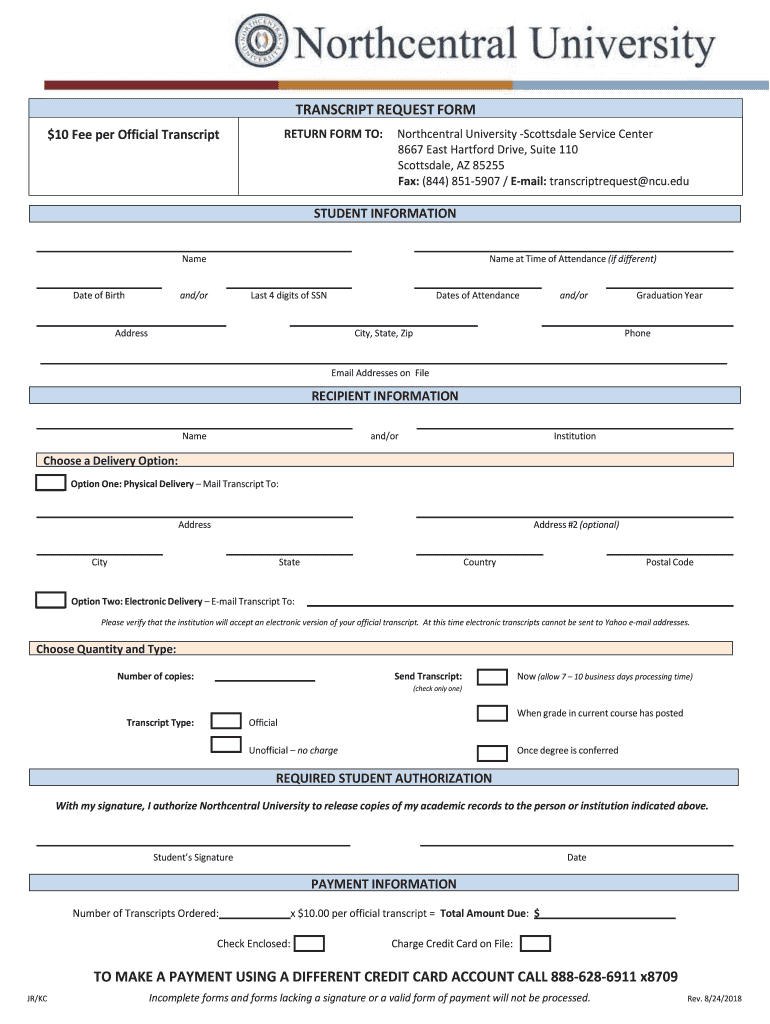
NCU Transcript Request Form 2018-2026


What is the NCU Transcript Request Form
The NCU Transcript Request Form is an official document used by students and alumni of Northcentral University to request their academic transcripts. This form is essential for individuals who need to provide proof of their educational history for employment, further education, or personal records. The transcripts contain detailed information about courses taken, grades received, and degrees conferred. Understanding the purpose and importance of this form is crucial for anyone needing to obtain their academic records.
How to use the NCU Transcript Request Form
Using the NCU Transcript Request Form involves several straightforward steps. First, access the form through the official Northcentral University website or contact the registrar's office for assistance. Fill out the required fields, including personal identification information and the specific details of the transcripts requested. After completing the form, review it for accuracy before submitting it. The submission can typically be done online, by mail, or in-person, depending on the university's policies.
Steps to complete the NCU Transcript Request Form
Completing the NCU Transcript Request Form requires attention to detail. Follow these steps for a successful submission:
- Gather necessary personal information, including your student ID, date of birth, and contact details.
- Indicate the type of transcripts required, such as official or unofficial copies.
- Specify the delivery method for the transcripts, whether by mail or electronic delivery.
- Sign and date the form to authorize the release of your transcripts.
- Submit the completed form according to the instructions provided by Northcentral University.
Legal use of the NCU Transcript Request Form
The NCU Transcript Request Form serves a legal purpose by allowing students to request their academic records formally. It is important to ensure that the form is filled out accurately and submitted according to Northcentral University's guidelines. Compliance with legal requirements, such as providing a valid signature, is essential for the request to be processed. This form must also adhere to privacy regulations, ensuring that personal information is handled securely and confidentially.
Required Documents
When submitting the NCU Transcript Request Form, certain documents may be required to verify your identity and eligibility. Typically, you will need to provide:
- A valid government-issued photo ID, such as a driver's license or passport.
- Your student ID number or Social Security number for identification purposes.
- Any additional documentation specified by Northcentral University, such as proof of enrollment or graduation.
Form Submission Methods (Online / Mail / In-Person)
The NCU Transcript Request Form can be submitted through various methods, offering flexibility to students and alumni. The available submission methods typically include:
- Online: Submit the form electronically through the Northcentral University portal.
- Mail: Print the completed form and send it to the registrar's office via postal service.
- In-Person: Deliver the form directly to the registrar's office if you prefer face-to-face assistance.
Quick guide on how to complete ncu transcript request form
Complete NCU Transcript Request Form seamlessly on any device
Digital document management has become increasingly preferred by businesses and individuals alike. It offers an excellent eco-friendly alternative to traditional printed and signed documents, allowing you to access the correct form and securely store it online. airSlate SignNow equips you with all the resources necessary to create, edit, and electronically sign your documents swiftly and without delays. Manage NCU Transcript Request Form on any device using airSlate SignNow's Android or iOS applications and enhance any document-based workflow today.
The easiest way to modify and electronically sign NCU Transcript Request Form effortlessly
- Locate NCU Transcript Request Form and then select Get Form to begin.
- Utilize the tools we provide to fill out your form.
- Highlight pertinent sections of the documents or redact sensitive information using tools that airSlate SignNow provides specifically for this purpose.
- Create your signature with the Sign feature, which only takes seconds and carries the same legal validity as a conventional wet ink signature.
- Verify all the details and then click on the Done button to finalize your changes.
- Select your preferred method to send your form, whether by email, SMS, or invitation link, or download it to your computer.
Eliminate concerns about lost or misplaced files, cumbersome form navigation, or mistakes that necessitate printing new document versions. airSlate SignNow addresses your document management needs in just a few clicks from any device of your choice. Modify and electronically sign NCU Transcript Request Form and ensure outstanding communication at every stage of your form preparation process with airSlate SignNow.
Create this form in 5 minutes or less
Find and fill out the correct ncu transcript request form
Create this form in 5 minutes!
How to create an eSignature for the ncu transcript request form
How to create an electronic signature for a PDF online
How to create an electronic signature for a PDF in Google Chrome
How to create an eSignature for signing PDFs in Gmail
How to create an eSignature right from your smartphone
How to create an eSignature for a PDF on iOS
How to create an eSignature for a PDF on Android
People also ask
-
What is the process for ncu transcript request online?
The ncu transcript request online process is designed to be straightforward. Users can easily navigate to the official platform, complete the necessary forms, and submit their requests with just a few clicks. By utilizing airSlate SignNow, the entire process is streamlined, ensuring efficiency and security.
-
How much does it cost to request an NCU transcript online?
Requesting an NCU transcript online through airSlate SignNow typically involves a minimal fee. The pricing structure is transparent, allowing users to view costs clearly before proceeding with their ncu transcript request online. This ensures that customers can budget accordingly without hidden fees.
-
What features does airSlate SignNow offer for ncu transcript requests?
airSlate SignNow offers several features to facilitate ncu transcript requests online, including electronic signatures, document tracking, and easy integrations with other platforms. This makes the process not only efficient but also secure, as users can verify the status of their requests in real-time. Additionally, the user-friendly interface enhances the overall experience.
-
What benefits does airSlate SignNow provide for ncu transcript requests online?
Using airSlate SignNow for your ncu transcript request online grants numerous benefits, including time savings and enhanced security. Users can quickly submit and track their requests from anywhere, reducing paperwork and minimizing the chance of errors. The efficiency of this service ensures that you can focus on your educational pursuits without unnecessary delays.
-
Can I integrate airSlate SignNow with other applications for my ncu transcript request online?
Yes, airSlate SignNow can be seamlessly integrated with a variety of applications to assist in your ncu transcript request online. This flexibility allows users to enhance workflow and ensure that all necessary documents are easily accessible. Integrations with platforms like Google Drive or Dropbox amplify the efficiency of document management.
-
How secure is the ncu transcript request online process with airSlate SignNow?
The ncu transcript request online process with airSlate SignNow prioritizes security and privacy. The platform employs advanced encryption and data protection measures to safeguard sensitive information during transmission and storage. As a result, users can confidently manage their requests knowing that their data is protected.
-
Is customer support available for issues related to ncu transcript requests online?
Absolutely! airSlate SignNow offers comprehensive customer support for any issues relating to ncu transcript requests online. Whether you have questions about the submission process or need assistance troubleshooting, the support team is available to help ensure a smooth experience. Users can signNow out through various channels for prompt assistance.
Get more for NCU Transcript Request Form
- How to form real estate investment trustsforming a reit
- About form 8404 interest charge on disc related deferred
- Fillable online 5000 or 2 2 of the amount on i form
- About schedule g form 990 or 990 ezinternal revenue
- About schedule n form 990internal revenue service
- 2019 form w 2 vi us virgin islands wage and tax statement
- Form 8868 rev january 2020 application for automatic extension of time to file an exempt organization return
- 2019 instructions for schedule a form 990 or 990 ez instructions for schedule a form 990 or 990 ez public charity status and
Find out other NCU Transcript Request Form
- Can I Sign Georgia Charity Warranty Deed
- How To Sign Iowa Charity LLC Operating Agreement
- Sign Kentucky Charity Quitclaim Deed Myself
- Sign Michigan Charity Rental Application Later
- How To Sign Minnesota Charity Purchase Order Template
- Sign Mississippi Charity Affidavit Of Heirship Now
- Can I Sign Nevada Charity Bill Of Lading
- How Do I Sign Nebraska Charity Limited Power Of Attorney
- Sign New Hampshire Charity Residential Lease Agreement Online
- Sign New Jersey Charity Promissory Note Template Secure
- How Do I Sign North Carolina Charity Lease Agreement Form
- How To Sign Oregon Charity Living Will
- Sign South Dakota Charity Residential Lease Agreement Simple
- Sign Vermont Charity Business Plan Template Later
- Sign Arkansas Construction Executive Summary Template Secure
- How To Sign Arkansas Construction Work Order
- Sign Colorado Construction Rental Lease Agreement Mobile
- Sign Maine Construction Business Letter Template Secure
- Can I Sign Louisiana Construction Letter Of Intent
- How Can I Sign Maryland Construction Business Plan Template