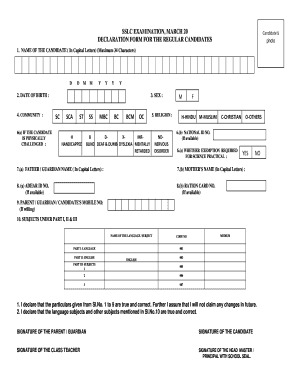
Declaration Form for 10th Standard


What is the Declaration Form For 10th Standard
The Declaration Form for 10th Standard is an official document used by students to declare their eligibility for examination and other academic requirements. This form typically includes personal information, educational details, and a statement affirming the authenticity of the provided information. It may be required for various purposes, such as school admissions, examination eligibility, or certification processes. Understanding its significance is crucial for students aiming to complete their educational milestones successfully.
Steps to Complete the Declaration Form For 10th Standard
Completing the Declaration Form for 10th Standard involves several key steps to ensure accuracy and compliance. Begin by gathering all necessary personal information, including your full name, date of birth, and educational background. Next, carefully fill out the form, ensuring that all details are correct and legible. After filling in your information, review the form for any errors or omissions. Finally, sign the declaration to affirm that the information provided is true and complete. This process ensures that your form is valid and ready for submission.
How to Obtain the Declaration Form For 10th Standard
The Declaration Form for 10th Standard can typically be obtained from various sources. Most schools provide the form directly to students during the academic year, especially during examination periods. Additionally, it may be available on official school or district websites. If you cannot find the form online, contacting your school administration can provide guidance on how to acquire it. Ensure that you have the correct version for the academic year you are applying for, such as the 2023-24 edition.
Legal Use of the Declaration Form For 10th Standard
The Declaration Form for 10th Standard holds legal significance as it serves as an official record of a student's eligibility and intentions. When signed, it becomes a binding document that asserts the truthfulness of the information provided. This form may be required for legal purposes, such as verifying a student's status for examinations or educational certifications. It is essential to understand the implications of submitting false information, as this can lead to serious consequences, including disqualification from exams or legal action.
Key Elements of the Declaration Form For 10th Standard
Several key elements are essential in the Declaration Form for 10th Standard. These typically include:
- Personal Information: Full name, date of birth, and contact details.
- Educational Background: Details regarding previous schooling and current enrollment.
- Declaration Statement: A statement affirming the accuracy of the information provided.
- Signature: The student's signature, which validates the form.
Ensuring that all these elements are correctly filled out is vital for the form's acceptance.
Form Submission Methods
The Declaration Form for 10th Standard can be submitted through various methods, depending on the school's requirements. Common submission methods include:
- Online Submission: Many schools offer a digital platform where students can upload their completed forms.
- Mail: Students may also send their forms via postal service to the school administration.
- In-Person: Submitting the form directly to the school office is another option, allowing for immediate confirmation of receipt.
It is important to follow the specific guidelines provided by your school regarding submission methods to ensure compliance.
Quick guide on how to complete declaration form for 10th standard 249405081
Effortlessly Prepare Declaration Form For 10th Standard on Any Device
Online document management has become increasingly popular among businesses and individuals. It offers an ideal eco-friendly alternative to conventional printed and signed documents, allowing you to access the required form and securely store it online. airSlate SignNow equips you with all the tools necessary to create, modify, and eSign your documents quickly and efficiently. Manage Declaration Form For 10th Standard on any device using airSlate SignNow Android or iOS applications and streamline your document-related tasks today.
Easily Modify and eSign Declaration Form For 10th Standard
- Find Declaration Form For 10th Standard and click Get Form to commence.
- Utilize the tools we provide to fill out your document.
- Highlight important sections of the documents or obscure sensitive details using tools specifically designed for that purpose by airSlate SignNow.
- Generate your eSignature through the Sign tool, which takes seconds and has the same legal validity as a traditional wet ink signature.
- Review all the details and click on the Done button to save your modifications.
- Choose how you wish to send your form—via email, SMS, an invite link, or download it to your computer.
Say goodbye to lost or misplaced documents, tedious searches for forms, or errors requiring new printed copies. airSlate SignNow meets your document management needs in just a few clicks, from any device you prefer. Modify and eSign Declaration Form For 10th Standard to ensure effective communication throughout your form preparation process with airSlate SignNow.
Create this form in 5 minutes or less
Create this form in 5 minutes!
How to create an eSignature for the declaration form for 10th standard 249405081
How to create an electronic signature for a PDF online
How to create an electronic signature for a PDF in Google Chrome
How to create an e-signature for signing PDFs in Gmail
How to create an e-signature right from your smartphone
How to create an e-signature for a PDF on iOS
How to create an e-signature for a PDF on Android
People also ask
-
What is the 10th declaration form 2023 24?
The 10th declaration form 2023 24 is a crucial document used for submitting various declarations to the relevant authorities. It is essential for businesses and individuals to accurately complete this form to ensure compliance with regulations. Using airSlate SignNow can simplify the process of completing and submitting the 10th declaration form 2023 24.
-
How can airSlate SignNow help with the 10th declaration form 2023 24?
airSlate SignNow provides an easy-to-use platform to create, send, and eSign the 10th declaration form 2023 24. Our solution streamlines document management, ensuring you can have all necessary signatures collected quickly and efficiently. This not only saves time but also minimizes the risk of errors in the form.
-
Is there a cost associated with using airSlate SignNow for the 10th declaration form 2023 24?
Yes, airSlate SignNow offers various pricing plans to fit your needs when handling the 10th declaration form 2023 24. We provide a cost-effective solution that offers great value considering the time and resources you save. Visit our pricing page to explore the options and choose a plan that works for your business.
-
What features does airSlate SignNow provide for managing the 10th declaration form 2023 24?
Our platform includes features such as customizable templates, real-time tracking, and automated reminders to ensure timely submissions of the 10th declaration form 2023 24. You can also integrate with your favorite applications for seamless workflow management. This functionality greatly enhances your document handling experience.
-
Are there integrations available with other tools for the 10th declaration form 2023 24?
Absolutely! airSlate SignNow supports integrations with popular business tools like Google Drive, Salesforce, and Microsoft Office. This ensures that you can easily access your documents and manage the 10th declaration form 2023 24 alongside other critical business operations. Such integrations help improve efficiency and collaboration.
-
What benefits can I expect from using airSlate SignNow for the 10th declaration form 2023 24?
Using airSlate SignNow provides numerous benefits for handling the 10th declaration form 2023 24, including increased speed, accuracy, and security. Our platform eliminates the need for paper documents, reducing your environmental impact. Additionally, eSigning enhances verification processes while keeping your data safe.
-
Can I access the 10th declaration form 2023 24 from multiple devices?
Yes, airSlate SignNow is accessible from any device with internet capabilities, including smartphones and tablets. This allows you to manage and sign the 10th declaration form 2023 24 on the go, facilitating flexibility and convenience for busy professionals. Enjoy the freedom to handle documents wherever you are.
Get more for Declaration Form For 10th Standard
- Application for health coverage state of tennessee department of finance and administration return this application to accesstn form
- Acuerdo voluntario internal revenue service irs form
- Sv 109 notice of court hearing california courts courts ca form
- Sv 120 info how can i respond to a petition for orders to stop courts ca form
- Sv 260 california courts state of california courts ca form
- N 11 rev individual income tax return resident forms 772019620
- California form 3885
- All forms publications
Find out other Declaration Form For 10th Standard
- Can I eSignature Wyoming High Tech Residential Lease Agreement
- eSignature Connecticut Lawers Promissory Note Template Safe
- eSignature Hawaii Legal Separation Agreement Now
- How To eSignature Indiana Legal Lease Agreement
- eSignature Kansas Legal Separation Agreement Online
- eSignature Georgia Lawers Cease And Desist Letter Now
- eSignature Maryland Legal Quitclaim Deed Free
- eSignature Maryland Legal Lease Agreement Template Simple
- eSignature North Carolina Legal Cease And Desist Letter Safe
- How Can I eSignature Ohio Legal Stock Certificate
- How To eSignature Pennsylvania Legal Cease And Desist Letter
- eSignature Oregon Legal Lease Agreement Template Later
- Can I eSignature Oregon Legal Limited Power Of Attorney
- eSignature South Dakota Legal Limited Power Of Attorney Now
- eSignature Texas Legal Affidavit Of Heirship Easy
- eSignature Utah Legal Promissory Note Template Free
- eSignature Louisiana Lawers Living Will Free
- eSignature Louisiana Lawers Last Will And Testament Now
- How To eSignature West Virginia Legal Quitclaim Deed
- eSignature West Virginia Legal Lease Agreement Template Online