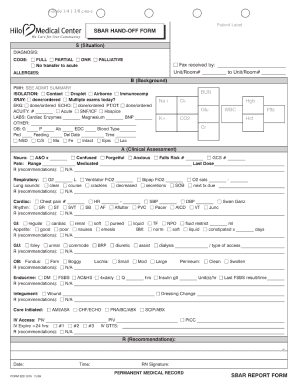
PDF Handoff Report Blank Form


What is the EMS handoff report template?
The EMS handoff report template is a structured document used by emergency medical services to facilitate the transfer of patient information between medical personnel. This template ensures that critical details about a patient's condition, treatment, and care are accurately communicated during transitions, such as from an ambulance to a hospital. It typically includes sections for patient demographics, medical history, vital signs, and treatment provided during transport. By standardizing this process, the template enhances patient safety and continuity of care.
Key elements of the EMS handoff report template
An effective EMS handoff report template includes several essential components that contribute to comprehensive patient information transfer. Key elements typically consist of:
- Patient Identification: Name, age, gender, and relevant medical record numbers.
- Chief Complaint: The primary reason for the patient's emergency medical service call.
- Medical History: Relevant past medical history, allergies, and medications.
- Vital Signs: Current vital signs, including blood pressure, heart rate, respiratory rate, and oxygen saturation.
- Treatment Provided: Details of interventions and treatments administered during transport.
- Destination Information: The receiving facility's name and any specific instructions for the medical team.
How to use the EMS handoff report template
Using the EMS handoff report template involves several straightforward steps to ensure effective communication. First, gather all necessary patient information before completing the template. Fill in each section accurately, ensuring that vital signs and treatment details are current and precise. Once completed, review the report for clarity and completeness. Finally, present the report to the receiving medical team upon arrival at the destination, ensuring that they understand the patient's condition and care provided during transport.
Steps to complete the EMS handoff report template
Completing the EMS handoff report template involves a systematic approach to ensure all critical information is captured. Follow these steps:
- Start with patient identification details, including full name and date of birth.
- Document the chief complaint and any pertinent medical history.
- Record vital signs accurately, noting any changes during transport.
- Detail the treatments administered, including medications and procedures performed.
- Include any additional notes that may assist the receiving team in understanding the patient's condition.
- Review the completed report for accuracy and completeness before submission.
Legal use of the EMS handoff report template
The EMS handoff report template serves not only as a communication tool but also as a legal document. It is crucial that the information recorded is accurate and truthful, as it may be used in legal situations, such as medical malpractice cases. Compliance with relevant laws and regulations, including HIPAA for patient privacy, is essential when handling and sharing this document. Proper documentation can protect medical personnel and institutions by providing a clear record of patient care and decisions made during transport.
Examples of using the EMS handoff report template
Utilizing the EMS handoff report template can vary based on specific scenarios. For instance, in a case involving a cardiac arrest patient, the report would emphasize the timeline of interventions, medications administered, and the patient's response. Alternatively, for a trauma patient, the focus would be on injury details, vital signs, and any surgical interventions performed en route. These examples illustrate how the template can be tailored to meet the unique needs of each patient while ensuring comprehensive information transfer.
Quick guide on how to complete pdf handoff report blank form
Complete Pdf Handoff Report Blank Form effortlessly on any device
Online document administration has become increasingly popular among both organizations and individuals. It offers an ideal eco-friendly substitute for traditional printed and signed documents, allowing you to access the necessary form and securely store it online. airSlate SignNow provides you with all the tools you require to create, modify, and electronically sign your documents quickly and without delays. Manage Pdf Handoff Report Blank Form on any device using airSlate SignNow's Android or iOS applications and enhance any document-based task today.
Effortless editing and eSigning of Pdf Handoff Report Blank Form
- Find Pdf Handoff Report Blank Form and click Get Form to begin.
- Utilize the tools available to complete your document.
- Emphasize important sections of the documents or conceal sensitive details using the tools that airSlate SignNow specifically provides for that purpose.
- Create your signature using the Sign feature, which takes only seconds and has the same legal validity as a traditional wet ink signature.
- Review all the information and then click the Done button to save your modifications.
- Select your preferred method to deliver your form, whether by email, SMS, invitation link, or download to your computer.
Forget about lost or misfiled documents, frustrating form searches, or errors that necessitate printing new document copies. airSlate SignNow meets your document management needs in just a few clicks from any device you choose. Alter and eSign Pdf Handoff Report Blank Form and ensure seamless communication throughout the document preparation process with airSlate SignNow.
Create this form in 5 minutes or less
Create this form in 5 minutes!
How to create an eSignature for the pdf handoff report blank form
How to create an electronic signature for a PDF online
How to create an electronic signature for a PDF in Google Chrome
How to create an e-signature for signing PDFs in Gmail
How to create an e-signature right from your smartphone
How to create an e-signature for a PDF on iOS
How to create an e-signature for a PDF on Android
People also ask
-
What is an EMS handoff report template?
An EMS handoff report template is a standardized document designed to facilitate the efficient transfer of critical patient information during emergency medical service transitions. This template ensures that all necessary details are accurately communicated to ensure continuity of care. With airSlate SignNow, you can customize this template to meet your specific operational needs.
-
How does the EMS handoff report template improve patient care?
Using an EMS handoff report template enhances patient care by providing comprehensive and coherent information transfer between EMS personnel and healthcare providers. This ensures that all relevant patient data is captured and communicated, minimizing the risk of errors. With airSlate SignNow, you can streamline this process for better outcomes.
-
Can I customize the EMS handoff report template with airSlate SignNow?
Yes, you can fully customize the EMS handoff report template using airSlate SignNow. The platform allows you to modify fields, add specific information, and tailor the layout to fit your requirements. This flexibility makes it easy for your team to adopt the template efficiently.
-
What are the pricing options for using the EMS handoff report template on airSlate SignNow?
airSlate SignNow offers various pricing plans that include access to the EMS handoff report template. These plans are designed to cater to different business sizes and needs, ensuring that you can find a solution that fits your budget. Contact our sales team for more detailed pricing information.
-
What features does the EMS handoff report template include?
The EMS handoff report template includes essential features such as customizable fields, electronic signatures, and real-time collaboration options. Additionally, it ensures secure storage and easy retrieval of documents, which is crucial for maintaining accurate patient information. Using airSlate SignNow means you can leverage these features efficiently.
-
How do I integrate the EMS handoff report template with other systems?
airSlate SignNow offers seamless integrations with various systems such as EMR/EHR and other healthcare management tools. This allows for easy imports and exports of data, ensuring that the EMS handoff report template works in conjunction with your existing processes. Integration support is available to help you set this up effectively.
-
What are the benefits of using an EMS handoff report template digitally?
Utilizing a digital EMS handoff report template signNowly reduces time spent on paperwork, enhances accuracy, and allows for immediate sharing of information. With airSlate SignNow, you can ensure that your documents are not only accessible but also securely stored. This improves operational efficiency and promotes better patient outcomes.
Get more for Pdf Handoff Report Blank Form
- Imm 5467 e cic gc form
- Employee handbook blarue countyb public schools larue k12 ky form
- Jd cv 21 2015 2019 form
- Form 21 real
- Request form 2015 2019
- Rental assistance form eblen charities eblencharities
- Form rew 2 maine revenue services incomeestate tax division rew p maine
- Criminal record expungement kit alea form
Find out other Pdf Handoff Report Blank Form
- How To Sign California Payroll Deduction Authorization
- How To Sign Utah Employee Emergency Notification Form
- Sign Maine Payroll Deduction Authorization Simple
- How To Sign Nebraska Payroll Deduction Authorization
- Sign Minnesota Employee Appraisal Form Online
- How To Sign Alabama Employee Satisfaction Survey
- Sign Colorado Employee Satisfaction Survey Easy
- Sign North Carolina Employee Compliance Survey Safe
- Can I Sign Oklahoma Employee Satisfaction Survey
- How Do I Sign Florida Self-Evaluation
- How Do I Sign Idaho Disclosure Notice
- Sign Illinois Drug Testing Consent Agreement Online
- Sign Louisiana Applicant Appraisal Form Evaluation Free
- Sign Maine Applicant Appraisal Form Questions Secure
- Sign Wisconsin Applicant Appraisal Form Questions Easy
- Sign Alabama Deed of Indemnity Template Later
- Sign Alabama Articles of Incorporation Template Secure
- Can I Sign Nevada Articles of Incorporation Template
- Sign New Mexico Articles of Incorporation Template Safe
- Sign Ohio Articles of Incorporation Template Simple