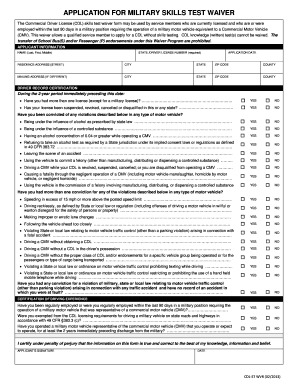
APPLICATION for MILITARY SKILLS TEST WAIVER Dmv De Form


What is the APPLICATION FOR MILITARY SKILLS TEST WAIVER DMV DE
The APPLICATION FOR MILITARY SKILLS TEST WAIVER DMV DE is a form designed for military personnel seeking to waive the skills test requirement when applying for a driver's license in Delaware. This waiver acknowledges the driving experience gained through military service, allowing eligible individuals to bypass certain testing procedures typically required for civilian drivers.
Eligibility Criteria
To qualify for the military skills test waiver, applicants must meet specific criteria. Generally, this includes being an active duty member, a veteran, or a member of the National Guard or Reserves. Additionally, applicants should have a valid military identification and proof of driving experience, such as a military driving record or a statement from a commanding officer. It is essential to review the latest eligibility guidelines provided by the Delaware DMV to ensure compliance.
Steps to complete the APPLICATION FOR MILITARY SKILLS TEST WAIVER DMV DE
Completing the APPLICATION FOR MILITARY SKILLS TEST WAIVER DMV DE involves several straightforward steps:
- Gather necessary documents, including military ID and proof of driving experience.
- Obtain the application form from the Delaware DMV website or a local DMV office.
- Fill out the form with accurate personal information and details regarding military service.
- Submit the completed application along with any required documentation to the DMV, either online or in person.
- Await confirmation of waiver approval before proceeding with the driver's license application.
Legal use of the APPLICATION FOR MILITARY SKILLS TEST WAIVER DMV DE
The legal use of the APPLICATION FOR MILITARY SKILLS TEST WAIVER DMV DE is governed by state regulations that recognize the driving skills acquired through military training. The waiver serves as a formal request to exempt eligible individuals from the standard skills testing process. It is important to ensure that all information provided is truthful and that the application is submitted in accordance with state laws to avoid any legal repercussions.
Required Documents
When applying for the military skills test waiver, certain documents are required to support the application. These typically include:
- Valid military identification.
- Proof of driving experience, such as a military driving record.
- Completed application form.
It is advisable to check with the Delaware DMV for any additional documents that may be required based on individual circumstances.
Form Submission Methods
The APPLICATION FOR MILITARY SKILLS TEST WAIVER DMV DE can be submitted through various methods. Applicants may choose to:
- Submit the application online via the Delaware DMV website.
- Mail the completed form and supporting documents to the appropriate DMV office.
- Deliver the application in person at a local DMV office.
Each submission method has its own processing times, so applicants should consider their preferences and timelines when selecting a method.
Quick guide on how to complete application for military skills test waiver dmv de
Effortlessly Prepare APPLICATION FOR MILITARY SKILLS TEST WAIVER Dmv De on Any Device
Digital document management has become increasingly popular among businesses and individuals. It serves as an ideal eco-friendly alternative to traditional printed and signed documents, as you can easily locate the necessary form and securely store it online. airSlate SignNow equips you with all the tools required to create, modify, and eSign your documents quickly without interruptions. Manage APPLICATION FOR MILITARY SKILLS TEST WAIVER Dmv De on any device using airSlate SignNow's Android or iOS applications and simplify your document-centric process today.
How to Modify and eSign APPLICATION FOR MILITARY SKILLS TEST WAIVER Dmv De with Ease
- Find APPLICATION FOR MILITARY SKILLS TEST WAIVER Dmv De and click on Get Form to begin.
- Use the tools we provide to complete your document.
- Highlight signNow sections of the documents or obscure sensitive information with tools that airSlate SignNow specifically offers for this purpose.
- Create your eSignature using the Sign tool, which takes mere seconds and holds the same legal validity as a conventional wet ink signature.
- Verify the details and click on the Done button to save your changes.
- Choose how you wish to send your form, whether via email, text message (SMS), an invitation link, or download it to your computer.
Say goodbye to lost or misplaced documents, tedious form searches, or mistakes that necessitate printing new document copies. airSlate SignNow addresses your document management needs in just a few clicks from any device of your preference. Modify and eSign APPLICATION FOR MILITARY SKILLS TEST WAIVER Dmv De and achieve superior communication throughout the form preparation process with airSlate SignNow.
Create this form in 5 minutes or less
Create this form in 5 minutes!
How to create an eSignature for the application for military skills test waiver dmv de
How to create an electronic signature for a PDF online
How to create an electronic signature for a PDF in Google Chrome
How to create an e-signature for signing PDFs in Gmail
How to create an e-signature right from your smartphone
How to create an e-signature for a PDF on iOS
How to create an e-signature for a PDF on Android
People also ask
-
What is the APPLICATION FOR MILITARY SKILLS TEST WAIVER DMV DE?
The APPLICATION FOR MILITARY SKILLS TEST WAIVER DMV DE is a process that allows qualified military personnel to waive the driving skills test when obtaining a driver's license. This waiver is designed to recognize the driving experience gained during military service. Utilizing airSlate SignNow can simplify the completion and submission of this application, making the process faster and more efficient.
-
How much does it cost to submit the APPLICATION FOR MILITARY SKILLS TEST WAIVER DMV DE?
Submitting the APPLICATION FOR MILITARY SKILLS TEST WAIVER DMV DE may involve a nominal fee set by the DMV. However, using airSlate SignNow for eSigning your documents can help you save time and potential costs associated with traditional paperwork. Check with your local DMV for specific pricing related to the waiver application.
-
What features does airSlate SignNow offer for the APPLICATION FOR MILITARY SKILLS TEST WAIVER DMV DE?
airSlate SignNow provides a user-friendly interface, secure eSignature capability, and seamless document management to assist you with the APPLICATION FOR MILITARY SKILLS TEST WAIVER DMV DE. You can easily upload, edit, and send documents for signature while ensuring compliance with legal requirements. This streamlines your application process signNowly.
-
How can airSlate SignNow benefit military personnel applying for the waiver?
For military personnel, airSlate SignNow offers a straightforward solution for submitting the APPLICATION FOR MILITARY SKILLS TEST WAIVER DMV DE. It allows veterans and active-duty members to manage their applications efficiently, making it easier to secure the waiver without additional in-person visits. This convenience saves time and minimizes stress during the application process.
-
Does airSlate SignNow integrate with other platforms for managing waiver applications?
Yes, airSlate SignNow integrates with various platforms, facilitating easy management of the APPLICATION FOR MILITARY SKILLS TEST WAIVER DMV DE across different systems. This means you can connect your existing workflows and tools to streamline document processing. Integration enhances collaboration and keeps all information organized in one place.
-
Is the APPLICATION FOR MILITARY SKILLS TEST WAIVER DMV DE valid across all states?
The APPLICATION FOR MILITARY SKILLS TEST WAIVER DMV DE is primarily governed by state laws, so its validity can vary. Typically, most states recognize the waiver for military personnel, but it's best to check with your local DMV for specific regulations. Using airSlate SignNow helps ensure that you're using the correct documents required by your state.
-
What documents are needed to complete the APPLICATION FOR MILITARY SKILLS TEST WAIVER DMV DE?
To complete the APPLICATION FOR MILITARY SKILLS TEST WAIVER DMV DE, you will need to provide a valid form of identification and proof of military service. Additional documents may include your military orders or discharge papers. airSlate SignNow makes it easy to gather and submit all necessary documentation seamlessly.
Get more for APPLICATION FOR MILITARY SKILLS TEST WAIVER Dmv De
Find out other APPLICATION FOR MILITARY SKILLS TEST WAIVER Dmv De
- Help Me With eSignature Iowa Life Sciences Presentation
- How Can I eSignature Michigan Life Sciences Word
- Can I eSignature New Jersey Life Sciences Presentation
- How Can I eSignature Louisiana Non-Profit PDF
- Can I eSignature Alaska Orthodontists PDF
- How Do I eSignature New York Non-Profit Form
- How To eSignature Iowa Orthodontists Presentation
- Can I eSignature South Dakota Lawers Document
- Can I eSignature Oklahoma Orthodontists Document
- Can I eSignature Oklahoma Orthodontists Word
- How Can I eSignature Wisconsin Orthodontists Word
- How Do I eSignature Arizona Real Estate PDF
- How To eSignature Arkansas Real Estate Document
- How Do I eSignature Oregon Plumbing PPT
- How Do I eSignature Connecticut Real Estate Presentation
- Can I eSignature Arizona Sports PPT
- How Can I eSignature Wisconsin Plumbing Document
- Can I eSignature Massachusetts Real Estate PDF
- How Can I eSignature New Jersey Police Document
- How Can I eSignature New Jersey Real Estate Word