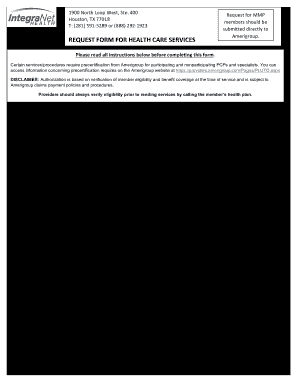
Integranet Authorization Form 2017


What is the Integranet Authorization Form
The Integranet Authorization Form is a critical document used in the healthcare sector to facilitate the prior authorization process. This form allows healthcare providers to obtain approval from insurance companies before delivering specific medical services or treatments. The purpose of the form is to ensure that the proposed services are medically necessary and covered under the patient's insurance plan. By utilizing the Integranet prior auth form, providers can streamline the approval process, ensuring that patients receive timely care without unnecessary delays.
How to Use the Integranet Authorization Form
Using the Integranet Authorization Form involves several straightforward steps. First, healthcare providers must gather all necessary patient information, including insurance details and the specific services being requested. Next, the provider fills out the form with accurate data, ensuring that all sections are completed thoroughly. Once the form is filled, it can be submitted electronically or via traditional mail to the insurance company for review. It is essential to follow up on the submission to confirm that the authorization has been granted, allowing for the timely provision of care.
Steps to Complete the Integranet Authorization Form
Completing the Integranet Authorization Form requires careful attention to detail. Here are the key steps:
- Collect patient information: Gather the patient's full name, date of birth, and insurance policy details.
- Provide service details: Clearly outline the medical services or treatments being requested, including relevant codes if applicable.
- Fill out the form: Enter all required information accurately in the designated fields.
- Review the form: Double-check for any errors or missing information that could delay processing.
- Submit the form: Send the completed form to the insurance company through the preferred submission method.
Key Elements of the Integranet Authorization Form
The Integranet Authorization Form contains several key elements that are crucial for its effectiveness. These include:
- Patient Information: Essential details such as name, date of birth, and insurance information.
- Provider Information: The healthcare provider's name, contact information, and credentials.
- Service Description: A detailed description of the requested services or procedures.
- Medical Necessity: Justification for why the requested services are necessary for the patient's health.
- Signature: The provider's signature certifying that the information provided is accurate.
Legal Use of the Integranet Authorization Form
The legal use of the Integranet Authorization Form is governed by several regulations that ensure its validity. For the form to be legally binding, it must comply with the Electronic Signatures in Global and National Commerce (ESIGN) Act and the Uniform Electronic Transactions Act (UETA). These regulations establish that electronic signatures and records are legally recognized, provided that both parties consent to use electronic means. Additionally, the form must be securely stored and accessible for future reference to meet compliance requirements.
Form Submission Methods
The Integranet Authorization Form can be submitted through various methods, depending on the preferences of the healthcare provider and the requirements of the insurance company. Common submission methods include:
- Online Submission: Many insurance companies offer secure portals for electronic submission, allowing for faster processing.
- Mail: Providers can send the completed form via postal service, though this may result in longer processing times.
- Fax: Some providers may choose to fax the form directly to the insurance company, ensuring immediate receipt.
Quick guide on how to complete integranet authorization form 435453426
Complete Integranet Authorization Form effortlessly on any gadget
Online document organization has gained popularity among businesses and individuals alike. It serves as an ideal eco-friendly alternative to traditional printed and signed documents, allowing you to find the correct form and securely store it online. airSlate SignNow provides all the tools necessary to create, modify, and eSign your documents quickly without any hold-ups. Manage Integranet Authorization Form on any gadget using the airSlate SignNow Android or iOS applications and streamline any document-related tasks today.
How to modify and eSign Integranet Authorization Form with ease
- Find Integranet Authorization Form and click Get Form to commence.
- Utilize the tools we offer to fill out your document.
- Highlight important sections of the documents or redact sensitive information with tools that airSlate SignNow provides specifically for that purpose.
- Create your signature with the Sign tool, which takes just seconds and holds the same legal validity as a conventional wet ink signature.
- Review the information and click the Done button to save your changes.
- Select your preferred method to send your form, via email, text message (SMS), invitation link, or download it to your computer.
Eliminate worries about lost or misfiled documents, tedious form navigation, or mistakes that require printing new document copies. airSlate SignNow meets your document management needs in just a few clicks from any device of your choice. Alter and eSign Integranet Authorization Form and ensure effective communication at every step of the form completion process with airSlate SignNow.
Create this form in 5 minutes or less
Find and fill out the correct integranet authorization form 435453426
Create this form in 5 minutes!
How to create an eSignature for the integranet authorization form 435453426
How to create an electronic signature for a PDF online
How to create an electronic signature for a PDF in Google Chrome
How to create an e-signature for signing PDFs in Gmail
How to create an e-signature right from your smartphone
How to create an e-signature for a PDF on iOS
How to create an e-signature for a PDF on Android
People also ask
-
What is the integranet prior auth form?
The integranet prior auth form is a digital document that facilitates the submission of prior authorization requests for health insurance coverage. This form streamlines the process, ensuring that healthcare providers can efficiently manage prior auth requirements. Using this form reduces administrative burdens and enhances patient care.
-
How does the integranet prior auth form benefit healthcare providers?
The integranet prior auth form signNowly simplifies the prior authorization process for healthcare providers. It allows for quicker submission and tracking of requests, minimizing delays in patient care. Furthermore, it improves communication with insurers, ensuring that necessary approvals are obtained timely.
-
What features does the integranet prior auth form offer?
The integranet prior auth form includes features such as customizable templates, electronic signatures, and automated tracking notifications. These features enhance user experience and increase the efficiency of managing prior authorization submissions. Additionally, the form is designed to integrate seamlessly with existing healthcare systems.
-
Is the integranet prior auth form compliant with regulations?
Yes, the integranet prior auth form is designed to comply with all relevant healthcare regulations and standards, ensuring that user data is protected. This compliance helps healthcare providers maintain trust with their patients and adhere to legal requirements. Using compliant forms is critical in the ever-evolving healthcare landscape.
-
Can I integrate the integranet prior auth form with my existing software?
Absolutely! The integranet prior auth form can be easily integrated with various healthcare management systems and electronic health records. This integration facilitates seamless workflow and data management, helping teams focus on patient care rather than paperwork. Compatibility with existing software maximizes the benefits of using the form.
-
What is the pricing for using the integranet prior auth form?
Pricing for the integranet prior auth form varies based on the specific features and volume of use. Our plans are designed to be cost-effective, ensuring that healthcare providers can choose a solution that fits their budget. Contact us for a customized quote that aligns with your practice's needs and size.
-
How can the integranet prior auth form improve patient experience?
The integranet prior auth form enhances patient experience by accelerating the approval process for necessary treatments and medications. By reducing the time spent on obtaining prior authorizations, patients can receive care without undue delays. This efficiency contributes to overall patient satisfaction and better health outcomes.
Get more for Integranet Authorization Form
- Questionnaire 88 with csssa appendix csssa marine tanker form
- Downlaod the sublease policy here schmates home rentals llc form
- Dog adoption rehoming agreement form
- Aercpner ride entry form pner
- Diphthongs ear eer worksheet primary level 1 phonics worksheets form
- Use of school facilities west carrollton high school form
- Pro 010 2016 2019 form
- Publicity consent form holdsworth holdsworth org
Find out other Integranet Authorization Form
- eSignature Utah Real Estate Emergency Contact Form Safe
- eSignature Washington Real Estate Lease Agreement Form Mobile
- How Can I eSignature New York Sports Executive Summary Template
- eSignature Arkansas Courts LLC Operating Agreement Now
- How Do I eSignature Arizona Courts Moving Checklist
- eSignature Wyoming Real Estate Quitclaim Deed Myself
- eSignature Wyoming Real Estate Lease Agreement Template Online
- How Can I eSignature Delaware Courts Stock Certificate
- How Can I eSignature Georgia Courts Quitclaim Deed
- Help Me With eSignature Florida Courts Affidavit Of Heirship
- Electronic signature Alabama Banking RFP Online
- eSignature Iowa Courts Quitclaim Deed Now
- eSignature Kentucky Courts Moving Checklist Online
- eSignature Louisiana Courts Cease And Desist Letter Online
- How Can I Electronic signature Arkansas Banking Lease Termination Letter
- eSignature Maryland Courts Rental Application Now
- eSignature Michigan Courts Affidavit Of Heirship Simple
- eSignature Courts Word Mississippi Later
- eSignature Tennessee Sports Last Will And Testament Mobile
- How Can I eSignature Nevada Courts Medical History