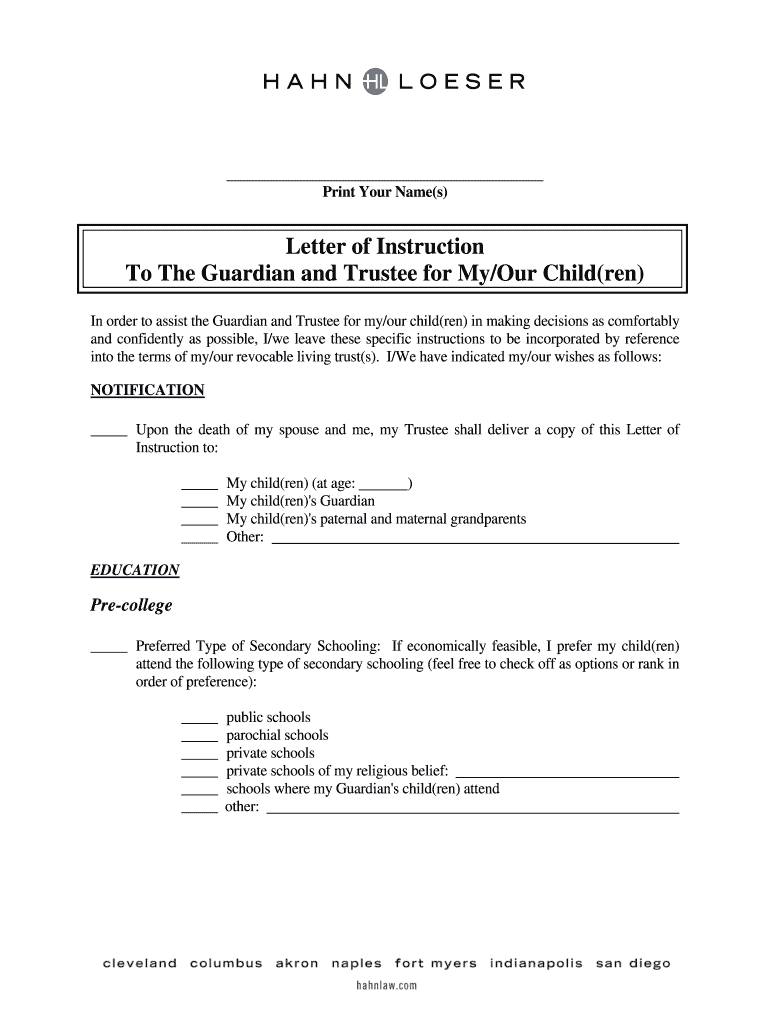
Bpi Letter of Instruction Form


What is the beneficiary letter of instruction?
A beneficiary letter of instruction is a document that provides guidance to your beneficiaries regarding your wishes for asset distribution after your passing. It serves as a supplementary tool to a will or trust, detailing specific instructions on how to handle your estate. This letter can include information about your financial accounts, personal belongings, and any other assets you wish to address. While it is not legally binding, it can help clarify your intentions and reduce potential disputes among heirs.
Key elements of the beneficiary letter of instruction
When creating a beneficiary letter of instruction, including the following key elements can ensure clarity and comprehensiveness:
- Personal Information: Include your full name, address, and contact information.
- List of Beneficiaries: Clearly identify who will inherit your assets and include their contact details.
- Asset Distribution: Provide specific instructions on how you want your assets divided among your beneficiaries.
- Funeral Arrangements: If desired, include any preferences for funeral services or burial arrangements.
- Important Documents: Indicate where key documents, such as your will, trust, and financial records, can be found.
Steps to complete the beneficiary letter of instruction
Completing a beneficiary letter of instruction involves several straightforward steps:
- Gather Information: Collect all relevant details about your assets, beneficiaries, and any specific wishes.
- Draft the Letter: Write your letter, ensuring it is clear and organized. Use headings and bullet points for easy reading.
- Review and Revise: Go over your letter to ensure all information is accurate and complete. Make any necessary adjustments.
- Sign and Date: While not required, signing and dating the letter can add a layer of formality.
- Store Safely: Keep the letter in a secure location and inform your beneficiaries where to find it.
Legal use of the beneficiary letter of instruction
Although a beneficiary letter of instruction is not a legally binding document, it plays a crucial role in estate planning. It can help clarify your wishes and provide direction to your executor or trustee. It is essential to ensure that this letter aligns with your will or trust to avoid any conflicts. Consulting with an estate planning attorney can help ensure that your letter complements your overall estate plan and complies with relevant laws.
Examples of using the beneficiary letter of instruction
There are various scenarios where a beneficiary letter of instruction can be beneficial:
- Specific Bequests: If you wish to leave particular items, such as family heirlooms, to specific individuals, detail these in the letter.
- Charitable Contributions: If you plan to donate a portion of your estate to charity, outline your intentions in the letter.
- Managing Digital Assets: Provide instructions on accessing your online accounts and digital assets, which can often be overlooked.
How to obtain the beneficiary letter of instruction
Obtaining a beneficiary letter of instruction is a straightforward process. You can create one from scratch or use templates available online. Many estate planning resources provide sample letters that you can customize to fit your needs. It is advisable to ensure that any template you use aligns with your specific circumstances and preferences. Once completed, you can print and sign the document for your records.
Quick guide on how to complete letter of instruction to the guardian and trustee for myour children
The optimal method to obtain and sign Bpi Letter Of Instruction
Across the entirety of a business, ineffective workflows surrounding document endorsement can consume a signNow amount of productive time. Authorizing documents such as Bpi Letter Of Instruction is an inherent aspect of operations in every sector, which is why the effectiveness of each agreement’s lifecycle has a profound impact on the organization’s overall productivity. With airSlate SignNow, executing your Bpi Letter Of Instruction is as straightforward and quick as possible. This platform provides access to the latest version of nearly any form. Even better, you can authorize it promptly without needing to install external software on your computer or print anything as physical copies.
Steps to acquire and endorse your Bpi Letter Of Instruction
- Browse our library by category or utilize the search bar to locate the form you require.
- Check the form preview by clicking on Learn more to confirm it is the correct one.
- Click Get form to start editing immediately.
- Fill out your form and input any necessary details using the toolbar.
- When complete, click the Sign tool to endorse your Bpi Letter Of Instruction.
- Choose the signature method that is most suitable for you: Draw, Create initials, or upload an image of your handwritten signature.
- Click Done to complete the editing process and move on to the document-sharing options as required.
With airSlate SignNow, you possess everything necessary to manage your documentation effectively. You can find, complete, modify, and even transmit your Bpi Letter Of Instruction all in a single tab without any complications. Enhance your workflows by utilizing a unified, intelligent eSignature solution.
Create this form in 5 minutes or less
FAQs
-
What happens to all of the paper forms you fill out for immigration and customs?
Years ago I worked at document management company. There is cool software that can automate aspects of hand-written forms. We had an airport as a customer - they scanned plenty and (as I said before) this was several years ago...On your airport customs forms, the "boxes" that you 'need' to write on - are basically invisible to the scanner - but are used because then us humans will tend to write neater and clearer which make sit easier to recognize with a computer. Any characters with less than X% accuracy based on a recognition engine are flagged and shown as an image zoomed into the particular character so a human operator can then say "that is an "A". This way, you can rapidly go through most forms and output it to say - an SQL database, complete with link to original image of the form you filled in.If you see "black boxes" at three corners of the document - it is likely set up for scanning (they help to identify and orient the page digitally). If there is a unique barcode on the document somewhere I would theorize there is an even higher likelihood of it being scanned - the document is of enough value to be printed individually which costs more, which means it is likely going to be used on the capture side. (I've noticed in the past in Bahamas and some other Caribbean islands they use these sorts of capture mechanisms, but they have far fewer people entering than the US does everyday)The real answer is: it depends. Depending on each country and its policies and procedures. Generally I would be surprised if they scanned and held onto the paper. In the US, they proably file those for a set period of time then destroy them, perhaps mining them for some data about travellers. In the end, I suspect the "paper-to-data capture" likelihood of customs forms ranges somewhere on a spectrum like this:Third world Customs Guy has paper to show he did his job, paper gets thrown out at end of shift. ------> We keep all the papers! everything is scanned as you pass by customs and unique barcodes identify which flight/gate/area the form was handed out at, so we co-ordinate with cameras in the airport and have captured your image. We also know exactly how much vodka you brought into the country. :)
-
What's the best way to get users to read a set of instructions for filling out a form?
Your question confuses me a bit. What's missing is "WHY are the instructions displayed?" What makes them so important? More to the point, what makes them so important to the user?You say it's a simple form, but also say they must read the instructions before filling it out. If it's simple, what are all the instructions for? I haven't seen the form and already I'm confused.People will do things if they understand (and agree with) the purpose for doing them. If they don't understand the need for the instructions (e.g. because the form appears to be simple), you'll have a hard time getting users to read them (they won't see the need).My suggestion would be to take a step back from the design a bit and look at the form's purpose. If the instructions are to minimize data entry errors, look for ways in your design to do that and eliminate an instruction or two. For example, do real-time validation of things like zip codes, phone numbers, usernames, and anything else your web page can do.If the instructions are to educate the user on some specific process, look at the process to see if it can be made simpler or more obvious such that it doesn't need any explanation.Finally, don't forget user testing--ask some potential (or representative) users what they think works for them.
-
I am filing for a divorce, and I don't want child support from my wife. Is there a form to fill out?
You need to sek an answer from your attorney. Social media is not the appropriate place to ask this question.
-
I received my late husband's W-9 form to fill out for what I believe were our stocks. How am I supposed to fill this out or am I even supposed to?
You do not sound as a person who handles intricasies of finances on daily basis, this is why you should redirect the qustion to your family’s tax professional who does hte filings for you.The form itself, W-9 form, is a form created and approved by the IRS, if that’s your only inquiry.Whether the form applies to you or to your husband’s estate - that’s something only a person familiar with the situation would tell you about; there is no generic answer to this.
Create this form in 5 minutes!
How to create an eSignature for the letter of instruction to the guardian and trustee for myour children
How to generate an eSignature for the Letter Of Instruction To The Guardian And Trustee For Myour Children online
How to make an eSignature for your Letter Of Instruction To The Guardian And Trustee For Myour Children in Chrome
How to generate an eSignature for putting it on the Letter Of Instruction To The Guardian And Trustee For Myour Children in Gmail
How to create an eSignature for the Letter Of Instruction To The Guardian And Trustee For Myour Children straight from your smartphone
How to make an electronic signature for the Letter Of Instruction To The Guardian And Trustee For Myour Children on iOS devices
How to create an electronic signature for the Letter Of Instruction To The Guardian And Trustee For Myour Children on Android devices
People also ask
-
What is a beneficiary letter of instruction?
A beneficiary letter of instruction is a document that outlines your wishes regarding the distribution of your assets after your passing. It provides guidance to your beneficiaries, ensuring that your intentions are clear and reducing the likelihood of disputes. Using airSlate SignNow, you can create and eSign this document quickly and securely.
-
How can airSlate SignNow help with creating a beneficiary letter of instruction?
airSlate SignNow simplifies the process of creating a beneficiary letter of instruction by offering customizable templates and an intuitive user interface. You can easily add specific instructions and ensure your document meets all necessary legal requirements. The platform also allows for eSigning, making the process fast and efficient.
-
Is there a cost associated with using airSlate SignNow for my beneficiary letter of instruction?
Yes, airSlate SignNow offers various pricing plans to accommodate different needs, starting from a free trial to comprehensive business solutions. The cost will depend on the features you choose, but overall, it remains a cost-effective way to manage your documents, including your beneficiary letter of instruction. Investing in this service provides peace of mind for you and your loved ones.
-
What are the key features of airSlate SignNow for creating a beneficiary letter of instruction?
Key features of airSlate SignNow include customizable templates, a user-friendly interface, secure eSigning, and robust document management capabilities. These features ensure that your beneficiary letter of instruction is easy to create, sign, and share. Moreover, airSlate SignNow provides real-time tracking of document status, giving you full control over the signing process.
-
Can I integrate airSlate SignNow with other applications for my beneficiary letter of instruction?
Absolutely! airSlate SignNow integrates seamlessly with various applications like Google Drive, Salesforce, and Microsoft Office. This integration allows you to import or export your beneficiary letter of instruction and other documents easily, streamlining your workflow and enhancing your efficiency in managing important documents.
-
What benefits does electronic signing provide for a beneficiary letter of instruction?
Electronic signing for your beneficiary letter of instruction offers signNow benefits, including speed, convenience, and enhanced security. It eliminates the need for physical paperwork and allows multiple parties to sign from any location at any time. Additionally, eSigned documents are legally binding, ensuring that your instructions are recognized and respected.
-
Is there customer support available if I have questions about my beneficiary letter of instruction?
Yes, airSlate SignNow provides comprehensive customer support to assist you with any queries regarding your beneficiary letter of instruction. You can signNow out via live chat, email, or phone for prompt assistance. The support team is knowledgeable and can guide you through any challenges you might face while using the platform.
Get more for Bpi Letter Of Instruction
Find out other Bpi Letter Of Instruction
- Electronic signature Ohio LLC Operating Agreement Now
- Electronic signature Ohio LLC Operating Agreement Myself
- How Do I Electronic signature Tennessee LLC Operating Agreement
- Help Me With Electronic signature Utah LLC Operating Agreement
- Can I Electronic signature Virginia LLC Operating Agreement
- Electronic signature Wyoming LLC Operating Agreement Mobile
- Electronic signature New Jersey Rental Invoice Template Computer
- Electronic signature Utah Rental Invoice Template Online
- Electronic signature Louisiana Commercial Lease Agreement Template Free
- eSignature Delaware Sales Invoice Template Free
- Help Me With eSignature Oregon Sales Invoice Template
- How Can I eSignature Oregon Sales Invoice Template
- eSignature Pennsylvania Sales Invoice Template Online
- eSignature Pennsylvania Sales Invoice Template Free
- eSignature Pennsylvania Sales Invoice Template Secure
- Electronic signature California Sublease Agreement Template Myself
- Can I Electronic signature Florida Sublease Agreement Template
- How Can I Electronic signature Tennessee Sublease Agreement Template
- Electronic signature Maryland Roommate Rental Agreement Template Later
- Electronic signature Utah Storage Rental Agreement Easy