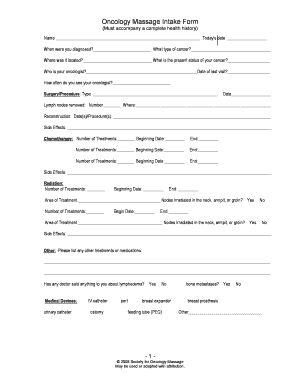
Oncology Massage Intake Form


What is the printable short massage intake form?
The printable short massage intake form is a document designed to collect essential information from clients before receiving massage therapy. This form typically includes sections for personal details such as name, contact information, and medical history. It may also inquire about specific areas of concern or previous injuries, allowing therapists to tailor their approach to each client's needs. By gathering this information, massage therapists can ensure a safe and effective treatment experience.
Key elements of the printable short massage intake form
A well-structured printable short massage intake form includes several key elements that facilitate effective communication between the therapist and the client. These elements often comprise:
- Client Information: Basic details like name, address, phone number, and email.
- Medical History: Questions about past injuries, surgeries, and current health conditions.
- Consent Section: A statement for clients to acknowledge and consent to the treatment.
- Emergency Contact: Information for someone to contact in case of an emergency.
- Specific Concerns: Areas of pain or discomfort that the client wishes to address during the session.
How to use the printable short massage intake form
Using the printable short massage intake form is straightforward. Clients should fill out the form prior to their appointment, providing accurate and complete information. Therapists can then review this information to understand the client's needs and any potential contraindications. This preparation helps therapists customize their techniques and ensures a safe environment for treatment. After the session, the form can be stored securely for future reference.
Steps to complete the printable short massage intake form
Completing the printable short massage intake form involves several simple steps:
- Download and print the form from a reliable source.
- Fill in your personal information, ensuring accuracy.
- Answer all medical history questions honestly and thoroughly.
- Provide details about any specific areas of concern or discomfort.
- Sign and date the consent section to acknowledge understanding of the treatment.
Legal use of the printable short massage intake form
The printable short massage intake form serves a legal purpose by documenting the client's consent to treatment and their medical history. This documentation can protect both the therapist and the client in case of disputes. To ensure legal validity, it is crucial that the form is filled out completely and accurately, and that clients understand the information they are providing. Compliance with relevant local and state regulations regarding client confidentiality and data protection is also essential.
Digital vs. paper version of the printable short massage intake form
Both digital and paper versions of the printable short massage intake form have their advantages. The digital version allows for easier storage, retrieval, and sharing, making it convenient for therapists who manage multiple clients. It often includes features such as electronic signatures and secure data storage, enhancing compliance with legal standards. On the other hand, the paper version can be more accessible for clients who prefer traditional methods. Ultimately, the choice between digital and paper formats depends on the therapist's practice style and client preferences.
Quick guide on how to complete oncology massage intake form
Effortlessly prepare Oncology Massage Intake Form on any device
Digital document management has become increasingly popular among businesses and individuals. It offers an excellent environmentally friendly option to traditional printed and signed documents, as you can easily access the correct form and securely store it online. airSlate SignNow provides all the tools necessary to create, modify, and electronically sign your documents swiftly without any delays. Manage Oncology Massage Intake Form on any device with airSlate SignNow's Android or iOS applications and simplify any document-based procedure today.
How to modify and electronically sign Oncology Massage Intake Form with ease
- Find Oncology Massage Intake Form and click Get Form to begin.
- Utilize the tools we offer to fill out your document.
- Highlight important sections of your documents or obscure sensitive information using the tools that airSlate SignNow provides specifically for this purpose.
- Generate your signature using the Sign tool, which takes mere seconds and holds the same legal validity as a traditional handwritten signature.
- Review the details and click the Done button to save your modifications.
- Choose your preferred method to send your form, whether by email, SMS, invitation link, or download it to your computer.
Eliminate the hassle of lost or mislaid files, tedious form searches, or corrections that require printing additional document copies. airSlate SignNow meets your document management needs in just a few clicks from any device of choice. Modify and electronically sign Oncology Massage Intake Form to ensure outstanding communication throughout every step of the document preparation process with airSlate SignNow.
Create this form in 5 minutes or less
Create this form in 5 minutes!
How to create an eSignature for the oncology massage intake form
How to create an electronic signature for a PDF online
How to create an electronic signature for a PDF in Google Chrome
How to create an e-signature for signing PDFs in Gmail
How to create an e-signature right from your smartphone
How to create an e-signature for a PDF on iOS
How to create an e-signature for a PDF on Android
People also ask
-
What is an oncology massage intake form template?
An oncology massage intake form template is a structured document designed for healthcare providers to collect essential information from patients receiving oncology massage therapy. This template helps ensure that therapists understand a patient's medical history and current health status, which is crucial for providing safe and effective treatment.
-
How can the oncology massage intake form template benefit my practice?
Using an oncology massage intake form template can streamline the intake process, allowing practitioners to gather comprehensive patient data efficiently. This not only improves patient care but also reduces administrative errors, making sessions more focused and personalized.
-
Is the oncology massage intake form template customizable?
Yes, the oncology massage intake form template offered by airSlate SignNow is fully customizable. This feature allows you to add or modify questions to suit your specific practice needs and ensure that all relevant information is captured for your patients.
-
What pricing options are available for the oncology massage intake form template?
airSlate SignNow provides flexible pricing options based on your business needs. Whether you're a solo practitioner or a larger clinic, you can choose a plan that includes the oncology massage intake form template at a cost-effective rate, ensuring value for your investment.
-
Does the oncology massage intake form template integrate with existing software?
Yes, the oncology massage intake form template can seamlessly integrate with various practice management and electronic health record systems. This integration facilitates easy data transfer, saving time and enhancing workflow efficiency for your practice.
-
Are there templates available for other types of therapy in addition to oncology massage?
Absolutely! In addition to the oncology massage intake form template, airSlate SignNow offers a variety of templates for different types of therapy and healthcare services. This variety allows practitioners to select templates tailored to their specific patient care needs.
-
How secure is the information collected using the oncology massage intake form template?
The oncology massage intake form template is designed with data security in mind. airSlate SignNow employs advanced encryption and security measures to protect patient information, ensuring compliance with HIPAA regulations and giving you peace of mind.
Get more for Oncology Massage Intake Form
Find out other Oncology Massage Intake Form
- eSignature Rhode Island Rental agreement lease Easy
- eSignature New Hampshire Rental lease agreement Simple
- eSignature Nebraska Rental lease agreement forms Fast
- eSignature Delaware Rental lease agreement template Fast
- eSignature West Virginia Rental lease agreement forms Myself
- eSignature Michigan Rental property lease agreement Online
- Can I eSignature North Carolina Rental lease contract
- eSignature Vermont Rental lease agreement template Online
- eSignature Vermont Rental lease agreement template Now
- eSignature Vermont Rental lease agreement template Free
- eSignature Nebraska Rental property lease agreement Later
- eSignature Tennessee Residential lease agreement Easy
- Can I eSignature Washington Residential lease agreement
- How To eSignature Vermont Residential lease agreement form
- How To eSignature Rhode Island Standard residential lease agreement
- eSignature Mississippi Commercial real estate contract Fast
- eSignature Arizona Contract of employment Online
- eSignature Texas Contract of employment Online
- eSignature Florida Email Contracts Free
- eSignature Hawaii Managed services contract template Online