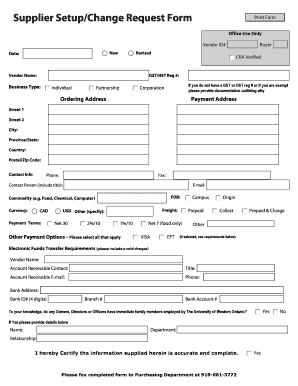
Vendor Setup Form


What is the vendor setup form?
The vendor setup form is a crucial document used by businesses to collect essential information from potential suppliers or vendors. This form typically includes fields for the vendor's name, contact information, tax identification number, and banking details for payment processing. By gathering this information, organizations ensure they can effectively manage their vendor relationships and streamline payment processes. The vendor setup form is often the first step in establishing a formal business relationship, making it vital for compliance and operational efficiency.
How to use the vendor setup form
Using the vendor setup form involves several straightforward steps. First, obtain the form from your organization or download a template online. Next, fill in all required fields accurately, ensuring that the information provided is up-to-date and complete. Once completed, the form should be submitted to the designated department within your organization, typically finance or procurement, for processing. It is important to keep a copy of the submitted form for your records. This process helps ensure that all vendor information is captured correctly and that payments can be processed without delays.
Steps to complete the vendor setup form
Completing the vendor setup form requires attention to detail to avoid errors that could delay processing. Follow these steps for successful completion:
- Gather necessary information, including the vendor's legal name, address, and tax identification number.
- Provide contact details for the vendor, including phone numbers and email addresses.
- Include banking information for direct deposit, if applicable.
- Review all entries for accuracy before submission.
- Submit the completed form to the appropriate department within your organization.
Key elements of the vendor setup form
The vendor setup form contains several key elements that are essential for establishing a vendor relationship. These elements typically include:
- Vendor Information: Legal name, address, and contact details.
- Tax Identification Number: Required for tax reporting purposes.
- Banking Information: Necessary for payment processing, including account numbers and routing numbers.
- Business Type: Indication of whether the vendor is a sole proprietor, corporation, partnership, etc.
- Signature: A signature may be required to validate the information provided.
Legal use of the vendor setup form
The vendor setup form is legally binding once it is completed and signed by the vendor. To ensure compliance, it is important that the information provided is accurate and truthful. The form may also need to adhere to specific regulations, such as tax laws and reporting requirements. By using a reliable digital platform to complete and submit the form, businesses can maintain compliance with relevant eSignature laws, ensuring that the document is recognized as valid in legal contexts.
Required documents
When completing the vendor setup form, certain documents may be required to verify the information provided. Commonly required documents include:
- W-9 form or equivalent tax documentation.
- Proof of business registration or incorporation documents.
- Bank account verification documents, such as a voided check.
- Any relevant licenses or permits required for the vendor's business operations.
Quick guide on how to complete vendor setup form
Complete Vendor Setup Form effortlessly on any device
Digital document administration has become increasingly favored by businesses and individuals alike. It offers an ideal eco-friendly substitute for traditional printed and signed documents, allowing you to obtain the correct form and securely store it online. airSlate SignNow provides all the tools you require to create, modify, and eSign your documents swiftly without any delays. Manage Vendor Setup Form on any platform with airSlate SignNow's Android or iOS applications and streamline any document-related task today.
The easiest way to modify and eSign Vendor Setup Form without hassle
- Obtain Vendor Setup Form and click Get Form to commence.
- Utilize the tools we provide to fill out your document.
- Mark important sections of the documents or redact sensitive information with tools specifically designed for that purpose by airSlate SignNow.
- Create your eSignature using the Sign tool, which takes mere seconds and carries the same legal validity as a conventional ink signature.
- Review all the details and click on the Done button to save your modifications.
- Choose how you want to send your form: by email, SMS, invitation link, or download it to your computer.
Forget about lost or misplaced documents, tedious form hunting, or errors that necessitate printing new document copies. airSlate SignNow meets your document management needs in just a few clicks from a device of your choosing. Modify and eSign Vendor Setup Form while ensuring excellent communication throughout the entire form preparation process with airSlate SignNow.
Create this form in 5 minutes or less
Create this form in 5 minutes!
How to create an eSignature for the vendor setup form
How to create an electronic signature for a PDF online
How to create an electronic signature for a PDF in Google Chrome
How to create an e-signature for signing PDFs in Gmail
How to create an e-signature right from your smartphone
How to create an e-signature for a PDF on iOS
How to create an e-signature for a PDF on Android
People also ask
-
What is a vendor set up form?
A vendor set up form is a document used to collect essential information from vendors to facilitate smooth business transactions. This form typically includes details like vendor name, contact information, payment terms, and tax identification. Using a vendor set up form helps businesses ensure that all necessary data is gathered for compliance and efficient vendor management.
-
How does airSlate SignNow simplify the vendor set up form process?
airSlate SignNow streamlines the vendor set up form process by offering an easy-to-use platform for sending and eSigning documents. Users can create, send, and manage their vendor forms online, reducing the time spent on paperwork. This automation not only enhances efficiency but also minimizes errors often associated with manual handling.
-
What are the benefits of using airSlate SignNow for vendor set up forms?
Using airSlate SignNow for vendor set up forms offers several benefits, including faster processing times, reduced paper use, and enhanced security for sensitive vendor information. The platform provides an intuitive user experience, allowing businesses to get vendor forms signed quickly. Additionally, with legally binding eSignatures, you maintain compliance while expediting vendor onboarding.
-
Is the vendor set up form customizable in airSlate SignNow?
Yes, airSlate SignNow allows you to customize your vendor set up form to fit your specific business needs. You can easily add, remove, or modify fields according to the information you require from your vendors. This flexibility ensures that you capture all necessary data while keeping the process user-friendly.
-
What pricing plans are available for airSlate SignNow?
airSlate SignNow offers several pricing plans tailored to different business sizes and needs, ensuring you find a suitable option for managing your vendor set up forms. Prices may vary based on features and the number of users. All plans provide access to core functionalities for creating and eSigning vendor forms, allowing you to choose based on your requirements.
-
Can airSlate SignNow integrate with other business tools for managing vendor set up forms?
Yes, airSlate SignNow offers integration capabilities with a variety of business tools, including popular CRMs and accounting software. This means you can easily sync data from your vendor set up forms directly into your other systems, streamlining your workflows. Integrations enhance data accuracy and save you time on manual tasks.
-
How secure is the information collected in the vendor set up form?
Security is a top priority for airSlate SignNow, which employs advanced encryption and compliance with data protection regulations to safeguard information collected via vendor set up forms. Your documents and vendor data are protected during transmission and storage. This ensures your organization meets legal obligations and maintains trust with your vendors.
Get more for Vendor Setup Form
- Reinforcer assessment grid form
- Rental application windermere property management nw wpmnw form
- Bdental claim formb kfh takaful insurance
- Application for employment johns eastern company form
- 7 day food diary sue radd nutrition and wellbeing clinic form
- Certificacin del proveedor mdico de afeccin mdica grave de un familiar ley de ausencia familiar y mdica fmla departamento de form
- Cvlpacketmrealeveragesept03doc form
- Student registration packet pocono mountain school district pmsd form
Find out other Vendor Setup Form
- How To Sign Wyoming Non-Profit Credit Memo
- Sign Wisconsin Non-Profit Rental Lease Agreement Simple
- Sign Wisconsin Non-Profit Lease Agreement Template Safe
- Sign South Dakota Life Sciences Limited Power Of Attorney Mobile
- Sign Alaska Plumbing Moving Checklist Later
- Sign Arkansas Plumbing Business Plan Template Secure
- Sign Arizona Plumbing RFP Mobile
- Sign Arizona Plumbing Rental Application Secure
- Sign Colorado Plumbing Emergency Contact Form Now
- Sign Colorado Plumbing Emergency Contact Form Free
- How Can I Sign Connecticut Plumbing LLC Operating Agreement
- Sign Illinois Plumbing Business Plan Template Fast
- Sign Plumbing PPT Idaho Free
- How Do I Sign Wyoming Life Sciences Confidentiality Agreement
- Sign Iowa Plumbing Contract Safe
- Sign Iowa Plumbing Quitclaim Deed Computer
- Sign Maine Plumbing LLC Operating Agreement Secure
- How To Sign Maine Plumbing POA
- Sign Maryland Plumbing Letter Of Intent Myself
- Sign Hawaii Orthodontists Claim Free