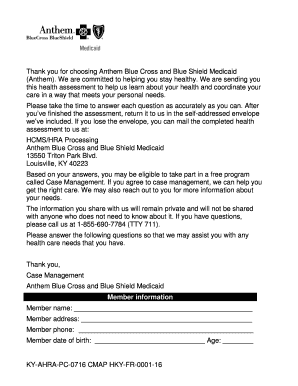
Anthem Health Risk Assessment Form


What is the Anthem Health Risk Assessment
The Anthem Health Risk Assessment is a comprehensive evaluation designed to identify an individual's health status and potential risks. This assessment typically includes a series of questions regarding medical history, lifestyle choices, and current health conditions. By gathering this information, Anthem aims to offer personalized health recommendations and interventions that can improve overall well-being.
How to use the Anthem Health Risk Assessment
Using the Anthem Health Risk Assessment involves a straightforward process. Individuals can access the assessment through Anthem's online portal or mobile application. After logging in, users are guided through a series of questions that cover various aspects of their health. It is essential to answer these questions honestly and thoroughly to ensure accurate results. Once completed, users can review their assessment results, which may include suggested next steps for improving their health.
Steps to complete the Anthem Health Risk Assessment
Completing the Anthem Health Risk Assessment can be broken down into several key steps:
- Access the assessment: Log in to your Anthem account via the website or mobile app.
- Provide personal information: Fill in necessary details such as age, gender, and medical history.
- Answer health-related questions: Respond to questions regarding lifestyle choices, current medications, and any existing health conditions.
- Review your responses: Ensure all information is accurate before submission.
- Submit the assessment: Once satisfied, submit your responses to receive your results.
Legal use of the Anthem Health Risk Assessment
The Anthem Health Risk Assessment is legally valid when completed according to established guidelines. To ensure its legal standing, the assessment must be filled out accurately and submitted through authorized channels. Additionally, the use of secure electronic signatures may enhance the document's integrity, making it more likely to be accepted by healthcare providers and insurers.
Key elements of the Anthem Health Risk Assessment
Several key elements define the Anthem Health Risk Assessment. These include:
- Personal health history: Information about past medical issues, surgeries, and treatments.
- Lifestyle factors: Questions regarding diet, exercise, smoking, and alcohol consumption.
- Current health conditions: Details about any ongoing health issues or medications.
- Family health history: Information about hereditary conditions that may affect the individual.
Examples of using the Anthem Health Risk Assessment
Individuals can use the Anthem Health Risk Assessment in various scenarios, such as:
- Identifying potential health risks early, allowing for proactive management.
- Receiving tailored health recommendations based on assessment results.
- Engaging in wellness programs offered by Anthem that align with the individual's health needs.
Quick guide on how to complete anthem health risk assessment
Complete Anthem Health Risk Assessment effortlessly on any device
Digital document management has become increasingly popular among businesses and individuals. It offers an ideal eco-friendly alternative to conventional printed and signed documents, as you can easily find the correct form and securely save it online. airSlate SignNow equips you with all the necessary tools to create, edit, and eSign your documents promptly without interruptions. Manage Anthem Health Risk Assessment on any device with airSlate SignNow’s Android or iOS applications and enhance any document-focused process today.
The easiest way to edit and eSign Anthem Health Risk Assessment without any hassle
- Find Anthem Health Risk Assessment and click Get Form to begin.
- Utilize the tools provided to fill out your form.
- Highlight important sections of the documents or redact sensitive information using tools that airSlate SignNow specifically provides for this purpose.
- Create your eSignature with the Sign feature, which takes seconds and has the same legal significance as a traditional wet ink signature.
- Review the details and click on the Done button to secure your changes.
- Select your preferred method for delivering your form, by email, SMS, or invite link, or download it to your computer.
Forget about lost or mislaid documents, tedious form searching, or mistakes that require printing new copies. airSlate SignNow meets your document management needs in just a few clicks from any device you prefer. Edit and eSign Anthem Health Risk Assessment and ensure excellent communication at any stage of the form preparation process with airSlate SignNow.
Create this form in 5 minutes or less
Create this form in 5 minutes!
How to create an eSignature for the anthem health risk assessment
How to create an electronic signature for a PDF online
How to create an electronic signature for a PDF in Google Chrome
How to create an e-signature for signing PDFs in Gmail
How to create an e-signature right from your smartphone
How to create an e-signature for a PDF on iOS
How to create an e-signature for a PDF on Android
People also ask
-
What is an anthem health risk assessment?
An anthem health risk assessment is a comprehensive evaluation tool used to identify potential health risks and facilitate preventive care. It analyzes an individual's health history, lifestyle, and risk factors to help providers offer personalized care recommendations. This process is crucial for managing overall health efficiently.
-
How can airSlate SignNow assist with anthem health risk assessments?
airSlate SignNow simplifies the process of conducting anthem health risk assessments by providing an intuitive platform for eSigning necessary documents. With streamlined workflows, healthcare providers can quickly gather the information needed for assessments, ensuring timely care for their patients. This maximizes efficiency and enhances patient engagement.
-
What are the benefits of using airSlate SignNow for healthcare documentation?
Using airSlate SignNow for healthcare documentation, including anthem health risk assessments, offers several benefits. It ensures secure, legally binding eSignatures, reduces paper clutter, and accelerates the document turnaround time. Moreover, it enhances compliance with healthcare regulations through robust security features.
-
Is airSlate SignNow compliant with healthcare regulations?
Yes, airSlate SignNow is fully compliant with healthcare regulations such as HIPAA, ensuring that all documents, including those related to anthem health risk assessments, are securely handled. This compliance guarantees that sensitive patient information is protected, fostering trust between providers and patients.
-
What pricing plans are available for airSlate SignNow?
airSlate SignNow offers various pricing plans to meet the needs of different organizations. Plans are designed to provide cost-effective solutions for healthcare providers, whether they conduct a few assessments or hundreds. Each plan includes access to essential features that facilitate the anthem health risk assessment process.
-
Can airSlate SignNow integrate with other healthcare software?
Absolutely! airSlate SignNow seamlessly integrates with many healthcare software systems, enabling a smooth flow of information. This ensures that data from anthem health risk assessments can be easily transferred to Electronic Health Records (EHR) or other management tools, streamlining operations further.
-
How does eSigning improve the anthem health risk assessment process?
eSigning enhances the anthem health risk assessment process by expediting the signature collection phase. This reduces delays in assessment completion and allows healthcare providers to focus more on patient care. With airSlate SignNow, documents are signed securely from any device, promoting convenience and efficiency.
Get more for Anthem Health Risk Assessment
- Online application form chengelo secondary school chengelo sch
- Constancia de datos escolares de secundaria ugto form
- Us dod form dod da 7122 r free download
- Fitness bootcamp informed consent liability waiver
- Student parking application landstown high school form
- State of nevada tax forms 2016 2019
- Band karate jefferson bb brown sb form
- Saif form 2016 2019
Find out other Anthem Health Risk Assessment
- Can I Electronic signature Mississippi Rental property lease agreement
- Can I Electronic signature New York Residential lease agreement form
- eSignature Pennsylvania Letter Bankruptcy Inquiry Computer
- Electronic signature Virginia Residential lease form Free
- eSignature North Dakota Guarantee Agreement Easy
- Can I Electronic signature Indiana Simple confidentiality agreement
- Can I eSignature Iowa Standstill Agreement
- How To Electronic signature Tennessee Standard residential lease agreement
- How To Electronic signature Alabama Tenant lease agreement
- Electronic signature Maine Contract for work Secure
- Electronic signature Utah Contract Myself
- How Can I Electronic signature Texas Electronic Contract
- How Do I Electronic signature Michigan General contract template
- Electronic signature Maine Email Contracts Later
- Electronic signature New Mexico General contract template Free
- Can I Electronic signature Rhode Island Email Contracts
- How Do I Electronic signature California Personal loan contract template
- Electronic signature Hawaii Personal loan contract template Free
- How To Electronic signature Hawaii Personal loan contract template
- Electronic signature New Hampshire Managed services contract template Computer