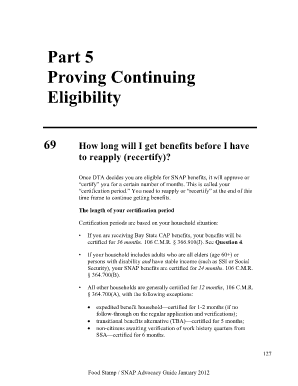
Mid Certification Review Form


What is the Mid Certification Review Form
The Missouri SNAP Mid Certification Review Form is a crucial document used in the Supplemental Nutrition Assistance Program (SNAP) to assess ongoing eligibility for food assistance. This form is typically required for participants who need to verify their circumstances midway through their certification period. It helps ensure that the information provided during the initial application remains accurate and up to date.
Steps to Complete the Mid Certification Review Form
Completing the Missouri SNAP Mid Certification Review Form involves several important steps:
- Gather necessary documentation, including income statements, household information, and any changes in circumstances.
- Access the form online through the appropriate state portal or download the PDF version.
- Fill out the form with accurate information, ensuring all required fields are completed.
- Review the information for accuracy before submitting.
- Submit the form electronically or via mail, following the specific submission guidelines provided.
How to Use the Mid Certification Review Form
The Mid Certification Review Form is used to report changes in your household that may affect your SNAP benefits. This includes updates on income, household size, and expenses. By accurately completing this form, participants can maintain their eligibility and ensure they receive the correct amount of assistance. It is essential to use the form as a tool for communication with the SNAP office regarding any changes in circumstances.
Legal Use of the Mid Certification Review Form
To ensure the legal validity of the Missouri SNAP Mid Certification Review Form, it is important to comply with all applicable regulations. The form must be filled out truthfully and submitted within the designated timeframes. Electronic submissions are considered legally binding when they adhere to the requirements set forth by the ESIGN Act and other relevant legislation. Using a secure platform for submission can further enhance the form's legal standing.
Required Documents
When completing the Missouri SNAP Mid Certification Review Form, several documents may be required to support your application. These typically include:
- Proof of income, such as pay stubs or tax returns.
- Identification documents for all household members.
- Proof of residency, such as a utility bill or lease agreement.
- Any additional documentation related to changes in household circumstances.
Form Submission Methods
The Missouri SNAP Mid Certification Review Form can be submitted through various methods to accommodate different preferences. Participants may choose to:
- Submit the form online through the myDSS MO GOV portal.
- Mail the completed form to the designated SNAP office address.
- Deliver the form in person at a local SNAP office.
Quick guide on how to complete mid certification review form
Complete Mid Certification Review Form effortlessly on any device
Digital document management has gained traction among companies and individuals alike. It offers an ideal environmentally-friendly substitute to traditional printed and signed documents, allowing you to locate the right form and securely save it online. airSlate SignNow provides all the resources necessary to create, modify, and electronically sign your documents swiftly and without interruptions. Manage Mid Certification Review Form across any platform with airSlate SignNow Android or iOS applications and streamline any document-related task today.
How to modify and electronically sign Mid Certification Review Form without hassle
- Obtain Mid Certification Review Form and click Get Form to begin.
- Utilize the tools we offer to fill out your document.
- Emphasize relevant sections of your documents or obscure sensitive information using tools specifically provided by airSlate SignNow for that purpose.
- Create your signature with the Sign tool, which only takes seconds and carries the same legal validity as a conventional handwritten signature.
- Review the details and click the Done button to save your modifications.
- Select your preferred method to share your form, whether by email, SMS, invitation link, or download it to your PC.
Leave behind missing or mislaid documents, tedious form searching, and errors that require printing new copies. airSlate SignNow meets all your document management needs with just a few clicks from any device you prefer. Modify and electronically sign Mid Certification Review Form and ensure outstanding communication at any phase of the form preparation procedure with airSlate SignNow.
Create this form in 5 minutes or less
Create this form in 5 minutes!
How to create an eSignature for the mid certification review form
How to create an electronic signature for a PDF online
How to create an electronic signature for a PDF in Google Chrome
How to create an e-signature for signing PDFs in Gmail
How to create an e-signature right from your smartphone
How to create an e-signature for a PDF on iOS
How to create an e-signature for a PDF on Android
People also ask
-
What is the Missouri SNAP MID certification form online?
The Missouri SNAP MID certification form online is a digital document that allows eligible applicants to signNow their participation in the Missouri SNAP program. By completing this form online, users can streamline the application process and ensure their information is submitted efficiently.
-
How can I access the Missouri SNAP MID certification form online?
You can access the Missouri SNAP MID certification form online through the airSlate SignNow platform. Simply visit our website, create an account, and follow the prompts to fill out and eSign your certification form securely from anywhere.
-
Is there a cost associated with using the Missouri SNAP MID certification form online?
AirSlate SignNow offers a cost-effective solution for completing the Missouri SNAP MID certification form online. While signing up may involve a subscription fee, we often provide free trials or promotions that can help you get started without any upfront costs.
-
What features does airSlate SignNow offer for the Missouri SNAP MID certification form online?
AirSlate SignNow offers a user-friendly interface, secure eSignature capabilities, document tracking, and integrations with various software. These features make it easy to complete the Missouri SNAP MID certification form online and manage your documents efficiently.
-
Can I fill out the Missouri SNAP MID certification form online on my mobile device?
Yes, you can fill out the Missouri SNAP MID certification form online on any mobile device using the airSlate SignNow mobile app or website. This flexibility allows you to complete your certification form anytime, anywhere, making the process more convenient.
-
What are the benefits of using airSlate SignNow for the Missouri SNAP MID certification form online?
Using airSlate SignNow for the Missouri SNAP MID certification form online provides benefits such as enhanced security, faster processing times, and the ability to access your documents from any device. These advantages contribute to a more efficient and hassle-free application experience.
-
How can I track the status of my Missouri SNAP MID certification form online?
AirSlate SignNow allows you to track the status of your Missouri SNAP MID certification form online through its dashboard. Once your form is submitted, you can receive notifications and updates on its progress, ensuring you stay informed throughout the process.
Get more for Mid Certification Review Form
Find out other Mid Certification Review Form
- Can I eSignature Oklahoma Orthodontists Document
- Can I eSignature Oklahoma Orthodontists Word
- How Can I eSignature Wisconsin Orthodontists Word
- How Do I eSignature Arizona Real Estate PDF
- How To eSignature Arkansas Real Estate Document
- How Do I eSignature Oregon Plumbing PPT
- How Do I eSignature Connecticut Real Estate Presentation
- Can I eSignature Arizona Sports PPT
- How Can I eSignature Wisconsin Plumbing Document
- Can I eSignature Massachusetts Real Estate PDF
- How Can I eSignature New Jersey Police Document
- How Can I eSignature New Jersey Real Estate Word
- Can I eSignature Tennessee Police Form
- How Can I eSignature Vermont Police Presentation
- How Do I eSignature Pennsylvania Real Estate Document
- How Do I eSignature Texas Real Estate Document
- How Can I eSignature Colorado Courts PDF
- Can I eSignature Louisiana Courts Document
- How To Electronic signature Arkansas Banking Document
- How Do I Electronic signature California Banking Form