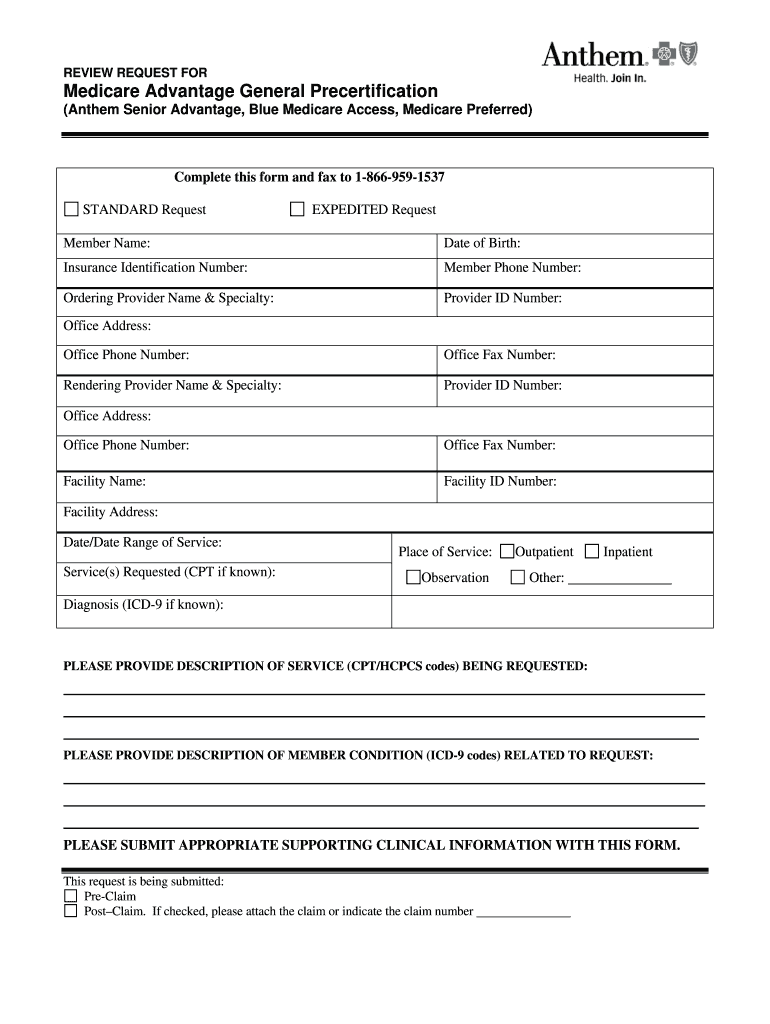
866 959 1537 Form


What is the
The form is associated with the Anthem Medicare Advantage general precertification process. This form is essential for individuals seeking to obtain prior authorization for certain medical services and procedures covered under their Medicare Advantage plans. It ensures that the requested services meet the necessary criteria for coverage and helps streamline the approval process for both healthcare providers and patients.
How to use the
Utilizing the form involves several key steps. First, gather all relevant medical documentation and information that supports the need for the requested service. Next, fill out the form accurately, ensuring that all required fields are completed. It is important to provide detailed information about the patient's medical history and the specific services being requested. Once completed, submit the form to the appropriate Anthem Medicare Advantage office, either electronically or via mail, depending on the guidelines provided by Anthem.
Steps to complete the
Completing the form involves a systematic approach:
- Review the specific requirements for the service being requested.
- Collect all necessary medical records and supporting documents.
- Accurately fill out the form, ensuring clarity and completeness.
- Double-check for any missing information or signatures.
- Submit the form according to Anthem's submission guidelines.
Legal use of the
The form is legally binding when completed and submitted in accordance with Anthem's guidelines. It is crucial to ensure that all information provided is truthful and accurate, as any discrepancies could lead to delays or denials in coverage. Compliance with relevant healthcare regulations and standards is essential to uphold the legal integrity of the precertification process.
Required Documents
When completing the form, several documents may be required to support the request. These typically include:
- Patient's medical records relevant to the service.
- Documentation of previous treatments or procedures.
- Any referral letters from healthcare providers.
- Insurance information for verification purposes.
Eligibility Criteria
Eligibility for using the form generally depends on the specific Anthem Medicare Advantage plan the patient is enrolled in. Typically, patients must be enrolled in a Medicare Advantage plan that requires prior authorization for certain services. It is advisable to check the plan details or contact Anthem directly to confirm eligibility and any additional requirements that may apply.
Quick guide on how to complete 866 959 1537
Complete 866 959 1537 effortlessly on any device
Digital document management has become increasingly favored by businesses and individuals alike. It offers an ideal environmentally-friendly alternative to traditional printed and signed documents, as you can easily access the right template and securely save it online. airSlate SignNow equips you with all the features necessary to create, modify, and electronically sign your documents quickly and without delays. Manage 866 959 1537 across any platform using airSlate SignNow's Android or iOS applications and simplify any document-related workflow today.
How to adjust and electronically sign 866 959 1537 with ease
- Locate 866 959 1537 and then select Get Form to begin.
- Utilize the tools we provide to complete your form.
- Emphasize important sections of your documents or redact sensitive information with tools specifically designed by airSlate SignNow for that purpose.
- Create your signature using the Sign feature, which takes mere seconds and carries the same legal authority as a conventional wet ink signature.
- Review all the information and then click the Done button to save your modifications.
- Select your preferred method to submit your form, either by email, text (SMS), invitation link, or download it to your computer.
Say goodbye to lost or misfiled documents, the hassle of searching for forms, or errors that require printing new document copies. airSlate SignNow meets all your document management needs in just a few clicks from any device of your choice. Modify and electronically sign 866 959 1537 while ensuring excellent communication at every stage of the document preparation process with airSlate SignNow.
Create this form in 5 minutes or less
Create this form in 5 minutes!
How to create an eSignature for the 866 959 1537
How to create an electronic signature for a PDF online
How to create an electronic signature for a PDF in Google Chrome
How to create an e-signature for signing PDFs in Gmail
How to create an e-signature right from your smartphone
How to create an e-signature for a PDF on iOS
How to create an e-signature for a PDF on Android
People also ask
-
What is the best way to signNow airSlate SignNow customer support?
You can signNow airSlate SignNow customer support by calling 866 959 1537. Our dedicated support team is available to assist you with any questions or concerns, ensuring you have a smooth experience using our eSigning solutions.
-
What features does airSlate SignNow offer?
airSlate SignNow provides robust features like document eSigning, in-person signing, and customizable templates. By calling 866 959 1537, you can learn more about how these features can streamline your document workflows.
-
How does airSlate SignNow handle document security?
Document security is a top priority for airSlate SignNow. We use advanced encryption protocols to protect your documents, and for more details, feel free to call 866 959 1537 where our team can provide you additional insights.
-
What are the pricing options for airSlate SignNow?
airSlate SignNow offers various pricing plans to fit different business needs. For detailed pricing information, contact our sales team at 866 959 1537, and they will guide you through the best plan for your requirements.
-
Can airSlate SignNow integrate with other software?
Yes, airSlate SignNow can integrate seamlessly with several popular applications. To find out more about specific integrations and how they can benefit your business, call us at 866 959 1537.
-
How can airSlate SignNow improve my business workflows?
By using airSlate SignNow, you can automate document signing and enhance collaboration among your team. If you'd like to discuss how this can specifically benefit your business, signNow out at 866 959 1537.
-
Is there a mobile app for airSlate SignNow?
Yes, airSlate SignNow offers a mobile app that allows you to eSign documents on the go. For assistance with downloading or using the app, please contact us at 866 959 1537.
Get more for 866 959 1537
- Dd form 2860 2011 2019
- This report and the summary report table are to be completed by the applicant when submitting a 510k that references a national form
- Alaska form 6020 2014 2019
- Rmt tax return ver02 ao2016 66 prep4nonfillablepdf form
- Alabama department of revenue international registration plan 2008 2019 form
- Al form declaration 2018 2019
- Alabama form 2848a 2014
- Alabama form 2848a 2015
Find out other 866 959 1537
- Can I eSignature Louisiana Courts Document
- How To Electronic signature Arkansas Banking Document
- How Do I Electronic signature California Banking Form
- How Do I eSignature Michigan Courts Document
- Can I eSignature Missouri Courts Document
- How Can I Electronic signature Delaware Banking PDF
- Can I Electronic signature Hawaii Banking Document
- Can I eSignature North Carolina Courts Presentation
- Can I eSignature Oklahoma Courts Word
- How To Electronic signature Alabama Business Operations Form
- Help Me With Electronic signature Alabama Car Dealer Presentation
- How Can I Electronic signature California Car Dealer PDF
- How Can I Electronic signature California Car Dealer Document
- How Can I Electronic signature Colorado Car Dealer Form
- How To Electronic signature Florida Car Dealer Word
- How Do I Electronic signature Florida Car Dealer Document
- Help Me With Electronic signature Florida Car Dealer Presentation
- Can I Electronic signature Georgia Car Dealer PDF
- How Do I Electronic signature Georgia Car Dealer Document
- Can I Electronic signature Georgia Car Dealer Form