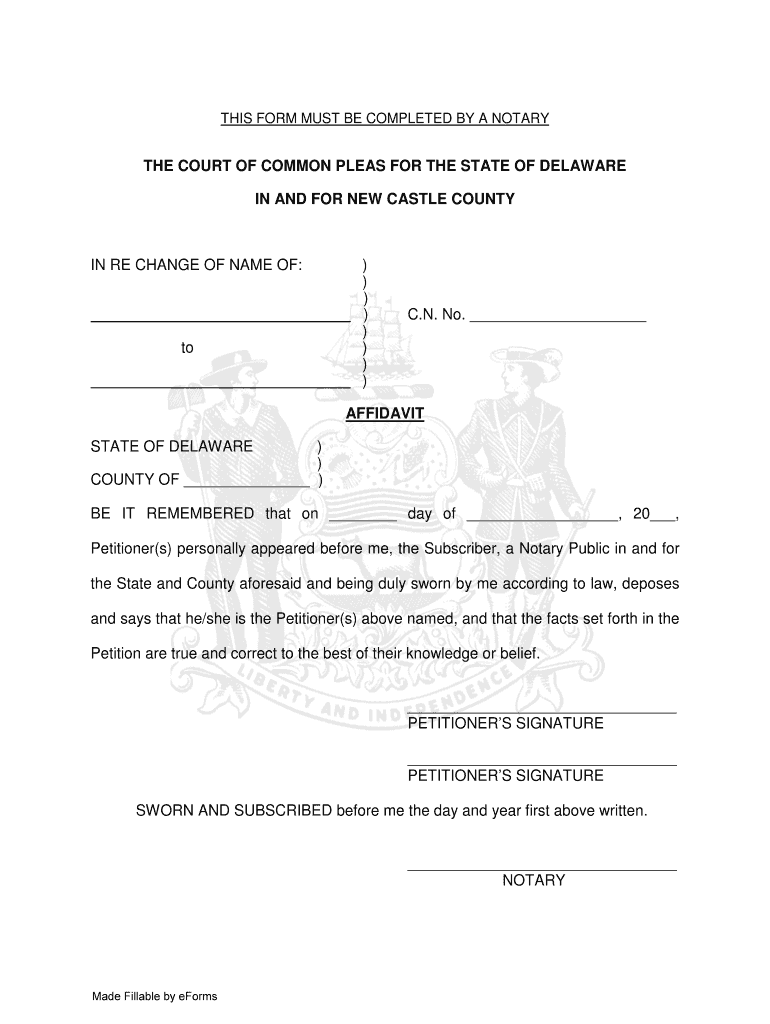
Delaware New Castle County Affidavit Form


What is the Delaware New Castle County Affidavit
The Delaware New Castle County Affidavit is a legal document that serves to affirm the truthfulness of certain statements made by the affiant. This form is often used in various legal contexts, such as property transactions, court proceedings, or to validate claims. It is recognized by the New Castle County Recorder of Deeds, ensuring that the affidavit holds legal weight in the jurisdiction. The affidavit must be completed accurately and signed in the presence of a notary public to be considered valid.
How to obtain the Delaware New Castle County Affidavit
To obtain the Delaware New Castle County Affidavit, individuals can visit the New Castle County Recorder of Deeds office or access the necessary forms online. The forms are typically available for download on official county websites. It is important to ensure that you are using the most current version of the affidavit to comply with legal requirements. After obtaining the form, it can be filled out and prepared for submission.
Steps to complete the Delaware New Castle County Affidavit
Completing the Delaware New Castle County Affidavit involves several key steps:
- Download the affidavit form from the official New Castle County website or obtain it from the Recorder of Deeds office.
- Fill in the required information accurately, including personal details and the specific statements being affirmed.
- Sign the affidavit in the presence of a notary public to ensure its legal validity.
- Submit the completed affidavit to the appropriate authority, such as the Recorder of Deeds or a court, depending on its intended use.
Legal use of the Delaware New Castle County Affidavit
The Delaware New Castle County Affidavit can be utilized in various legal scenarios. It is often required in property transactions to affirm ownership or clarify specific facts related to the property. Additionally, it may be used in court proceedings to support claims or provide evidence. The legal use of this affidavit is recognized as long as it meets the necessary requirements, including proper completion and notarization.
Key elements of the Delaware New Castle County Affidavit
Key elements of the Delaware New Castle County Affidavit include:
- Affiant Information: The full name and address of the person making the affidavit.
- Statement of Facts: A clear and concise declaration of the facts being affirmed.
- Notary Section: A designated area for the notary public to verify the identity of the affiant and witness the signing.
- Date and Signature: The date the affidavit is signed and the affiant's signature.
State-specific rules for the Delaware New Castle County Affidavit
In Delaware, specific rules govern the use and submission of the New Castle County Affidavit. These include requirements for notarization, the necessity of providing accurate information, and adherence to local laws regarding the use of affidavits in legal proceedings. It is crucial to familiarize oneself with these rules to ensure compliance and avoid potential legal issues.
Quick guide on how to complete delaware new castle county affidavit
Complete Delaware New Castle County Affidavit effortlessly on any device
Online document organization has gained signNow traction among companies and individuals. It offers an ideal eco-friendly substitute for conventional printed and signed documents, allowing you to obtain the correct format and securely store it online. airSlate SignNow equips you with all the resources required to create, modify, and electronically sign your documents swiftly without delays. Manage Delaware New Castle County Affidavit on any device with airSlate SignNow Android or iOS applications and streamline any document-oriented process today.
The easiest way to modify and electronically sign Delaware New Castle County Affidavit effortlessly
- Find Delaware New Castle County Affidavit and click Get Form to begin.
- Make use of the tools we offer to complete your document.
- Emphasize pertinent sections of the documents or blackout confidential information with tools that airSlate SignNow provides specifically for that purpose.
- Create your electronic signature with the Sign feature, which takes seconds and holds the same legal validity as a traditional wet ink signature.
- Review all the information and click the Done button to save your updates.
- Select how you wish to share your form, either by email, SMS, or invite link, or download it to your computer.
Say goodbye to lost or misplaced documents, tedious form searching, or errors that require printing new document copies. airSlate SignNow meets your document management needs in just a few clicks from any device you prefer. Modify and electronically sign Delaware New Castle County Affidavit and guarantee excellent communication at any stage of the document preparation process with airSlate SignNow.
Create this form in 5 minutes or less
Create this form in 5 minutes!
How to create an eSignature for the delaware new castle county affidavit
How to make an electronic signature for your PDF online
How to make an electronic signature for your PDF in Google Chrome
The best way to generate an electronic signature for signing PDFs in Gmail
The way to create an eSignature right from your smartphone
The best way to generate an electronic signature for a PDF on iOS
The way to create an eSignature for a PDF on Android
People also ask
-
What is an affidavit New Castle form?
An affidavit New Castle form is a legal document that contains a sworn statement of facts, typically used in various legal proceedings. This form must be completed accurately to ensure its validity. With airSlate SignNow, you can create, customize, and eSign an affidavit New Castle form quickly and efficiently.
-
How can I electronically sign an affidavit New Castle form?
To electronically sign an affidavit New Castle form, simply upload your document to airSlate SignNow. You can then add your signature or initials, as well as invite others to sign. This process is secure, user-friendly, and complies with legal regulations for electronic signatures.
-
What features does airSlate SignNow offer for affidavit New Castle forms?
airSlate SignNow offers features such as customizable templates, secure storage, and real-time collaboration for affidavit New Castle forms. You can also track signatures and status updates, making it easier to manage your documents. Additionally, our platform allows integration with various third-party applications.
-
Is using airSlate SignNow for an affidavit New Castle form cost-effective?
Yes, using airSlate SignNow to handle your affidavit New Castle form is a cost-effective solution for businesses. Our pricing plans are designed to accommodate different needs, ensuring you get the best value for your investment. You can enjoy numerous features without breaking the bank.
-
Can I customize the affidavit New Castle form on airSlate SignNow?
Absolutely! airSlate SignNow allows you to customize the affidavit New Castle form to meet your specific requirements. You can add fields, adjust layouts, and include any necessary clauses to ensure that your document meets legal standards and your business needs.
-
What benefits does eSigning an affidavit New Castle form provide?
eSigning an affidavit New Castle form offers numerous benefits, including increased efficiency and speed in processing documents. It reduces the need for physical paperwork, saves time, and allows for quick access to completed documents. With airSlate SignNow, you can streamline your workflow and enhance document security.
-
Does airSlate SignNow integrate with other software for managing affidavit New Castle forms?
Yes, airSlate SignNow provides seamless integrations with various software applications that can assist in managing your affidavit New Castle forms. This ensures that you can connect your document workflow with other tools you use, enhancing productivity and efficiency across your organization.
Get more for Delaware New Castle County Affidavit
- Pdf form 8863 education credits american opportunity and irsgov
- Instructions for form 2553 122020internal revenue
- 2020 schedule k 1 form 1120 s shareholders share of income deductions credits etc
- 2020 instructions for form 940 internal revenue service
- 2020 schedule d form 1040 capital gains and losses
- Form 5227
- 2020 instructions for form 944 instructions for form 944 employers annual federal tax return
- Form 4506 rev 11 2020 request for copy of tax return
Find out other Delaware New Castle County Affidavit
- Can I eSign Washington Charity LLC Operating Agreement
- eSign Wyoming Charity Living Will Simple
- eSign Florida Construction Memorandum Of Understanding Easy
- eSign Arkansas Doctors LLC Operating Agreement Free
- eSign Hawaii Construction Lease Agreement Mobile
- Help Me With eSign Hawaii Construction LLC Operating Agreement
- eSign Hawaii Construction Work Order Myself
- eSign Delaware Doctors Quitclaim Deed Free
- eSign Colorado Doctors Operating Agreement Computer
- Help Me With eSign Florida Doctors Lease Termination Letter
- eSign Florida Doctors Lease Termination Letter Myself
- eSign Hawaii Doctors Claim Later
- eSign Idaho Construction Arbitration Agreement Easy
- eSign Iowa Construction Quitclaim Deed Now
- How Do I eSign Iowa Construction Quitclaim Deed
- eSign Louisiana Doctors Letter Of Intent Fast
- eSign Maine Doctors Promissory Note Template Easy
- eSign Kentucky Construction Claim Online
- How Can I eSign Maine Construction Quitclaim Deed
- eSign Colorado Education Promissory Note Template Easy