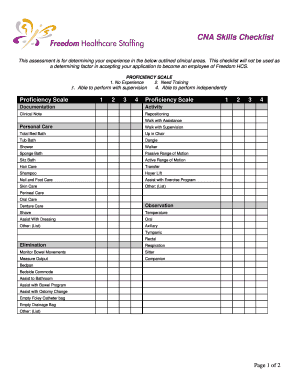
Cna Checklist Form


What is the certified nursing assistant skills checklist?
The certified nursing assistant skills checklist is a comprehensive document that outlines the essential skills and competencies required for nursing assistants. It serves as a guideline for training and evaluation, ensuring that CNAs are equipped to provide high-quality care to patients. This checklist typically includes various skills, such as patient hygiene, mobility assistance, and vital signs monitoring, and is crucial for both training programs and employment assessments.
How to use the certified nursing assistant skills checklist
Using the certified nursing assistant skills checklist involves several steps to ensure effective training and evaluation. First, familiarize yourself with the skills listed in the checklist. Next, practice each skill under supervision, ensuring you meet the required standards. After practicing, you can self-assess or have a qualified instructor evaluate your performance against the checklist. This process helps identify areas for improvement and reinforces learning.
Key elements of the certified nursing assistant skills checklist
The key elements of the certified nursing assistant skills checklist include specific tasks and competencies that CNAs must demonstrate. These elements often encompass:
- Personal care skills, such as bathing and grooming
- Mobility assistance, including transferring patients
- Vital signs measurement, such as blood pressure and pulse
- Communication skills for interacting with patients and families
- Basic emergency procedures and safety protocols
Each element is designed to ensure that CNAs can provide safe and effective care in various healthcare settings.
Steps to complete the certified nursing assistant skills checklist
Completing the certified nursing assistant skills checklist involves a structured approach. Follow these steps:
- Review the checklist thoroughly to understand all required skills.
- Practice each skill in a controlled environment, such as a training lab or clinical setting.
- Request feedback from instructors or experienced CNAs during practice sessions.
- Demonstrate each skill to an evaluator, who will assess your performance based on the checklist criteria.
- Make note of any areas needing improvement and seek additional practice or guidance as necessary.
Legal use of the certified nursing assistant skills checklist
The legal use of the certified nursing assistant skills checklist is essential for compliance with healthcare regulations. This checklist can serve as documentation of a CNA's training and competency, which may be required by state licensing boards or employers. It is important to ensure that the checklist is completed accurately and that all evaluations are conducted by qualified professionals to maintain its legal validity.
State-specific rules for the certified nursing assistant skills checklist
State-specific rules for the certified nursing assistant skills checklist can vary significantly. Each state may have unique requirements regarding the skills that must be included, the evaluation process, and the certification renewal process. It is crucial for CNAs and training programs to be aware of their state regulations to ensure compliance and successful certification.
Quick guide on how to complete cna checklist
Finish Cna Checklist seamlessly on any gadget
Digital document management has become increasingly favored by companies and individuals. It offers an ideal environmentally friendly alternative to conventional printed and signed documents, as you can locate the necessary form and securely keep it online. airSlate SignNow provides all the tools you require to create, alter, and eSign your documents swiftly without hold-ups. Handle Cna Checklist on any device with airSlate SignNow Android or iOS applications and enhance any document-related procedure today.
How to modify and eSign Cna Checklist effortlessly
- Locate Cna Checklist and click Get Form to begin.
- Utilize the tools we provide to finalize your document.
- Emphasize pertinent sections of the documents or redact sensitive information using tools that airSlate SignNow supplies specifically for that purpose.
- Generate your signature with the Sign tool, which takes mere seconds and holds the same legal validity as a conventional wet ink signature.
- Review the information and click on the Done button to save your updates.
- Choose how you wish to share your form, whether by email, text message (SMS), invitation link, or download it to your computer.
Forget about lost or misplaced documents, tedious form hunting, or mistakes that require printing new document copies. airSlate SignNow meets your needs in document management in just a few clicks from your selected device. Alter and eSign Cna Checklist and guarantee outstanding communication at every stage of your form preparation process with airSlate SignNow.
Create this form in 5 minutes or less
Create this form in 5 minutes!
How to create an eSignature for the cna checklist
How to create an electronic signature for a PDF online
How to create an electronic signature for a PDF in Google Chrome
How to create an e-signature for signing PDFs in Gmail
How to create an e-signature right from your smartphone
How to create an e-signature for a PDF on iOS
How to create an e-signature for a PDF on Android
People also ask
-
What is a certified nursing assistant skills checklist?
A certified nursing assistant skills checklist is a document that outlines the essential skills and competencies required for CNAs to perform their duties effectively. This checklist serves as a useful reference for both CNAs and their employers to ensure that all necessary skills are covered and maintained.
-
How can airSlate SignNow help with a certified nursing assistant skills checklist?
With airSlate SignNow, you can easily create, edit, and manage your certified nursing assistant skills checklist electronically. This allows you to streamline your documentation process, making it more efficient to track skills and certifications for CNAs.
-
What are the benefits of using a certified nursing assistant skills checklist?
Using a certified nursing assistant skills checklist ensures that CNAs are competent in their essential tasks, leading to improved patient care and safety. Additionally, it can help with compliance to state regulations and can be easily updated as training standards evolve.
-
Is there a cost associated with using airSlate SignNow for my certified nursing assistant skills checklist?
Yes, airSlate SignNow offers competitive pricing plans that vary based on the features you need. Our pricing is designed to provide exceptional value while giving you the tools to efficiently manage your certified nursing assistant skills checklist without breaking your budget.
-
Can I integrate airSlate SignNow with other software tools for my certified nursing assistant skills checklist?
Absolutely! airSlate SignNow offers integrations with popular software tools that can enhance your certified nursing assistant skills checklist management. This includes integration with HR software and other compliance management systems to streamline your workflow.
-
How do I ensure my certified nursing assistant skills checklist is up-to-date?
Regularly reviewing and updating your certified nursing assistant skills checklist is essential for compliance and effectiveness. With airSlate SignNow, you can easily modify your checklist templates and redistribute them to ensure that all team members are informed of the latest standards.
-
Can I track the completion of training using the certified nursing assistant skills checklist?
Yes, airSlate SignNow allows you to track the completion status of each skill on your certified nursing assistant skills checklist. This feature helps in monitoring training progress and ensuring that CNAs meet all required competencies.
Get more for Cna Checklist
- Mf206 2018 2019 form
- Mf206 2013 form
- Form kw 3 2018 2019
- Form kw 3 2017 2019
- Dc 1015 rev 0815 kansas department of revenue form
- Drivers license renewal extension or replacement demi 1 drivers license renewal extension or replacement demi 1 form
- Drivers license renewal extension or replacement kansas form
- Ifta inc 1q18 gasoline ifta form
Find out other Cna Checklist
- eSignature New Hampshire Invoice for Services (Standard Format) Computer
- eSignature Arkansas Non-Compete Agreement Later
- Can I eSignature Arizona Non-Compete Agreement
- How Do I eSignature New Jersey Non-Compete Agreement
- eSignature Tennessee Non-Compete Agreement Myself
- How To eSignature Colorado LLC Operating Agreement
- Help Me With eSignature North Carolina LLC Operating Agreement
- eSignature Oregon LLC Operating Agreement Online
- eSignature Wyoming LLC Operating Agreement Online
- eSignature Wyoming LLC Operating Agreement Computer
- eSignature Wyoming LLC Operating Agreement Later
- eSignature Wyoming LLC Operating Agreement Free
- How To eSignature Wyoming LLC Operating Agreement
- eSignature California Commercial Lease Agreement Template Myself
- eSignature California Commercial Lease Agreement Template Easy
- eSignature Florida Commercial Lease Agreement Template Easy
- eSignature Texas Roommate Contract Easy
- eSignature Arizona Sublease Agreement Template Free
- eSignature Georgia Sublease Agreement Template Online
- eSignature Arkansas Roommate Rental Agreement Template Mobile