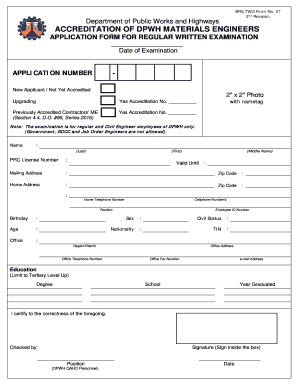
Application Letter for Civil Engineer Dpwh Form


What is the application letter for civil engineer DPWH?
The application letter for civil engineer DPWH is a formal document submitted to the Department of Public Works and Highways (DPWH) in the Philippines, intended for individuals seeking employment within the agency. This letter outlines the applicant's qualifications, skills, and interest in the position, even if they have no prior experience. It serves as a crucial introduction to the applicant, showcasing their motivation and readiness to contribute to public infrastructure projects.
Key elements of the application letter for civil engineer DPWH
When drafting an application letter for civil engineer DPWH, several key elements should be included to enhance its effectiveness:
- Personal information: Include your full name, address, contact number, and email at the top of the letter.
- Recipient details: Address the letter to the appropriate hiring manager or department within DPWH.
- Introduction: Briefly introduce yourself and state the position you are applying for.
- Body: Highlight your educational background, relevant skills, and any volunteer work or internships that demonstrate your capabilities.
- Conclusion: Express your enthusiasm for the position and your willingness to discuss your application further.
Steps to complete the application letter for civil engineer DPWH
Completing the application letter involves several important steps:
- Research: Understand the role and responsibilities of a civil engineer at DPWH to tailor your letter accordingly.
- Draft: Write a clear and concise letter, ensuring it is free of grammatical errors and typos.
- Review: Have someone else read your letter to provide feedback and catch any mistakes.
- Format: Ensure the letter follows a professional format, including proper spacing and alignment.
- Submit: Send the application letter via the specified method, whether online or by mail, following any guidelines provided by DPWH.
Legal use of the application letter for civil engineer DPWH
The application letter for civil engineer DPWH must comply with legal standards to be considered valid. This includes ensuring that the information provided is truthful and accurate. Misrepresentation or false information can lead to disqualification from the hiring process. Additionally, the letter should adhere to any specific formatting or submission guidelines set forth by DPWH to ensure it is processed correctly.
How to use the application letter for civil engineer DPWH
Using the application letter for civil engineer DPWH effectively involves understanding its purpose and how it fits into the job application process. The letter should be used as a cover document accompanying your resume. It is essential to personalize each letter for the specific position you are applying for, highlighting relevant skills and experiences that align with the job requirements. This tailored approach increases the likelihood of making a positive impression on the hiring committee.
Examples of using the application letter for civil engineer DPWH
Examples of application letters can provide valuable insights into how to structure your own. A well-crafted example might begin with a strong introduction, followed by a clear articulation of the applicant's educational background in civil engineering, any relevant projects or coursework, and a sincere expression of interest in contributing to DPWH's mission. Reviewing multiple examples can help you identify effective phrases and formats to enhance your application letter.
Quick guide on how to complete application letter for civil engineer dpwh
Effortlessly Prepare Application Letter For Civil Engineer Dpwh on Any Device
Managing documents online has gained popularity among businesses and individuals. It offers an excellent environmentally friendly alternative to traditional printed and signed papers, as you can easily find the right template and securely store it online. airSlate SignNow equips you with all the necessary tools to create, modify, and electronically sign your documents quickly without delays. Handle Application Letter For Civil Engineer Dpwh on any platform using airSlate SignNow's Android or iOS applications and enhance any document-centric workflow today.
The Easiest Way to Modify and eSign Application Letter For Civil Engineer Dpwh with Ease
- Obtain Application Letter For Civil Engineer Dpwh and click on Get Form to begin.
- Make use of the tools available to complete your document.
- Emphasize important sections of the documents or redact sensitive information using tools specifically provided by airSlate SignNow for that purpose.
- Create your eSignature using the Sign tool, which takes mere seconds and carries the same legal validity as a conventional ink signature.
- Review the details and click on the Done button to save your changes.
- Choose how you prefer to share your form—via email, SMS, or invite link, or download it to your computer.
Say goodbye to lost or misplaced files, cumbersome form searching, or mistakes that require printing new document copies. airSlate SignNow meets all your document management needs in just a few clicks from any device you choose. Edit and eSign Application Letter For Civil Engineer Dpwh and ensure excellent communication at any point in your form preparation journey with airSlate SignNow.
Create this form in 5 minutes or less
Create this form in 5 minutes!
How to create an eSignature for the application letter for civil engineer dpwh
How to create an electronic signature for a PDF online
How to create an electronic signature for a PDF in Google Chrome
How to create an e-signature for signing PDFs in Gmail
How to create an e-signature right from your smartphone
How to create an e-signature for a PDF on iOS
How to create an e-signature for a PDF on Android
People also ask
-
What is the purpose of an application letter for DPWH with no experience?
An application letter for DPWH with no experience serves to present your qualifications and enthusiasm for the position. It highlights your educational background, skills, and willingness to learn, making it essential for candidates looking to start their careers in public works. This letter can set you apart from other applicants by demonstrating your commitment to the role.
-
How can airSlate SignNow help in creating my application letter for DPWH with no experience?
airSlate SignNow offers an intuitive platform to create and eSign your application letter for DPWH with no experience quickly. With easy-to-use templates and editing tools, you can customize your letter to reflect your unique qualifications and send it securely to the hiring manager. This streamlines the application process and enhances professionalism.
-
Are there any specific features for drafting an application letter for DPWH with no experience?
Yes, airSlate SignNow provides various features tailored to help you draft an impactful application letter for DPWH with no experience. Users can access customizable templates, helpful tips, and guided prompts to ensure that all necessary elements are included. Additionally, you can easily format the letter to meet professional standards.
-
What are the benefits of using airSlate SignNow for eSigning my application letter for DPWH with no experience?
Using airSlate SignNow for eSigning your application letter for DPWH with no experience offers several benefits. It provides a secure and efficient way to sign and send documents, ensuring that your application signNowes the employer promptly. Plus, it enhances credibility and allows you to keep track of your application status.
-
Is there a cost associated with using airSlate SignNow for my application letter for DPWH with no experience?
airSlate SignNow offers flexible pricing plans that cater to individual needs, making it accessible for those drafting an application letter for DPWH with no experience. There are options for free trials, and paid plans come with additional features that enhance the eSigning experience. Be sure to review the pricing page for detailed information.
-
How does airSlate SignNow ensure the security of my application letter for DPWH with no experience?
airSlate SignNow prioritizes the security of your documents, including your application letter for DPWH with no experience. The platform employs advanced encryption protocols and secure storage to protect your information. This ensures that your application remains confidential while also maintaining integrity during the signing process.
-
What integrations does airSlate SignNow offer that can assist with my application letter for DPWH with no experience?
airSlate SignNow integrates seamlessly with various applications that can enhance the experience of drafting your application letter for DPWH with no experience. Popular tools like Google Drive and Dropbox allow for easy import and export of documents, further simplifying the application process. This makes it easier to manage all your documents in one place.
Get more for Application Letter For Civil Engineer Dpwh
Find out other Application Letter For Civil Engineer Dpwh
- How To eSignature New York Job Applicant Rejection Letter
- How Do I eSignature Kentucky Executive Summary Template
- eSignature Hawaii CV Form Template Mobile
- eSignature Nevada CV Form Template Online
- eSignature Delaware Software Development Proposal Template Now
- eSignature Kentucky Product Development Agreement Simple
- eSignature Georgia Mobile App Design Proposal Template Myself
- eSignature Indiana Mobile App Design Proposal Template Now
- eSignature Utah Mobile App Design Proposal Template Now
- eSignature Kentucky Intellectual Property Sale Agreement Online
- How Do I eSignature Arkansas IT Consulting Agreement
- eSignature Arkansas IT Consulting Agreement Safe
- eSignature Delaware IT Consulting Agreement Online
- eSignature New Jersey IT Consulting Agreement Online
- How Can I eSignature Nevada Software Distribution Agreement
- eSignature Hawaii Web Hosting Agreement Online
- How Do I eSignature Hawaii Web Hosting Agreement
- eSignature Massachusetts Web Hosting Agreement Secure
- eSignature Montana Web Hosting Agreement Myself
- eSignature New Jersey Web Hosting Agreement Online