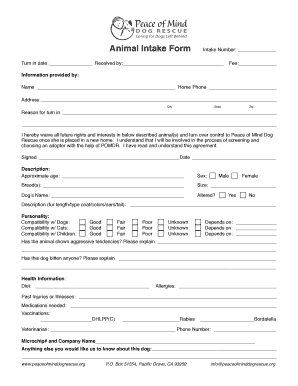
Dog Intake Form


What is the Dog Intake Form
The dog intake form is a crucial document used by animal shelters to gather essential information about dogs being surrendered or adopted. This form typically includes details such as the dog's breed, age, medical history, behavioral traits, and any special needs. By collecting this information, shelters can better understand each dog's background and ensure they are matched with suitable adopters or care plans.
How to use the Dog Intake Form
Using the dog intake form involves a straightforward process. First, individuals surrendering a dog or adopting one should fill out the form with accurate and complete information. This ensures that the shelter has a comprehensive understanding of the dog's needs and history. Once completed, the form can be submitted electronically or in person at the shelter. Utilizing digital tools simplifies this process, allowing for quick and secure submissions.
Steps to complete the Dog Intake Form
Completing the dog intake form requires careful attention to detail. Follow these steps for effective completion:
- Gather necessary information about the dog, including its name, age, breed, and medical history.
- Provide details regarding the dog's behavior, including any past incidents or special needs.
- Ensure all sections of the form are filled out completely to avoid delays in processing.
- Review the information for accuracy before submission.
- Submit the form electronically or deliver it in person to the designated shelter.
Legal use of the Dog Intake Form
The dog intake form serves as a legally binding document once it is signed and submitted. It is essential for shelters to adhere to local laws and regulations regarding animal intake. By using a reliable electronic signature platform, shelters can ensure that the form meets legal requirements, providing both parties with protection and clarity regarding the dog's status and care.
Key elements of the Dog Intake Form
Several key elements are vital to the dog intake form. These include:
- Owner Information: Details about the previous owner, including name, contact information, and reason for surrender.
- Dog Information: Comprehensive details about the dog, such as breed, age, and health status.
- Behavioral Information: Insights into the dog's temperament and any known behavioral issues.
- Medical History: Records of vaccinations, treatments, and any ongoing health concerns.
- Signature: A signature from the owner acknowledging the information provided and consent for the shelter to take custody of the dog.
Examples of using the Dog Intake Form
Animal shelters utilize the dog intake form in various scenarios. For instance, when a pet owner can no longer care for their dog, they complete the form to provide the shelter with vital information. This helps the shelter assess the dog's needs and find an appropriate home. Additionally, during adoption events, potential adopters fill out the form to ensure they understand the responsibilities involved in pet ownership.
Quick guide on how to complete dog intake form
Effortlessly prepare Dog Intake Form on any device
Digital document management has become increasingly favored by businesses and individuals alike. It offers an ideal environmentally friendly alternative to conventional printed and signed papers, allowing you to locate the correct format and securely save it online. airSlate SignNow equips you with all the tools necessary to create, modify, and electronically sign your documents swiftly without hold-ups. Manage Dog Intake Form on any platform using airSlate SignNow's Android or iOS applications and simplify any document-related task today.
How to modify and electronically sign Dog Intake Form with ease
- Locate Dog Intake Form and click Get Form to begin.
- Utilize the tools we offer to fill out your form.
- Emphasize pertinent sections of your documents or obscure sensitive information with tools provided by airSlate SignNow specifically for that purpose.
- Create your signature with the Sign tool, which takes mere seconds and holds the same legal validity as a conventional handwritten signature.
- Review all the details and click the Done button to save your changes.
- Select your preferred method to share your form, whether by email, SMS, invitation link, or downloading it to your computer.
Eliminate concerns about lost or misplaced documents, tedious form searches, or mistakes that necessitate printing new copies. airSlate SignNow meets your document management needs in just a few clicks from any device you choose. Edit and electronically sign Dog Intake Form to ensure outstanding communication throughout the document preparation process with airSlate SignNow.
Create this form in 5 minutes or less
Create this form in 5 minutes!
How to create an eSignature for the dog intake form
How to create an electronic signature for a PDF online
How to create an electronic signature for a PDF in Google Chrome
How to create an e-signature for signing PDFs in Gmail
How to create an e-signature right from your smartphone
How to create an e-signature for a PDF on iOS
How to create an e-signature for a PDF on Android
People also ask
-
What are dog animal shelter intake forms?
Dog animal shelter intake forms are documents used by shelters to gather essential information about a dog entering their facility. These forms typically include details such as the dog's history, health status, and behavioral traits. Utilizing digital forms can streamline the intake process and enhance data accuracy.
-
How can airSlate SignNow help with dog animal shelter intake forms?
airSlate SignNow simplifies the creation and management of dog animal shelter intake forms. With its easy-to-use interface, you can design custom forms that meet your specific needs and ensure they are easily accessible to staff and volunteers. This ensures a quick and efficient intake process for new dogs.
-
Are dog animal shelter intake forms customizable?
Yes, airSlate SignNow allows you to fully customize your dog animal shelter intake forms. You can add or remove fields, adjust layouts, and include specific questions that matter most to your shelter. This level of customization helps capture the unique needs of each incoming dog.
-
What are the costs associated with using airSlate SignNow for intake forms?
airSlate SignNow offers competitive pricing plans that cater to various budgets. Depending on the features you choose, from basic form creation to advanced integrations, the costs can vary. Investing in this tool for dog animal shelter intake forms can ultimately save time and administrative burdens.
-
Can airSlate SignNow integrate with other software used in animal shelters?
Absolutely! airSlate SignNow supports integration with numerous applications commonly used in animal shelters. This allows for seamless data transfer and ensures that your dog animal shelter intake forms connect directly with your management systems, enhancing efficiency and record-keeping.
-
What are the benefits of using digital dog animal shelter intake forms?
Digital dog animal shelter intake forms provide a more streamlined process, reduce paper usage, and minimize errors in data collection. With electronic signatures, you can improve compliance and record-keeping practices. Additionally, they enable real-time access to information, facilitating better decision-making.
-
Is it easy to train staff on how to use airSlate SignNow for intake forms?
Yes, airSlate SignNow is designed to be user-friendly, making it easy for staff to learn how to create and manage dog animal shelter intake forms. Comprehensive tutorials and customer support are available to help your team quickly adapt to the platform. This means less downtime and more focus on caring for animals.
Get more for Dog Intake Form
Find out other Dog Intake Form
- Electronic signature Oklahoma Legal Bill Of Lading Fast
- Electronic signature Oklahoma Legal Promissory Note Template Safe
- Electronic signature Oregon Legal Last Will And Testament Online
- Electronic signature Life Sciences Document Pennsylvania Simple
- Electronic signature Legal Document Pennsylvania Online
- How Can I Electronic signature Pennsylvania Legal Last Will And Testament
- Electronic signature Rhode Island Legal Last Will And Testament Simple
- Can I Electronic signature Rhode Island Legal Residential Lease Agreement
- How To Electronic signature South Carolina Legal Lease Agreement
- How Can I Electronic signature South Carolina Legal Quitclaim Deed
- Electronic signature South Carolina Legal Rental Lease Agreement Later
- Electronic signature South Carolina Legal Rental Lease Agreement Free
- How To Electronic signature South Dakota Legal Separation Agreement
- How Can I Electronic signature Tennessee Legal Warranty Deed
- Electronic signature Texas Legal Lease Agreement Template Free
- Can I Electronic signature Texas Legal Lease Agreement Template
- How To Electronic signature Texas Legal Stock Certificate
- How Can I Electronic signature Texas Legal POA
- Electronic signature West Virginia Orthodontists Living Will Online
- Electronic signature Legal PDF Vermont Online