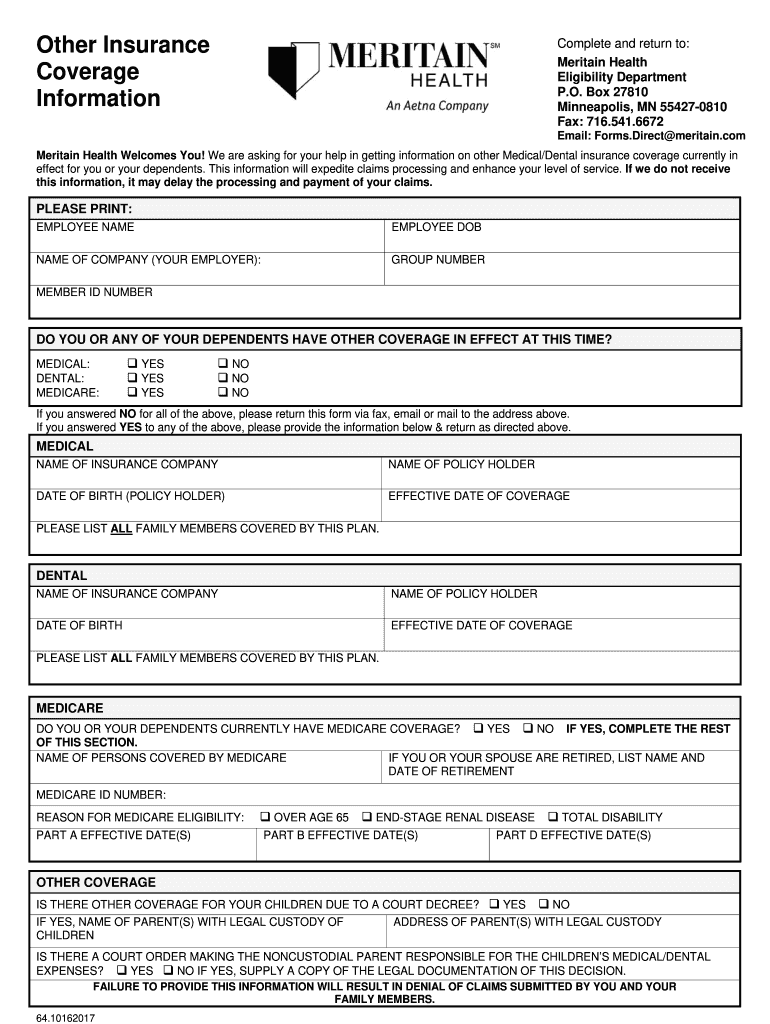
OIC Form2018 2017


What is the OIC Form2018
The OIC Form2018, or Offer in Compromise, is a tax form used by individuals and businesses to settle their tax debts with the Internal Revenue Service (IRS) for less than the full amount owed. This form is particularly useful for taxpayers who are unable to pay their tax liabilities in full due to financial hardships. By submitting the OIC Form2018, taxpayers can propose a reduced payment amount based on their ability to pay, income, expenses, and asset equity. The IRS evaluates these proposals to determine whether to accept or reject the offer.
How to use the OIC Form2018
Using the OIC Form2018 involves several steps to ensure that your offer is properly submitted and considered by the IRS. First, gather all necessary financial information, including income, expenses, and asset details. Next, complete the form accurately, providing all requested information to avoid delays. It is essential to include the required payment with your offer, which can be a percentage of the total amount owed or a specific flat fee. Finally, submit the form to the IRS and await their response regarding the acceptance or rejection of your offer.
Steps to complete the OIC Form2018
Completing the OIC Form2018 requires careful attention to detail. Follow these steps:
- Gather financial documents, including income statements, expense records, and asset valuations.
- Fill out the OIC Form2018, ensuring all sections are completed accurately.
- Calculate your reasonable collection potential (RCP), which is the amount the IRS believes it can collect from you.
- Include the necessary payment with your submission, either as a lump sum or in installments.
- Double-check your form for accuracy before submitting it to the IRS.
Eligibility Criteria
To qualify for submitting the OIC Form2018, taxpayers must meet certain eligibility criteria established by the IRS. Generally, taxpayers must be current with all filing requirements and not be in an open bankruptcy proceeding. Additionally, the taxpayer's offer must be based on their financial situation, demonstrating that they cannot pay the full tax liability. The IRS will evaluate the taxpayer's income, expenses, and asset equity to determine eligibility.
Required Documents
When submitting the OIC Form2018, it is crucial to include specific documents that support your offer. Required documents typically include:
- Proof of income, such as pay stubs or bank statements.
- Documentation of monthly expenses, including bills and receipts.
- Asset information, detailing the value of properties, vehicles, and other possessions.
- Any additional documentation that supports your financial claims.
Form Submission Methods
The OIC Form2018 can be submitted to the IRS through various methods. Taxpayers have the option to file the form online through the IRS website, which may expedite the process. Alternatively, the form can be mailed to the appropriate IRS address based on the taxpayer's location. In some cases, taxpayers may also choose to submit the form in person at a local IRS office. It is essential to keep a copy of the submitted form and any supporting documents for your records.
Quick guide on how to complete oic form2018
Complete OIC Form2018 effortlessly on any device
Online document administration has gained traction among businesses and individuals. It offers an ideal eco-friendly alternative to conventional printed and signed documents, allowing you to obtain the necessary form and securely store it online. airSlate SignNow equips you with all the resources required to create, edit, and eSign your documents swiftly without delays. Manage OIC Form2018 on any platform with airSlate SignNow Android or iOS applications and simplify any document-related task today.
How to modify and eSign OIC Form2018 without any hassle
- Locate OIC Form2018 and click on Get Form to begin.
- Utilize the tools we offer to complete your form.
- Mark important sections of your documents or redact sensitive information using the tools that airSlate SignNow offers specifically for this purpose.
- Create your signature with the Sign tool, which takes just seconds and carries the same legal significance as a conventional handwritten signature.
- Review all the details and click on the Done button to save your modifications.
- Choose how you wish to send your form, whether by email, text message (SMS), invitation link, or download it to your computer.
Say goodbye to lost or mislaid documents, tedious form searching, or errors that require printing new document copies. airSlate SignNow meets your document management needs in just a few clicks from any device you prefer. Edit and eSign OIC Form2018 to ensure smooth communication at every step of your form preparation process with airSlate SignNow.
Create this form in 5 minutes or less
Find and fill out the correct oic form2018
Create this form in 5 minutes!
How to create an eSignature for the oic form2018
How to generate an eSignature for a PDF document in the online mode
How to generate an eSignature for a PDF document in Chrome
How to generate an eSignature for putting it on PDFs in Gmail
The way to make an eSignature from your mobile device
The best way to create an eSignature for a PDF document on iOS devices
The way to make an eSignature for a PDF file on Android devices
People also ask
-
What is the OIC Form2018 and how is it used?
The OIC Form2018 is a form used by taxpayers to offer a compromise to the IRS when they can't pay their full tax debt. By using airSlate SignNow, you can easily fill out and eSign the OIC Form2018, streamlining the submission process and ensuring your documents are securely submitted.
-
How can airSlate SignNow help with completing the OIC Form2018?
airSlate SignNow allows users to complete the OIC Form2018 digitally, providing intuitive templates and easy-to-use tools. By utilizing our platform, you can save time and reduce errors while ensuring that your form is professionally presented and signed.
-
Is there a cost associated with using airSlate SignNow for the OIC Form2018?
Yes, airSlate SignNow offers various pricing plans tailored to different business needs. These plans are cost-effective, providing great value for users looking to eSign the OIC Form2018 and other documents efficiently.
-
What are the main features of airSlate SignNow that support the OIC Form2018?
Key features of airSlate SignNow include customizable templates, secure cloud storage, and automated reminders for eSigning. These features make it easier for users to manage the OIC Form2018 and other forms, enhancing productivity and organization.
-
Can I integrate airSlate SignNow with other software for OIC Form2018 management?
Absolutely! airSlate SignNow offers integrations with popular applications like Google Drive, Dropbox, and others. This functionality allows for seamless management of the OIC Form2018, ensuring your documents are easily accessible across platforms.
-
What are the benefits of using airSlate SignNow for the OIC Form2018?
Using airSlate SignNow for the OIC Form2018 provides several benefits, including increased efficiency, enhanced security, and reduction in paperwork errors. You can track document progress in real-time and ensure that your form is submitted promptly.
-
Is electronic signing of the OIC Form2018 valid?
Yes, electronic signatures on the OIC Form2018 are valid under federal law as long as they comply with the appropriate regulations. airSlate SignNow's secure eSigning process ensures that your signature is legally binding and compliant with all requirements.
Get more for OIC Form2018
Find out other OIC Form2018
- How Can I Electronic signature Ohio High Tech Job Offer
- How To Electronic signature Missouri Lawers Job Description Template
- Electronic signature Lawers Word Nevada Computer
- Can I Electronic signature Alabama Legal LLC Operating Agreement
- How To Electronic signature North Dakota Lawers Job Description Template
- Electronic signature Alabama Legal Limited Power Of Attorney Safe
- How To Electronic signature Oklahoma Lawers Cease And Desist Letter
- How To Electronic signature Tennessee High Tech Job Offer
- Electronic signature South Carolina Lawers Rental Lease Agreement Online
- How Do I Electronic signature Arizona Legal Warranty Deed
- How To Electronic signature Arizona Legal Lease Termination Letter
- How To Electronic signature Virginia Lawers Promissory Note Template
- Electronic signature Vermont High Tech Contract Safe
- Electronic signature Legal Document Colorado Online
- Electronic signature Washington High Tech Contract Computer
- Can I Electronic signature Wisconsin High Tech Memorandum Of Understanding
- How Do I Electronic signature Wisconsin High Tech Operating Agreement
- How Can I Electronic signature Wisconsin High Tech Operating Agreement
- Electronic signature Delaware Legal Stock Certificate Later
- Electronic signature Legal PDF Georgia Online