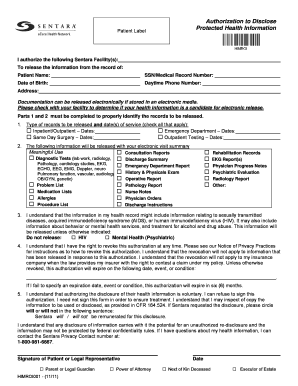
Sentara Doctors Note Template Form


What is the Sentara Doctors Note Template
The Sentara doctors note template is a standardized document used to verify a patient's medical condition, treatment, or absence from work or school. This template is essential for patients who need to provide proof of their medical status to employers or educational institutions. It typically includes key information such as the patient's name, date of visit, diagnosis, and recommended restrictions or accommodations. By using a template, patients can ensure that all necessary information is included, making it easier for recipients to understand the context of the note.
How to Obtain the Sentara Doctors Note Template
Obtaining the Sentara doctors note template is a straightforward process. Patients can request the template directly from their healthcare provider or access it through the Sentara Health website. Many healthcare facilities offer downloadable versions of the template for convenience. It is important to ensure that the template is the most current version to meet any specific requirements set by employers or educational institutions.
Steps to Complete the Sentara Doctors Note Template
Completing the Sentara doctors note template involves several key steps:
- Fill in the patient's personal information, including full name and date of birth.
- Include the date of the medical visit and the healthcare provider's contact information.
- Document the diagnosis or reason for the visit, ensuring it is clear and concise.
- Specify any recommended restrictions or accommodations, if applicable.
- Sign and date the document to validate its authenticity.
After completing the template, it is advisable to review all information for accuracy before submission.
Legal Use of the Sentara Doctors Note Template
The Sentara doctors note template is legally valid when completed correctly and used for its intended purpose. To ensure compliance with legal standards, the note should include the healthcare provider's signature and date, as well as any required information specific to the state or institution. Electronic signatures may also be acceptable, provided they meet the criteria outlined by regulations such as the ESIGN Act and UETA. Understanding the legal implications of the note can help avoid potential disputes regarding its validity.
Key Elements of the Sentara Doctors Note Template
Key elements that should be included in the Sentara doctors note template are:
- Patient's full name and contact information.
- Date of the medical appointment.
- Healthcare provider's name, title, and contact information.
- Diagnosis or reason for the visit.
- Any recommended work or school restrictions.
- Signature of the healthcare provider and date of signing.
Including these elements ensures that the note serves its purpose effectively and meets the requirements of employers or educational institutions.
Examples of Using the Sentara Doctors Note Template
The Sentara doctors note template can be utilized in various scenarios, including:
- Providing documentation for an employee's absence due to illness.
- Verifying a student's need for accommodations in school.
- Supporting a request for leave under the Family and Medical Leave Act (FMLA).
In each case, the template serves as a formal record that can help facilitate communication between patients and their employers or educational institutions.
Quick guide on how to complete sentara doctors note template
Easily Prepare Sentara Doctors Note Template on Any Device
The management of online documents has become increasingly popular among businesses and individuals. It offers an excellent eco-friendly alternative to traditional printed and signed paperwork, allowing you to find the correct form and securely store it online. airSlate SignNow equips you with all the tools necessary to create, edit, and eSign your documents quickly and efficiently. Manage Sentara Doctors Note Template on any platform with the airSlate SignNow applications for Android or iOS and simplify any document-related process today.
Edit and eSign Sentara Doctors Note Template Effortlessly
- Find Sentara Doctors Note Template and click on Get Form to begin.
- Utilize the tools we provide to fill out your form.
- Emphasize important sections of the documents or conceal sensitive information with tools specifically offered by airSlate SignNow for this purpose.
- Generate your eSignature using the Sign feature, which takes mere seconds and carries the same legal validity as a conventional wet signature.
- Verify the information and click on the Done button to save your modifications.
- Select your preferred method for sharing your form, whether by email, text message (SMS), invitation link, or download it to your computer.
Eliminate the worry of lost or misplaced documents, cumbersome form searches, or mistakes requiring new document copies. airSlate SignNow meets your document management needs in just a few clicks from any device you choose. Edit and eSign Sentara Doctors Note Template to ensure effective communication at every step of your form preparation with airSlate SignNow.
Create this form in 5 minutes or less
Create this form in 5 minutes!
How to create an eSignature for the sentara doctors note template
How to create an electronic signature for a PDF online
How to create an electronic signature for a PDF in Google Chrome
How to create an e-signature for signing PDFs in Gmail
How to create an e-signature right from your smartphone
How to create an e-signature for a PDF on iOS
How to create an e-signature for a PDF on Android
People also ask
-
What are Sentara discharge papers?
Sentara discharge papers are official documents provided by Sentara Healthcare that summarize a patient's treatment and instructions after discharge from a medical facility. These papers are crucial for follow-up care and ensuring patients understand their next steps in recovery.
-
How can airSlate SignNow help with Sentara discharge papers?
airSlate SignNow simplifies the process of managing Sentara discharge papers by allowing you to securely send, sign, and store these essential documents digitally. This facilitates a quicker and more efficient process for both healthcare providers and patients.
-
Is there a cost associated with using airSlate SignNow for Sentara discharge papers?
Yes, using airSlate SignNow incurs fees, which vary based on the plan selected. However, the cost is often offset by the time saved and the increased efficiency gained from using digital solutions for managing Sentara discharge papers.
-
What features does airSlate SignNow offer for managing Sentara discharge papers?
airSlate SignNow offers features such as electronic signatures, secure document storage, and customizable templates specifically for Sentara discharge papers. These tools streamline the management of documents while maintaining compliance with healthcare regulations.
-
Can I integrate airSlate SignNow with other healthcare systems for Sentara discharge papers?
Yes, airSlate SignNow offers integrations with various healthcare management systems, allowing for seamless processing of Sentara discharge papers alongside other patient records. This integration enhances workflow and reduces manual entry.
-
What are the benefits of using airSlate SignNow for Sentara discharge papers?
Using airSlate SignNow for Sentara discharge papers provides signNow benefits, including reduced paperwork, expedited patient processing, and improved accessibility. Patients can easily access their discharge information anytime, leading to better care management.
-
How does airSlate SignNow ensure the security of Sentara discharge papers?
airSlate SignNow employs industry-leading security measures such as encryption, two-factor authentication, and secure storage to protect Sentara discharge papers. This ensures that sensitive patient information remains confidential and secure.
Get more for Sentara Doctors Note Template
Find out other Sentara Doctors Note Template
- How To eSignature Texas Government Document
- Can I eSignature Vermont Government Form
- How Do I eSignature West Virginia Government PPT
- How Do I eSignature Maryland Healthcare / Medical PDF
- Help Me With eSignature New Mexico Healthcare / Medical Form
- How Do I eSignature New York Healthcare / Medical Presentation
- How To eSignature Oklahoma Finance & Tax Accounting PPT
- Help Me With eSignature Connecticut High Tech Presentation
- How To eSignature Georgia High Tech Document
- How Can I eSignature Rhode Island Finance & Tax Accounting Word
- How Can I eSignature Colorado Insurance Presentation
- Help Me With eSignature Georgia Insurance Form
- How Do I eSignature Kansas Insurance Word
- How Do I eSignature Washington Insurance Form
- How Do I eSignature Alaska Life Sciences Presentation
- Help Me With eSignature Iowa Life Sciences Presentation
- How Can I eSignature Michigan Life Sciences Word
- Can I eSignature New Jersey Life Sciences Presentation
- How Can I eSignature Louisiana Non-Profit PDF
- Can I eSignature Alaska Orthodontists PDF