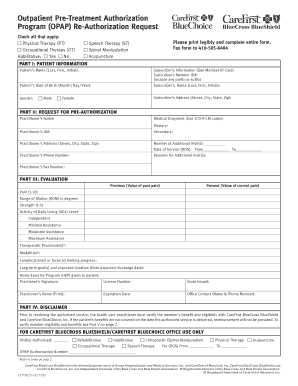
Carefirst Opap Form 2010-2026


What is the Carefirst Opap Form
The Carefirst Opap form, also known as the Carefirst reinstatement form, is a crucial document designed for members seeking to reinstate their health insurance coverage. This form is specifically tailored for individuals who have previously held a Carefirst policy but have experienced a lapse in coverage. It serves as a formal request to reactivate the insurance plan, ensuring that members can regain access to essential healthcare services.
How to Use the Carefirst Opap Form
Using the Carefirst Opap form is straightforward. Members should first download the form from the Carefirst website or obtain it through customer service. Once in possession of the form, users need to fill in their personal information, including name, member ID, and contact details. It's essential to provide accurate information to avoid delays in processing. After completing the form, members can submit it electronically via a secure platform or send it through traditional mail, depending on their preference.
Steps to Complete the Carefirst Opap Form
Completing the Carefirst Opap form involves several key steps:
- Download the form from the official Carefirst website or request a copy from customer service.
- Fill in the required personal information accurately, including your member ID and contact details.
- Review the form for any errors or omissions to ensure all information is correct.
- Sign and date the form to validate your request for reinstatement.
- Submit the completed form either online or by mailing it to the designated address provided on the form.
Legal Use of the Carefirst Opap Form
The Carefirst Opap form is legally binding once it is completed and submitted. It is essential to understand that the form must be signed by the member, as this signature indicates consent and acknowledgment of the terms associated with reinstating the insurance coverage. Compliance with relevant laws, such as the ESIGN Act, ensures that electronic signatures are recognized as valid, providing legal protection for both the member and Carefirst.
Key Elements of the Carefirst Opap Form
Several key elements are critical to the Carefirst Opap form:
- Member Information: Accurate personal details, including full name, member ID, and contact information.
- Coverage Details: Information regarding the type of coverage being reinstated.
- Signature: A valid signature is required to confirm the request.
- Date: The date of submission must be included to track the reinstatement request timeline.
Form Submission Methods
Members have multiple options for submitting the Carefirst Opap form. The primary methods include:
- Online Submission: Members can submit the form electronically through a secure portal, ensuring quick processing.
- Mail: Alternatively, members can print the completed form and send it via postal service to the address specified on the form.
- In-Person: Some members may choose to deliver the form directly to a local Carefirst office for immediate assistance.
Quick guide on how to complete carefirst opap form
Complete Carefirst Opap Form effortlessly on any device
Managing documents online has gained traction among businesses and individuals alike. It offers an ideal eco-friendly alternative to traditional printed and signed forms, as you can easily locate the appropriate template and securely keep it online. airSlate SignNow provides you with all the resources necessary to create, alter, and eSign your documents quickly and without delays. Handle Carefirst Opap Form on any device with airSlate SignNow's Android or iOS applications and enhance any document-related process today.
The easiest way to modify and eSign Carefirst Opap Form with ease
- Locate Carefirst Opap Form and click on Get Form to begin.
- Utilize the tools we provide to fill out your form.
- Emphasize signNow sections of the documents or redact sensitive information with tools specifically designed for that purpose by airSlate SignNow.
- Create your eSignature with the Sign tool, which takes moments and carries the same legal validity as a conventional ink signature.
- Review all the details and click on the Done button to finalize your edits.
- Select how you wish to deliver your form, whether by email, SMS, or invite link, or download it to your computer.
Say goodbye to lost or disorganized documents, tedious form searches, or errors that necessitate printing new copies. airSlate SignNow meets your document management needs in just a few clicks from any device you prefer. Edit and eSign Carefirst Opap Form and ensure excellent communication at every phase of the form preparation process with airSlate SignNow.
Create this form in 5 minutes or less
Create this form in 5 minutes!
How to create an eSignature for the carefirst opap form
How to make an eSignature for a PDF online
How to make an eSignature for a PDF in Google Chrome
The way to create an eSignature for signing PDFs in Gmail
How to create an eSignature straight from your smartphone
The best way to make an eSignature for a PDF on iOS
How to create an eSignature for a PDF document on Android
People also ask
-
What is the CareFirst reinstatement form and why is it important?
The CareFirst reinstatement form is a crucial document that allows individuals to reactivate their health insurance coverage after it has been terminated. Filling out this form accurately ensures a smooth process for reinstating your benefits and can save you from gaps in coverage that may lead to higher out-of-pocket expenses.
-
How can airSlate SignNow help with the CareFirst reinstatement form?
airSlate SignNow streamlines the process of completing the CareFirst reinstatement form by providing an easy-to-use platform for electronically signing and sending documents. This eliminates the hassle of printing, scanning, and mailing, making it quicker and more efficient to get your reinstatement processed.
-
Is there a cost associated with using airSlate SignNow for the CareFirst reinstatement form?
Yes, while airSlate SignNow offers various pricing plans, it provides a cost-effective solution for managing the CareFirst reinstatement form. By utilizing their services, you can save on administrative costs and reduce the time spent on handling paperwork.
-
What features does airSlate SignNow offer for the CareFirst reinstatement form?
AirSlate SignNow includes features like document templates, customizable fields, and real-time tracking for the CareFirst reinstatement form. With these tools, you can ensure accuracy, compliance, and a seamless experience for both you and the insurance company.
-
Can I integrate airSlate SignNow with my existing software for the CareFirst reinstatement form?
Absolutely! airSlate SignNow allows integration with various platforms and applications, making it easy to incorporate the CareFirst reinstatement form into your current workflows. This flexibility ensures that you can manage documents efficiently across different systems.
-
What are the benefits of using airSlate SignNow for the CareFirst reinstatement form?
Using airSlate SignNow for the CareFirst reinstatement form offers numerous benefits, including increased efficiency, enhanced security, and improved accessibility. It allows you to track submissions and receive notifications, ensuring that your reinstatement process is handled promptly.
-
How secure is my information when using the CareFirst reinstatement form with airSlate SignNow?
airSlate SignNow prioritizes the security of your data, implementing robust encryption and compliance measures for the CareFirst reinstatement form. Your personal and sensitive information is safeguarded throughout the process, giving you peace of mind with every transaction.
Get more for Carefirst Opap Form
- Associated urologists of nc pa adult patientpop form
- Dr kristofer j jones md locationslos angeles cavitals form
- Consent form
- Mhfa form
- Prior authorization request form intercommunity health network
- Please return the completed student health form including your immunization history the
- Acaria health oncology urology referral form oncology urology referral form
- Acaria health pulmonary arterial hypertenstion referral form pulmonary arterial hypertenstion referral form
Find out other Carefirst Opap Form
- How To eSign Vermont Non-Profit Presentation
- How Do I eSign Hawaii Orthodontists PDF
- How Can I eSign Colorado Plumbing PDF
- Can I eSign Hawaii Plumbing PDF
- How Do I eSign Hawaii Plumbing Form
- Can I eSign Hawaii Plumbing Form
- How To eSign Hawaii Plumbing Word
- Help Me With eSign Hawaii Plumbing Document
- How To eSign Hawaii Plumbing Presentation
- How To eSign Maryland Plumbing Document
- How Do I eSign Mississippi Plumbing Word
- Can I eSign New Jersey Plumbing Form
- How Can I eSign Wisconsin Plumbing PPT
- Can I eSign Colorado Real Estate Form
- How To eSign Florida Real Estate Form
- Can I eSign Hawaii Real Estate Word
- How Do I eSign Hawaii Real Estate Word
- How To eSign Hawaii Real Estate Document
- How Do I eSign Hawaii Real Estate Presentation
- How Can I eSign Idaho Real Estate Document