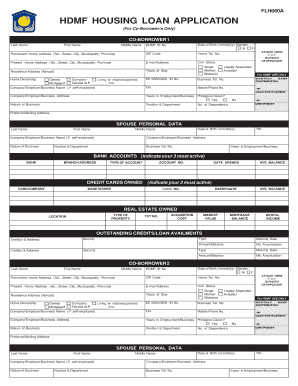
FLH060A Pag IBIG Housing Loan Application Co Borrowers Pmd Pagibigfund Gov Form


What is the FLH060A Pag IBIG Housing Loan Application?
The FLH060A Pag IBIG Housing Loan Application is a standardized form used by individuals seeking housing loans from the Pag-IBIG Fund, a government-run savings program in the Philippines. This form is essential for applicants who wish to access financing for purchasing, constructing, or renovating a home. It includes various sections that require personal information, loan details, and co-borrower information if applicable. Understanding this form is crucial for ensuring a smooth application process.
Steps to Complete the FLH060A Pag IBIG Housing Loan Application
Completing the FLH060A Pag IBIG Housing Loan Application involves several key steps:
- Gather necessary documents, such as proof of income, identification, and property details.
- Fill out personal information accurately, including your name, address, and contact details.
- Provide loan details, specifying the amount requested and the purpose of the loan.
- If applicable, include information about co-borrowers, ensuring all parties sign the form.
- Review the completed form for accuracy before submission.
Required Documents for the FLH060A Pag IBIG Housing Loan Application
To successfully submit the FLH060A Pag IBIG Housing Loan Application, several documents are required:
- Valid identification, such as a government-issued ID.
- Proof of income, which may include payslips or tax returns.
- Property documents, including title deeds or purchase agreements.
- Co-borrower documentation, if applicable.
Eligibility Criteria for the FLH060A Pag IBIG Housing Loan Application
Eligibility for the FLH060A Pag IBIG Housing Loan is determined by several factors:
- Applicants must be a member of the Pag-IBIG Fund.
- Proof of stable income to demonstrate the ability to repay the loan.
- Age requirements, typically between 18 and 65 years old.
- Good credit standing and no outstanding loans with Pag-IBIG.
Application Process & Approval Time for the FLH060A Pag IBIG Housing Loan
The application process for the FLH060A Pag IBIG Housing Loan typically follows these stages:
- Submission of the completed application form along with required documents.
- Pag-IBIG Fund reviews the application and documents for completeness.
- Approval is granted based on eligibility criteria and financial assessment.
- The approval time can vary, but applicants usually receive feedback within a few weeks.
Legal Use of the FLH060A Pag IBIG Housing Loan Application
The FLH060A Pag IBIG Housing Loan Application is a legally binding document once signed by the applicant and any co-borrowers. It is important to ensure that all information provided is accurate and truthful, as discrepancies may lead to denial of the application or legal consequences. The form must be completed in compliance with Pag-IBIG Fund regulations to ensure its validity.
Quick guide on how to complete flh060a pag ibig housing loan application co borrowers pmd pagibigfund gov
Complete FLH060A Pag IBIG Housing Loan Application Co borrowers pmd Pagibigfund Gov seamlessly on any device
Digital document management has become increasingly popular among companies and individuals. It offers an ideal eco-friendly alternative to conventional printed and signed documents, allowing you to obtain the right form and securely store it online. airSlate SignNow provides all the tools necessary to create, edit, and eSign your documents swiftly without holdups. Manage FLH060A Pag IBIG Housing Loan Application Co borrowers pmd Pagibigfund Gov on any device using the airSlate SignNow Android or iOS applications and enhance any document-related task today.
The easiest way to edit and eSign FLH060A Pag IBIG Housing Loan Application Co borrowers pmd Pagibigfund Gov effortlessly
- Obtain FLH060A Pag IBIG Housing Loan Application Co borrowers pmd Pagibigfund Gov and then click Get Form to begin.
- Utilize the tools we provide to complete your form.
- Highlight pertinent sections of the documents or redact sensitive information with tools that airSlate SignNow specifically offers for that purpose.
- Create your eSignature with the Sign feature, which takes seconds and holds the same legal significance as a conventional wet ink signature.
- Review the details and click on the Done button to finalize your changes.
- Select how you prefer to send your form, via email, SMS, or invite link, or download it to your computer.
Say goodbye to lost or misplaced files, tedious form hunting, or errors that necessitate printing new document copies. airSlate SignNow addresses all your document management needs in just a few clicks from any device of your choosing. Edit and eSign FLH060A Pag IBIG Housing Loan Application Co borrowers pmd Pagibigfund Gov and ensure excellent communication at every stage of your form preparation process with airSlate SignNow.
Create this form in 5 minutes or less
Create this form in 5 minutes!
How to create an eSignature for the flh060a pag ibig housing loan application co borrowers pmd pagibigfund gov
How to create an electronic signature for a PDF online
How to create an electronic signature for a PDF in Google Chrome
How to create an e-signature for signing PDFs in Gmail
How to create an e-signature right from your smartphone
How to create an e-signature for a PDF on iOS
How to create an e-signature for a PDF on Android
People also ask
-
What is the pag ibig loan form and why is it important?
The pag ibig loan form is a crucial document needed to apply for housing loans from the Pag-IBIG Fund in the Philippines. It ensures that your application is processed smoothly and that all necessary details are provided to facilitate loan approval.
-
How can airSlate SignNow assist with the pag ibig loan form?
airSlate SignNow streamlines the process of filling out and eSigning the pag ibig loan form, making it easier for applicants to complete and submit their applications. Our user-friendly platform allows you to quickly fill in the necessary information and securely send the form to the appropriate parties.
-
Is there a cost associated with using airSlate SignNow for the pag ibig loan form?
Yes, while airSlate SignNow offers several pricing tiers, the cost is competitive and reasonable considering the efficiency and ease it brings to managing your pag ibig loan form. Check our pricing page to find an option that best suits your needs, including plans for individuals and businesses.
-
What are the key features of airSlate SignNow for completing the pag ibig loan form?
Key features of airSlate SignNow include intuitive document editing, secure eSigning, templates for faster future submissions, and real-time tracking of your pag ibig loan form status. These elements simplify the whole application process, ensuring that you won't miss important deadlines.
-
Can I integrate airSlate SignNow with other apps while using the pag ibig loan form?
Absolutely! airSlate SignNow offers integrations with numerous applications and platforms, allowing you to seamlessly manage your pag ibig loan form alongside other tools you use. This helps centralize your workflow and enhances productivity.
-
Are there any benefits of using airSlate SignNow for my pag ibig loan form compared to traditional methods?
Using airSlate SignNow for your pag ibig loan form provides several key benefits, including faster processing times, improved security, and the ability to access documents from anywhere. This digital approach eliminates the hassles of physical paperwork and in-person signings.
-
What security measures does airSlate SignNow implement for the pag ibig loan form?
airSlate SignNow prioritizes security, utilizing bank-level encryption and secure cloud storage for your pag ibig loan form. Our compliance with industry standards ensures that your personal information remains safe and private throughout the application process.
Get more for FLH060A Pag IBIG Housing Loan Application Co borrowers pmd Pagibigfund Gov
Find out other FLH060A Pag IBIG Housing Loan Application Co borrowers pmd Pagibigfund Gov
- Sign Mississippi Legal Business Plan Template Easy
- How Do I Sign Minnesota Legal Residential Lease Agreement
- Sign South Carolina Insurance Lease Agreement Template Computer
- Sign Missouri Legal Last Will And Testament Online
- Sign Montana Legal Resignation Letter Easy
- How Do I Sign Montana Legal IOU
- How Do I Sign Montana Legal Quitclaim Deed
- Sign Missouri Legal Separation Agreement Myself
- How Do I Sign Nevada Legal Contract
- Sign New Jersey Legal Memorandum Of Understanding Online
- How To Sign New Jersey Legal Stock Certificate
- Sign New Mexico Legal Cease And Desist Letter Mobile
- Sign Texas Insurance Business Plan Template Later
- Sign Ohio Legal Last Will And Testament Mobile
- Sign Ohio Legal LLC Operating Agreement Mobile
- Sign Oklahoma Legal Cease And Desist Letter Fast
- Sign Oregon Legal LLC Operating Agreement Computer
- Sign Pennsylvania Legal Moving Checklist Easy
- Sign Pennsylvania Legal Affidavit Of Heirship Computer
- Sign Connecticut Life Sciences Rental Lease Agreement Online