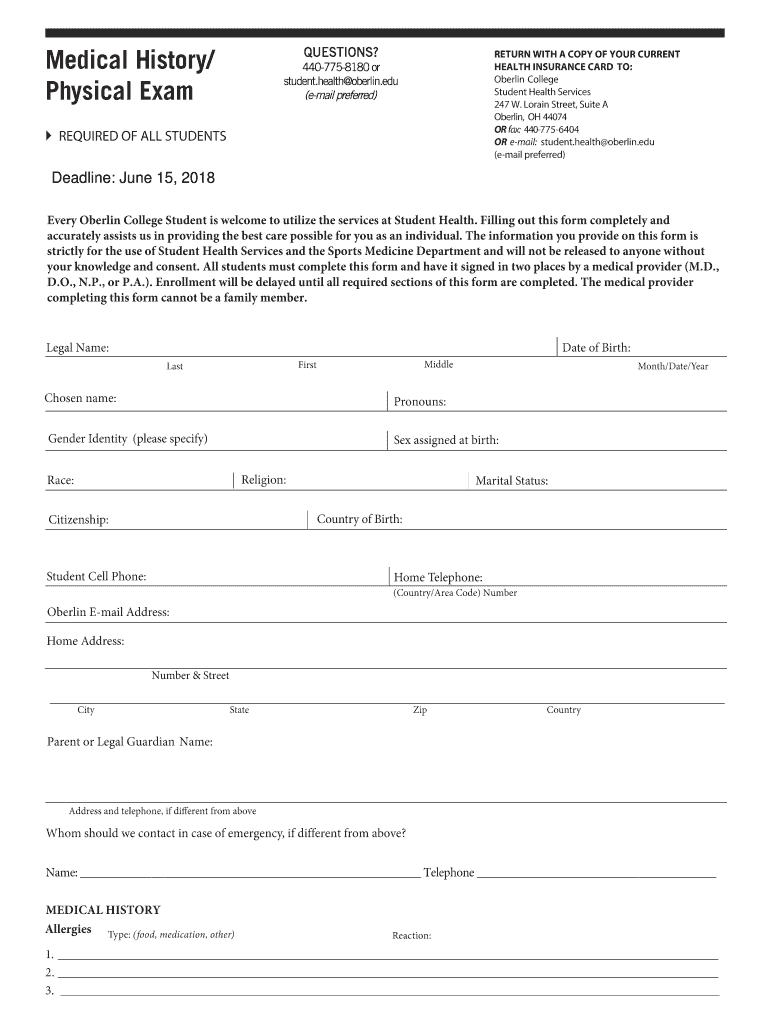
Medical History 2018-2026


Understanding Medical History
The medical history form is a vital document that captures an individual's past health information. It typically includes details about previous illnesses, surgeries, allergies, medications, and family health history. This information is crucial for healthcare providers to make informed decisions about diagnosis and treatment. When filling out the medical history form, accuracy and completeness are essential to ensure appropriate care.
Steps to Complete the Medical History
Completing a medical history form involves several key steps to ensure that all necessary information is accurately provided. Start by gathering relevant documents, such as previous medical records and a list of current medications. Next, carefully fill out each section of the form, ensuring that you provide detailed information about your health history. If you have any questions or uncertainties, consider consulting with a healthcare provider for clarification. Finally, review the completed form for accuracy before submission.
Legal Use of the Medical History
The medical history form holds significant legal implications, as it can be used in various contexts, including insurance claims and legal proceedings. To ensure that the form is legally binding, it must comply with relevant regulations and standards. This includes obtaining proper consent from the individual whose medical history is being documented. Additionally, electronic signatures may be required to validate the form in a digital context, adhering to laws such as ESIGN and UETA.
How to Obtain the Medical History
Obtaining a medical history form can vary depending on the healthcare provider or institution. Typically, individuals can request the form directly from their healthcare provider's office or through the provider's online portal. In some cases, specific forms may be available on the institution's website for download. It is important to ensure that you are using the correct and most current version of the form to avoid any issues during submission.
Key Elements of the Medical History
A comprehensive medical history form includes several key elements that provide a complete picture of an individual's health. These elements often encompass personal identification information, a detailed account of past medical conditions, surgical history, family health history, and current medications. Some forms may also include sections for lifestyle factors, such as smoking and alcohol use, which can impact health outcomes. Ensuring all these elements are accurately documented is crucial for effective healthcare delivery.
Examples of Using the Medical History
The medical history form is utilized in various scenarios, including routine check-ups, specialist consultations, and emergency care. For example, during a routine visit, a doctor may review the medical history to identify any potential health risks or necessary screenings. In an emergency situation, having an accurate medical history can provide critical information to healthcare providers, ensuring timely and appropriate treatment. Additionally, insurance companies may require this information when processing claims or determining coverage eligibility.
Quick guide on how to complete medical history
Effortlessly prepare Medical History on any device
Online document management has become increasingly favored by businesses and individuals alike. It offers an ideal eco-friendly substitute to conventional printed and signed documents, as you can easily locate the necessary form and securely keep it online. airSlate SignNow provides you with all the tools needed to create, modify, and electronically sign your documents swiftly without delays. Handle Medical History on any platform using the airSlate SignNow Android or iOS applications and simplify any document-related process today.
The easiest way to modify and electronically sign Medical History without any hassle
- Locate Medical History and click Get Form to begin.
- Utilize the tools we offer to complete your form.
- Highlight essential sections of the documents or redact sensitive information with tools that airSlate SignNow specifically provides for this purpose.
- Generate your signature using the Sign feature, which takes seconds and carries the same legal validity as a traditional ink signature.
- Review the information and click the Done button to save your changes.
- Choose how you wish to deliver your form, whether by email, SMS, invite link, or download it to your computer.
Forget about lost or mislaid documents, tedious form searching, or mistakes that necessitate printing new document copies. airSlate SignNow fulfills all your document management needs in just a few clicks from any device of your choice. Edit and electronically sign Medical History and ensure top-notch communication at every stage of the form preparation process with airSlate SignNow.
Create this form in 5 minutes or less
Create this form in 5 minutes!
How to create an eSignature for the medical history
How to generate an eSignature for your PDF file in the online mode
How to generate an eSignature for your PDF file in Chrome
How to make an eSignature for putting it on PDFs in Gmail
The way to make an electronic signature right from your smartphone
The best way to create an electronic signature for a PDF file on iOS devices
The way to make an electronic signature for a PDF on Android
People also ask
-
What is the significance of Oberlin College in American history?
Oberlin College, founded in 1833, holds a pivotal place in American history as one of the first institutions to admit women and African American students. Its progressive stance on education and social justice has influenced many generations, making it an essential topic in discussions about Oberlin College history.
-
How does airSlate SignNow support educational institutions like Oberlin College?
airSlate SignNow provides an efficient eSigning solution that simplifies document management for educational institutions like Oberlin College. By streamlining processes such as admissions and enrollment, it enhances the overall operational efficiency, allowing schools to focus on their rich history and mission.
-
What features does airSlate SignNow offer for document signing?
airSlate SignNow offers robust features including customizable templates, real-time tracking, and secure electronic signatures. These features are particularly beneficial for educational institutions, helping them manage documents related to Oberlin College history and various administrative tasks smoothly.
-
Can airSlate SignNow integrate with other software commonly used in colleges?
Yes, airSlate SignNow allows seamless integration with various software platforms commonly utilized in colleges, such as CRM systems and learning management tools. This integration facilitates a more streamlined workflow, especially when dealing with documents related to Oberlin College history.
-
What are the pricing options for airSlate SignNow?
airSlate SignNow offers various pricing plans tailored to meet the needs of different users, including educational institutions like Oberlin College. The cost-effective solution ensures that schools can manage their document signing needs without overspending, while still maintaining a focus on Oberlin College history and legacy.
-
How does airSlate SignNow enhance productivity for institutions?
By automating the document signing process, airSlate SignNow signNowly enhances productivity for institutions. With features designed to reduce paperwork and speed up approvals, users can spend more time focusing on the educational and historical aspects of campuses like Oberlin College.
-
Is airSlate SignNow secure for use in educational environments?
Absolutely, airSlate SignNow employs top-notch security measures to ensure that all document transactions are safe and compliant with educational standards. This is crucial for protecting sensitive information related to Oberlin College history and student records.
Get more for Medical History
- Printing services ampamp digiprint centersprint ampamp mail services form
- Legal name dba include all legal entities and associated dba for each business form
- Chapter officers handbook afcea form
- Wound assessment angelus home health home angelushomehealth form
- Golden gate pediatrics a medical corporation form
- Semen a1 form
- Physical activity waiver form
- Baseline amp person centered care plans nursing home help form
Find out other Medical History
- Can I eSignature Washington Engineering Proposal Template
- eSignature California Proforma Invoice Template Simple
- eSignature Georgia Proforma Invoice Template Myself
- eSignature Mississippi Proforma Invoice Template Safe
- eSignature Missouri Proforma Invoice Template Free
- Can I eSignature Mississippi Proforma Invoice Template
- eSignature Missouri Proforma Invoice Template Simple
- eSignature Missouri Proforma Invoice Template Safe
- eSignature New Hampshire Proforma Invoice Template Mobile
- eSignature North Carolina Proforma Invoice Template Easy
- Electronic signature Connecticut Award Nomination Form Fast
- eSignature South Dakota Apartment lease agreement template Free
- eSignature Maine Business purchase agreement Simple
- eSignature Arizona Generic lease agreement Free
- eSignature Illinois House rental agreement Free
- How To eSignature Indiana House rental agreement
- Can I eSignature Minnesota House rental lease agreement
- eSignature Missouri Landlord lease agreement Fast
- eSignature Utah Landlord lease agreement Simple
- eSignature West Virginia Landlord lease agreement Easy