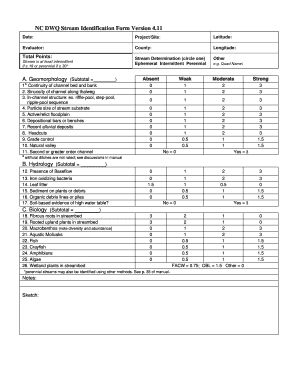
Dwr Form


What is the North Carolina Homeless Determination Form?
The North Carolina homeless determination form is a crucial document used to assess an individual's or family's eligibility for housing assistance and related services. This form helps identify those experiencing homelessness or at risk of becoming homeless, ensuring they receive the necessary support. It is typically utilized by service providers, government agencies, and organizations focused on addressing homelessness in North Carolina.
How to Obtain the North Carolina Homeless Determination Form
To obtain the North Carolina homeless determination form, individuals can visit local social services offices, shelters, or community organizations that provide assistance to the homeless population. Additionally, many organizations may offer the form online, allowing for easier access. It is essential to ensure that the most current version of the form is being used to avoid any delays in processing.
Steps to Complete the North Carolina Homeless Determination Form
Completing the North Carolina homeless determination form involves several key steps:
- Gather necessary personal information, including identification and proof of homelessness.
- Fill out the form accurately, ensuring all sections are completed.
- Provide any required documentation, such as income verification or letters from service providers.
- Review the completed form for accuracy before submission.
- Submit the form to the appropriate agency or organization as instructed.
Legal Use of the North Carolina Homeless Determination Form
The North Carolina homeless determination form is legally binding when completed correctly and submitted to authorized entities. It serves as a formal request for assistance and may be used in various legal contexts, such as eligibility for government programs or housing assistance. Ensuring compliance with all requirements is vital for the form to be recognized legally.
Key Elements of the North Carolina Homeless Determination Form
Key elements of the North Carolina homeless determination form include:
- Personal Information: Name, address, and contact details of the individual or family.
- Homeless Status: A clear indication of the applicant's current living situation.
- Income Information: Details regarding any income sources or financial assistance.
- Supporting Documentation: Any required documents that validate the claims made on the form.
Eligibility Criteria for the North Carolina Homeless Determination Form
Eligibility for completing the North Carolina homeless determination form generally includes individuals or families who are experiencing homelessness or are at imminent risk of homelessness. Specific criteria may vary based on the agency or organization providing assistance, but often consider factors such as income level, family size, and current living conditions.
Quick guide on how to complete nc dwq stream identification form version 4 11
Prepare nc dwq stream identification form version 4 11 effortlessly on any device
Online document management has gained popularity among businesses and individuals. It serves as an ideal environmentally-friendly alternative to traditional printed and signed documents, enabling you to locate the appropriate form and securely store it online. airSlate SignNow provides all the tools you need to create, modify, and eSign your documents swiftly without any holdups. Manage north carolina homeless determination forms on any device with airSlate SignNow's Android or iOS applications and enhance any document-focused process today.
The easiest way to modify and eSign nc dwq stream identification form version 4 11 seamlessly
- Find dwr form and click on Get Form to commence.
- Utilize the tools we offer to fill out your document.
- Emphasize pertinent sections of the documents or obscure sensitive information with tools specifically designed by airSlate SignNow for that purpose.
- Create your signature using the Sign tool, which takes only seconds and holds the same legal validity as a traditional handwritten signature.
- Review all the details and click on the Done button to save your modifications.
- Choose how you wish to send your form, via email, text message (SMS), or invitation link, or download it to your computer.
Eliminate the stress of lost or misplaced files, tedious form searches, or mistakes that necessitate printing new document copies. airSlate SignNow meets your document management needs with just a few clicks from your preferred device. Modify and eSign north carolina homeless determination forms and ensure excellent communication at any stage of your form preparation process with airSlate SignNow.
Create this form in 5 minutes or less
Related searches to dwr form
Create this form in 5 minutes!
How to create an eSignature for the north carolina homeless determination forms
How to create an electronic signature for a PDF online
How to create an electronic signature for a PDF in Google Chrome
How to create an e-signature for signing PDFs in Gmail
How to create an e-signature right from your smartphone
How to create an e-signature for a PDF on iOS
How to create an e-signature for a PDF on Android
People also ask dwr form
-
What are North Carolina homeless determination forms?
North Carolina homeless determination forms are official documents used to assess an individual's status as homeless. These forms are crucial for accessing various services and assistance programs aimed at helping the homeless population in the state. Using airSlate SignNow, you can easily eSign these forms to ensure timely processing.
-
How can I obtain North Carolina homeless determination forms?
You can obtain North Carolina homeless determination forms from local social services agencies, housing authorities, or online resources. With airSlate SignNow, you can fill out and eSign these forms digitally, making the process more efficient and hassle-free. Our platform ensures that all necessary information is accurately captured.
-
Are there any costs associated with using airSlate SignNow for North Carolina homeless determination forms?
airSlate SignNow offers a cost-effective solution for managing North Carolina homeless determination forms, with various pricing plans available to suit your needs. You can choose a plan based on your volume of usage, ensuring you have access to the necessary features without breaking the bank. Sign up to discover the value of our services today.
-
What features does airSlate SignNow provide for North Carolina homeless determination forms?
airSlate SignNow offers a range of features specifically designed for handling North Carolina homeless determination forms, including customizable templates, secure eSigning, and document tracking. These features streamline the documentation process and ensure compliance with state regulations. Enjoy a user-friendly interface that simplifies completing and sending your forms.
-
Can airSlate SignNow integrate with other applications for homeless services?
Yes, airSlate SignNow has robust integration capabilities that allow you to connect with other applications used in homeless services systems. By integrating with platforms such as CRM and case management software, you can manage your North Carolina homeless determination forms more effectively. This ensures a seamless flow of information between systems.
-
How does airSlate SignNow enhance the efficiency of completing North Carolina homeless determination forms?
With airSlate SignNow, the efficiency of completing North Carolina homeless determination forms is greatly enhanced through automation and easy-to-use tools. Automatic reminders help ensure timely completion, while the document workflow management features minimize delays. This leads to a faster turnaround time in getting the necessary assistance.
-
Is it safe to eSign North Carolina homeless determination forms using airSlate SignNow?
Yes, it is safe to eSign North Carolina homeless determination forms using airSlate SignNow. Our platform employs state-of-the-art security protocols to protect your data and ensure that all electronic signatures are legally binding. Rest assured that your sensitive information is safeguarded throughout the eSigning process.
Get more for north carolina homeless determination forms
- The information in this form is required by chapter 59 family day care homes 59 24
- Affidavit of dom to marry form
- Ltc 100 form
- Hcde vendor packet harris county department of education form
- Agriculture taxes for orangeburg sc form
- Affidavit of transfer of interest by inheritance oregongov form
- Oregon dmv form 516
- Oregon fishing license form
Find out other nc dwq stream identification form version 4 11
- eSign Mississippi Construction Rental Application Mobile
- How To eSign Missouri Construction Contract
- eSign Missouri Construction Rental Lease Agreement Easy
- How To eSign Washington Doctors Confidentiality Agreement
- Help Me With eSign Kansas Education LLC Operating Agreement
- Help Me With eSign West Virginia Doctors Lease Agreement Template
- eSign Wyoming Doctors Living Will Mobile
- eSign Wyoming Doctors Quitclaim Deed Free
- How To eSign New Hampshire Construction Rental Lease Agreement
- eSign Massachusetts Education Rental Lease Agreement Easy
- eSign New York Construction Lease Agreement Online
- Help Me With eSign North Carolina Construction LLC Operating Agreement
- eSign Education Presentation Montana Easy
- How To eSign Missouri Education Permission Slip
- How To eSign New Mexico Education Promissory Note Template
- eSign New Mexico Education Affidavit Of Heirship Online
- eSign California Finance & Tax Accounting IOU Free
- How To eSign North Dakota Education Rental Application
- How To eSign South Dakota Construction Promissory Note Template
- eSign Education Word Oregon Secure