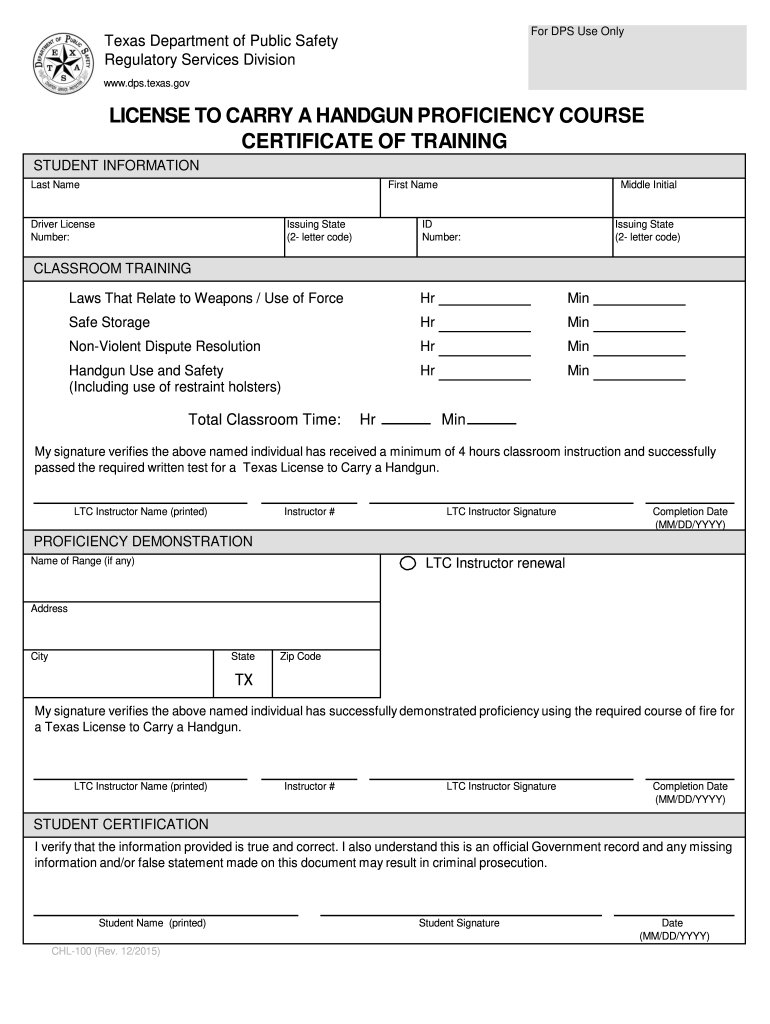
Ltc 100 Form


What is the LTC 100 Form
The LTC 100 form, also known as the LTC certificate format, is a document used in the state of Texas for individuals applying for a license to carry a handgun. This form is essential for those seeking to demonstrate their eligibility and compliance with state regulations regarding firearm possession. The LTC 100 serves as a certification of training completed by the applicant, verifying that they have met the necessary educational requirements mandated by Texas law.
How to Use the LTC 100 Form
Using the LTC 100 form involves several steps that ensure compliance with Texas regulations. First, applicants must complete a state-approved handgun training course. Upon successful completion, the instructor will fill out the LTC 100 form, certifying the applicant's training. This form must then be submitted along with the license application to the Texas Department of Public Safety (DPS). It is crucial to ensure that all information is accurate and complete to avoid delays in processing.
Steps to Complete the LTC 100 Form
Completing the LTC 100 form involves specific steps that must be followed carefully. First, the instructor must provide their details, including name, address, and license number. Next, the applicant's information must be filled in, including their full name, date of birth, and contact information. The instructor will then confirm the training completion date and sign the form. Finally, the completed LTC 100 form should be attached to the application for the license to carry and submitted to the Texas DPS.
Legal Use of the LTC 100 Form
The LTC 100 form is legally binding and serves as proof of training for individuals applying for a concealed carry license in Texas. The form must be filled out accurately and submitted as part of the application process. Failure to provide a properly completed LTC 100 can result in application denial. It is essential to adhere to all legal requirements to ensure that the application is processed smoothly and complies with state laws.
Key Elements of the LTC 100 Form
Several key elements are essential to the LTC 100 form. These include the instructor's certification of the applicant's training, the date the training was completed, and the instructor's signature. Additionally, the form must include the applicant's personal information, such as their name and contact details. Each of these components plays a critical role in verifying the applicant's eligibility for a license to carry a handgun in Texas.
Eligibility Criteria
To be eligible for the LTC 100 form, applicants must meet specific criteria set forth by Texas law. These include being at least twenty-one years old, being a legal resident of Texas, and completing a state-approved handgun training course. Additionally, applicants must not have any felony convictions or other disqualifying factors that would prevent them from obtaining a license to carry. Meeting these criteria is crucial for a successful application.
Form Submission Methods
The LTC 100 form can be submitted to the Texas Department of Public Safety through various methods. Applicants may choose to submit their forms online, by mail, or in person at designated DPS offices. Each method has its own processing times and requirements, so applicants should choose the one that best suits their needs. Ensuring that the form is submitted correctly is vital for the timely processing of the application for a license to carry.
Quick guide on how to complete ltc 100 form
Effortlessly complete Ltc 100 Form on any device
Online document management has become increasingly popular among businesses and individuals. It offers a perfect eco-friendly substitute for traditional printed and signed documents, allowing you to find the appropriate form and securely store it online. airSlate SignNow provides all the necessary tools to create, edit, and eSign your documents quickly without delays. Manage Ltc 100 Form on any device using airSlate SignNow's Android or iOS applications and simplify any document-centered procedure today.
How to edit and eSign Ltc 100 Form with ease
- Locate Ltc 100 Form and click on Get Form to begin.
- Utilize the tools we offer to fill out your document.
- Emphasize relevant sections of the documents or obscure sensitive information with tools designed specifically for this purpose by airSlate SignNow.
- Generate your signature using the Sign feature, which takes mere seconds and holds the same legal validity as a traditional handwritten signature.
- Review the information and click on the Done button to save your updates.
- Choose your preferred method of delivering your form, whether by email, text message (SMS), invitation link, or download it to your computer.
Say goodbye to lost or misplaced files, tedious form searching, or errors that necessitate printing new document copies. airSlate SignNow fulfills your document management needs in just a few clicks from any device you prefer. Edit and eSign Ltc 100 Form while ensuring seamless communication at any step of the form preparation process with airSlate SignNow.
Create this form in 5 minutes or less
Create this form in 5 minutes!
How to create an eSignature for the ltc 100 form
The best way to generate an electronic signature for your PDF file in the online mode
The best way to generate an electronic signature for your PDF file in Chrome
The way to make an eSignature for putting it on PDFs in Gmail
How to make an electronic signature straight from your smartphone
The way to make an electronic signature for a PDF file on iOS devices
How to make an electronic signature for a PDF document on Android
People also ask
-
What is the ltc application format, and why is it important?
The ltc application format is a standardized way of presenting LTC applications, ensuring clarity and compliance. Using this format helps streamline the submission process and maintains consistency across various applications, making it easier for both applicants and reviewers.
-
How can airSlate SignNow help me with the ltc application format?
airSlate SignNow offers tools that allow you to easily create, send, and eSign documents in the ltc application format. This means you can streamline your application processes while ensuring that your documents meet all necessary formatting requirements.
-
What are the pricing options for using airSlate SignNow for ltc application formats?
airSlate SignNow provides flexible pricing plans tailored to different business needs, starting with a basic plan for small teams to more comprehensive solutions for larger organizations. Each plan offers features that support preparing and signing ltc application formats efficiently.
-
Are there any features specific to managing ltc application formats in airSlate SignNow?
Yes, airSlate SignNow includes features designed specifically for managing ltc application formats, such as customizable templates, document tracking, and eSignature capabilities. These features ensure that your applications are processed quickly and securely.
-
Can I integrate airSlate SignNow with other tools I use while handling ltc application formats?
Absolutely! airSlate SignNow seamlessly integrates with various tools and platforms, enhancing your workflow when managing ltc application formats. Whether you use CRM systems, project management tools, or cloud storage, our integrations simplify your processes.
-
What benefits does using airSlate SignNow provide for ltc application format submissions?
Using airSlate SignNow for ltc application format submissions streamlines the entire process, reduces errors, and speeds up turnaround times. You can quickly send, receive, and store signed documents, giving you more time to focus on other essential aspects of your business.
-
Is airSlate SignNow user-friendly for creating ltc application formats?
Yes, airSlate SignNow is designed with user-friendliness in mind. Even those who are not tech-savvy can navigate the platform easily to create and manage ltc application formats, thanks to its intuitive interface and comprehensive support resources.
Get more for Ltc 100 Form
Find out other Ltc 100 Form
- Sign Virginia Claim Myself
- Sign New York Permission Slip Free
- Sign Vermont Permission Slip Fast
- Sign Arizona Work Order Safe
- Sign Nebraska Work Order Now
- Sign Colorado Profit Sharing Agreement Template Secure
- Sign Connecticut Profit Sharing Agreement Template Computer
- How Can I Sign Maryland Profit Sharing Agreement Template
- How To Sign New York Profit Sharing Agreement Template
- Sign Pennsylvania Profit Sharing Agreement Template Simple
- Help Me With Sign Delaware Electrical Services Contract
- Sign Louisiana Electrical Services Contract Safe
- How Can I Sign Mississippi Electrical Services Contract
- Help Me With Sign West Virginia Electrical Services Contract
- Can I Sign Wyoming Electrical Services Contract
- Sign Ohio Non-Solicitation Agreement Now
- How Can I Sign Alaska Travel Agency Agreement
- How Can I Sign Missouri Travel Agency Agreement
- How Can I Sign Alabama Amendment to an LLC Operating Agreement
- Can I Sign Alabama Amendment to an LLC Operating Agreement