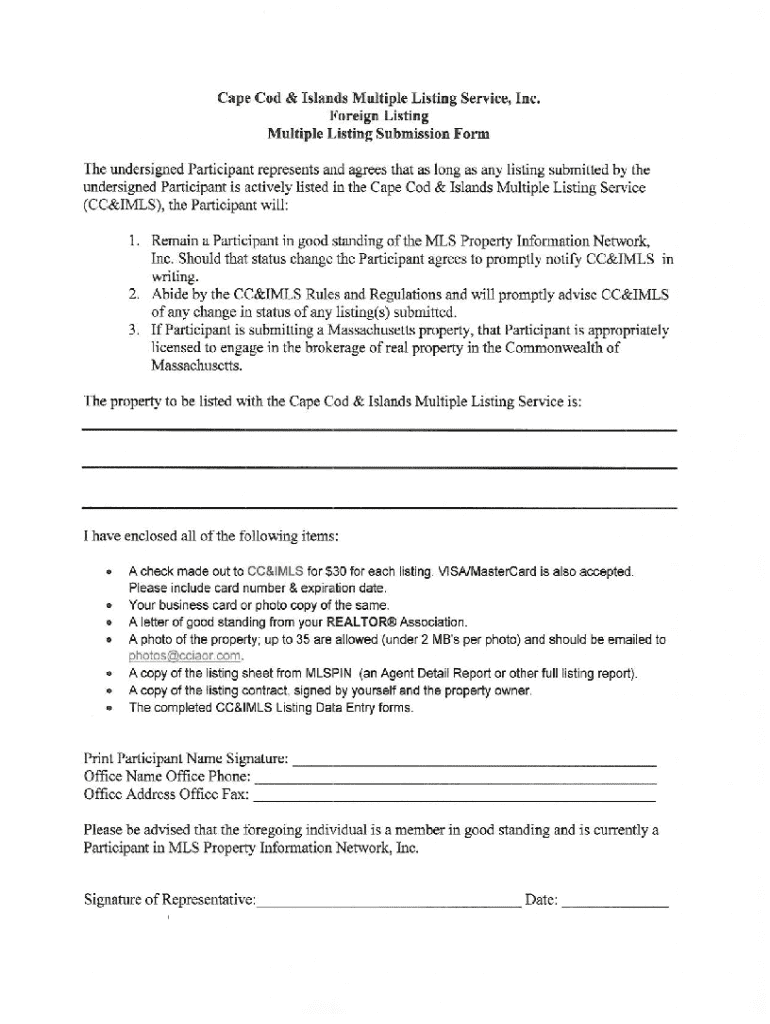
Cape Cod Board of Realtors Form


What is the Cape Cod Board Of Realtors Form
The Cape Cod Board of Realtors Form is a standardized document used primarily in real estate transactions within Cape Cod, Massachusetts. This form facilitates various real estate processes, including listing agreements, purchase offers, and other essential communications between realtors, buyers, and sellers. Its structure ensures that all necessary information is captured, promoting transparency and compliance with local real estate regulations.
How to use the Cape Cod Board Of Realtors Form
Utilizing the Cape Cod Board of Realtors Form involves several straightforward steps. First, identify the specific type of transaction you are engaging in, such as a sale or rental agreement. Next, gather all required information, including property details and parties involved. Complete the form accurately, ensuring that all sections are filled out to avoid delays. Once completed, the form can be signed electronically or printed for physical signatures, depending on your preference and the requirements of the transaction.
Steps to complete the Cape Cod Board Of Realtors Form
Completing the Cape Cod Board of Realtors Form requires careful attention to detail. Follow these steps for a smooth process:
- Download the latest version of the form from a reliable source.
- Read through the instructions provided with the form to understand its requirements.
- Fill in the property details, including address, type, and listing price.
- Provide information about the parties involved, including names and contact details.
- Review all entries for accuracy and completeness.
- Sign the form electronically or print it for manual signature.
- Submit the completed form as directed, either online or via mail.
Legal use of the Cape Cod Board Of Realtors Form
The Cape Cod Board of Realtors Form is considered legally binding when completed and signed according to applicable laws. To ensure its validity, the form must meet specific requirements, such as proper identification of all parties and adherence to local real estate regulations. Electronic signatures are recognized under U.S. law, provided they comply with the ESIGN Act and UETA, making digital completion a viable option for many users.
Key elements of the Cape Cod Board Of Realtors Form
Several key elements are essential to the Cape Cod Board of Realtors Form. These include:
- Property Information: Details about the property, including its location, type, and features.
- Parties Involved: Names and contact information for all individuals or entities participating in the transaction.
- Terms and Conditions: Specific agreements regarding the sale or rental, including pricing and timelines.
- Signatures: Required signatures from all parties to validate the agreement.
Form Submission Methods
The Cape Cod Board of Realtors Form can be submitted through various methods, catering to different preferences and situations. Users can choose to submit the form online via eSignature platforms, ensuring a quick and efficient process. Alternatively, the form can be printed and mailed to the relevant parties or delivered in person to a real estate office. Each method has its benefits, and users should select the one that best suits their needs.
Quick guide on how to complete cape cod board of realtors form
Complete Cape Cod Board Of Realtors Form effortlessly on any device
Online document management has gained traction among companies and individuals. It offers an ideal environmentally friendly substitute for conventional printed and signed documents, as you can locate the necessary form and securely save it online. airSlate SignNow equips you with all the resources needed to create, modify, and eSign your documents swiftly without hindrances. Manage Cape Cod Board Of Realtors Form on any platform with airSlate SignNow's Android or iOS applications and simplify any document-related process today.
The easiest method to modify and eSign Cape Cod Board Of Realtors Form without any hassle
- Acquire Cape Cod Board Of Realtors Form and click on Get Form to begin.
- Utilize the tools we offer to complete your form.
- Emphasize important sections of your documents or obscure sensitive information with features that airSlate SignNow specifically provides for that purpose.
- Generate your eSignature using the Sign tool, which takes moments and carries the same legal validity as a conventional wet ink signature.
- Review the information and click on the Done button to save your modifications.
- Select how you wish to send your form, whether by email, SMS, or invitation link, or save it to your computer.
Put an end to missing or lost documents, tedious form searching, or mistakes that necessitate printing new document copies. airSlate SignNow addresses your document management needs in just a few clicks from your device of choice. Alter and eSign Cape Cod Board Of Realtors Form and ensure effective communication throughout your form preparation process with airSlate SignNow.
Create this form in 5 minutes or less
Create this form in 5 minutes!
How to create an eSignature for the cape cod board of realtors form
How to create an electronic signature for a PDF online
How to create an electronic signature for a PDF in Google Chrome
How to create an e-signature for signing PDFs in Gmail
How to create an e-signature right from your smartphone
How to create an e-signature for a PDF on iOS
How to create an e-signature for a PDF on Android
People also ask
-
What is the Cape Cod Board Of Realtors Form?
The Cape Cod Board Of Realtors Form is a standardized document used by real estate professionals in Cape Cod to facilitate transactions smoothly. This form ensures that all necessary information is captured accurately, making it essential for compliance and communication between parties.
-
How does airSlate SignNow help with the Cape Cod Board Of Realtors Form?
airSlate SignNow empowers users to easily send, sign, and securely store the Cape Cod Board Of Realtors Form online. Our platform eliminates paper-based processes, allowing realtors to complete transactions efficiently while ensuring that all paperwork is properly managed.
-
Are there any costs associated with using airSlate SignNow for the Cape Cod Board Of Realtors Form?
Yes, airSlate SignNow offers various pricing plans tailored to different business needs. Users can choose a plan that best fits their requirements for managing the Cape Cod Board Of Realtors Form and other documents, ensuring a cost-effective solution.
-
What features does airSlate SignNow offer for the Cape Cod Board Of Realtors Form?
Our platform includes features like electronic signatures, document templates, and real-time tracking for the Cape Cod Board Of Realtors Form. These capabilities streamline the signature process, making it easy for realtors to manage their transactions from anywhere.
-
Can I integrate airSlate SignNow with other tools for managing the Cape Cod Board Of Realtors Form?
Yes, airSlate SignNow integrates seamlessly with various platforms such as CRM systems and cloud storage services. This ensures that realtors can easily access and manage the Cape Cod Board Of Realtors Form alongside their other essential tools.
-
What are the benefits of using airSlate SignNow for real estate transactions?
Using airSlate SignNow for real estate transactions, including the Cape Cod Board Of Realtors Form, enhances efficiency, reduces paperwork, and accelerates the signing process. Our solution is designed to save time and help realtors close deals faster while maintaining compliance.
-
Is airSlate SignNow secure for handling the Cape Cod Board Of Realtors Form?
Absolutely! airSlate SignNow prioritizes security with encrypted storage and secure transmission protocols. This ensures that sensitive information related to the Cape Cod Board Of Realtors Form is protected throughout the signing process.
Get more for Cape Cod Board Of Realtors Form
Find out other Cape Cod Board Of Realtors Form
- How To Integrate Sign in Banking
- How To Use Sign in Banking
- Help Me With Use Sign in Banking
- Can I Use Sign in Banking
- How Do I Install Sign in Banking
- How To Add Sign in Banking
- How Do I Add Sign in Banking
- How Can I Add Sign in Banking
- Can I Add Sign in Banking
- Help Me With Set Up Sign in Government
- How To Integrate eSign in Banking
- How To Use eSign in Banking
- How To Install eSign in Banking
- How To Add eSign in Banking
- How To Set Up eSign in Banking
- How To Save eSign in Banking
- How To Implement eSign in Banking
- How To Set Up eSign in Construction
- How To Integrate eSign in Doctors
- How To Use eSign in Doctors