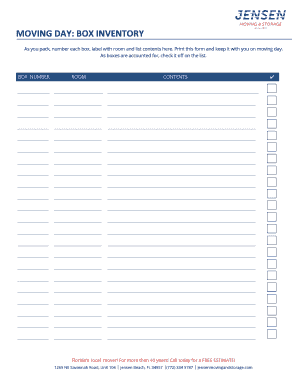
As You Pack, Number Each Box, Label with Room and List Contents Here Form


What is the As You Pack, Number Each Box, Label With Room And List Contents Here
The form titled "As You Pack, Number Each Box, Label With Room And List Contents Here" is a practical tool designed to assist individuals in organizing their belongings during a move. This form enables users to systematically number each box, label it according to the designated room, and provide a detailed list of contents. By using this form, individuals can streamline the unpacking process, ensuring that every item is easily identifiable and accessible in their new location.
How to use the As You Pack, Number Each Box, Label With Room And List Contents Here
Using the form effectively involves a few straightforward steps. First, as you pack each box, assign a unique number to it. Next, label the box with the corresponding room name, such as "Kitchen" or "Living Room." Finally, list the contents of each box on the form. This practice not only aids in organization but also minimizes the chances of losing items during the moving process. Keeping the form handy during the move will allow for quick reference and a smoother transition to your new home.
Steps to complete the As You Pack, Number Each Box, Label With Room And List Contents Here
Completing the form involves several key steps:
- Gather your packing materials, including boxes, tape, and markers.
- As you fill each box, write down a unique number on it.
- Label the box with the name of the room it belongs to.
- On the form, list all items packed in that box next to the corresponding number.
- Repeat this process for each box until all items are packed.
By following these steps, you create a comprehensive inventory that simplifies the moving experience.
Key elements of the As You Pack, Number Each Box, Label With Room And List Contents Here
The key elements of this form include:
- Box Numbering: Assign a unique number to each box for easy tracking.
- Room Labeling: Clearly indicate the room for each box to facilitate organization.
- Contents Listing: Provide a detailed list of items in each box to prevent loss.
These elements work together to enhance the overall efficiency of the moving process.
Legal use of the As You Pack, Number Each Box, Label With Room And List Contents Here
This form is primarily used for personal organization during a move and does not typically involve legal implications. However, maintaining a detailed inventory can be beneficial for insurance purposes. In the event of loss or damage during the move, having a documented list of your belongings can support any claims you may need to file with your insurance provider.
Examples of using the As You Pack, Number Each Box, Label With Room And List Contents Here
Here are a few examples of how to utilize this form effectively:
- When packing kitchen items, label the box as "Kitchen" and list contents such as "dishes, utensils, and pots."
- For bedroom items, use "Bedroom" as the label and include items like "clothes, shoes, and bedding."
- In the living room, label a box with "Living Room" and list "books, decor, and electronics."
These examples illustrate how the form can assist in keeping your belongings organized and easily accessible during the moving process.
Quick guide on how to complete as you pack number each box label with room and list contents here
Effortlessly Prepare As You Pack, Number Each Box, Label With Room And List Contents Here on Any Gadget
Digital document management has become increasingly favored by enterprises and individuals alike. It serves as an excellent environmentally friendly alternative to traditional printed and signed papers, as you can access the necessary form and safely keep it online. airSlate SignNow provides all the resources you need to create, modify, and electronically sign your documents swiftly without delays. Manage As You Pack, Number Each Box, Label With Room And List Contents Here on any gadget with airSlate SignNow's Android or iOS applications and simplify any document-related process today.
How to Modify and Electronically Sign As You Pack, Number Each Box, Label With Room And List Contents Here with Ease
- Obtain As You Pack, Number Each Box, Label With Room And List Contents Here and click Get Form to commence.
- Utilize the tools we offer to complete your form.
- Emphasize pertinent sections of the documents or obscure sensitive information with tools that airSlate SignNow specifically provides for that purpose.
- Create your eSignature using the Sign feature, which takes mere seconds and carries the same legal validity as a conventional wet ink signature.
- Review the details and click on the Done button to save your modifications.
- Select your preferred method to send your form, be it via email, SMS, or invitation link, or download it to your computer.
Eliminate concerns over lost or misfiled documents, tedious form searches, or mistakes that necessitate printing new copies of documents. airSlate SignNow manages all your document management needs with just a few clicks from your chosen device. Modify and electronically sign As You Pack, Number Each Box, Label With Room And List Contents Here to guarantee excellent communication at every stage of the form preparation process with airSlate SignNow.
Create this form in 5 minutes or less
Create this form in 5 minutes!
How to create an eSignature for the as you pack number each box label with room and list contents here
How to create an electronic signature for a PDF online
How to create an electronic signature for a PDF in Google Chrome
How to create an e-signature for signing PDFs in Gmail
How to create an e-signature right from your smartphone
How to create an e-signature for a PDF on iOS
How to create an e-signature for a PDF on Android
People also ask
-
What is the best way to organize my move with airSlate SignNow?
As you pack, number each box, label with room and list contents here to make tracking items easier. This method ensures that everything is accounted for during a move and assists in unpacking efficiently once you signNow your destination.
-
How can airSlate SignNow assist with my moving documentation?
AirSlate SignNow allows you to eSign and send essential documents related to moving, such as rental agreements or service orders. By using airSlate SignNow, you can ensure that your documents are securely signed and organized, providing peace of mind during your transition.
-
Is there a limit to the number of documents I can sign using airSlate SignNow?
No, airSlate SignNow offers various plans to accommodate different needs, so you can manage unlimited documents, especially useful as you pack, number each box, label with room and list contents here. Easily handle all your paperwork without worrying about limits.
-
Can I integrate airSlate SignNow with other apps I use?
Yes, airSlate SignNow seamlessly integrates with several popular applications like Google Drive, Dropbox, and more. This feature enhances your workflow, allowing you to access your moving documents while you pack and organize your boxes effectively.
-
What are the benefits of using airSlate SignNow for my business?
Using airSlate SignNow streamlines the document signing process, saving you time and increasing productivity. As you pack, number each box, label with room and list contents here, you can ensure that critical business contracts are signed quickly, allowing for smoother operations.
-
How much does airSlate SignNow cost?
airSlate SignNow offers various pricing tiers to suit different business sizes and needs. Choose the best plan that fits your budget, ensuring that you can manage your document signing needs effectively while you organize your packing process.
-
Is airSlate SignNow secure for sensitive documents?
Absolutely, airSlate SignNow prioritizes the security of your documents with top-notch encryption and compliance with legal standards. As you pack, number each box, label with room and list contents here, you can trust that your important documents are safe and secure.
Get more for As You Pack, Number Each Box, Label With Room And List Contents Here
Find out other As You Pack, Number Each Box, Label With Room And List Contents Here
- eSignature Mississippi Life Sciences Lease Agreement Myself
- How Can I eSignature Mississippi Life Sciences Last Will And Testament
- How To eSignature Illinois Non-Profit Contract
- eSignature Louisiana Non-Profit Business Plan Template Now
- How Do I eSignature North Dakota Life Sciences Operating Agreement
- eSignature Oregon Life Sciences Job Offer Myself
- eSignature Oregon Life Sciences Job Offer Fast
- eSignature Oregon Life Sciences Warranty Deed Myself
- eSignature Maryland Non-Profit Cease And Desist Letter Fast
- eSignature Pennsylvania Life Sciences Rental Lease Agreement Easy
- eSignature Washington Life Sciences Permission Slip Now
- eSignature West Virginia Life Sciences Quitclaim Deed Free
- Can I eSignature West Virginia Life Sciences Residential Lease Agreement
- eSignature New York Non-Profit LLC Operating Agreement Mobile
- How Can I eSignature Colorado Orthodontists LLC Operating Agreement
- eSignature North Carolina Non-Profit RFP Secure
- eSignature North Carolina Non-Profit Credit Memo Secure
- eSignature North Dakota Non-Profit Quitclaim Deed Later
- eSignature Florida Orthodontists Business Plan Template Easy
- eSignature Georgia Orthodontists RFP Secure