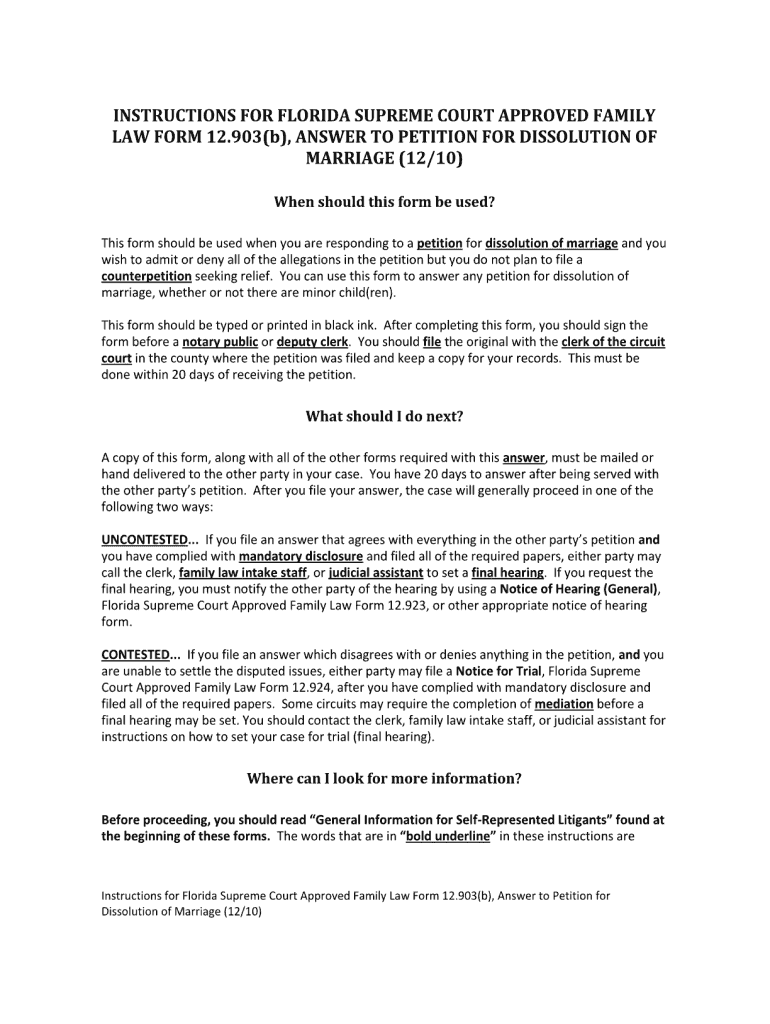
Florida Supreme Court Approved Family Law Form 12903banswer to Petion for Dissolution of Marriage 1210 2010


What is the Florida Supreme Court Approved Family Law Form 12903banswer To Petion For Dissolution Of Marriage 1210
The Florida Supreme Court Approved Family Law Form 12903b is a legal document specifically designed for responding to a petition for dissolution of marriage. This form is essential for individuals who have been served with a divorce petition and need to formally present their answer to the court. The form ensures that both parties have the opportunity to express their positions regarding the marriage dissolution, including any disputes over assets, custody, or support.
How to use the Florida Supreme Court Approved Family Law Form 12903b
Using the Florida Supreme Court Approved Family Law Form 12903b involves several key steps. First, individuals must carefully read the instructions provided with the form to understand the requirements. Next, they should complete the form accurately, ensuring that all necessary information is included. Once completed, the form must be filed with the appropriate court, and a copy should be served to the other party involved in the dissolution. It is important to keep a copy of the filed form for personal records.
Steps to complete the Florida Supreme Court Approved Family Law Form 12903b
Completing the Florida Supreme Court Approved Family Law Form 12903b involves a series of systematic steps:
- Obtain the form from a reliable source, such as the Florida Supreme Court website or a legal aid office.
- Carefully read the instructions to understand the requirements and sections of the form.
- Fill out the form with accurate and complete information, including your name, the other party's name, and details regarding the marriage.
- Review the completed form for any errors or omissions before submission.
- File the form with the court clerk in the appropriate jurisdiction.
- Serve a copy of the filed form to the other party involved in the case.
Legal use of the Florida Supreme Court Approved Family Law Form 12903b
The Florida Supreme Court Approved Family Law Form 12903b is legally binding once it has been properly completed and filed with the court. It serves as an official response to the petition for dissolution of marriage, and its use is governed by Florida family law. Proper completion and filing of this form are crucial to ensure that the responding party's rights are protected during the divorce proceedings.
Key elements of the Florida Supreme Court Approved Family Law Form 12903b
Several key elements must be included in the Florida Supreme Court Approved Family Law Form 12903b to ensure its validity:
- Identification of both parties involved in the marriage.
- Clear statements regarding the respondent's position on the dissolution of marriage.
- Information about any children involved, including custody and support considerations.
- Signature of the responding party, affirming the accuracy of the information provided.
State-specific rules for the Florida Supreme Court Approved Family Law Form 12903b
When using the Florida Supreme Court Approved Family Law Form 12903b, it is essential to adhere to state-specific rules and regulations. Florida law outlines specific filing procedures and deadlines that must be followed. Additionally, the form must be filled out in accordance with the guidelines provided by the Florida Supreme Court to ensure compliance with local court requirements.
Quick guide on how to complete florida supreme court approved family law form 12903banswer to petion for dissolution of marriage 1210
Prepare Florida Supreme Court Approved Family Law Form 12903banswer To Petion For Dissolution Of Marriage 1210 effortlessly on any device
Managing documents online has become increasingly popular among businesses and individuals. It offers an excellent eco-friendly substitute to traditional printed and signed paperwork, allowing you to find the correct form and securely save it online. airSlate SignNow provides all the features you need to create, edit, and eSign your documents quickly without delays. Handle Florida Supreme Court Approved Family Law Form 12903banswer To Petion For Dissolution Of Marriage 1210 on any platform with airSlate SignNow Android or iOS applications and simplify any document-related task today.
How to modify and eSign Florida Supreme Court Approved Family Law Form 12903banswer To Petion For Dissolution Of Marriage 1210 without hassle
- Locate Florida Supreme Court Approved Family Law Form 12903banswer To Petion For Dissolution Of Marriage 1210 and click Get Form to begin.
- Make use of the tools we provide to complete your form.
- Emphasize important sections of the documents or redact sensitive information with tools that airSlate SignNow offers specifically for that purpose.
- Generate your signature using the Sign tool, which takes seconds and carries the same legal validity as a conventional wet ink signature.
- Review the details and then click the Done button to save your modifications.
- Select how you want to share your form, via email, SMS, or invitation link, or download it to your computer.
Eliminate concerns about lost or misplaced files, tedious form searches, or errors that necessitate printing new document copies. airSlate SignNow meets all your document management needs in just a few clicks from any device you prefer. Modify and eSign Florida Supreme Court Approved Family Law Form 12903banswer To Petion For Dissolution Of Marriage 1210 and ensure outstanding communication throughout the form preparation process with airSlate SignNow.
Create this form in 5 minutes or less
Find and fill out the correct florida supreme court approved family law form 12903banswer to petion for dissolution of marriage 1210
Create this form in 5 minutes!
How to create an eSignature for the florida supreme court approved family law form 12903banswer to petion for dissolution of marriage 1210
The way to generate an eSignature for a PDF document in the online mode
The way to generate an eSignature for a PDF document in Chrome
How to generate an eSignature for putting it on PDFs in Gmail
How to generate an eSignature from your mobile device
The way to create an eSignature for a PDF document on iOS devices
How to generate an eSignature for a PDF file on Android devices
People also ask
-
What is the Florida Supreme Court Approved Family Law Form 12903banswer To Petition For Dissolution Of Marriage 1210?
The Florida Supreme Court Approved Family Law Form 12903banswer To Petition For Dissolution Of Marriage 1210 is a standardized form used in family law cases within Florida. This form assists individuals in responding to a petition for dissolution of marriage and is essential for ensuring compliance with state regulations. Utilizing this form helps in effectively outlining your responses and positions in legal family matters.
-
How can airSlate SignNow help me fill out the Florida Supreme Court Approved Family Law Form 12903banswer To Petition For Dissolution Of Marriage 1210?
airSlate SignNow provides a user-friendly platform allowing you to easily fill out the Florida Supreme Court Approved Family Law Form 12903banswer To Petition For Dissolution Of Marriage 1210 online. Our intuitive interface simplifies the process, ensuring that you can complete the form accurately and efficiently. Additionally, our templates are designed to guide you through the required information.
-
Is there a cost to use airSlate SignNow for the Florida Supreme Court Approved Family Law Form 12903banswer To Petition For Dissolution Of Marriage 1210?
Yes, airSlate SignNow offers various pricing plans to meet different needs, including a cost-effective solution for managing legal documents like the Florida Supreme Court Approved Family Law Form 12903banswer To Petition For Dissolution Of Marriage 1210. You can choose a plan that best suits your requirements and budget, allowing you to access essential features without overspending.
-
What features does airSlate SignNow offer for managing family law documents?
airSlate SignNow provides a suite of features designed to make managing family law documents, including the Florida Supreme Court Approved Family Law Form 12903banswer To Petition For Dissolution Of Marriage 1210, seamless. Features such as document templates, electronic signatures, and real-time collaboration are readily available to streamline your workflow. These tools enhance your experience and help ensure that all required information is captured accurately.
-
Can I integrate airSlate SignNow with other legal software for enhanced functionality?
Absolutely! airSlate SignNow offers integrations with various legal software applications to enhance functionality when using the Florida Supreme Court Approved Family Law Form 12903banswer To Petition For Dissolution Of Marriage 1210. This enables you to streamline your document management processes and improve overall efficiency. By connecting with your existing tools, you can save time and reduce the risk of errors.
-
What are the benefits of using airSlate SignNow for my family law needs?
Using airSlate SignNow for your family law needs, such as the Florida Supreme Court Approved Family Law Form 12903banswer To Petition For Dissolution Of Marriage 1210, offers several key benefits. You gain access to a cost-effective, efficient, and user-friendly platform that simplifies document creation and signing. This can signNowly reduce the stress and time typically involved in navigating legal paperwork.
-
How secure is airSlate SignNow when handling sensitive legal documents?
airSlate SignNow prioritizes user security and compliance, providing a safe environment for handling sensitive legal documents like the Florida Supreme Court Approved Family Law Form 12903banswer To Petition For Dissolution Of Marriage 1210. Our platform utilizes advanced security measures, including encryption and secure data storage, ensuring your information remains protected at all times. You can trust us with your sensitive materials while using our services.
Get more for Florida Supreme Court Approved Family Law Form 12903banswer To Petion For Dissolution Of Marriage 1210
Find out other Florida Supreme Court Approved Family Law Form 12903banswer To Petion For Dissolution Of Marriage 1210
- How To eSign Arizona Course Evaluation Form
- How To eSign California Course Evaluation Form
- How To eSign Florida Course Evaluation Form
- How To eSign Hawaii Course Evaluation Form
- How To eSign Illinois Course Evaluation Form
- eSign Hawaii Application for University Free
- eSign Hawaii Application for University Secure
- eSign Hawaii Medical Power of Attorney Template Free
- eSign Washington Nanny Contract Template Free
- eSignature Ohio Guaranty Agreement Myself
- eSignature California Bank Loan Proposal Template Now
- Can I eSign Indiana Medical History
- eSign Idaho Emergency Contract Form Myself
- eSign Hawaii General Patient Information Fast
- Help Me With eSign Rhode Island Accident Medical Claim Form
- eSignature Colorado Demand for Payment Letter Mobile
- eSignature Colorado Demand for Payment Letter Secure
- eSign Delaware Shareholder Agreement Template Now
- eSign Wyoming Shareholder Agreement Template Safe
- eSign Kentucky Strategic Alliance Agreement Secure