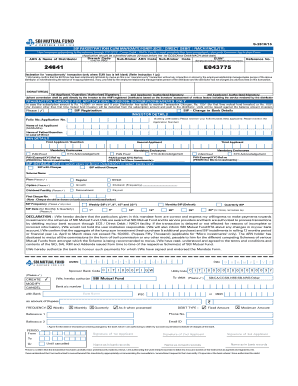
Karvy Sip Stop Form


What is the Karvy SIP Stop Form?
The Karvy SIP Stop Form is a document used by investors to cancel their Systematic Investment Plan (SIP) in mutual funds managed by Karvy. This form serves as an official request to halt future investments in a specific mutual fund scheme. By submitting this form, investors can efficiently manage their investment strategies and make necessary adjustments based on their financial goals.
How to Use the Karvy SIP Stop Form
Using the Karvy SIP Stop Form involves a straightforward process. Investors need to fill out the form with accurate details, including their personal information, investment details, and the specific SIP they wish to cancel. Once completed, the form must be submitted to Karvy through the designated channels, which may include online submission or physical delivery to a specified address. Ensuring that all information is correct is crucial for a smooth cancellation process.
Steps to Complete the Karvy SIP Stop Form
Completing the Karvy SIP Stop Form requires careful attention to detail. Here are the steps to follow:
- Download the Karvy SIP Stop Form from the official Karvy website or obtain a physical copy.
- Fill in your personal details, including your name, address, and contact information.
- Provide your investor ID and the specific mutual fund scheme details.
- Indicate the SIP amount and frequency you wish to cancel.
- Sign and date the form to authenticate your request.
- Submit the completed form via the preferred submission method.
Legal Use of the Karvy SIP Stop Form
The Karvy SIP Stop Form is legally binding once submitted correctly. For it to be considered valid, it must meet specific requirements, such as being signed by the investor and submitted within the stipulated time frame. Adhering to these legal stipulations ensures that the cancellation request is processed without any complications, safeguarding the investor's rights and interests.
Key Elements of the Karvy SIP Stop Form
Several key elements are essential in the Karvy SIP Stop Form to ensure its effectiveness:
- Investor Information: Accurate personal details of the investor.
- Investment Details: Information about the specific SIP, including the mutual fund name and investor ID.
- Cancellation Request: Clear indication of the SIP amount and frequency to be canceled.
- Signature: The investor's signature is crucial for validation.
Form Submission Methods
The Karvy SIP Stop Form can be submitted through various methods. Investors may choose to submit the form online via the Karvy portal or send a physical copy through mail to the designated Karvy office. It is important to check the specific submission guidelines provided by Karvy to ensure timely processing of the cancellation request.
Quick guide on how to complete karvy sip stop form
Complete Karvy Sip Stop Form effortlessly on any device
Online document management has become increasingly popular among businesses and individuals. It offers an ideal eco-friendly substitute to conventional printed and signed documents, allowing you to find the right form and securely store it online. airSlate SignNow equips you with all the tools necessary to create, modify, and eSign your documents quickly and without delays. Manage Karvy Sip Stop Form across any platform with airSlate SignNow Android or iOS applications and enhance any document-related task today.
The easiest way to edit and eSign Karvy Sip Stop Form seamlessly
- Find Karvy Sip Stop Form and click on Get Form to begin.
- Utilize the tools we provide to fill out your form.
- Emphasize relevant sections of the documents or redact sensitive information with tools that airSlate SignNow provides specifically for that purpose.
- Create your eSignature with the Sign tool, which takes mere seconds and possesses the same legal validity as a conventional wet ink signature.
- Review the details and click on the Done button to save your modifications.
- Choose how you would like to send your form, whether by email, text message (SMS), invite link, or download it to your computer.
Say goodbye to lost or misfiled documents, tedious form searches, or mistakes that require printing new copies. airSlate SignNow meets all your document management needs in just a few clicks from any device you prefer. Edit and eSign Karvy Sip Stop Form and ensure excellent communication at every stage of the document preparation process with airSlate SignNow.
Create this form in 5 minutes or less
Create this form in 5 minutes!
How to create an eSignature for the karvy sip stop form
How to create an electronic signature for a PDF online
How to create an electronic signature for a PDF in Google Chrome
How to create an e-signature for signing PDFs in Gmail
How to create an e-signature right from your smartphone
How to create an e-signature for a PDF on iOS
How to create an e-signature for a PDF on Android
People also ask
-
What is the karvy mf sip cancellation form and why do I need it?
The karvy mf sip cancellation form is a document required to officially cancel your Systematic Investment Plan (SIP) with Karvy Mutual Fund. Completing this form ensures that your investments are terminated correctly, preventing any further deductions from your bank account.
-
How can I obtain the karvy mf sip cancellation form?
You can obtain the karvy mf sip cancellation form from the official Karvy Mutual Fund website or your investment advisor. Additionally, you can find downloadable versions of the form that can be filled out and submitted online for convenience.
-
What information do I need to provide in the karvy mf sip cancellation form?
In the karvy mf sip cancellation form, you will typically need to provide your investor details, SIP account number, and the reason for cancellation. Including accurate information is crucial for processing your request without delays.
-
Are there any fees associated with cancelling a SIP using the karvy mf sip cancellation form?
Generally, there are no fees for submitting the karvy mf sip cancellation form. However, it is advisable to check with Karvy Mutual Fund regarding any potential charges related to your specific investment or timing of cancellation.
-
How long does it take to process the karvy mf sip cancellation form?
The processing time for the karvy mf sip cancellation form can vary based on the fund house’s procedures. Typically, it takes between 5 to 15 business days for the cancellation to be processed once the form is submitted.
-
Can I cancel my SIP online using the karvy mf sip cancellation form?
Yes, many fund houses, including Karvy, allow you to submit the karvy mf sip cancellation form online. Check your investor portal for options to complete the cancellation electronically for a quicker resolution.
-
What happens to my invested amount after I submit the karvy mf sip cancellation form?
Once you submit the karvy mf sip cancellation form, the future contributions to your SIP will cease. The invested amount will continue to remain in the fund until you choose to redeem it, after which you can withdraw your funds as per the applicable terms.
Get more for Karvy Sip Stop Form
Find out other Karvy Sip Stop Form
- Help Me With Electronic signature North Dakota Legal Warranty Deed
- Electronic signature North Dakota Legal Cease And Desist Letter Online
- Electronic signature North Dakota Legal Cease And Desist Letter Free
- Electronic signature Delaware Orthodontists Permission Slip Free
- How Do I Electronic signature Hawaii Orthodontists Lease Agreement Form
- Electronic signature North Dakota Life Sciences Business Plan Template Now
- Electronic signature Oklahoma Legal Bill Of Lading Fast
- Electronic signature Oklahoma Legal Promissory Note Template Safe
- Electronic signature Oregon Legal Last Will And Testament Online
- Electronic signature Life Sciences Document Pennsylvania Simple
- Electronic signature Legal Document Pennsylvania Online
- How Can I Electronic signature Pennsylvania Legal Last Will And Testament
- Electronic signature Rhode Island Legal Last Will And Testament Simple
- Can I Electronic signature Rhode Island Legal Residential Lease Agreement
- How To Electronic signature South Carolina Legal Lease Agreement
- How Can I Electronic signature South Carolina Legal Quitclaim Deed
- Electronic signature South Carolina Legal Rental Lease Agreement Later
- Electronic signature South Carolina Legal Rental Lease Agreement Free
- How To Electronic signature South Dakota Legal Separation Agreement
- How Can I Electronic signature Tennessee Legal Warranty Deed