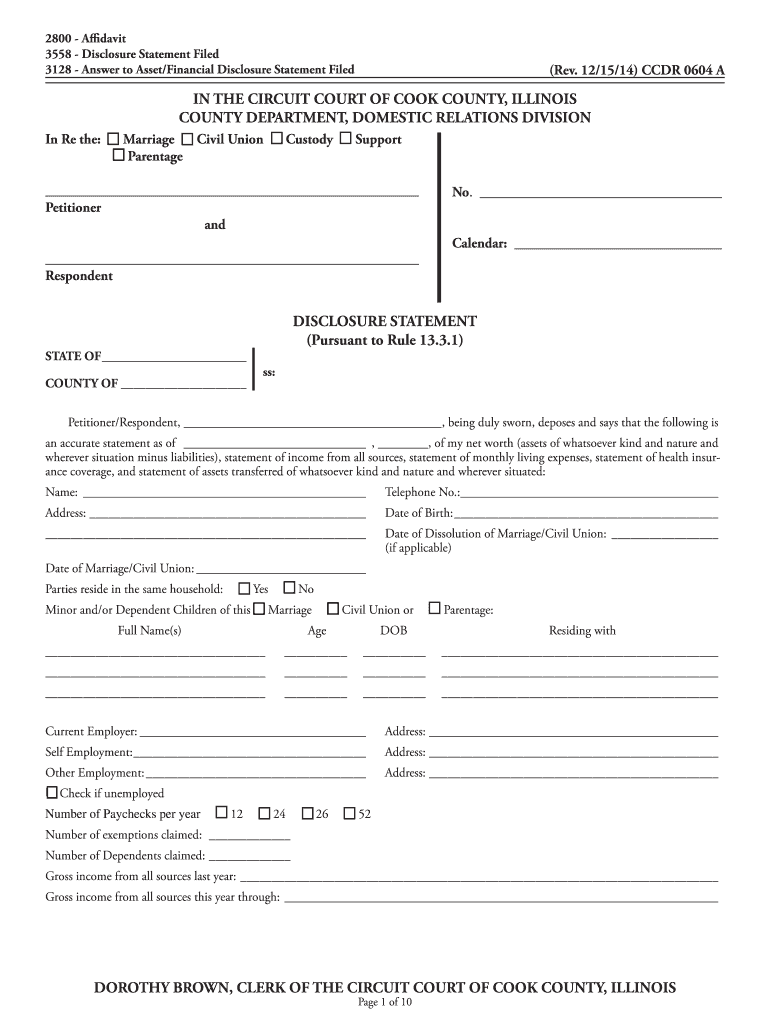
Illinois Form Statement 2014-2026


What is the Illinois UCC Financing Statement Form?
The Illinois UCC financing statement form is a legal document used to secure a creditor's interest in a debtor's personal property. This form is part of the Uniform Commercial Code (UCC), which standardizes the rules for securing interests in personal property across the United States. By filing this form, creditors can establish a public record of their security interest, which is crucial in the event of a debtor's bankruptcy or default. The form typically includes details such as the names and addresses of the debtor and creditor, a description of the collateral, and any other relevant information that helps identify the secured transaction.
How to Complete the Illinois UCC Financing Statement Form
Completing the Illinois UCC financing statement form involves several key steps. First, gather all necessary information, including the legal names and addresses of both the debtor and creditor. Next, provide a detailed description of the collateral that is being secured. This description should be specific enough to identify the property but can be general for categories of goods. After filling out the form, review it for accuracy and completeness. Finally, sign the form and submit it to the appropriate filing office, which is typically the Secretary of State in Illinois. Ensure that you keep a copy for your records.
Legal Use of the Illinois UCC Financing Statement Form
The Illinois UCC financing statement form is legally binding and serves to protect the rights of creditors. When properly completed and filed, it provides public notice of the creditor's security interest in the specified collateral. This legal recognition is essential in establishing priority over other creditors who may claim an interest in the same property. The form must comply with UCC regulations to be enforceable, including proper identification of the parties and accurate descriptions of the collateral. Failure to adhere to these legal requirements may result in the statement being deemed ineffective.
Key Elements of the Illinois UCC Financing Statement Form
Several key elements must be included in the Illinois UCC financing statement form for it to be valid. These include:
- Debtor Information: Full legal name and address of the debtor.
- Secured Party Information: Full legal name and address of the creditor or secured party.
- Description of Collateral: A clear and specific description of the property being secured.
- Signature: The form must be signed by the debtor or an authorized representative.
Ensuring that all these elements are correctly filled out is crucial for the form's acceptance and legal standing.
Form Submission Methods for the Illinois UCC Financing Statement
The Illinois UCC financing statement form can be submitted through various methods. These include:
- Online Submission: Many creditors choose to file the form electronically through the Illinois Secretary of State's website, which offers a streamlined process.
- Mail: The completed form can be mailed to the appropriate filing office. Ensure that it is sent with sufficient postage and any required fees.
- In-Person Filing: Creditors may also file the form in person at the Secretary of State's office, where they can receive immediate confirmation of filing.
Choosing the right submission method can help ensure timely processing of the financing statement.
Quick guide on how to complete illinois form statement
Effortlessly Prepare Illinois Form Statement on Any Device
Digital document management has become increasingly favored by businesses and individuals alike. It serves as an excellent eco-friendly alternative to conventional printed and signed documents, allowing you to easily locate the proper form and securely store it online. airSlate SignNow equips you with all the tools necessary to create, edit, and eSign your documents swiftly and without complications. Handle Illinois Form Statement on any platform with airSlate SignNow Android or iOS applications and enhance any document-centric workflow today.
How to Edit and eSign Illinois Form Statement with Ease
- Find Illinois Form Statement and click Get Form to begin.
- Utilize the tools we provide to complete your form.
- Emphasize pertinent parts of the documents or redact sensitive information with tools that airSlate SignNow offers specifically for that purpose.
- Create your eSignature using the Sign tool, which takes mere seconds and carries the same legal significance as a traditional handwritten signature.
- Review all the details and click on the Done button to save your changes.
- Choose how you want to send your form, via email, text message (SMS), or invitation link, or download it to your computer.
Eliminate the hassle of lost or misplaced files, tedious form searching, or mistakes that necessitate printing new document copies. airSlate SignNow meets all your document management needs in just a few clicks from any device you prefer. Modify and eSign Illinois Form Statement while ensuring excellent communication throughout your form preparation process with airSlate SignNow.
Create this form in 5 minutes or less
Find and fill out the correct illinois form statement
Create this form in 5 minutes!
How to create an eSignature for the illinois form statement
The way to make an eSignature for a PDF file in the online mode
The way to make an eSignature for a PDF file in Chrome
The way to create an electronic signature for putting it on PDFs in Gmail
The best way to make an electronic signature right from your smartphone
The way to make an eSignature for a PDF file on iOS devices
The best way to make an electronic signature for a PDF on Android
People also ask
-
What is an IL disclosure statement?
An IL disclosure statement is a document that provides essential information related to real estate transactions in Illinois. It typically includes details about the property's condition, any known defects, and any legal issues affecting the property. Understanding the IL disclosure statement is crucial for both buyers and sellers to ensure transparency in the real estate process.
-
How can airSlate SignNow help with IL disclosure statements?
airSlate SignNow simplifies the process of creating, sending, and signing IL disclosure statements. Users can customize templates to meet their specific needs and ensure compliance with Illinois regulations. With our platform, you can easily track document statuses and manage all your disclosure statements from one centralized location.
-
Is airSlate SignNow a cost-effective solution for managing IL disclosure statements?
Yes, airSlate SignNow is designed to be a cost-effective solution, offering competitive pricing plans tailored for businesses of all sizes. With our platform, you can save time and money by streamlining the process of handling IL disclosure statements and other essential documents. The return on investment can be signNow with improved efficiency and reduced paper costs.
-
What features does airSlate SignNow offer for IL disclosure statements?
airSlate SignNow offers a variety of features tailored to enhance the management of IL disclosure statements, including customizable templates, electronic signatures, and real-time document tracking. Additionally, our platform supports secure storage and easy retrieval of important documents, ensuring you always have access to your IL disclosure statements when needed.
-
Can I integrate airSlate SignNow with other tools for handling IL disclosure statements?
Absolutely! airSlate SignNow seamlessly integrates with several popular business applications, allowing you to enhance your workflow for handling IL disclosure statements. Whether you’re using CRMs or project management tools, our integrations facilitate a smooth exchange of information and automate document processes.
-
What are the benefits of using airSlate SignNow for IL disclosure statements?
Using airSlate SignNow for IL disclosure statements offers numerous benefits, including improved efficiency, enhanced security, and reduced turnaround times for document processing. Our platform also provides a user-friendly interface that ensures an effortless experience for both senders and recipients. Ultimately, it helps you maintain compliance while delivering a professional service.
-
Is it easy to use airSlate SignNow for generating IL disclosure statements?
Yes, airSlate SignNow is designed with user experience in mind, making it easy to generate IL disclosure statements quickly and efficiently. Users can create and modify templates, add required fields for signatures, and send documents for e-signature in just a few clicks. Our intuitive interface ensures that even those with minimal technical skills can navigate the system with ease.
Get more for Illinois Form Statement
Find out other Illinois Form Statement
- Electronic signature West Virginia Business Ethics and Conduct Disclosure Statement Free
- Electronic signature Alabama Disclosure Notice Simple
- Electronic signature Massachusetts Disclosure Notice Free
- Electronic signature Delaware Drug Testing Consent Agreement Easy
- Electronic signature North Dakota Disclosure Notice Simple
- Electronic signature California Car Lease Agreement Template Free
- How Can I Electronic signature Florida Car Lease Agreement Template
- Electronic signature Kentucky Car Lease Agreement Template Myself
- Electronic signature Texas Car Lease Agreement Template Easy
- Electronic signature New Mexico Articles of Incorporation Template Free
- Electronic signature New Mexico Articles of Incorporation Template Easy
- Electronic signature Oregon Articles of Incorporation Template Simple
- eSignature Montana Direct Deposit Enrollment Form Easy
- How To Electronic signature Nevada Acknowledgement Letter
- Electronic signature New Jersey Acknowledgement Letter Free
- Can I eSignature Oregon Direct Deposit Enrollment Form
- Electronic signature Colorado Attorney Approval Later
- How To Electronic signature Alabama Unlimited Power of Attorney
- Electronic signature Arizona Unlimited Power of Attorney Easy
- Can I Electronic signature California Retainer Agreement Template