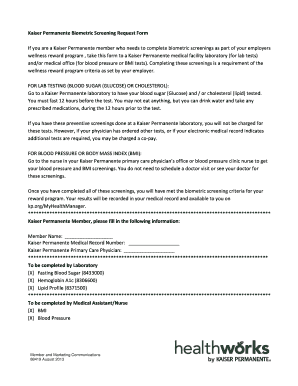
Kaiser Biometric Screening Form


What is the Kaiser Biometric Screening
The Kaiser biometric screening is a health assessment provided by Kaiser Permanente, designed to measure key health indicators. This screening typically includes evaluations of blood pressure, cholesterol levels, body mass index (BMI), and glucose levels. The goal is to identify potential health risks early, allowing individuals to take proactive steps towards better health management. Participation in this program is often encouraged as part of wellness initiatives, promoting a healthier lifestyle among members.
How to use the Kaiser Biometric Screening
Using the Kaiser biometric screening involves a straightforward process. First, individuals must schedule an appointment at a designated Kaiser facility or participate in a wellness event. During the screening, trained health professionals will conduct various tests to gather health data. After the screening, participants receive a report detailing their health metrics, which can be used to discuss health goals and strategies with their healthcare provider. It is essential to review this information to understand personal health status and make informed decisions.
Steps to complete the Kaiser Biometric Screening
Completing the Kaiser biometric screening involves several key steps:
- Schedule an appointment through the Kaiser Permanente website or mobile app.
- Prepare for the screening by following any pre-screening instructions, such as fasting if required.
- Attend the appointment at the designated location, where health professionals will conduct the necessary tests.
- Receive your results and health report, which will be available online or provided in person.
- Discuss the findings with your healthcare provider to understand the implications for your health.
Legal use of the Kaiser Biometric Screening
The legal use of the Kaiser biometric screening is governed by various regulations that ensure the protection of personal health information. The results obtained from the screening are confidential and are protected under laws such as HIPAA. This means that the information cannot be disclosed without the individual's consent. Additionally, organizations utilizing the screening for wellness programs must comply with applicable employment laws and regulations to ensure fair treatment of participants.
Key elements of the Kaiser Biometric Screening
Key elements of the Kaiser biometric screening include:
- Comprehensive health metrics: The screening assesses various health indicators, providing a holistic view of an individual's health.
- Confidentiality: Personal health information is kept secure and private, adhering to legal standards.
- Follow-up resources: Participants receive guidance on how to interpret their results and steps for improvement.
- Accessibility: The screening is available at multiple locations and events, making it convenient for participants.
How to obtain the Kaiser Biometric Screening
To obtain the Kaiser biometric screening, individuals should first check their eligibility through the Kaiser Permanente member portal. Once confirmed, they can schedule an appointment at a nearby facility or find out about upcoming wellness events. It is important to ensure that all necessary documentation, such as insurance information, is ready for the appointment. Additionally, members can find resources and support through the Kaiser website to help navigate the screening process.
Quick guide on how to complete kaiser biometric screening
Complete Kaiser Biometric Screening seamlessly on any device
Digital document management has become increasingly popular among companies and individuals. It offers an excellent eco-friendly substitute for conventional printed and signed documents, as you can easily find the appropriate form and securely keep it online. airSlate SignNow equips you with all the tools necessary to create, modify, and eSign your documents swiftly without delays. Manage Kaiser Biometric Screening on any device using airSlate SignNow's Android or iOS applications and enhance any document-centric process today.
The easiest way to modify and eSign Kaiser Biometric Screening with ease
- Find Kaiser Biometric Screening and then click Get Form to initiate.
- Utilize the tools we provide to complete your document.
- Emphasize relevant sections of your documents or obscure confidential information with tools specifically offered by airSlate SignNow for that purpose.
- Create your eSignature using the Sign feature, which takes mere seconds and carries the same legal validity as a conventional wet ink signature.
- Review all the details and then click on the Done button to save your modifications.
- Choose how you would like to send your form, via email, text message (SMS), or invite link, or download it to your computer.
Say goodbye to lost or misplaced documents, tedious form searches, or mistakes that require printing new document copies. airSlate SignNow meets all your document management needs in just a few clicks from any device you prefer. Modify and eSign Kaiser Biometric Screening and ensure outstanding communication at every stage of the form preparation process with airSlate SignNow.
Create this form in 5 minutes or less
Create this form in 5 minutes!
How to create an eSignature for the kaiser biometric screening
How to create an electronic signature for a PDF online
How to create an electronic signature for a PDF in Google Chrome
How to create an e-signature for signing PDFs in Gmail
How to create an e-signature right from your smartphone
How to create an e-signature for a PDF on iOS
How to create an e-signature for a PDF on Android
People also ask
-
What is kaiser biometric screening?
Kaiser biometric screening refers to a health assessment that measures various health indicators such as blood pressure, cholesterol levels, and body mass index (BMI). This screening is crucial for understanding an individual's overall health and helps in managing and preventing chronic diseases. By utilizing kaiser biometric screening, employers can promote a healthier workplace.
-
How can airSlate SignNow facilitate kaiser biometric screening?
airSlate SignNow simplifies the process of organizing and managing kaiser biometric screening programs by providing an easy-to-use platform for document eSigning and management. You can easily send and collect consent forms, reports, and health assessments electronically, streamlining operations and ensuring compliance. This efficiency is vital for implementing kaiser biometric screening smoothly.
-
What are the benefits of kaiser biometric screening for businesses?
Implementing kaiser biometric screening in your business can lead to improved employee health and reduced healthcare costs. By identifying health risks early, organizations can create targeted wellness programs. Enhanced employee satisfaction and productivity are additional benefits that come from prioritizing health through kaiser biometric screening.
-
Are there any costs associated with kaiser biometric screening?
The costs for kaiser biometric screening can vary depending on the provider and the services included. Typically, employers may cover the costs as part of their wellness programs; however, additional costs for follow-up tests or consultations may arise. By utilizing effective platforms like airSlate SignNow, you can streamline these processes and manage expenses better.
-
How does airSlate SignNow integrate with existing health programs featuring kaiser biometric screening?
airSlate SignNow can seamlessly integrate with existing health programs that offer kaiser biometric screening. This integration allows for smooth data transfer between platforms, reducing the administrative burden on HR departments. Enhanced collaboration promotes a comprehensive health management approach for employees.
-
What features does airSlate SignNow offer for managing kaiser biometric screening documents?
airSlate SignNow offers features such as secure eSigning, document templates, and automated workflows, which are essential for managing kaiser biometric screening documents. These tools ensure that all required forms are completed accurately and on time, making the process efficient for both employees and employers. Additionally, document tracking keeps you informed at every step.
-
Can kaiser biometric screening improve employee engagement?
Yes, kaiser biometric screening can signNowly enhance employee engagement when incorporated into wellness initiatives. By encouraging employees to participate in health screenings, you demonstrate a commitment to their well-being, fostering a positive workplace culture. Increased participation in health programs can also boost morale and job satisfaction.
Get more for Kaiser Biometric Screening
- A written assessment plan is required michigan form
- 2017 2018 minnesota board of dentistry self minnesotagov mn form
- Dhs 5274 eng minnesota child care assistance program application form used to determine ongoing eligibility for households that
- Dhs 2120 eng 2017 2019 form
- Marriage license application form 2014
- Marriage license application form 2018 2019
- Dv 145 s judicial council forms
- Entry form 779098609
Find out other Kaiser Biometric Screening
- How Do I eSign Idaho Medical Records Release
- Can I eSign Alaska Advance Healthcare Directive
- eSign Kansas Client and Developer Agreement Easy
- eSign Montana Domain Name Registration Agreement Now
- eSign Nevada Affiliate Program Agreement Secure
- eSign Arizona Engineering Proposal Template Later
- eSign Connecticut Proforma Invoice Template Online
- eSign Florida Proforma Invoice Template Free
- Can I eSign Florida Proforma Invoice Template
- eSign New Jersey Proforma Invoice Template Online
- eSign Wisconsin Proforma Invoice Template Online
- eSign Wyoming Proforma Invoice Template Free
- eSign Wyoming Proforma Invoice Template Simple
- How To eSign Arizona Agreement contract template
- eSign Texas Agreement contract template Fast
- eSign Massachusetts Basic rental agreement or residential lease Now
- How To eSign Delaware Business partnership agreement
- How Do I eSign Massachusetts Business partnership agreement
- Can I eSign Georgia Business purchase agreement
- How Can I eSign Idaho Business purchase agreement