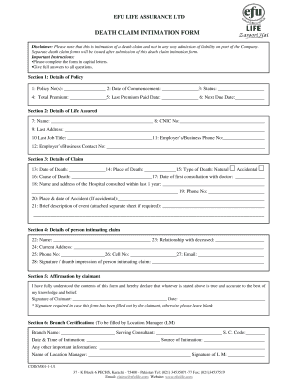
Efu Surrender Form


What is the efu surrender form
The efu surrender form is a crucial document used by policyholders to formally request the surrender of their efu life insurance policy. This form allows individuals to terminate their policy and receive any applicable cash value or benefits. The surrender process is often initiated when policyholders no longer need the coverage or seek to access the policy's accumulated value. Understanding the purpose and implications of this form is essential for making informed decisions regarding life insurance policies.
How to use the efu surrender form
Using the efu surrender form involves several straightforward steps. First, ensure that you have the correct form, which can usually be obtained from your insurance provider's website or customer service. Next, fill out the form with accurate personal information, including your policy number and contact details. It is important to review the form for completeness and accuracy before submission. Once completed, the form can be submitted electronically or via traditional mail, depending on the insurance company's guidelines.
Steps to complete the efu surrender form
Completing the efu surrender form requires attention to detail to ensure all necessary information is provided. Follow these steps:
- Obtain the efu surrender form from your insurance provider.
- Provide your full name, address, and contact information.
- Include your policy number and any relevant identification details.
- Indicate your reason for surrendering the policy.
- Sign and date the form to validate your request.
After completing these steps, submit the form according to your provider's instructions, keeping a copy for your records.
Legal use of the efu surrender form
The efu surrender form must be used in compliance with applicable laws and regulations governing life insurance policies. This includes ensuring that the form is filled out accurately and submitted within any specified time frames. Legal validity is crucial, as improper completion may result in delays or denial of the surrender request. By using a reputable platform for electronic submissions, policyholders can ensure that their surrender form is processed in accordance with the Electronic Signatures in Global and National Commerce Act (ESIGN) and other relevant legislation.
Required documents
To successfully process the efu surrender form, certain documents may be required. Typically, these include:
- A copy of the efu life insurance policy.
- Identification documents, such as a driver's license or passport.
- Any additional forms or information requested by the insurance provider.
Gathering these documents in advance can streamline the surrender process and help ensure a smooth transaction.
Form Submission Methods
The efu surrender form can be submitted through various methods, depending on the insurance provider's policies. Common submission methods include:
- Online submission via the insurance provider's secure portal.
- Mailing the completed form to the designated address provided by the insurer.
- In-person submission at a local insurance office, if available.
Each method has its advantages, and choosing the most convenient option can facilitate a quicker response from the insurance company.
Quick guide on how to complete efu surrender form
Complete Efu Surrender Form effortlessly on any device
Online document management has become increasingly popular among businesses and individuals. It offers an ideal eco-friendly alternative to conventional printed and signed documents, allowing you to obtain the correct form and securely store it online. airSlate SignNow provides all the necessary tools to create, edit, and electronically sign your documents swiftly without interruptions. Handle Efu Surrender Form on any device using airSlate SignNow's Android or iOS applications and streamline any document-related process today.
The easiest method to modify and electronically sign Efu Surrender Form without any hassle
- Obtain Efu Surrender Form and click Get Form to begin.
- Utilize the tools we provide to fill out your document.
- Emphasize important sections of the documents or obscure sensitive information with tools specifically designed for that purpose by airSlate SignNow.
- Create your signature using the Sign tool, which takes mere seconds and holds the same legal validity as a conventional wet ink signature.
- Review all the details and click on the Done button to save your changes.
- Choose how you wish to send your form, whether via email, text message (SMS), or shareable link, or download it to your computer.
Say goodbye to lost or misplaced files, tedious form searching, and errors that necessitate printing new document copies. airSlate SignNow meets your document management needs in just a few clicks from any device you prefer. Edit and electronically sign Efu Surrender Form and ensure excellent communication at every stage of the form preparation process with airSlate SignNow.
Create this form in 5 minutes or less
Create this form in 5 minutes!
How to create an eSignature for the efu surrender form
How to create an electronic signature for a PDF online
How to create an electronic signature for a PDF in Google Chrome
How to create an e-signature for signing PDFs in Gmail
How to create an e-signature right from your smartphone
How to create an e-signature for a PDF on iOS
How to create an e-signature for a PDF on Android
People also ask
-
What is the efu surrender form?
The efu surrender form is a document that allows policyholders to formally request the termination of their insurance policy. This form is essential for ensuring that the process is smooth and compliant with company regulations. By completing the efu surrender form, customers can promptly receive any applicable refunds or benefits.
-
How do I fill out the efu surrender form using airSlate SignNow?
Filling out the efu surrender form with airSlate SignNow is simple and straightforward. You can upload your form, fill it out electronically, and easily sign it digitally. Our platform ensures that your information is securely stored and accessible whenever you need it.
-
Are there any costs associated with submitting the efu surrender form through airSlate SignNow?
Using airSlate SignNow to submit your efu surrender form is cost-effective. We offer flexible pricing plans designed to fit various budgets, and you can start with a free trial to explore the features. This ensures you access the best solutions for your document signing needs at competitive rates.
-
What features does airSlate SignNow offer for managing the efu surrender form?
airSlate SignNow provides a range of features for managing the efu surrender form, including templates, automated workflows, and secure eSigning options. These tools help streamline the submission process and enhance efficiency, allowing you to focus on your business operations without delays.
-
Can I store my efu surrender form electronically with airSlate SignNow?
Yes, with airSlate SignNow, you can store your efu surrender form and other documents securely in the cloud. This electronic storage not only saves physical space but also provides easy access whenever you need to review or retrieve the form. Our security measures ensure that your documents are protected.
-
Is the efu surrender form compatible with other software solutions?
Absolutely! airSlate SignNow easily integrates with various software solutions, making it convenient to manage your efu surrender form alongside your other business applications. This compatibility enhances workflow efficiency and improves collaboration across your teams.
-
What are the benefits of using airSlate SignNow for the efu surrender form?
Using airSlate SignNow for your efu surrender form provides benefits like increased efficiency, reduced turnaround time, and better document security. Our user-friendly interface allows for quick completion and signature collection, ensuring your form is processed promptly and without hassle.
Get more for Efu Surrender Form
- Denver county zoning department compliance letter 2015 2018 form
- Sunbiz articles of incorporation 2016 2018 form
- Cr2e011 2015 2019 form
- Dbpr eclb 4 certified contractor transfer additional business reactivation form
- Wpb city of west palm beach departments form
- Building permit application martin county florida form
- Application for beekeeping registration fdacs 08176 2018 form
- Application for beekeeping registration form
Find out other Efu Surrender Form
- How To Sign Colorado Car Dealer Arbitration Agreement
- Sign Florida Car Dealer Resignation Letter Now
- Sign Georgia Car Dealer Cease And Desist Letter Fast
- Sign Georgia Car Dealer Purchase Order Template Mobile
- Sign Delaware Car Dealer Limited Power Of Attorney Fast
- How To Sign Georgia Car Dealer Lease Agreement Form
- How To Sign Iowa Car Dealer Resignation Letter
- Sign Iowa Car Dealer Contract Safe
- Sign Iowa Car Dealer Limited Power Of Attorney Computer
- Help Me With Sign Iowa Car Dealer Limited Power Of Attorney
- Sign Kansas Car Dealer Contract Fast
- Sign Kansas Car Dealer Agreement Secure
- Sign Louisiana Car Dealer Resignation Letter Mobile
- Help Me With Sign Kansas Car Dealer POA
- How Do I Sign Massachusetts Car Dealer Warranty Deed
- How To Sign Nebraska Car Dealer Resignation Letter
- How Can I Sign New Jersey Car Dealer Arbitration Agreement
- How Can I Sign Ohio Car Dealer Cease And Desist Letter
- How To Sign Ohio Car Dealer Arbitration Agreement
- How To Sign Oregon Car Dealer Limited Power Of Attorney