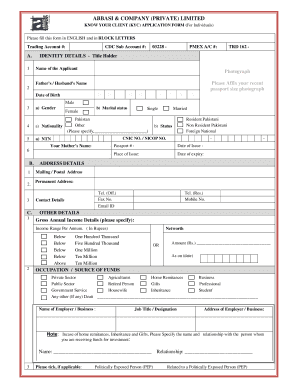
Kyc Format for Company


What is the KYC Format for Company
The KYC format for company refers to the Know Your Customer documentation required by financial institutions and other regulated entities to verify the identity of their corporate clients. This form is essential for compliance with anti-money laundering (AML) and counter-terrorism financing (CTF) regulations. It typically includes information such as the company's legal name, registration number, address, ownership structure, and details about the directors and shareholders. By collecting this information, businesses can ensure they are engaging with legitimate entities and mitigate risks associated with fraud and financial crimes.
Key Elements of the KYC Format for Company
The KYC form format for company generally includes several critical components:
- Company Information: Legal name, registration number, and address.
- Ownership Structure: Details about shareholders and their ownership percentages.
- Directors and Officers: Names and identification details of individuals in key positions.
- Business Activities: Description of the nature of the business and its primary operations.
- Compliance Documentation: Any relevant licenses, permits, or regulatory approvals.
These elements help institutions assess the risk profile of the company and ensure compliance with applicable laws.
Steps to Complete the KYC Format for Company
Completing the KYC format for company involves several straightforward steps:
- Gather Required Information: Collect all necessary documentation and data about the company and its owners.
- Fill Out the Form: Input the collected information into the KYC form accurately.
- Review for Accuracy: Double-check all entries for completeness and correctness to avoid delays.
- Submit the Form: Send the completed form to the relevant financial institution or regulatory body, either electronically or via mail.
Following these steps can help ensure a smooth and efficient KYC process.
Legal Use of the KYC Format for Company
The legal use of the KYC format for company is governed by various regulations designed to prevent financial crimes. In the United States, compliance with the Bank Secrecy Act (BSA) and the USA PATRIOT Act is essential. These laws require financial institutions to implement KYC procedures to verify the identity of their clients. Properly completed KYC forms can serve as legal evidence of due diligence in the event of regulatory scrutiny or investigations. It is crucial for businesses to understand and adhere to these legal requirements to avoid penalties and maintain their reputations.
How to Obtain the KYC Format for Company
The KYC format for company can typically be obtained from the financial institution or regulatory body requiring it. Many institutions provide downloadable templates on their websites. Additionally, businesses can consult legal or compliance professionals who can offer guidance on the specific requirements and formats used in their industry. It is important to ensure that the form used complies with the latest regulations and standards applicable in the U.S.
Examples of Using the KYC Format for Company
Companies often use the KYC format during various business transactions and relationships. Common scenarios include:
- Opening Bank Accounts: Financial institutions require KYC forms to verify the identity of businesses before account creation.
- Engaging in Financial Transactions: Companies must complete KYC forms when involved in significant transactions, such as loans or investments.
- Compliance Audits: Regulatory bodies may request KYC documentation during audits to ensure compliance with AML and CTF laws.
These examples illustrate the importance of maintaining accurate and up-to-date KYC documentation.
Quick guide on how to complete kyc format for company
Manage Kyc Format For Company seamlessly on any device
The management of online documents has become increasingly prevalent among businesses and individuals. It offers an ideal eco-friendly alternative to conventional printed and signed documents, as you can access the appropriate form and securely keep it online. airSlate SignNow provides you with all the essential tools to create, modify, and electronically sign your documents swiftly without delays. Handle Kyc Format For Company on any platform with airSlate SignNow’s Android or iOS applications and enhance any document-centric operation today.
How to modify and electronically sign Kyc Format For Company with ease
- Obtain Kyc Format For Company and then click Get Form to begin.
- Utilize the tools we offer to complete your document.
- Emphasize pertinent parts of your documents or redact sensitive information using the tools that airSlate SignNow specifically provides for that purpose.
- Generate your signature with the Sign feature, which takes moments and holds the same legal value as a traditional handwritten signature.
- Review all the details and then click the Done button to save your modifications.
- Select how you wish to send your form, whether through email, text message (SMS), an invitation link, or download it to your computer.
Eliminate concerns about lost or mislaid documents, tedious form searches, or mistakes that necessitate printing new copies. airSlate SignNow addresses your document management needs in just a few clicks from any device of your choosing. Alter and electronically sign Kyc Format For Company while ensuring excellent communication throughout the form preparation process with airSlate SignNow.
Create this form in 5 minutes or less
Create this form in 5 minutes!
How to create an eSignature for the kyc format for company
How to create an electronic signature for a PDF online
How to create an electronic signature for a PDF in Google Chrome
How to create an e-signature for signing PDFs in Gmail
How to create an e-signature right from your smartphone
How to create an e-signature for a PDF on iOS
How to create an e-signature for a PDF on Android
People also ask
-
What is the kyc format for company required for compliance?
The kyc format for company is a document that verifies a business's identity and compliance with regulations. It typically includes details such as the company’s legal name, registration number, and ownership structure. Ensuring accurate completion of this format is crucial for avoiding legal issues.
-
How does airSlate SignNow facilitate the kyc format for company?
airSlate SignNow simplifies the process by allowing businesses to easily create and send KYC documents electronically. With intuitive templates and customizable fields, companies can ensure they meet KYC requirements efficiently. This streamlines the submission process and enhances compliance.
-
Is there a cost associated with using airSlate SignNow for the kyc format for company?
Yes, airSlate SignNow offers various pricing plans tailored to different business needs, including features for handling KYC documents. Our pricing is transparent, allowing businesses to choose a plan that fits their budget while effectively managing the kyc format for company. You can review our pricing structure on our website for more details.
-
What features does airSlate SignNow offer for the kyc format for company?
airSlate SignNow provides features such as eSignature capabilities, document templates, and secure storage, all vital for managing the kyc format for company. Additionally, our platform supports real-time tracking and notifications, which assist businesses in monitoring the status of their KYC submissions. These features ensure a seamless experience.
-
Can I integrate airSlate SignNow with other applications for kyc format for company management?
Absolutely! airSlate SignNow offers integrations with popular applications and workflow tools that can enhance how you manage the kyc format for company. This allows businesses to streamline their processes and ensure that data flows seamlessly between platforms, improving efficiency.
-
What are the benefits of using airSlate SignNow for kyc format for company?
Using airSlate SignNow for kyc format for company offers signNow benefits, such as increased efficiency, reduced paper waste, and enhanced security. Our platform ensures that KYC documents can be managed and signed digitally, leading to faster turnaround times. Moreover, it helps businesses maintain compliance with regulatory standards easily.
-
How secure is the data when using airSlate SignNow for kyc format for company?
Security is a top priority at airSlate SignNow. We use advanced encryption protocols to safeguard all documents, including the kyc format for company. This ensures that sensitive information is protected throughout the entire signing and storage process, offering peace of mind to users.
Get more for Kyc Format For Company
Find out other Kyc Format For Company
- Sign Arizona Charity Business Plan Template Easy
- Can I Sign Georgia Charity Warranty Deed
- How To Sign Iowa Charity LLC Operating Agreement
- Sign Kentucky Charity Quitclaim Deed Myself
- Sign Michigan Charity Rental Application Later
- How To Sign Minnesota Charity Purchase Order Template
- Sign Mississippi Charity Affidavit Of Heirship Now
- Can I Sign Nevada Charity Bill Of Lading
- How Do I Sign Nebraska Charity Limited Power Of Attorney
- Sign New Hampshire Charity Residential Lease Agreement Online
- Sign New Jersey Charity Promissory Note Template Secure
- How Do I Sign North Carolina Charity Lease Agreement Form
- How To Sign Oregon Charity Living Will
- Sign South Dakota Charity Residential Lease Agreement Simple
- Sign Vermont Charity Business Plan Template Later
- Sign Arkansas Construction Executive Summary Template Secure
- How To Sign Arkansas Construction Work Order
- Sign Colorado Construction Rental Lease Agreement Mobile
- Sign Maine Construction Business Letter Template Secure
- Can I Sign Louisiana Construction Letter Of Intent